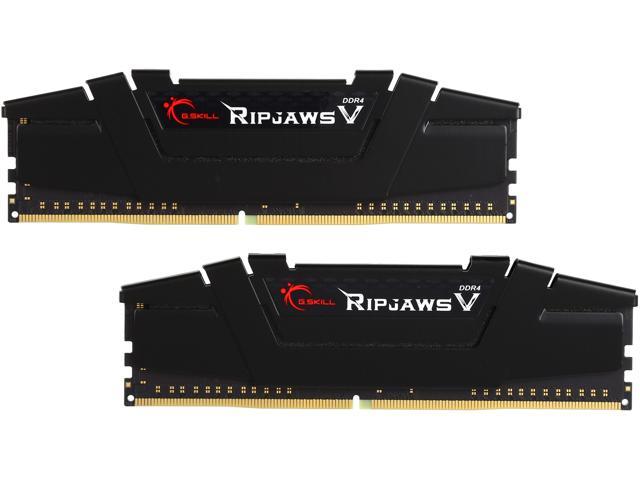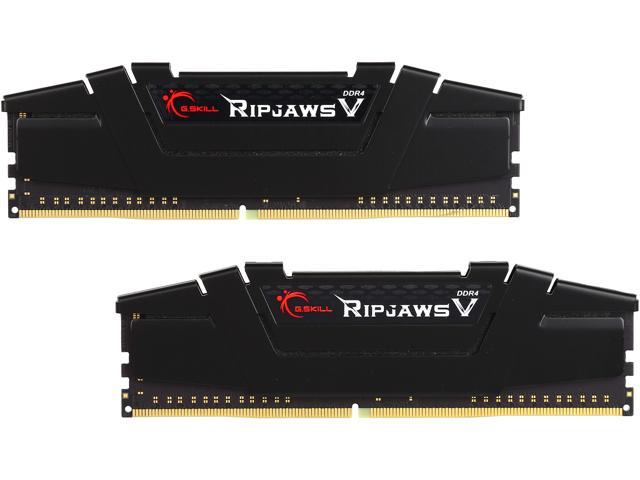- Joined
- Feb 24, 2013
- Messages
- 271 (0.06/day)
- Location
- Assam (India)
| System Name | myLastOne |
|---|---|
| Processor | Intel Core i7 12700F @ PL1=PL2=150 Watts |
| Motherboard | MSI B660M MAG Mortar |
| Cooling | Deepcool AK400 + CM Sickleflow 120mm (Push|Pull) |
| Memory | 2x 16GB Crucial Ballistix 3600MHz 16-18-18-38 |
| Video Card(s) | Asus TUF RTX 3060 Ti Gaming OC |
| Storage | TeamGroup MP33 Pro M2 1TB + (1+2)TB Seagate + 2TB WD |
| Display(s) | BenQ EW2775ZH |
| Case | CM Elite 371 USB3 With Arctic F14 (Side+Front) + Arctic Bionix F120 (Back) + CM 120mm (Top) |
| Audio Device(s) | Realtek ALC 1200 + Swans D1010-IV |
| Power Supply | MSI MPG A750GF |
| Mouse | Logitech G102 LightSync |
| Keyboard | Logitech G100 |
| VR HMD | None |
| Software | Windows 11 PRO |
Hi I would be using the B560 chipset based motherboard along with an i5 11400F processor; and I would like to know RAM size and speed according to my needs, which are:
1) Gaming at 1080p mostly with some old games down-sampled from 1440p. I play single-player games only.
2) I would be using 1 or at most 2 virtual machine(s). Wont use everyday, I would dual-boot after I become good at the OS I would be learning.
3) I game with my anti-virus turned on and also MSI Afterburner. Just for your information
4) I would be learning LibGDX in the future.
5) I will be using Android Studio and its emulator.
6) Might be some AI as well if Android Studio requires it.
7) Should last 3 years (atleast from the gaming requirements perspective).
I would like to add: I was pretty sure about 2x8GB 3200MHz but Middle Earth: Shadow of War which takes up 11.6GB, Forza Horizon 5 14.5GB RAM usage, Halo Infinite 11GB RAM usage etc I am not (sure) anymore.
And yes also I do not keep my browser open all the time with 10+ tabs but only when researching or learning something from the internet.
Thank you.
Edit: I would also like to know the timing and voltage as well. Sorry
1) Gaming at 1080p mostly with some old games down-sampled from 1440p. I play single-player games only.
2) I would be using 1 or at most 2 virtual machine(s). Wont use everyday, I would dual-boot after I become good at the OS I would be learning.
3) I game with my anti-virus turned on and also MSI Afterburner. Just for your information

4) I would be learning LibGDX in the future.
5) I will be using Android Studio and its emulator.
6) Might be some AI as well if Android Studio requires it.
7) Should last 3 years (atleast from the gaming requirements perspective).
I would like to add: I was pretty sure about 2x8GB 3200MHz but Middle Earth: Shadow of War which takes up 11.6GB, Forza Horizon 5 14.5GB RAM usage, Halo Infinite 11GB RAM usage etc I am not (sure) anymore.
And yes also I do not keep my browser open all the time with 10+ tabs but only when researching or learning something from the internet.
Thank you.
Edit: I would also like to know the timing and voltage as well. Sorry
Last edited: