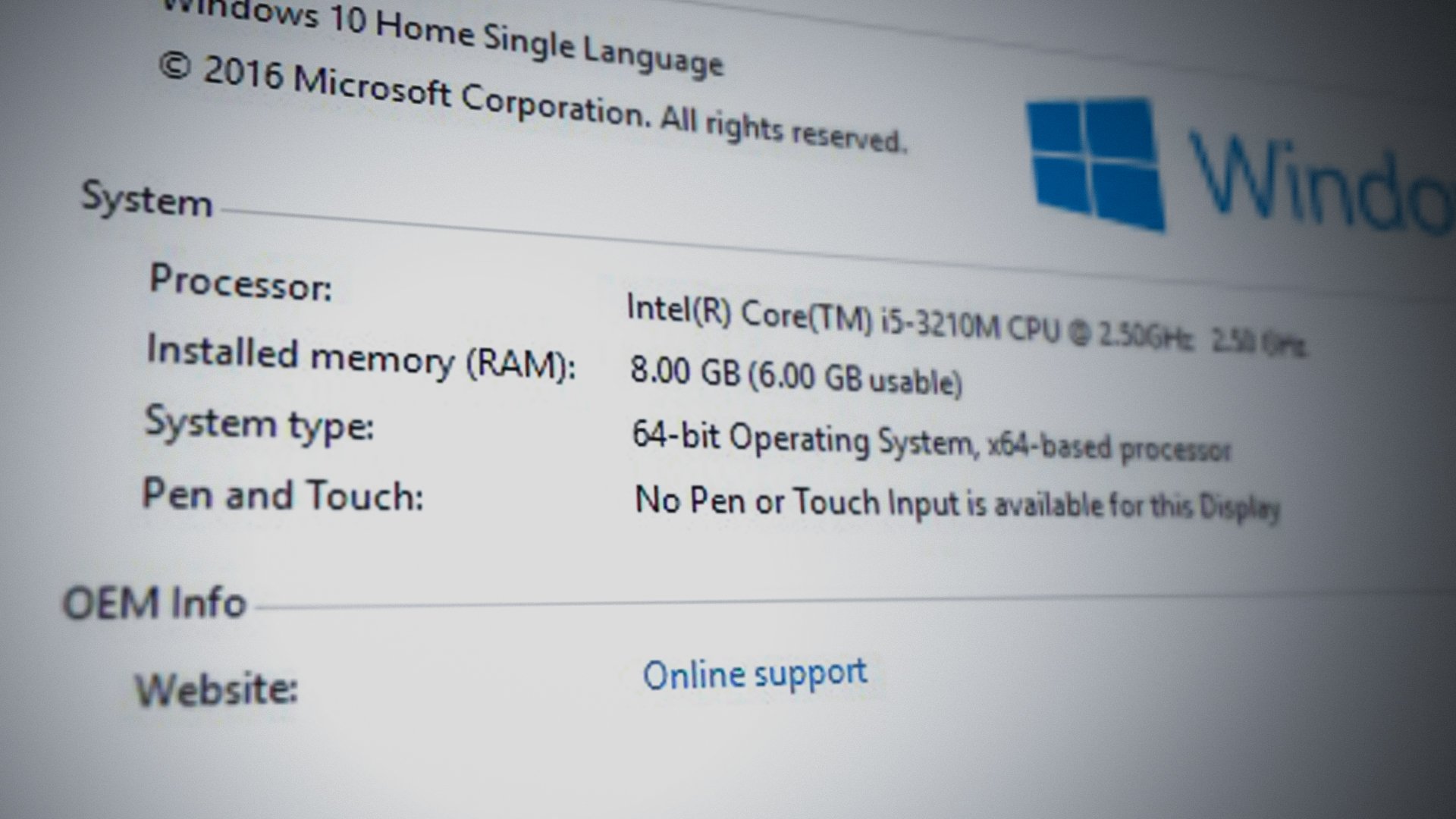- Joined
- Nov 24, 2020
- Messages
- 168 (0.10/day)
| System Name | MonsterBot |
|---|---|
| Processor | AMD FX 6350 |
| Motherboard | ASUS 970 Pro Gaming/AURA |
| Cooling | 280 mm EVGA AIO |
| Memory | 2x8GB Ripjaw Savge X 2133 |
| Video Card(s) | MSI Radeon 29 270x OC |
| Storage | 4 500 gb HDD |
| Display(s) | 2, one big one little |
| Case | nighthawk 117 with 5 140mm fans and a 120 |
| Audio Device(s) | crappy at best |
| Power Supply | 1500 W Silverstone PSU |
| Mouse | Razer NAGA 2014 left handed edition |
| Keyboard | Redragon |
| Software | Win 10 |
| Benchmark Scores | none |
Specs are in Sig.
I noticed for the first time today when I was looking at my system specs that it recognizes there are 16Gb RAM but only 7.75 are usable.
I don't think I had one go bad as I ran a mem test maybe 6 months ago.
I have 2x8Gb, would I be better suited for 4x2GB?
Why in the capitol eff would it have 4 slots on the MOBO and only be able to use only 8 Gb? It is an old board, maybe I didn't notice when I bought it, I am sure I have looked at the system specs before and never noticed or something.
Either way I am ... disappointed...
I noticed for the first time today when I was looking at my system specs that it recognizes there are 16Gb RAM but only 7.75 are usable.
I don't think I had one go bad as I ran a mem test maybe 6 months ago.
I have 2x8Gb, would I be better suited for 4x2GB?
Why in the capitol eff would it have 4 slots on the MOBO and only be able to use only 8 Gb? It is an old board, maybe I didn't notice when I bought it, I am sure I have looked at the system specs before and never noticed or something.
Either way I am ... disappointed...