- Joined
- Feb 19, 2006
- Messages
- 181 (0.03/day)
- Location
- Dyer, TN
I just want to start off that this is a IMO only with spending several days and weeks tweaking and messing around with my 1220-VB realtek sound chip and both these headsets in my possession. This may, or may not work with other sound cards, or other chip models for I have but 2 boards one with a 1220 and another with a 1220-VB, and I dont have the G933 unit but it works wireless and wired the same way as my G633 so should work with either unit.
Logitech:
First off, DITCH the Ghub software for DTS and DD, it sucks, it puts a un-necessary echo when either DTS or DD in enabled making it sound like crap in movies, music, and games, IMO again of course, you may like the echo, but if your looking for pure with a "simulated" 7.1 experience, go ahead and install it for the below will work on it using it in stereo mode, and will need it if you want the rgb, that you cant enjoy anyway with them on ur head
Second, and again this is with my tests with realtek drivers and software using R2.80, 2.81, and 2,82 it makes no difference at all, other then with 2.81 you dont get to use the Realtek software app, you must do it all through windows. I watched reviews up the butt with these, and Razer (more on this set below) and all of them say the bass is there but lacking, and for the most part they are right. But go into Realteks app and in format select 16/24/32 bit but MUST be 44100HZ! Anything after that and the bass starts to disappear, and I dont know why, you can change all others setting till the cows come home, but going into 48000hz and beyond and it just gets more lacking in the bass department. Now if bass is your kind of thing, I like it depending on what Im playing, watching, or listening to so if you like much more or less, go into Ghub if using their software, I have a different way to really make these sing little lower, getting to it, but go into it and adjust the EQ to your liking and enjoy it for they are just fabulous for simulated software headsets, and doing this will make the lows and mids come alive. With the Ghum, and Stereo mode you can select the enhancements without the software getting in the way really messing up the sound.
Now if using it in Stereo using Ghub, or 3.5mm for they do both, I suggest you buy the Dd and DTS software off the store, and if you get the DD one you can use these on ur Xbox then enabling the software on it, getting ur Simulated 7.1 fix if you dont have the luxury or owning a decent Home theater amp, or just want it for privacy without losing too much of that 7.1 sound feeling. But now here is where it really comes alive if on a laptop or computer! Hook up both cords, usb and 3.55 to your headphone jack, and keep it switched in PC mode, for they are set up so you can hook up your phone to them and play on ur pc at the same time, but hooking the cord into the headphone jack, switching over sound in windows to Realteks Headphone, you can adjust the volume just like you could in USB mode,AND it will get so loud your enter ear bleed territory! This makes listening to them in USB mode wimpy, and if you want even more go into windows setting, EQ, and turn that bass up, dont go all the way, its way too much, but if you want your head to rattle with jun shots or explosions, these suckers can take a beating and not distort at all.
Thats it with this set, but if you own them, or even another maker, try this and see if it works with the bass and mids using Realktek, or other for Id like to know before I waste my money on another card And if you dont own them, they can be had for about $35 used off ebay, and there isnt one review on youtube that tells you to do this to make such a humongous difference in sound making them a great all all arounder for just $35 bones, if you dont mind the simulated 7.1, it sounds nice, but now owning a true 7.1 set, I prefer them.
And if you dont own them, they can be had for about $35 used off ebay, and there isnt one review on youtube that tells you to do this to make such a humongous difference in sound making them a great all all arounder for just $35 bones, if you dont mind the simulated 7.1, it sounds nice, but now owning a true 7.1 set, I prefer them.
Razer Tiamat 7.1 v2:
First off, Razer, and ALL youtube reviews say they require a different sound card to make them work for they have NO bass at all, and dont suggest using Realtek whatsoever, I I beg to differ if you do the below, again, I dont know about other sound cards, I dont have them to test with if it will make a difference in sound quality to my ears, so this is just if youre like me and stuck with Realtek but want true 7.1 headset. And again, like the Logitchs it dosent matter what driver you use other then losing the app on the R2.82 one, which can be set up using windows, though I dont think you can jack assign which you will need to do with these. Plug it all in, and plug the grey side jack into the blue of the back of your motherboard, and assign it to side within the app.
Now in he app or windows, it is a MUST that you enable bass management or there will be no bass to speak of. Incidentally this is what they ask you to do with the card they recommend you to use with this card as well to get bass out of them, so doing this as well and bam, you now have bass up the butt. Sorry I dont remember the card they say to use, but were here taking about realtek anyway, so Ill leave that out. Using the Dolby app I bought in the sound I used it to set the speaker levels, and again this is for my ears so use it as a setting point for yours. Also before I forget, the same thing with these and the logitech, you must set it to 16/24/32 bit 44100 and must be the chip at this point causing the problem for anything over that HZ and the bass starts to roll off. In the setting enable room correction. Set it all to 0.0 distance, they are on your ears silly, not feet or inches away , but kick the center to 4, the front to 4, the sub to 10, and the sides to 10, leave the rears to 0. I know this sounds weird but in the dolby digital video there the oak tree helicopter goes behind you, if the sides are not set to 10, it literally disappears going behind you, and I noticed in Spyro remastered anything behind you, like the waterfall, when you turn around and have it behind you, the sound is gone as well. Now on the control pod, crank it all up to max, but volume, and adjust the sub adjustment at this point to your liking. I have it all set to 10 so if Im listening to HipHop I can give it more or less with the pod rather then with software, or if I want guns to go bang bang I can do the same. Once again this is for me, and it works then having to go into software and adjust bass depending on what Im doing for it is right there at the fingertips, and having all else set to ear bleed, you can then adjust volume with the knob to your liking.
, but kick the center to 4, the front to 4, the sub to 10, and the sides to 10, leave the rears to 0. I know this sounds weird but in the dolby digital video there the oak tree helicopter goes behind you, if the sides are not set to 10, it literally disappears going behind you, and I noticed in Spyro remastered anything behind you, like the waterfall, when you turn around and have it behind you, the sound is gone as well. Now on the control pod, crank it all up to max, but volume, and adjust the sub adjustment at this point to your liking. I have it all set to 10 so if Im listening to HipHop I can give it more or less with the pod rather then with software, or if I want guns to go bang bang I can do the same. Once again this is for me, and it works then having to go into software and adjust bass depending on what Im doing for it is right there at the fingertips, and having all else set to ear bleed, you can then adjust volume with the knob to your liking.
Thats it that I can think of, it may work with other true 7.1 sets, but this is what I own, and what reviewers and even Razer admits cannot be done really with Realtek drivers and software. LMK if you tried this with other sets to chime in, Id like to know if using this chip set made your good set actually sound even better too
Peace.
Sorry for the typos and grammer, me grammer is best not :O
Some music I like to use to test my stuff with for fun:
https://youtu.be/If9qQ4XgabY
https://youtu.be/_C2BIpBtG6Y
https://youtu.be/R7fiQU0kFHs
https://youtu.be/dlitafUh1KE
https://youtu.be/d43-BE3Sf-g
https://youtu.be/tLJp5ikVra8
https://youtu.be/Zm43-HhRozM
https://youtu.be/nhMpUyGFMwA
https://youtu.be/50kv6zgZNZU
https://youtu.be/rQbgE17cPOE
https://youtu.be/6Y3LHlhIJdo
https://youtu.be/WZOW5GdgCGw

 youtu.be
youtu.be
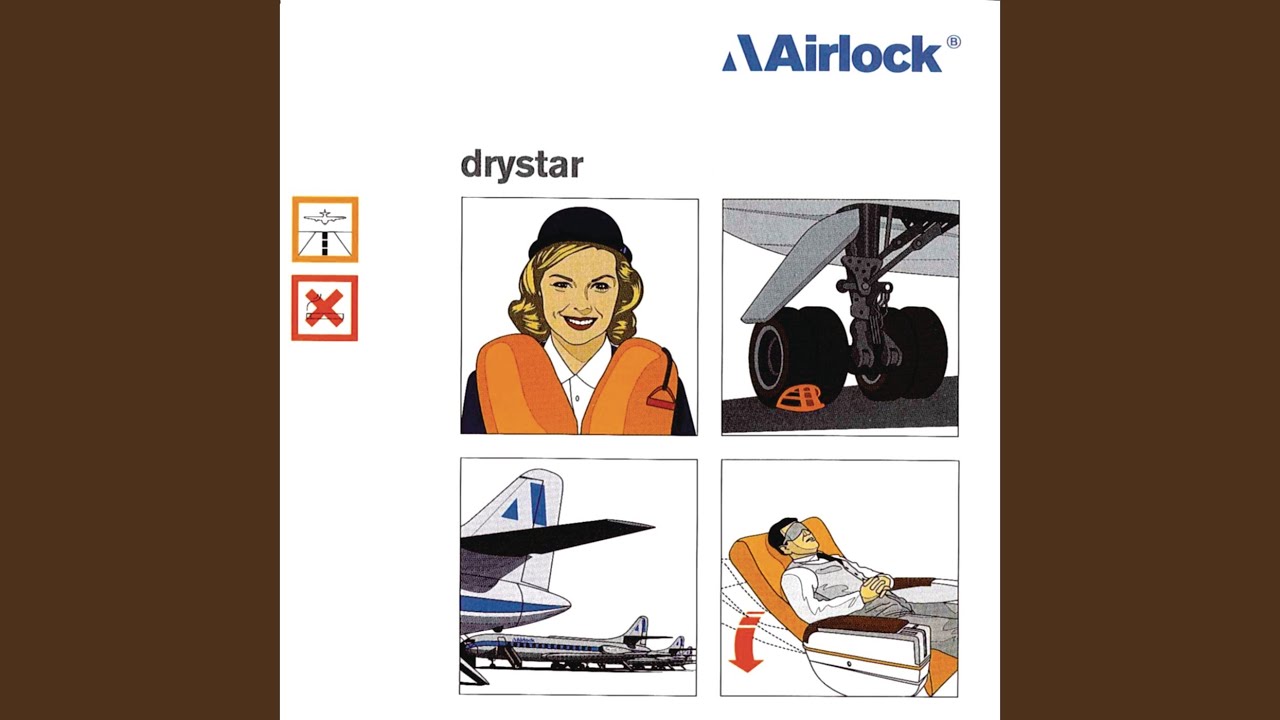
 youtu.be
youtu.be
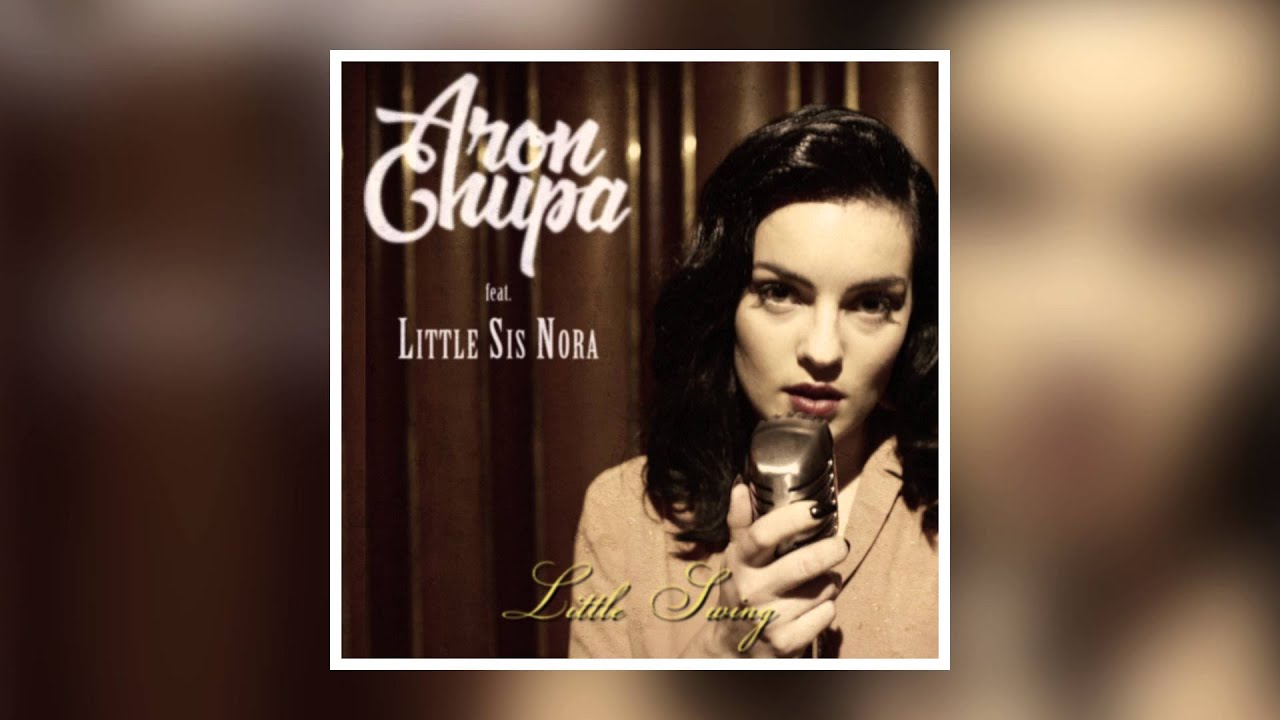
 youtu.be
youtu.be

 youtu.be
youtu.be

 youtu.be
youtu.be
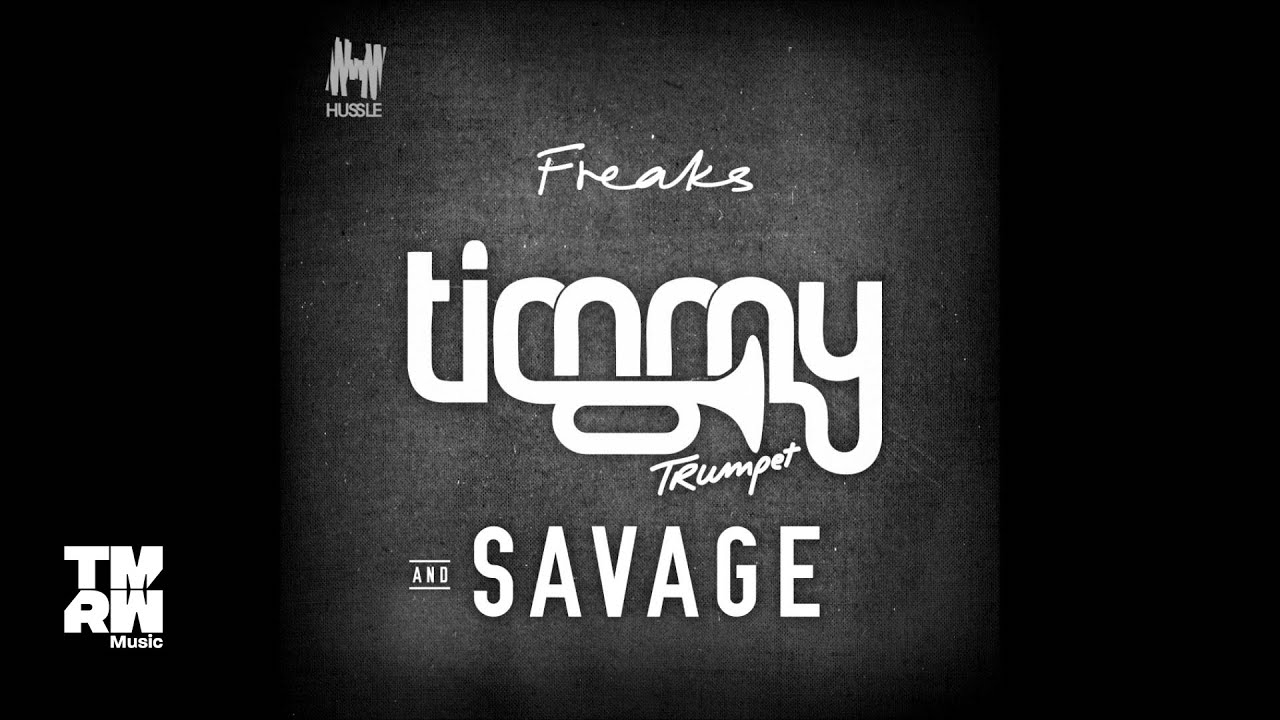
 youtu.be
youtu.be

 youtu.be
youtu.be
I use this one to test stereo and movies out on a set to see if they sound "natural" to me between my denon and my onkyo set ups:
Then I use this to test, test tones to check for rattles, crackles, distortions and to see how low the sub can get, which to my ears the Logitech quit producing bass at around 35hz, and though my ears stop hearing the Razers at 24HZ, I can continue to feel the drivers moving against my ears down past 20hz. Report in what urs can do or you can hear to As for the highs, with both, my ears just quit at 15000HZ, I hear nothing past that with either no matter my setting are at.
As for the highs, with both, my ears just quit at 15000HZ, I hear nothing past that with either no matter my setting are at.

 youtu.be
youtu.be
These are just a few I use to test my systems and headphone out with for I look for highs and mids, with low without getting muddy, or distortion in the highs or lows, and especially that "punch" you should get off a good set when the snare or kick drum shines.
Logitech:
First off, DITCH the Ghub software for DTS and DD, it sucks, it puts a un-necessary echo when either DTS or DD in enabled making it sound like crap in movies, music, and games, IMO again of course, you may like the echo, but if your looking for pure with a "simulated" 7.1 experience, go ahead and install it for the below will work on it using it in stereo mode, and will need it if you want the rgb, that you cant enjoy anyway with them on ur head

Second, and again this is with my tests with realtek drivers and software using R2.80, 2.81, and 2,82 it makes no difference at all, other then with 2.81 you dont get to use the Realtek software app, you must do it all through windows. I watched reviews up the butt with these, and Razer (more on this set below) and all of them say the bass is there but lacking, and for the most part they are right. But go into Realteks app and in format select 16/24/32 bit but MUST be 44100HZ! Anything after that and the bass starts to disappear, and I dont know why, you can change all others setting till the cows come home, but going into 48000hz and beyond and it just gets more lacking in the bass department. Now if bass is your kind of thing, I like it depending on what Im playing, watching, or listening to so if you like much more or less, go into Ghub if using their software, I have a different way to really make these sing little lower, getting to it, but go into it and adjust the EQ to your liking and enjoy it for they are just fabulous for simulated software headsets, and doing this will make the lows and mids come alive. With the Ghum, and Stereo mode you can select the enhancements without the software getting in the way really messing up the sound.
Now if using it in Stereo using Ghub, or 3.5mm for they do both, I suggest you buy the Dd and DTS software off the store, and if you get the DD one you can use these on ur Xbox then enabling the software on it, getting ur Simulated 7.1 fix if you dont have the luxury or owning a decent Home theater amp, or just want it for privacy without losing too much of that 7.1 sound feeling. But now here is where it really comes alive if on a laptop or computer! Hook up both cords, usb and 3.55 to your headphone jack, and keep it switched in PC mode, for they are set up so you can hook up your phone to them and play on ur pc at the same time, but hooking the cord into the headphone jack, switching over sound in windows to Realteks Headphone, you can adjust the volume just like you could in USB mode,AND it will get so loud your enter ear bleed territory! This makes listening to them in USB mode wimpy, and if you want even more go into windows setting, EQ, and turn that bass up, dont go all the way, its way too much, but if you want your head to rattle with jun shots or explosions, these suckers can take a beating and not distort at all.
Thats it with this set, but if you own them, or even another maker, try this and see if it works with the bass and mids using Realktek, or other for Id like to know before I waste my money on another card
 And if you dont own them, they can be had for about $35 used off ebay, and there isnt one review on youtube that tells you to do this to make such a humongous difference in sound making them a great all all arounder for just $35 bones, if you dont mind the simulated 7.1, it sounds nice, but now owning a true 7.1 set, I prefer them.
And if you dont own them, they can be had for about $35 used off ebay, and there isnt one review on youtube that tells you to do this to make such a humongous difference in sound making them a great all all arounder for just $35 bones, if you dont mind the simulated 7.1, it sounds nice, but now owning a true 7.1 set, I prefer them.Razer Tiamat 7.1 v2:
First off, Razer, and ALL youtube reviews say they require a different sound card to make them work for they have NO bass at all, and dont suggest using Realtek whatsoever, I I beg to differ if you do the below, again, I dont know about other sound cards, I dont have them to test with if it will make a difference in sound quality to my ears, so this is just if youre like me and stuck with Realtek but want true 7.1 headset. And again, like the Logitchs it dosent matter what driver you use other then losing the app on the R2.82 one, which can be set up using windows, though I dont think you can jack assign which you will need to do with these. Plug it all in, and plug the grey side jack into the blue of the back of your motherboard, and assign it to side within the app.
Now in he app or windows, it is a MUST that you enable bass management or there will be no bass to speak of. Incidentally this is what they ask you to do with the card they recommend you to use with this card as well to get bass out of them, so doing this as well and bam, you now have bass up the butt. Sorry I dont remember the card they say to use, but were here taking about realtek anyway, so Ill leave that out. Using the Dolby app I bought in the sound I used it to set the speaker levels, and again this is for my ears so use it as a setting point for yours. Also before I forget, the same thing with these and the logitech, you must set it to 16/24/32 bit 44100 and must be the chip at this point causing the problem for anything over that HZ and the bass starts to roll off. In the setting enable room correction. Set it all to 0.0 distance, they are on your ears silly, not feet or inches away
 , but kick the center to 4, the front to 4, the sub to 10, and the sides to 10, leave the rears to 0. I know this sounds weird but in the dolby digital video there the oak tree helicopter goes behind you, if the sides are not set to 10, it literally disappears going behind you, and I noticed in Spyro remastered anything behind you, like the waterfall, when you turn around and have it behind you, the sound is gone as well. Now on the control pod, crank it all up to max, but volume, and adjust the sub adjustment at this point to your liking. I have it all set to 10 so if Im listening to HipHop I can give it more or less with the pod rather then with software, or if I want guns to go bang bang I can do the same. Once again this is for me, and it works then having to go into software and adjust bass depending on what Im doing for it is right there at the fingertips, and having all else set to ear bleed, you can then adjust volume with the knob to your liking.
, but kick the center to 4, the front to 4, the sub to 10, and the sides to 10, leave the rears to 0. I know this sounds weird but in the dolby digital video there the oak tree helicopter goes behind you, if the sides are not set to 10, it literally disappears going behind you, and I noticed in Spyro remastered anything behind you, like the waterfall, when you turn around and have it behind you, the sound is gone as well. Now on the control pod, crank it all up to max, but volume, and adjust the sub adjustment at this point to your liking. I have it all set to 10 so if Im listening to HipHop I can give it more or less with the pod rather then with software, or if I want guns to go bang bang I can do the same. Once again this is for me, and it works then having to go into software and adjust bass depending on what Im doing for it is right there at the fingertips, and having all else set to ear bleed, you can then adjust volume with the knob to your liking.Thats it that I can think of, it may work with other true 7.1 sets, but this is what I own, and what reviewers and even Razer admits cannot be done really with Realtek drivers and software. LMK if you tried this with other sets to chime in, Id like to know if using this chip set made your good set actually sound even better too

Peace.
Sorry for the typos and grammer, me grammer is best not :O
Some music I like to use to test my stuff with for fun:
https://youtu.be/If9qQ4XgabY
https://youtu.be/_C2BIpBtG6Y
https://youtu.be/R7fiQU0kFHs
https://youtu.be/dlitafUh1KE
https://youtu.be/d43-BE3Sf-g
https://youtu.be/tLJp5ikVra8
https://youtu.be/Zm43-HhRozM
https://youtu.be/nhMpUyGFMwA
https://youtu.be/50kv6zgZNZU
https://youtu.be/rQbgE17cPOE
https://youtu.be/6Y3LHlhIJdo
https://youtu.be/WZOW5GdgCGw

Will Smith - Fresh Prince Of Bel Air (Le Boeuf Remix)
The 90's collide with modern times with this amazing remix.• Sundae isn't just a promotional channel, it's a place to discover new music, and find your sweet...
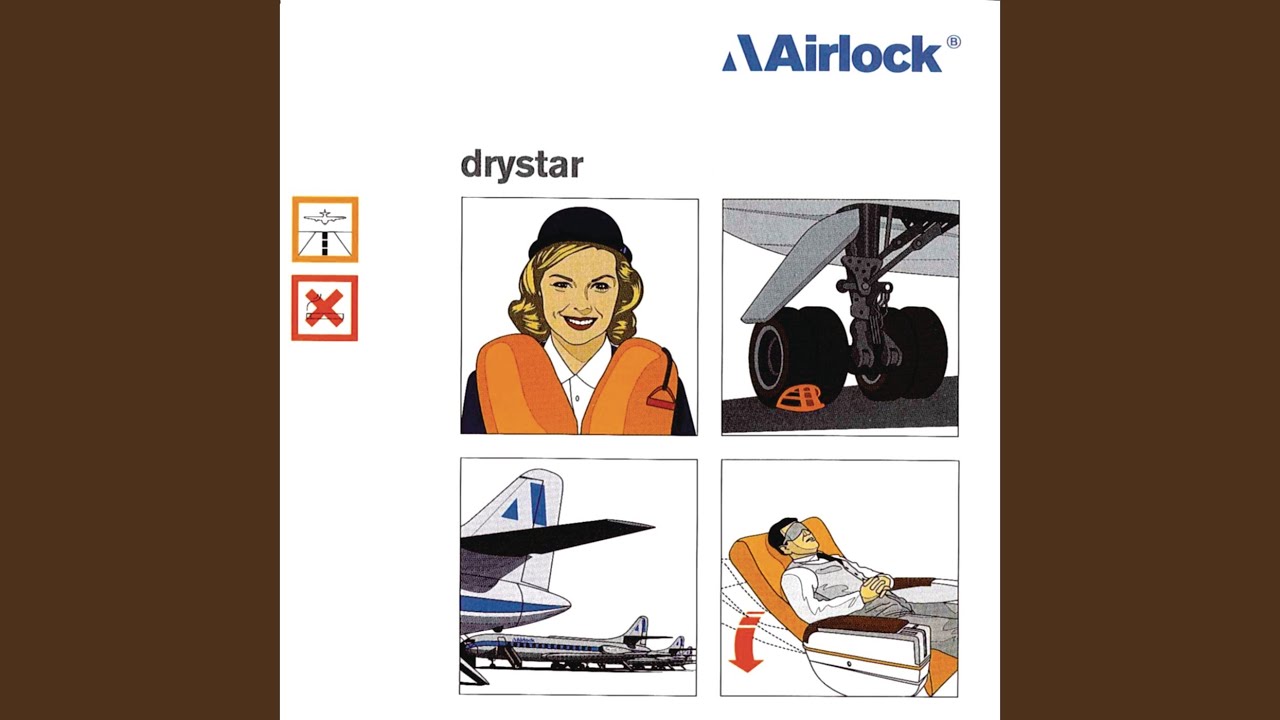
On the 2nd Floor
Provided to YouTube by The Orchard EnterprisesOn the 2nd Floor · AirlockDrystar℗ 2000 Surge RecordingsReleased on: 2010-04-06Auto-generated by YouTube.
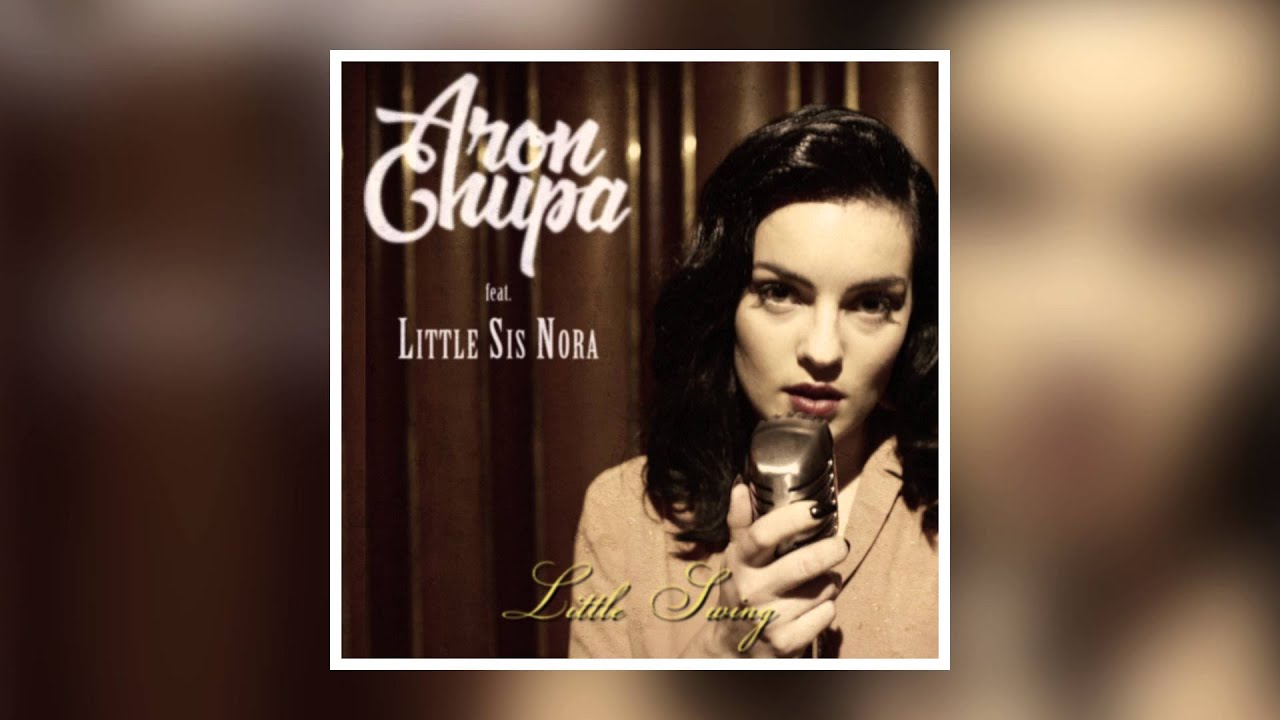
AronChupa - Little Swing feat. Little Sis Nora (Cover Art)
AronChupa - Little Swing feat. Little Sis Nora Available now: http://smarturl.it/LittleSwing Listen to more songs like this with our "Festival Anthems" playl...

Lorde - Royals (metal cover by Leo Moracchioli)
You can buy my albums or singles here:LOUDR ► http://bit.ly/1YTc7MkITUNES ► http://apple.co/1Lni4PRAMAZON ► http://amzn.to/1U2rqUaGOOGLE PLAY ► http://bit.ly...

Pink Floyd - Pigs (Three different Ones)
Pink Floyd - Pigs (Three different Ones) Album: Animals(1977)
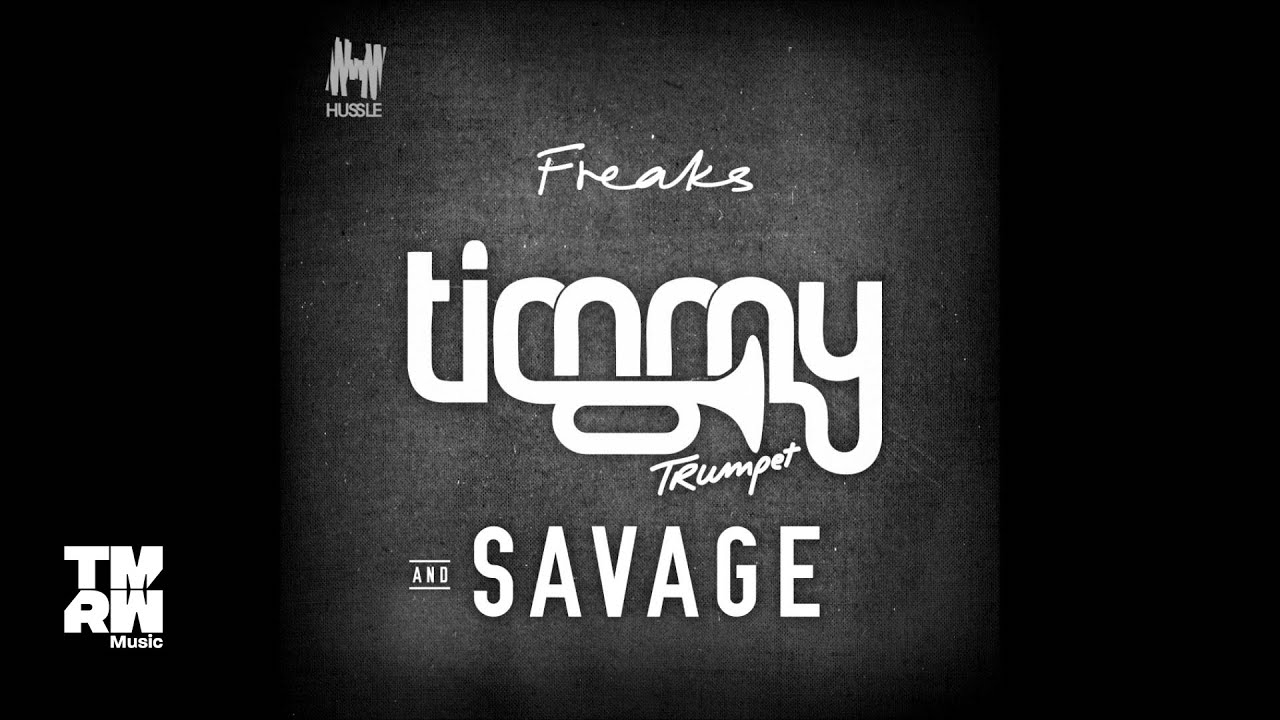
Timmy Trumpet & Savage - Freaks (Official Visualiser)
#TimmyTrumpet #Freaks #tmrwmusicTimmy Trumpet & Savage - Freaks (Official Visualiser)Timmy Trumpet – DJ, producer and live instrumentalist – is undoubtedly o...

Disturbed - The Sound Of Silence (Official Music Video) [4K UPGRADE]
New album Divisive out now: https://Disturbed.lnk.to/Divisive Subscribe to the channel: https://youtube.com/c/DisturbedTV/?sub_confirmation=1See Disturbed ...
I use this one to test stereo and movies out on a set to see if they sound "natural" to me between my denon and my onkyo set ups:
Then I use this to test, test tones to check for rattles, crackles, distortions and to see how low the sub can get, which to my ears the Logitech quit producing bass at around 35hz, and though my ears stop hearing the Razers at 24HZ, I can continue to feel the drivers moving against my ears down past 20hz. Report in what urs can do or you can hear to
 As for the highs, with both, my ears just quit at 15000HZ, I hear nothing past that with either no matter my setting are at.
As for the highs, with both, my ears just quit at 15000HZ, I hear nothing past that with either no matter my setting are at.
ULTIMATE HEADPHONE TEST !!! (Wear Headphone)
Headphone Test Best Headphones Quality Test Bass Test Top Bass Boosted Songs binaural 3d audio experience sound phones best songs to test headphones like bos...
These are just a few I use to test my systems and headphone out with for I look for highs and mids, with low without getting muddy, or distortion in the highs or lows, and especially that "punch" you should get off a good set when the snare or kick drum shines.
Last edited:


