Hello Guys ,
I cannot make sense of the results so please help me , i dont know if my processor is messed up or the cooler .
As the load goes up the Speed of the CPU becomes static between 800-1000 MHz otherwise when the load is 1-20% the speed is 1.7 MHz- 2.4 MHz.
It use to work fine than everything starts to lag , even when i do not play game, i have wasted enough money for a new 1080 still lagging so i figured there is something wrong with the cooling or processor .
Please let me know what you guys think about the result .
Thanks,
Arki.
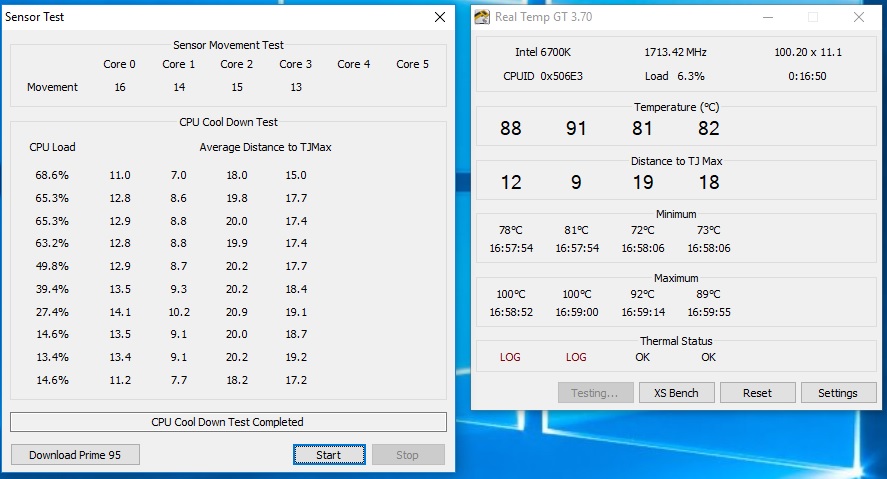
I cannot make sense of the results so please help me , i dont know if my processor is messed up or the cooler .
As the load goes up the Speed of the CPU becomes static between 800-1000 MHz otherwise when the load is 1-20% the speed is 1.7 MHz- 2.4 MHz.
It use to work fine than everything starts to lag , even when i do not play game, i have wasted enough money for a new 1080 still lagging so i figured there is something wrong with the cooling or processor .
Please let me know what you guys think about the result .
Thanks,
Arki.











