- Joined
- Jan 27, 2020
- Messages
- 58 (0.03/day)
- Location
- Beltino Orbital Gate
| System Name | Absolution |
|---|---|
| Processor | Ryzen 7 5800X3D |
| Motherboard | MSi X570-A PRO |
| Cooling | Dark Rock Pro 4 |
| Memory | 64GB (0+32+0+32) 3600 CL16 |
| Video Card(s) | Dell 3090 24GB |
| Storage | 2TB PCIE4 NVME + 2TB SATA SSD + 3TB HDD |
| Display(s) | Two 1080p 60hz hdmi |
| Case | Antec Three Hundred Two |
| Audio Device(s) | X-Fi Titanium HD |
| Power Supply | 1000w EVGA T2 |
| Mouse | Dell OEM USB |
| Keyboard | Dell OEM USB |
| VR HMD | Valve Index + 3 Trackers |
| Software | Windows 11 Pro |
Hey friends,
I have a reference 290x that ramps up the fan speed uncomfortably slowly. I don't like it sitting at 95c all the time, but if I set the fan speed manually it will oscillate up and down by about 400rpm and it is very irritating.
Is there any way to change the fan ramp so it's more aggressive?
Thank you.
I have a reference 290x that ramps up the fan speed uncomfortably slowly. I don't like it sitting at 95c all the time, but if I set the fan speed manually it will oscillate up and down by about 400rpm and it is very irritating.
Is there any way to change the fan ramp so it's more aggressive?
Thank you.




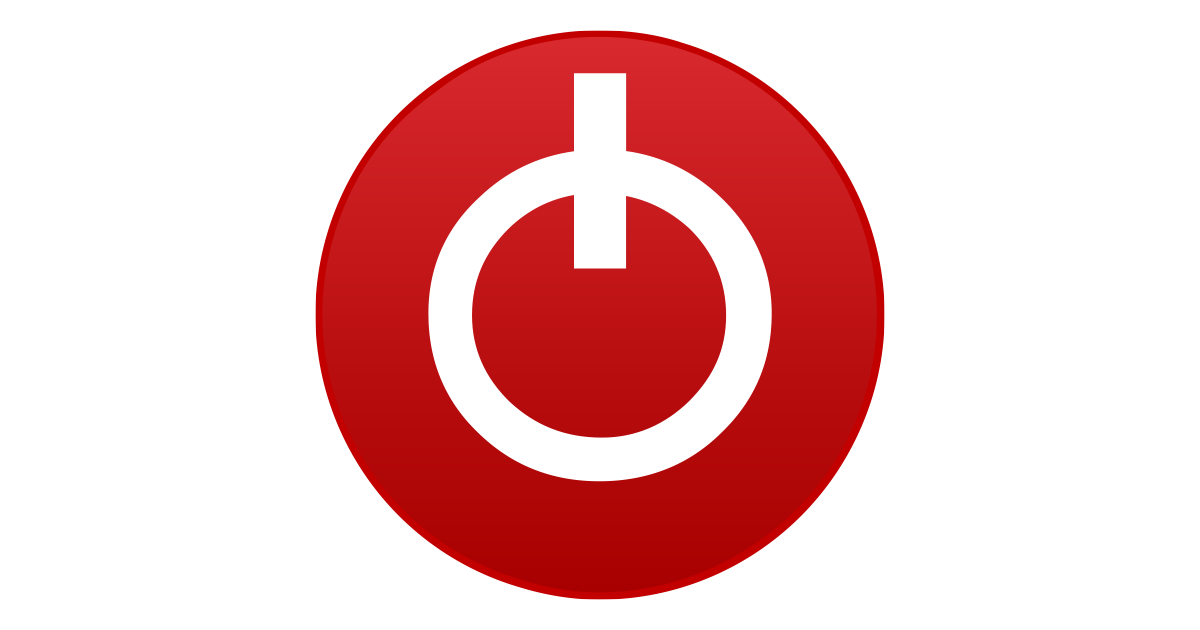

 but in todays hardware "CLIMATE" with Prices completely out of control im glad i did get them now as if the fans break/fail/or quit working/lock up.. i can still water-cool them with full-cover water-blocks and if you can find* the same block and if you can still get them for $10usd (I doubt it but u never know!) its definitely an option and a better one over fixing the air cooler fan if you can find dirt cheap R9 200 series Water-Bocks //?
but in todays hardware "CLIMATE" with Prices completely out of control im glad i did get them now as if the fans break/fail/or quit working/lock up.. i can still water-cool them with full-cover water-blocks and if you can find* the same block and if you can still get them for $10usd (I doubt it but u never know!) its definitely an option and a better one over fixing the air cooler fan if you can find dirt cheap R9 200 series Water-Bocks //?