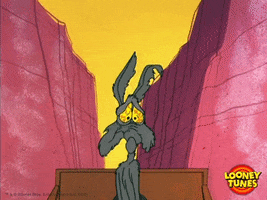- Joined
- Sep 24, 2005
- Messages
- 409 (0.06/day)
I have been trying to upgrade my main gaming rig for the last two months! Going from 1TB SSHD to a 2TB SSHD has been a nightmare. I finally decided to fresh install Windows 10 and I run into OneDrive scrambling up my desktop and icons. How can OneDrive be totally removed or totally disabled from this PC?