I bought one of the windows headsets. Compatibility check said i need to have bluetooth 4.0 adapter. So i bought one, installed the drivers...aaaaand nothing. Windows 10 doesn't recognize that i have bluetooth adapter at all. Not shown in device manager, settings, anywhere. When i plug in the adapter, in device manager it shows as Unknown USB device (device descriptor request failed. idk what to do.
-
Welcome to TechPowerUp Forums, Guest! Please check out our forum guidelines for info related to our community.
You are using an out of date browser. It may not display this or other websites correctly.
You should upgrade or use an alternative browser.
You should upgrade or use an alternative browser.
{Resolved} HELP. Can't install Bluetooth 4.0 for my wireless VR controllers
- Thread starter Dux
- Start date
- Status
- Not open for further replies.
D
Deleted member 50521
Guest
Get a replacement. If that doesn’t work get a refund. Pls report your HMD model so people can better help you. Or better yet search for the model’s online user forums or call that company for help.
- Joined
- Oct 17, 2012
- Messages
- 9,781 (2.13/day)
- Location
- Massachusetts
| System Name | Americas cure is the death of Social Justice & Political Correctness |
|---|---|
| Processor | i7-11700K |
| Motherboard | Asrock Z590 Extreme wifi 6E |
| Cooling | Noctua NH-U12A |
| Memory | 32GB Corsair RGB fancy boi 5000 |
| Video Card(s) | RTX 3090 Reference |
| Storage | Samsung 970 Evo 1Tb + Samsung 970 Evo 500Gb |
| Display(s) | Dell - 27" LED QHD G-SYNC x2 |
| Case | Fractal Design Meshify-C |
| Audio Device(s) | on board |
| Power Supply | Seasonic Focus+ Gold 1000 Watt |
| Mouse | Logitech G502 spectrum |
| Keyboard | AZIO MGK-1 RGB (Kaith Blue) |
| Software | Win 10 Professional 64 bit |
| Benchmark Scores | the MLGeesiest |
try these steps from M$ help forum, i had issues with BT as well, but i dont recall what fixed it
Settings > Devices > Bluetooth & other devices . Make sure Bluetooth is turned on.
Make sure your device is turned on, is charged or has fresh batteries
Make sure airplane mode is off: Select the Start button, then select Settings > Network & Internet > Airplane mode . Under Airplane mode, make sure the toggle is turned off. Try turning Bluetooth on and off: Select Start button, then select Settings > Devices > Bluetooth & other devices . Turn off Bluetooth, wait a few seconds, then turn it back on. Remove the Bluetooth device, then add it again: Select the Start button, then select Settings > Devices > Bluetooth & other devices .. Under Bluetooth, select the device you’re having problems connecting to, and then select Remove device > Yes. To learn more about how to add your Bluetooth device again, see Connect a Bluetooth device
Settings > Update & Security > Troubleshoot . Under Find and fix other problems, select Bluetooth, and then select Run the troubleshooter and follow the instructions.
Settings > Devices > Bluetooth & other devices . Make sure Bluetooth is turned on.
Make sure your device is turned on, is charged or has fresh batteries
Make sure airplane mode is off: Select the Start button, then select Settings > Network & Internet > Airplane mode . Under Airplane mode, make sure the toggle is turned off. Try turning Bluetooth on and off: Select Start button, then select Settings > Devices > Bluetooth & other devices . Turn off Bluetooth, wait a few seconds, then turn it back on. Remove the Bluetooth device, then add it again: Select the Start button, then select Settings > Devices > Bluetooth & other devices .. Under Bluetooth, select the device you’re having problems connecting to, and then select Remove device > Yes. To learn more about how to add your Bluetooth device again, see Connect a Bluetooth device
Settings > Update & Security > Troubleshoot . Under Find and fix other problems, select Bluetooth, and then select Run the troubleshooter and follow the instructions.
- Joined
- Oct 17, 2012
- Messages
- 9,781 (2.13/day)
- Location
- Massachusetts
| System Name | Americas cure is the death of Social Justice & Political Correctness |
|---|---|
| Processor | i7-11700K |
| Motherboard | Asrock Z590 Extreme wifi 6E |
| Cooling | Noctua NH-U12A |
| Memory | 32GB Corsair RGB fancy boi 5000 |
| Video Card(s) | RTX 3090 Reference |
| Storage | Samsung 970 Evo 1Tb + Samsung 970 Evo 500Gb |
| Display(s) | Dell - 27" LED QHD G-SYNC x2 |
| Case | Fractal Design Meshify-C |
| Audio Device(s) | on board |
| Power Supply | Seasonic Focus+ Gold 1000 Watt |
| Mouse | Logitech G502 spectrum |
| Keyboard | AZIO MGK-1 RGB (Kaith Blue) |
| Software | Win 10 Professional 64 bit |
| Benchmark Scores | the MLGeesiest |
It's like you guys didn't even read my post. so let me try again. MY PC DOESN'T RECOGNIZE MY BLUETOOTH ADAPTER. There is no bluetooth to try turning on and off. Because as far as Win 10 is concerned, i have no bluetooth adapter plugged in at all.
I read your post, dont be rude.
9 times out of 10 ,issues like this are some silly ,simple setting that the user overlooked, so I apologize if it seems mundane or boring to you, but odds say its one of the steps above, or like posted above, get a new one. We're just people helping you for free , there's no reason to be rude.
- Joined
- Oct 17, 2012
- Messages
- 9,781 (2.13/day)
- Location
- Massachusetts
| System Name | Americas cure is the death of Social Justice & Political Correctness |
|---|---|
| Processor | i7-11700K |
| Motherboard | Asrock Z590 Extreme wifi 6E |
| Cooling | Noctua NH-U12A |
| Memory | 32GB Corsair RGB fancy boi 5000 |
| Video Card(s) | RTX 3090 Reference |
| Storage | Samsung 970 Evo 1Tb + Samsung 970 Evo 500Gb |
| Display(s) | Dell - 27" LED QHD G-SYNC x2 |
| Case | Fractal Design Meshify-C |
| Audio Device(s) | on board |
| Power Supply | Seasonic Focus+ Gold 1000 Watt |
| Mouse | Logitech G502 spectrum |
| Keyboard | AZIO MGK-1 RGB (Kaith Blue) |
| Software | Win 10 Professional 64 bit |
| Benchmark Scores | the MLGeesiest |
it still works, im current, & i just found a BT dongle, & plugged it in, it popped the icon up right away.
your sure you dont have airplane mode on?
in network settings, under airplane mode, there is a bluetooth on/off slider, be sure its on, IF you see it.
if your missing the slider option. try opening an elevated CMD prompt , type "CMD" in start menu, right click, & open as admin, run the following command with quotes. "sfc/scannow"
i know its frustrating when shit doesnt work, but it gota be a setting turned off, or the device is broken. theres only the 2 avenues, with different versions of each, but ultimately its software, or Hardware.
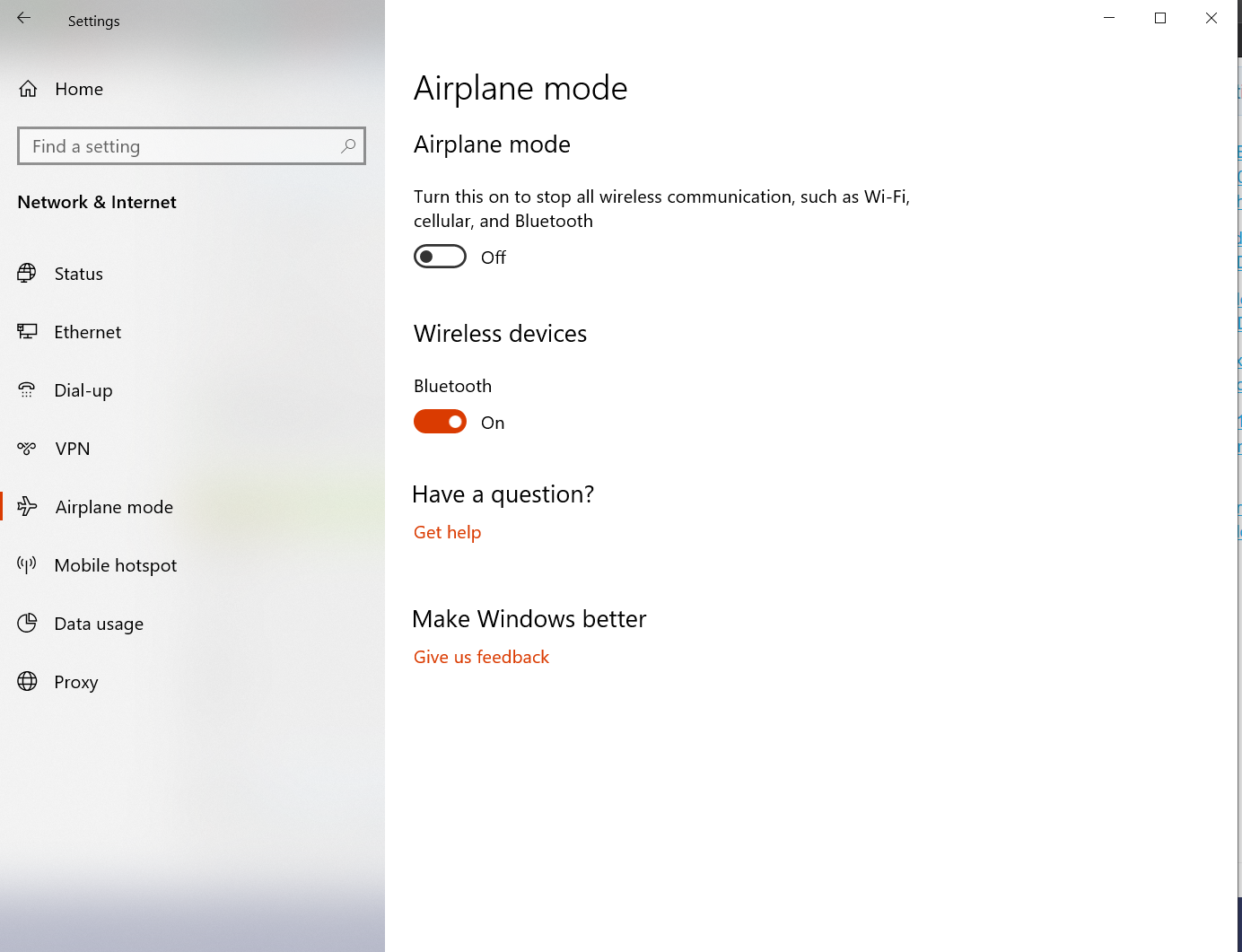
your sure you dont have airplane mode on?
in network settings, under airplane mode, there is a bluetooth on/off slider, be sure its on, IF you see it.
if your missing the slider option. try opening an elevated CMD prompt , type "CMD" in start menu, right click, & open as admin, run the following command with quotes. "sfc/scannow"
i know its frustrating when shit doesnt work, but it gota be a setting turned off, or the device is broken. theres only the 2 avenues, with different versions of each, but ultimately its software, or Hardware.
- Joined
- Feb 27, 2008
- Messages
- 9,203 (1.46/day)
| System Name | OrangeHaze / Silence |
|---|---|
| Processor | i7-13700KF / i5-10400 / |
| Motherboard | ROG STRIX Z690-E / MSI Z490 A-Pro Motherboard |
| Cooling | Corsair H75 / TT ToughAir 510 |
| Memory | 64Gb GSkill Trident Z5 / 32GB Team Dark Za 3600 |
| Video Card(s) | Palit GeForce RTX 2070 / Sapphire R9 290 Vapor-X 4Gb |
| Storage | Hynix Plat P41 2Tb\Samsung MZVL21 1Tb / Samsung 980 Pro 1Tb |
| Display(s) | 22" Dell Wide/24" Asus |
| Case | Lian Li PC-101 ATX custom mod / Antec Lanboy Air Black & Blue |
| Audio Device(s) | SB Audigy 7.1 |
| Power Supply | Corsair Enthusiast TX750 |
| Mouse | Logitech G502 Lightspeed Wireless / Logitech G502 Proteus Spectrum |
| Keyboard | K68 RGB — CHERRY® MX Red |
| Software | Win10 Pro \ RIP:Win 7 Ult 64 bit |
Have you reset the Bluetooth Services yet? Directions here:
4. Restart Bluetooth Support Service
Windows Key+R > Type services.msc > Enter > Once the Services window opens, locate Restart Bluetooth Support Service > right-click > Restart.
After so, right-click on it again, choose Properties, then ensure startup type is on Automatic
4. Restart Bluetooth Support Service
Windows Key+R > Type services.msc > Enter > Once the Services window opens, locate Restart Bluetooth Support Service > right-click > Restart.
After so, right-click on it again, choose Properties, then ensure startup type is on Automatic
Last edited by a moderator:
- Joined
- Oct 17, 2012
- Messages
- 9,781 (2.13/day)
- Location
- Massachusetts
| System Name | Americas cure is the death of Social Justice & Political Correctness |
|---|---|
| Processor | i7-11700K |
| Motherboard | Asrock Z590 Extreme wifi 6E |
| Cooling | Noctua NH-U12A |
| Memory | 32GB Corsair RGB fancy boi 5000 |
| Video Card(s) | RTX 3090 Reference |
| Storage | Samsung 970 Evo 1Tb + Samsung 970 Evo 500Gb |
| Display(s) | Dell - 27" LED QHD G-SYNC x2 |
| Case | Fractal Design Meshify-C |
| Audio Device(s) | on board |
| Power Supply | Seasonic Focus+ Gold 1000 Watt |
| Mouse | Logitech G502 spectrum |
| Keyboard | AZIO MGK-1 RGB (Kaith Blue) |
| Software | Win 10 Professional 64 bit |
| Benchmark Scores | the MLGeesiest |
Go into control panel, and then go into device manager, and see if the Bluetooth dongle is showing up at all, it may have an asterisk that's yellow near it or !, Showing there's an error. look for the troubleshooting option, by right clicking on it ,and going into properties.
Confirm that you've run Windows update and checked for any recent updates as well.
you should fill in your system specs, along with windows version, and type, all info for the PC thats important.
i have work, but ill look in later .
be sure you run sfc /scannow in Admin CMD prompt
you could also see if removing any of these helps. under installed updates
- KB4074588
- KB4077675
- KB4058258
Confirm that you've run Windows update and checked for any recent updates as well.
you should fill in your system specs, along with windows version, and type, all info for the PC thats important.
i have work, but ill look in later .
be sure you run sfc /scannow in Admin CMD prompt
you could also see if removing any of these helps. under installed updates
- KB4074588
- KB4077675
- KB4058258
Bluetooth is not showing up at all in Device Manager. Drivers that came with Bluetooth adapter are installed. Adapter itself doesn't get recognized when plugged in an USB port. Like it is not there at all. Sometimes it does get recognized as Unknown USB device. I have the very latest update of Win 10. Did it today. Bluetooth services are running. All bluetooth driver services are running as well. It is BTA-403 bluetooth 4.0 adapter. Windows 10 pro 64 bit. Asus rampage IV formula MBO. i7 3930K CPU, GTX 1080TI, Corsair CX850M PSU, 1TB toshiba hdd and 10GB total 2x4 and 2x1 GB DDR3 1600. All USB ports function with other USB peripherals.
And now here's the weird part. In device manager bluetooth adapter did show for a moment. It had yellow exclamation point on it. I uninstalled it, restarted PC and windows downloaded some Bluetooth drivers. It worked...for a brief moment, and then the drivers were gone from device manager. I have no ide what's going on.
And now here's the weird part. In device manager bluetooth adapter did show for a moment. It had yellow exclamation point on it. I uninstalled it, restarted PC and windows downloaded some Bluetooth drivers. It worked...for a brief moment, and then the drivers were gone from device manager. I have no ide what's going on.
eidairaman1
The Exiled Airman
- Joined
- Jul 2, 2007
- Messages
- 44,353 (6.80/day)
- Location
- Republic of Texas (True Patriot)
| System Name | PCGOD |
|---|---|
| Processor | AMD FX 8350@ 5.0GHz |
| Motherboard | Asus TUF 990FX Sabertooth R2 2901 Bios |
| Cooling | Scythe Ashura, 2×BitFenix 230mm Spectre Pro LED (Blue,Green), 2x BitFenix 140mm Spectre Pro LED |
| Memory | 16 GB Gskill Ripjaws X 2133 (2400 OC, 10-10-12-20-20, 1T, 1.65V) |
| Video Card(s) | AMD Radeon 290 Sapphire Vapor-X |
| Storage | Samsung 840 Pro 256GB, WD Velociraptor 1TB |
| Display(s) | NEC Multisync LCD 1700V (Display Port Adapter) |
| Case | AeroCool Xpredator Evil Blue Edition |
| Audio Device(s) | Creative Labs Sound Blaster ZxR |
| Power Supply | Seasonic 1250 XM2 Series (XP3) |
| Mouse | Roccat Kone XTD |
| Keyboard | Roccat Ryos MK Pro |
| Software | Windows 7 Pro 64 |
Cmd thing showed no results at all. Airplane mode is not available. Bluetooth Services are running and on automatic. I mean, this adapter i am using on desktop PC. Should be plug & play. But i tried with the drivers and without installed drivers. Not working in any USB port
View attachment 111938View attachment 111939
Send that adapter back and get another brand.
By the way Dont be rude to people trying to help you, that will get you shunned.
- Joined
- Feb 27, 2008
- Messages
- 9,203 (1.46/day)
| System Name | OrangeHaze / Silence |
|---|---|
| Processor | i7-13700KF / i5-10400 / |
| Motherboard | ROG STRIX Z690-E / MSI Z490 A-Pro Motherboard |
| Cooling | Corsair H75 / TT ToughAir 510 |
| Memory | 64Gb GSkill Trident Z5 / 32GB Team Dark Za 3600 |
| Video Card(s) | Palit GeForce RTX 2070 / Sapphire R9 290 Vapor-X 4Gb |
| Storage | Hynix Plat P41 2Tb\Samsung MZVL21 1Tb / Samsung 980 Pro 1Tb |
| Display(s) | 22" Dell Wide/24" Asus |
| Case | Lian Li PC-101 ATX custom mod / Antec Lanboy Air Black & Blue |
| Audio Device(s) | SB Audigy 7.1 |
| Power Supply | Corsair Enthusiast TX750 |
| Mouse | Logitech G502 Lightspeed Wireless / Logitech G502 Proteus Spectrum |
| Keyboard | K68 RGB — CHERRY® MX Red |
| Software | Win10 Pro \ RIP:Win 7 Ult 64 bit |
I second @eidairaman1 : send it back, it's most likely defective.
- Joined
- Feb 27, 2008
- Messages
- 9,203 (1.46/day)
| System Name | OrangeHaze / Silence |
|---|---|
| Processor | i7-13700KF / i5-10400 / |
| Motherboard | ROG STRIX Z690-E / MSI Z490 A-Pro Motherboard |
| Cooling | Corsair H75 / TT ToughAir 510 |
| Memory | 64Gb GSkill Trident Z5 / 32GB Team Dark Za 3600 |
| Video Card(s) | Palit GeForce RTX 2070 / Sapphire R9 290 Vapor-X 4Gb |
| Storage | Hynix Plat P41 2Tb\Samsung MZVL21 1Tb / Samsung 980 Pro 1Tb |
| Display(s) | 22" Dell Wide/24" Asus |
| Case | Lian Li PC-101 ATX custom mod / Antec Lanboy Air Black & Blue |
| Audio Device(s) | SB Audigy 7.1 |
| Power Supply | Corsair Enthusiast TX750 |
| Mouse | Logitech G502 Lightspeed Wireless / Logitech G502 Proteus Spectrum |
| Keyboard | K68 RGB — CHERRY® MX Red |
| Software | Win10 Pro \ RIP:Win 7 Ult 64 bit |
Thanks for letting us know, we'll look for the update 

I finally got my replacement Bluetooth 4.0 adapter. ASUS BT-400. Plugged it into one of the front USB 2.0 ports, windows installed drivers,and i had bluetooth in seconds.
That previous Bluetooth 4.0 adapter (Orico BTA-403) probably wasn't defective, it just doesn't support Win 10. I went to a store where they had those adapters and they tested one of them on their Win 10 desktop. Didn't works. So if you are buying a bluetooth 4.0 adapter, and plan to use them on win 10, Orico BTA-403 wont work.
That previous Bluetooth 4.0 adapter (Orico BTA-403) probably wasn't defective, it just doesn't support Win 10. I went to a store where they had those adapters and they tested one of them on their Win 10 desktop. Didn't works. So if you are buying a bluetooth 4.0 adapter, and plan to use them on win 10, Orico BTA-403 wont work.
- Status
- Not open for further replies.




