I am having several issues with my new 3080 FE. In gpu-z and hwinfo, the only info that is available about it is the temp and memory usage, the rest just says 0. I tried opening overwatch, and I didn't even hit 30 fps in the main menu. I have installed the drivers multiple times, uninstalled with ddu in safe mode, and still nothing. I've also tried reseating it. This is extremely frustrating and google can't help me either. I've also tried updating my BIOS, to no avail
Can anyone help me?
Here is what my GPU-Z looks like:
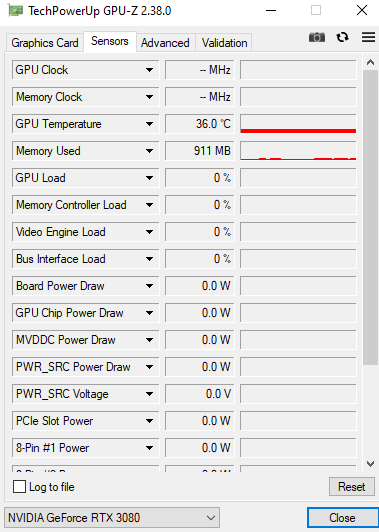
Can anyone help me?
Here is what my GPU-Z looks like:





