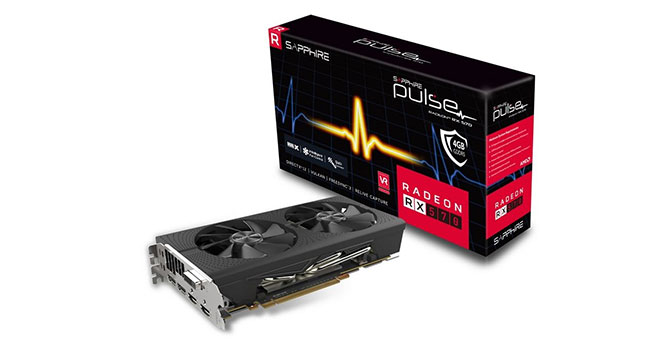Hi!
I have an RX 570 VGA. I bought this as used 2 years ago and I used for game and office work, not for mining.
Two weeks ago on the screen appears lot of artifacts but only in 3d.
I tested with Furmark for 2 hours and everything was OK. Than I started the Haeven Benchmark and artifacts appeard.
Have you anybody idea, what can I do?
Maybe this VGA can be repairing?
Thank in advance,



I have an RX 570 VGA. I bought this as used 2 years ago and I used for game and office work, not for mining.
Two weeks ago on the screen appears lot of artifacts but only in 3d.
I tested with Furmark for 2 hours and everything was OK. Than I started the Haeven Benchmark and artifacts appeard.
Have you anybody idea, what can I do?
Maybe this VGA can be repairing?
Thank in advance,