Hello everybody,
I received a used RX 5700 XT "50th Anniversary edition" as a replacement for a GTX 970:

Since changing the cards, I'm dealing with an issue which unfortunately I cannot resolve any further on my own. I kindly ask for an advice and if anybody has experience, hint or guidance in this context, I would really appreciate it.
Windows keep detecting and installing drivers for the new RX 5700 XT "50th Anniversary edition" card as a "Microsoft Basic Display Adapter". I would like the system to properly recognise the new graphic with the proper AMD drivers.
All possible driver installers by AMD for this card return error “182” which states that the AMD graphic hardware is detected but not supported.
GPU-Z identifies the card as “Microsoft Basic Display Adapter”:
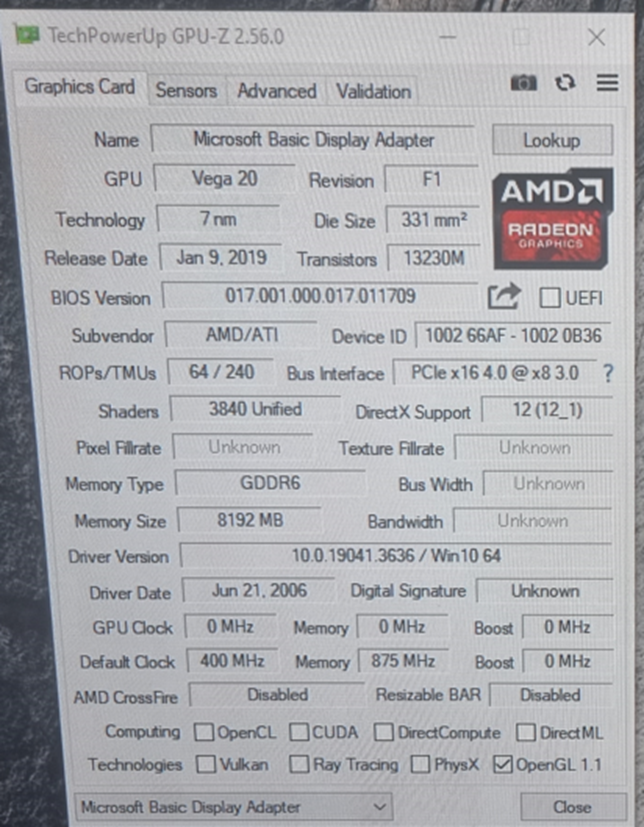
The BIOS version shown in GPUZ cannot be find anywhere on the web. There are 2 BIOS versions for the "50th Anniversary Edition" avaliable, one offers UEFI support and the other one doesnt.
CPU-Z identifies the card as “AMD Radeon VII”:

My PC specifications are:
CPU: i7-3770K
Motherboard: Z77 Extreme4 (UEFI version 3.0, official) with integrated Intel HD Graphics 4000.
OS: Windows 10 64 bit (new install, fully updated)
So far I have tried:
- multiple attemps to uninstall graphic drivers with DDU (with and without internet connection),
- different displays (monitor & TV) and outputs (HDMI & DP),
- different output cables,
- clearing CMOS,
- reinstalling Win10 with RX 5700 XT "50th Anniversary Edition",
- downloading/istalling drivers from official AMD site,
- manually trying to update "Microsoft Basic Display Adapter" in the Device Manager from AMD downloads
- updating drivers for motherboard chipset and utility functions
- setting primary graphics adapter to PCIE, setting Gen3 on both slots and installing the card in different PCIE slots:



Did not try flashing the card, yet. I did find a thread with a simmilar problem, which was resolved like this.
I am willing to flash it with one of the 2 versions that are avaliable if you think this would be a solution.
Thank you for your time,
I received a used RX 5700 XT "50th Anniversary edition" as a replacement for a GTX 970:
Since changing the cards, I'm dealing with an issue which unfortunately I cannot resolve any further on my own. I kindly ask for an advice and if anybody has experience, hint or guidance in this context, I would really appreciate it.
Windows keep detecting and installing drivers for the new RX 5700 XT "50th Anniversary edition" card as a "Microsoft Basic Display Adapter". I would like the system to properly recognise the new graphic with the proper AMD drivers.
All possible driver installers by AMD for this card return error “182” which states that the AMD graphic hardware is detected but not supported.
GPU-Z identifies the card as “Microsoft Basic Display Adapter”:
- Device ID: 1002 66AF - 1002 0B36
- BIOS: 017.001.000.017.011709
The BIOS version shown in GPUZ cannot be find anywhere on the web. There are 2 BIOS versions for the "50th Anniversary Edition" avaliable, one offers UEFI support and the other one doesnt.
CPU-Z identifies the card as “AMD Radeon VII”:
My PC specifications are:
CPU: i7-3770K
Motherboard: Z77 Extreme4 (UEFI version 3.0, official) with integrated Intel HD Graphics 4000.
OS: Windows 10 64 bit (new install, fully updated)
So far I have tried:
- multiple attemps to uninstall graphic drivers with DDU (with and without internet connection),
- different displays (monitor & TV) and outputs (HDMI & DP),
- different output cables,
- clearing CMOS,
- reinstalling Win10 with RX 5700 XT "50th Anniversary Edition",
- downloading/istalling drivers from official AMD site,
- manually trying to update "Microsoft Basic Display Adapter" in the Device Manager from AMD downloads
- updating drivers for motherboard chipset and utility functions
- setting primary graphics adapter to PCIE, setting Gen3 on both slots and installing the card in different PCIE slots:
Did not try flashing the card, yet. I did find a thread with a simmilar problem, which was resolved like this.
I am willing to flash it with one of the 2 versions that are avaliable if you think this would be a solution.
Thank you for your time,
Last edited:








