- Joined
- Nov 6, 2019
- Messages
- 134 (0.07/day)
- Location
- Sacrum Imperium Romanum Nationis Germaniae
| Processor | AMD Ryzen 7 5700X VMR-B2 |
|---|---|
| Motherboard | Gigabyte X570 UD rev 1.0 F37 |
| Cooling | LC-CC-120 |
| Memory | 2x16GB 2R DDR4 @ 3600MHz (16-19-19-42-46-630) (IRP3600D4V64L18/16G) |
| Video Card(s) | ZOTAC GeForce RTX 2080 Ti AMP/Triple Fan |
| Storage | 2TB Intenso SSD, CT500MX500SSD1, ST2000DM008-2FR102 & -1CH164, WDC WDS100T2B0C-00PXH0 |
| Display(s) | HP 32 (HPN351A) & S24D300 |
| Case | CASE CHIEFTEC CS-601 / OPTICAL DRIVE HL-DT-ST BD-RE BH16NS55 |
| Audio Device(s) | DIGITAL AMP 2.1 STEREO 300W 8 SPKR 1 SUB |
| Power Supply | BE QUIET STRAIGHT POWER 10 800W CM (EC10-CM-800W) |
| Mouse | SHARKOON SHARK FORCE 2 |
| Keyboard | CHERRY KC 1000 |
| Software | Windows 10 Pro 64-bit Version |
| Benchmark Scores | https://www.3dmark.com/3dm/125658269? https://www.3dmark.com/3dm/125659060? |
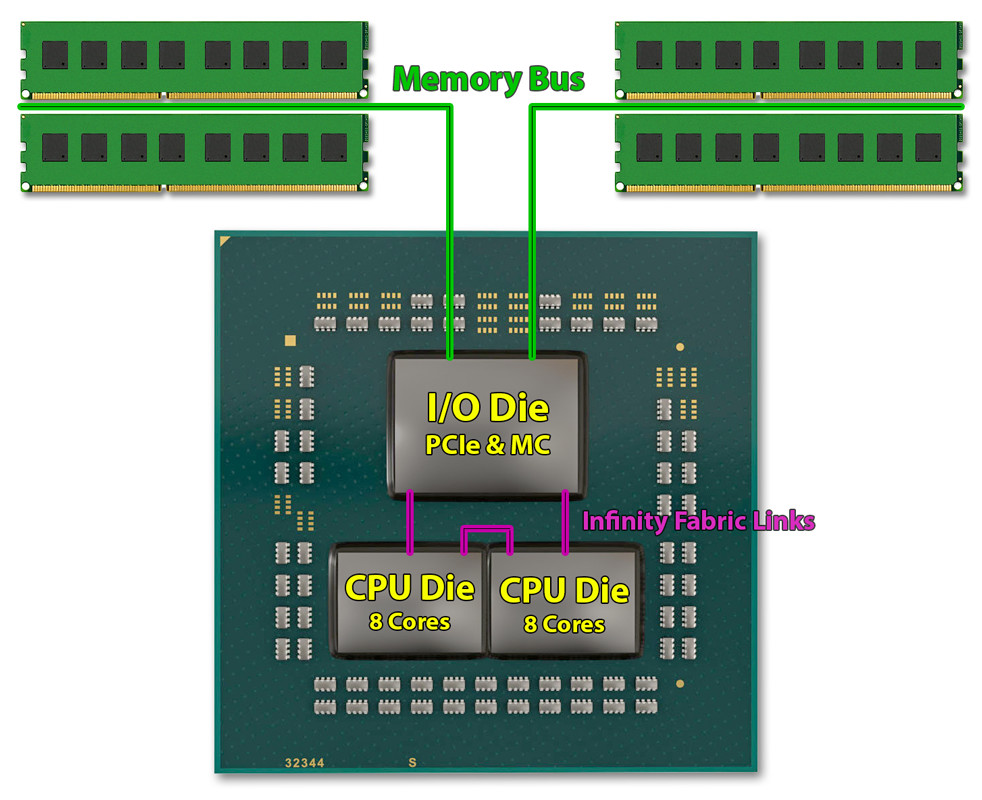
AMD Ryzen 3000 "Zen 2" BIOS Analysis Reveals New Options for Overclocking & Tweaking
AMD will launch its 3rd generation Ryzen 3000 Socket AM4 desktop processors in 2019, with a product unveiling expected mid-year, likely on the sidelines of Computex 2019. AMD is keeping its promise of making these chips backwards compatible with existing Socket AM4 motherboards. To that effect...
the latest update for my board (gigabyte x570 ud) came with a load of new settings, for about a few i have some questions and which are mentioned in the article above.
first, there is the setting numa node per sockets, so my question would be, how many numa nodes per socket, does the r5 3600 have and what would i set accordingly in the bios? i suppose 2 nodes and 1 socket?
options are NPS0", "NPS1", "NPS2", "NPS4" and "Auto". my intention was to set it to nps0 (disable numa nodes?) to achieve interleaving, but not sure if makes any sense at all.
how many nodes does the r5 3600 have and would it be better to use auto, nps0 or nps2 suggesting every ccx has one node (2 * ccx for r5 3600)
second, what about dram map inversion, post package repair, write crc, error injection etc.? i suppose it would improve performance to disable most of the superfluous stuff but not sure about stuff like map inversion or bank group swap and so on. maybe these features could improve performance, im talking about performance solely for gaming though (frametimes).
what about the stuff called data eye and channel aggressors?


