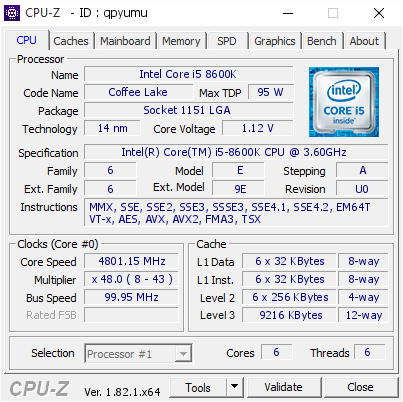- Joined
- Sep 27, 2019
- Messages
- 1,213 (0.58/day)
- Location
- Canada
| System Name | New compy |
|---|---|
| Processor | AMD Ryzen 5800x3D |
| Motherboard | MSI MPG x570S EDGE MAX WiFi |
| Cooling | Noctua NH-D15S w. FHP141 + Xigmatek AOS XAF-F1451 |
| Memory | 32gb G.Skill Ripjaws V Samsung B-Die Dual Rank F4-4000C16D-32GVKA |
| Video Card(s) | ASUS TUF GAMING RTX 4070ti |
| Storage | 17tb (8+4tb WD Black HDD's, 2+2+0.5+0.5tb M.2 SSD Drives) + 16tb WD Red Pro backup drive |
| Display(s) | Alienware AW2518H 24" 240hz, Sony X85K 43" 4k 120hz HDR TV |
| Case | Thermaltake Core v71 |
| Audio Device(s) | iFi Nano Idsd Le, Creative T20 + T50, Sennheiser HD6Mix |
| Power Supply | EVGA Supernova G2 1000w |
| Mouse | Logitech G502 Hero custom w. G900 scroll wheel mod, Rival 3 + Rival 3 wireless, JLab Epic Mouse |
| Keyboard | Corsair K68 RGB + K70 RGB + K57 RGB Wireless + Logitech G613 |
| Software | Win 10 Pro |
| Benchmark Scores | https://valid.x86.fr/s2y7ny |
As title says I'm trying to get a kit of B-Dies to run at 4000mhz, currently have them p95ing happily at 3800 but every attempt so far at 4000 has workers failing instantly in p95 so I'm hoping the community can provide some zentimings grabs for 4000mhz on a 16gb kit so I can compare voltages etc. and try and figure out why I can't get them to 4000.
The kit in question is a 4400mhz kit (pvs416g440c9k) so 4000 should be doable, also I had my 32gb kit running at 4000mhz (its max speed) with 2000fclk p95 stable before swapping kits so I know it can be done.
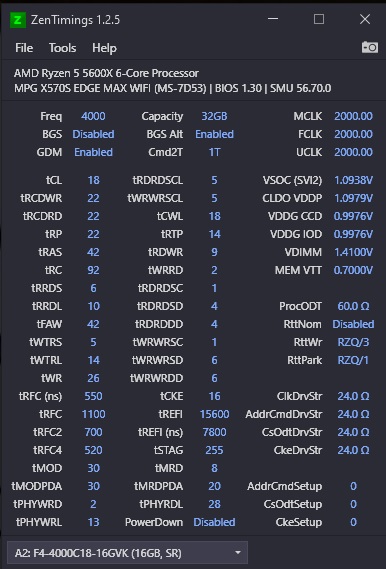
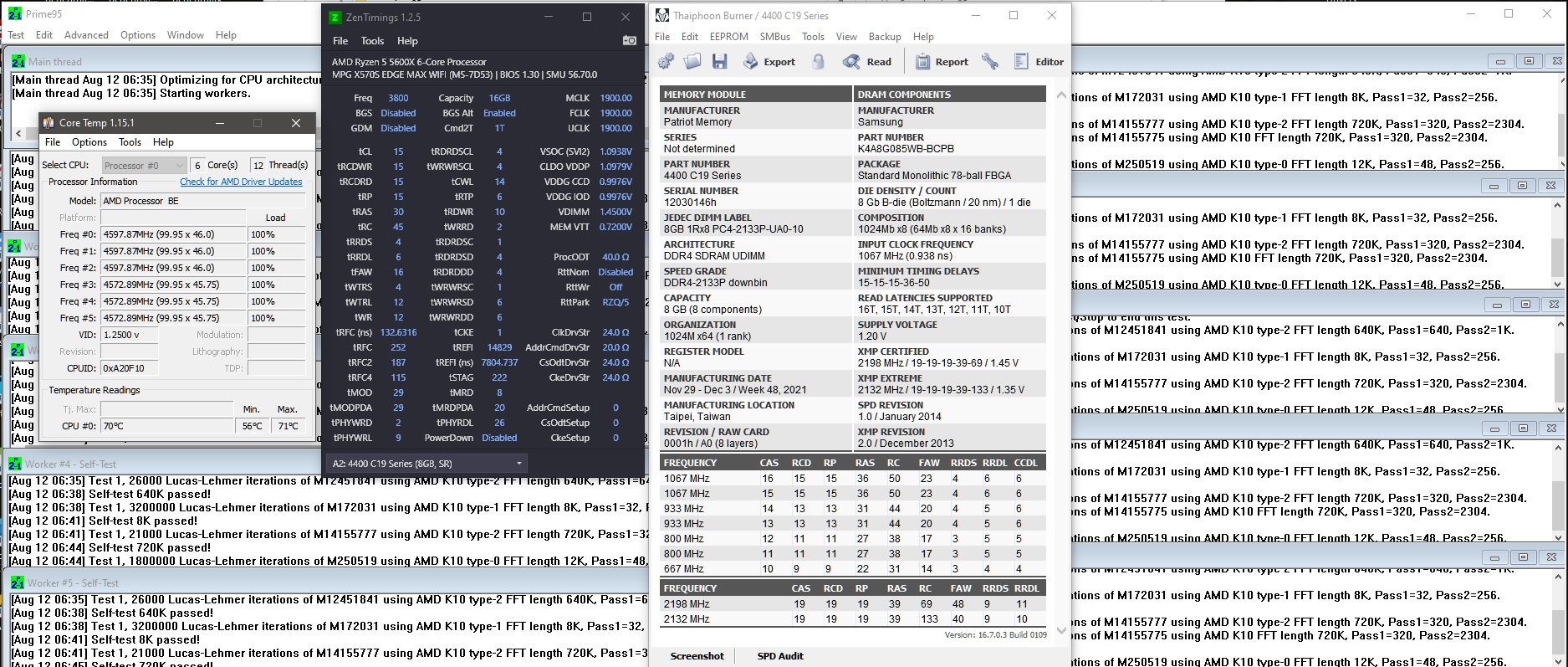
The kit in question is a 4400mhz kit (pvs416g440c9k) so 4000 should be doable, also I had my 32gb kit running at 4000mhz (its max speed) with 2000fclk p95 stable before swapping kits so I know it can be done.