-
Welcome to TechPowerUp Forums, Guest! Please check out our forum guidelines for info related to our community.
You are using an out of date browser. It may not display this or other websites correctly.
You should upgrade or use an alternative browser.
You should upgrade or use an alternative browser.
Sapphire/AMD HD6450 LP silent 1G DDR3 128kB ROM with UEFI support
- Thread starter AugeK
- Start date
eidairaman1
The Exiled Airman
- Joined
- Jul 2, 2007
- Messages
- 44,359 (6.79/day)
- Location
- Republic of Texas (True Patriot)
| System Name | PCGOD |
|---|---|
| Processor | AMD FX 8350@ 5.0GHz |
| Motherboard | Asus TUF 990FX Sabertooth R2 2901 Bios |
| Cooling | Scythe Ashura, 2×BitFenix 230mm Spectre Pro LED (Blue,Green), 2x BitFenix 140mm Spectre Pro LED |
| Memory | 16 GB Gskill Ripjaws X 2133 (2400 OC, 10-10-12-20-20, 1T, 1.65V) |
| Video Card(s) | AMD Radeon 290 Sapphire Vapor-X |
| Storage | Samsung 840 Pro 256GB, WD Velociraptor 1TB |
| Display(s) | NEC Multisync LCD 1700V (Display Port Adapter) |
| Case | AeroCool Xpredator Evil Blue Edition |
| Audio Device(s) | Creative Labs Sound Blaster ZxR |
| Power Supply | Seasonic 1250 XM2 Series (XP3) |
| Mouse | Roccat Kone XTD |
| Keyboard | Roccat Ryos MK Pro |
| Software | Windows 7 Pro 64 |
User @MrGenius used to do GOP updates to card bios, so your services would be good hereI managed to mod the BIOS of the card mentionned in headline to support UEFI, no more CSM required.
ALWAYS backup your genuine BIOS first!!!
Thanks!
My motivation was to make it suitable for Windows 11, which the Windows health check tool confirmes.
Open GPU-Z, click the arrow next to the Uefi checkbox and Upload the bios through GPU-Z to the VGA Bios Collection/Database, make sure your description has the SKU info mentioned from the sticker on the card.
Also a GPU-Z screenshot would be nice
eidairaman1
The Exiled Airman
- Joined
- Jul 2, 2007
- Messages
- 44,359 (6.79/day)
- Location
- Republic of Texas (True Patriot)
| System Name | PCGOD |
|---|---|
| Processor | AMD FX 8350@ 5.0GHz |
| Motherboard | Asus TUF 990FX Sabertooth R2 2901 Bios |
| Cooling | Scythe Ashura, 2×BitFenix 230mm Spectre Pro LED (Blue,Green), 2x BitFenix 140mm Spectre Pro LED |
| Memory | 16 GB Gskill Ripjaws X 2133 (2400 OC, 10-10-12-20-20, 1T, 1.65V) |
| Video Card(s) | AMD Radeon 290 Sapphire Vapor-X |
| Storage | Samsung 840 Pro 256GB, WD Velociraptor 1TB |
| Display(s) | NEC Multisync LCD 1700V (Display Port Adapter) |
| Case | AeroCool Xpredator Evil Blue Edition |
| Audio Device(s) | Creative Labs Sound Blaster ZxR |
| Power Supply | Seasonic 1250 XM2 Series (XP3) |
| Mouse | Roccat Kone XTD |
| Keyboard | Roccat Ryos MK Pro |
| Software | Windows 7 Pro 64 |
Every bios flash is at the users risk, make sure to follow directions above, thanks.Didnt check the sticker, just had the Computer performing heaps of updates.
No problems yet but fully on your own risk.
GPU-Z confirmed UEFI.
Screenshots to follow.
Click the Black Arrow right of the uefi check box
eidairaman1
The Exiled Airman
- Joined
- Jul 2, 2007
- Messages
- 44,359 (6.79/day)
- Location
- Republic of Texas (True Patriot)
| System Name | PCGOD |
|---|---|
| Processor | AMD FX 8350@ 5.0GHz |
| Motherboard | Asus TUF 990FX Sabertooth R2 2901 Bios |
| Cooling | Scythe Ashura, 2×BitFenix 230mm Spectre Pro LED (Blue,Green), 2x BitFenix 140mm Spectre Pro LED |
| Memory | 16 GB Gskill Ripjaws X 2133 (2400 OC, 10-10-12-20-20, 1T, 1.65V) |
| Video Card(s) | AMD Radeon 290 Sapphire Vapor-X |
| Storage | Samsung 840 Pro 256GB, WD Velociraptor 1TB |
| Display(s) | NEC Multisync LCD 1700V (Display Port Adapter) |
| Case | AeroCool Xpredator Evil Blue Edition |
| Audio Device(s) | Creative Labs Sound Blaster ZxR |
| Power Supply | Seasonic 1250 XM2 Series (XP3) |
| Mouse | Roccat Kone XTD |
| Keyboard | Roccat Ryos MK Pro |
| Software | Windows 7 Pro 64 |
Ask him if he would come here to do his work, we once in a blue moon need GOP updates on bios.Bios is uploaded to data base

I must admit I just followed the instructions from lordkag @win-raid
Big THANKS to this magician
@Mussels testifies on this.
I found it, it is a very old bios as there are others from 2015 and 2017. If anything Id mod 1 2015 bios as the 2017 bios only have samsung ram.Bios is uploaded to data base

I must admit I just followed the instructions from lordkag @win-raid
Big THANKS to this magician
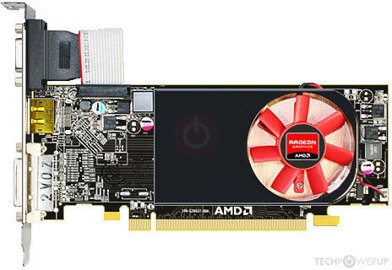
Device ID1002 6779 Subsystem ID 174B E164

TechPowerUp
Extensive repository of graphics card BIOS image files. Our database covers submissions categorized by GPU vendor, type, and board partner variant.
Last edited:
Once one understood the advices, it is quite straight forward.
If you want me to I could do a few mods, but someone else would have to do the testing.
Just to figure out if it works...
The one above took me half a day, including restoring (had an additional card to resurrect this one) but I think I got it now.
Old, but funktional.
The only one available for Sapphire I thought.
Here is the result on 2015:

Appears to be stable
Find ROM in Database or use file attached
Also tried the 2015-09-30, big s..t!
Boots, but renders Windows desk useless.
If you want me to I could do a few mods, but someone else would have to do the testing.
Just to figure out if it works...
The one above took me half a day, including restoring (had an additional card to resurrect this one) but I think I got it now.
Old, but funktional.
The only one available for Sapphire I thought.
Here is the result on 2015:

Appears to be stable
Find ROM in Database or use file attached
Also tried the 2015-09-30, big s..t!
Boots, but renders Windows desk useless.
Attachments
Last edited:
eidairaman1
The Exiled Airman
- Joined
- Jul 2, 2007
- Messages
- 44,359 (6.79/day)
- Location
- Republic of Texas (True Patriot)
| System Name | PCGOD |
|---|---|
| Processor | AMD FX 8350@ 5.0GHz |
| Motherboard | Asus TUF 990FX Sabertooth R2 2901 Bios |
| Cooling | Scythe Ashura, 2×BitFenix 230mm Spectre Pro LED (Blue,Green), 2x BitFenix 140mm Spectre Pro LED |
| Memory | 16 GB Gskill Ripjaws X 2133 (2400 OC, 10-10-12-20-20, 1T, 1.65V) |
| Video Card(s) | AMD Radeon 290 Sapphire Vapor-X |
| Storage | Samsung 840 Pro 256GB, WD Velociraptor 1TB |
| Display(s) | NEC Multisync LCD 1700V (Display Port Adapter) |
| Case | AeroCool Xpredator Evil Blue Edition |
| Audio Device(s) | Creative Labs Sound Blaster ZxR |
| Power Supply | Seasonic 1250 XM2 Series (XP3) |
| Mouse | Roccat Kone XTD |
| Keyboard | Roccat Ryos MK Pro |
| Software | Windows 7 Pro 64 |
Once one understood the advices, it is quite straight forward.
If you want me to I could do a few mods, but someone else would have to do the testing.
Just to figure out if it works...
The one above took me half a day, including restoring (had an additional card to resurrect this one) but I think I got it now.
Old, but funktional.
The only one available for Sapphire I thought.
Here is the result on 2015:

Appears to be stable
Find ROM in Database or use file attached
Also tried the 2015-09-30, big s..t!
Boots, but renders Windows desk useless.
This bios you attempted to mod?
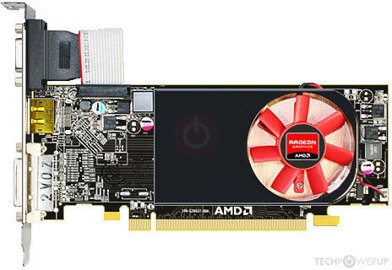
Wait a sec,check the clock speeds
eidairaman1
The Exiled Airman
- Joined
- Jul 2, 2007
- Messages
- 44,359 (6.79/day)
- Location
- Republic of Texas (True Patriot)
| System Name | PCGOD |
|---|---|
| Processor | AMD FX 8350@ 5.0GHz |
| Motherboard | Asus TUF 990FX Sabertooth R2 2901 Bios |
| Cooling | Scythe Ashura, 2×BitFenix 230mm Spectre Pro LED (Blue,Green), 2x BitFenix 140mm Spectre Pro LED |
| Memory | 16 GB Gskill Ripjaws X 2133 (2400 OC, 10-10-12-20-20, 1T, 1.65V) |
| Video Card(s) | AMD Radeon 290 Sapphire Vapor-X |
| Storage | Samsung 840 Pro 256GB, WD Velociraptor 1TB |
| Display(s) | NEC Multisync LCD 1700V (Display Port Adapter) |
| Case | AeroCool Xpredator Evil Blue Edition |
| Audio Device(s) | Creative Labs Sound Blaster ZxR |
| Power Supply | Seasonic 1250 XM2 Series (XP3) |
| Mouse | Roccat Kone XTD |
| Keyboard | Roccat Ryos MK Pro |
| Software | Windows 7 Pro 64 |
Actually you did a 9 30 bios, thec1 i provided is earlier than that lolThink so
- Joined
- May 20, 2020
- Messages
- 1,433 (0.79/day)
From the GPU-Z screenshot it looks like the driver Windows 11 provides is very basic, no wonder, ATI VLIW-5 cards (up to HD 5870 and small 6xxx refreshes) have been unsupported for quite a while. The latest win10 driver is from 2016 - v16.2.1beta. Well as long as it is useful.
Appears to be a driver problem..Wait a sec,check the clock speeds
After installing Catalyst 15.7 driver (must select manually) clock indication is ok:

eidairaman1
The Exiled Airman
- Joined
- Jul 2, 2007
- Messages
- 44,359 (6.79/day)
- Location
- Republic of Texas (True Patriot)
| System Name | PCGOD |
|---|---|
| Processor | AMD FX 8350@ 5.0GHz |
| Motherboard | Asus TUF 990FX Sabertooth R2 2901 Bios |
| Cooling | Scythe Ashura, 2×BitFenix 230mm Spectre Pro LED (Blue,Green), 2x BitFenix 140mm Spectre Pro LED |
| Memory | 16 GB Gskill Ripjaws X 2133 (2400 OC, 10-10-12-20-20, 1T, 1.65V) |
| Video Card(s) | AMD Radeon 290 Sapphire Vapor-X |
| Storage | Samsung 840 Pro 256GB, WD Velociraptor 1TB |
| Display(s) | NEC Multisync LCD 1700V (Display Port Adapter) |
| Case | AeroCool Xpredator Evil Blue Edition |
| Audio Device(s) | Creative Labs Sound Blaster ZxR |
| Power Supply | Seasonic 1250 XM2 Series (XP3) |
| Mouse | Roccat Kone XTD |
| Keyboard | Roccat Ryos MK Pro |
| Software | Windows 7 Pro 64 |
Yeah i forgot usually after a bios flash it is Highly Recommended to reinstall drivers.Appears to be a driver problem..
After installing Catalyst 15.7 driver (must select manually) clock indication is ok:

- Joined
- Jul 8, 2022
- Messages
- 279 (0.27/day)
- Location
- USA
| Processor | i9-11900K |
|---|---|
| Motherboard | Asus ROG Maximus XIII Hero |
| Cooling | Arctic Liquid Freezer II 360 |
| Memory | 4x8GB DDR4 |
| Video Card(s) | Alienware RTX 3090 OEM |
| Storage | OEM Kioxia 2tb NVMe (OS), 4TB WD Blue HDD (games) |
| Display(s) | LG 27GN950-B |
| Case | Lian Li Lancool II Mesh Performance (black) |
| Audio Device(s) | Logitech Pro X Wireless |
| Power Supply | Corsair RM1000x |
| Keyboard | HyperX Alloy Elite 2 |
What are the benefits of a UEFI graphics card BIOS? Is it primarily for Windows 11 compatibility?
eidairaman1
The Exiled Airman
- Joined
- Jul 2, 2007
- Messages
- 44,359 (6.79/day)
- Location
- Republic of Texas (True Patriot)
| System Name | PCGOD |
|---|---|
| Processor | AMD FX 8350@ 5.0GHz |
| Motherboard | Asus TUF 990FX Sabertooth R2 2901 Bios |
| Cooling | Scythe Ashura, 2×BitFenix 230mm Spectre Pro LED (Blue,Green), 2x BitFenix 140mm Spectre Pro LED |
| Memory | 16 GB Gskill Ripjaws X 2133 (2400 OC, 10-10-12-20-20, 1T, 1.65V) |
| Video Card(s) | AMD Radeon 290 Sapphire Vapor-X |
| Storage | Samsung 840 Pro 256GB, WD Velociraptor 1TB |
| Display(s) | NEC Multisync LCD 1700V (Display Port Adapter) |
| Case | AeroCool Xpredator Evil Blue Edition |
| Audio Device(s) | Creative Labs Sound Blaster ZxR |
| Power Supply | Seasonic 1250 XM2 Series (XP3) |
| Mouse | Roccat Kone XTD |
| Keyboard | Roccat Ryos MK Pro |
| Software | Windows 7 Pro 64 |
One question: Sapphire has sold a whole range of HD 6450 graphics cards, including various silent models. Is this BIOS version compatible with all of them? If not, how can I make sure I buy a compatible card? Thank you.
No, they are not all the same, different skus, device id/subsystem ids, ram-type/brand/model.
The only way to know is to get gpu-z get a screenshot, then go to advanced tab and look for Memory Timings (change the word general). Also removing the heatsink and getting ram chip pics. With sapphire cards getting a sku/part number sticker puc.
Thank you, but just to make sure I understand you correctly, even if the SKU number is identical, that alone is not a certainty that it is the correct card, but I would then have to check the other things you mentioned?No, they are not all the same, different skus, device id/subsystem ids, ram-type/brand/model.
The only way to know is to get gpu-z get a screenshot, then go to advanced tab and look for Memory Timings (change the word general). Also removing the heatsink and getting ram chip pics. With sapphire cards getting a sku/part number sticker puc.




