I have a Seagate external hard drive 1500 Gbytes and it used to be in a case. The other day I noticed the power button wouldn't come on, even after switching cables etc. So I removed it from the case and tried to hook it up to my computer. After I hooked it up I noticed my computer wouldn't turn on. So I removed the drive and my computer came back on. So I tried another computer same thing. Ok so today tried it with a docking station and again while the harddrive is connected the power will not come on but as soon as I take it out the power on the dock returns. What could be the issue?
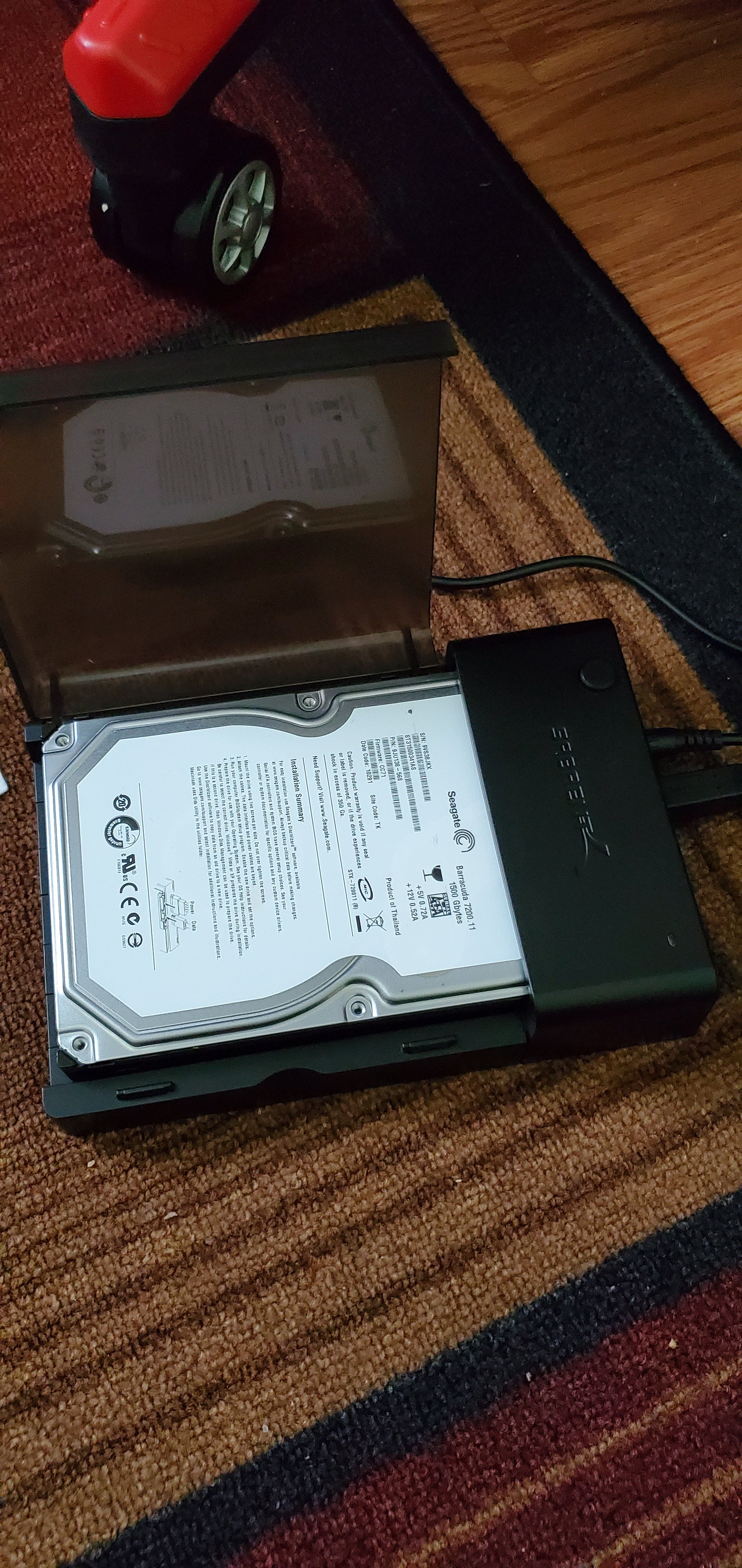

-
Welcome to TechPowerUp Forums, Guest! Please check out our forum guidelines for info related to our community.
You are using an out of date browser. It may not display this or other websites correctly.
You should upgrade or use an alternative browser.
You should upgrade or use an alternative browser.
Seagate external hard drive not powering on
- Thread starter Lemwolf
- Start date
dorsetknob
"YOUR RMA REQUEST IS CON-REFUSED"
- Joined
- Mar 17, 2005
- Messages
- 9,106 (1.24/day)
- Location
- Dorset where else eh? >>> Thats ENGLAND<<<
Dead Drive !!
you can Verify the Enclosure is ok by testing with a known good replacement Drive ( size does not matter ).
you can Verify the Enclosure is ok by testing with a known good replacement Drive ( size does not matter ).
dorsetknob
"YOUR RMA REQUEST IS CON-REFUSED"
- Joined
- Mar 17, 2005
- Messages
- 9,106 (1.24/day)
- Location
- Dorset where else eh? >>> Thats ENGLAND<<<
No i suggested replacing the whole Drive
the thing your holding (in its entirety ).
the thing your holding (in its entirety ).
dorsetknob
"YOUR RMA REQUEST IS CON-REFUSED"
- Joined
- Mar 17, 2005
- Messages
- 9,106 (1.24/day)
- Location
- Dorset where else eh? >>> Thats ENGLAND<<<
yes Replace the whole drive.
dorsetknob
"YOUR RMA REQUEST IS CON-REFUSED"
- Joined
- Mar 17, 2005
- Messages
- 9,106 (1.24/day)
- Location
- Dorset where else eh? >>> Thats ENGLAND<<<
yes that's what i suggested earlier
you can Verify the Enclosure is ok by testing with a known good replacement Drive ( size does not matter ).
dorsetknob
"YOUR RMA REQUEST IS CON-REFUSED"
- Joined
- Mar 17, 2005
- Messages
- 9,106 (1.24/day)
- Location
- Dorset where else eh? >>> Thats ENGLAND<<<
DO NOT CHANGE THE CIRCUT BOARDS
They wont be compatable with drive parameters/firmware
They wont be compatable with drive parameters/firmware
- Joined
- Jun 27, 2015
- Messages
- 785 (0.22/day)
| System Name | Fat NCASE |
|---|---|
| Processor | Ryzen R9 3900X |
| Motherboard | ASUS TUF GAMING B550M ZAKU (WIFI) Edition |
| Cooling | Scythe Fuma with 3 SCYTHE Wondersnail 2400RPM + Arctic MX2 |
| Memory | Corsair Vengeance 128GB @3200Mhz Cl16 (32GB X 4) |
| Video Card(s) | Palit RTX 3060 StormX ITX 12GB |
| Storage | MX500 4TB SATA + Toshiba MG08 16TB HDD |
| Display(s) | LG 27UL500 4K monitor |
| Case | Jonsbo W2 black |
| Audio Device(s) | Onboard realtek 1200 & Soundblaster G3 usb |
| Power Supply | ASUS ROG STRIX 850W Gundam Edition |
| Mouse | Elecom wireless mouse :) |
| Keyboard | RK100 Royal Kludge |
| Software | Windows 10 HOME |
| Benchmark Scores | Don't know any benchmark. It runs good enough for me. |
It probably a burn out circuit board happens to my seagate too, not sure how that happen it was a perfectly working drive in storage ever since then.
If you value your data your only option left is a data recovery specialist unfortunately
DO NOT OPEN THE HDD UP. And do not swap circuit boards even for the same exact model of drive. It is not straightforward like that.
If you value your data your only option left is a data recovery specialist unfortunately
DO NOT OPEN THE HDD UP. And do not swap circuit boards even for the same exact model of drive. It is not straightforward like that.
D
Deleted member 191766
Guest
I have a Seagate external hard drive 1500 Gbytes and it used to be in a case. The other day I noticed the power button wouldn't come on, even after switching cables etc. So I removed it from the case and tried to hook it up to my computer. After I hooked it up I noticed my computer wouldn't turn on. So I removed the drive and my computer came back on. So I tried another computer same thing. Ok so today tried it with a docking station and again while the harddrive is connected the power will not come on but as soon as I take it out the power on the dock returns. What could be the issue? View attachment 157276
Why have you removed the screws from the cover?
Attachments
- Joined
- Mar 26, 2014
- Messages
- 9,816 (2.42/day)
- Location
- Washington, USA
| System Name | Veral |
|---|---|
| Processor | 7800x3D |
| Motherboard | x670e Asus Crosshair Hero |
| Cooling | Thermalright Phantom Spirit 120 EVO |
| Memory | 2x24 Klevv Cras V RGB |
| Video Card(s) | Powercolor 7900XTX Red Devil |
| Storage | Crucial P5 Plus 1TB, Samsung 980 1TB, Teamgroup MP34 4TB |
| Display(s) | Acer Nitro XZ342CK Pbmiiphx, 2x AOC 2425W, AOC I1601FWUX |
| Case | Fractal Design Meshify Lite 2 |
| Audio Device(s) | Blue Yeti + SteelSeries Arctis 5 / Samsung HW-T550 |
| Power Supply | Corsair HX850 |
| Mouse | Corsair Harpoon |
| Keyboard | Corsair K55 |
| VR HMD | HP Reverb G2 |
| Software | Windows 11 Professional |
| Benchmark Scores | PEBCAK |
Entire drive is probably toast and there's nothing you can do to fix it. There is no PCB swapping or platter fixing. It's gone. That's it.
D
Deleted member 191766
Guest
Those are not screw holes. Its just like that
Here is what it should look like, with screws in place.
Attachments
newtekie1
Semi-Retired Folder
- Joined
- Nov 22, 2005
- Messages
- 28,473 (4.01/day)
- Location
- Indiana, USA
| Processor | Intel Core i7 10850K@5.2GHz |
|---|---|
| Motherboard | AsRock Z470 Taichi |
| Cooling | Corsair H115i Pro w/ Noctua NF-A14 Fans |
| Memory | 32GB DDR4-3600 |
| Video Card(s) | RTX 2070 Super |
| Storage | 500GB SX8200 Pro + 8TB with 1TB SSD Cache |
| Display(s) | Acer Nitro VG280K 4K 28" |
| Case | Fractal Design Define S |
| Audio Device(s) | Onboard is good enough for me |
| Power Supply | eVGA SuperNOVA 1000w G3 |
| Software | Windows 10 Pro x64 |
Those are not screw holes. Its just like that
Those are screw holes, and there should be screws in them.
Also, the drive is dead, you can see the burnt spot on the PCB. If you want your data back, send it out to a data recovery company. Otherwise, anything you try will just make things worse.




