- Joined
- Sep 18, 2014
- Messages
- 431 (0.11/day)
- Location
- 620004
| System Name | Blackbelt 2 |
|---|---|
| Processor | AMD FX 8350 |
| Motherboard | ASUS M5A99FX PRO R 2.0 |
| Cooling | Cooler Master Hyper TX3 evo |
| Memory | 8GB Corsair Value Select DDR3 |
| Video Card(s) | ASUS R7260X DC2OC 2GB |
| Storage | INTEL 530 series SSD 120 GB, Seagate Barracuda 1 TB 7200 RPM |
| Display(s) | DELL ST 2240L |
| Case | Cooler Master Elite 311 |
| Power Supply | CORSAIR VS Series 550W |
| Software | Windows 7 Ultimate 64 Bit |
| Benchmark Scores | 3DMark 11 6532 |
Hi..I am in the middle of an ongoing Ryzen build...my motherboard is an Asus prime B450M-A which has a 12v rgb header for led strips... I will be using a Corsair Carbide 175R mid tower case for the system...now the 175R comes with a single front 120mm RGB fan..the fan has 2 cables, a 3 pin fan power cable & a 4 pin RGB cable marked 12v and an arrow over pin 1.....
Now i have connected the 3 pin cable to my motherboards' case_fan header and the fan spins normally....but the rgb leds do not light up...can i connect the 12v rgb 4 pin cable to the 12v rgb header on the motherboard or do i risk damaging the mb or fan..
The Corsair Carbide 175R case manual tells you to connect the 4 pin rgb cable to the motherboard header though...
Now i have connected the 3 pin cable to my motherboards' case_fan header and the fan spins normally....but the rgb leds do not light up...can i connect the 12v rgb 4 pin cable to the 12v rgb header on the motherboard or do i risk damaging the mb or fan..
The Corsair Carbide 175R case manual tells you to connect the 4 pin rgb cable to the motherboard header though...


![IMG_20190825_230640[912].jpg IMG_20190825_230640[912].jpg](https://tpucdn.com/forums/data/attachments/119/119641-6358b0a2ce1df3826d7694fb61cd9003.jpg?hash=Y1iwos4d84)
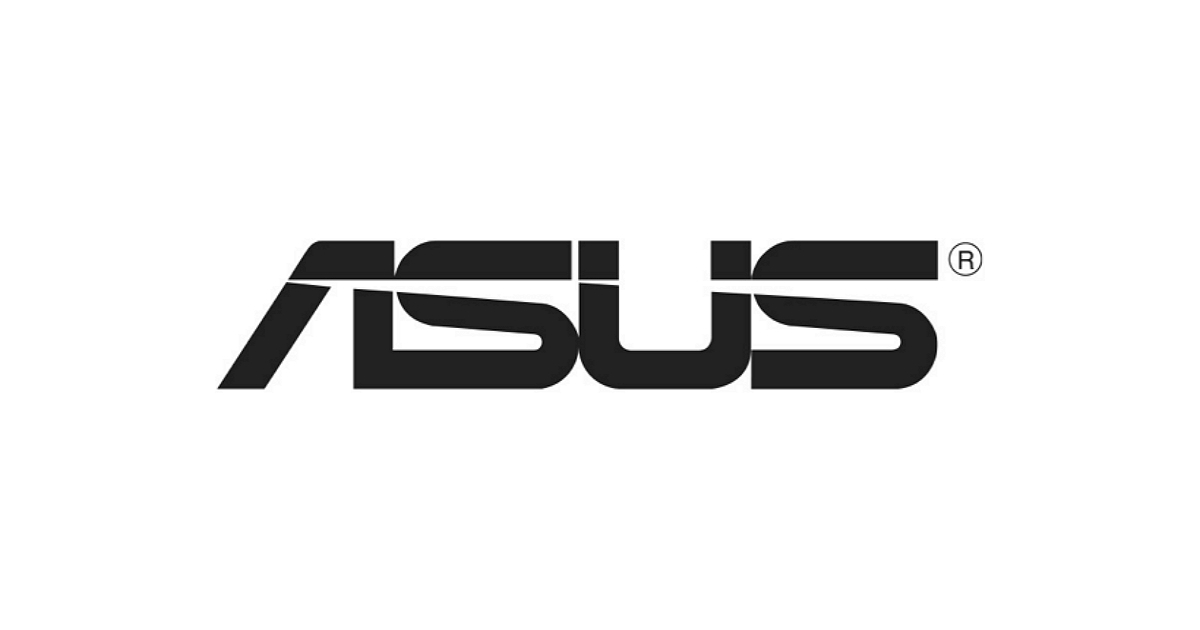



 ...i didn't know rgb components came in 12v and 5v adressable versions...atleast one of the manuals should have mentioned this..
...i didn't know rgb components came in 12v and 5v adressable versions...atleast one of the manuals should have mentioned this.. ...
...


