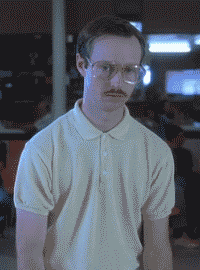- Joined
- Nov 20, 2013
- Messages
- 5,663 (1.35/day)
- Location
- Kyiv, Ukraine
| System Name | WS#1337 |
|---|---|
| Processor | Ryzen 7 5700X3D |
| Motherboard | ASUS X570-PLUS TUF Gaming |
| Cooling | Xigmatek Scylla 240mm AIO |
| Memory | 64GB DDR4-3600(4x16) |
| Video Card(s) | MSI RTX 3070 Gaming X Trio |
| Storage | ADATA Legend 2TB |
| Display(s) | Samsung Viewfinity Ultra S6 (34" UW) |
| Case | ghetto CM Cosmos RC-1000 |
| Audio Device(s) | ALC1220 |
| Power Supply | SeaSonic SSR-550FX (80+ GOLD) |
| Mouse | Logitech G603 |
| Keyboard | Modecom Volcano Blade (Kailh choc LP) |
| VR HMD | Google dreamview headset(aka fancy cardboard) |
| Software | Windows 11, Ubuntu 24.04 LTS |
Hello, TPU!
It's me again with my boring nerdy tech stuff.
The story starts like this...
A long-long time ago in a far-far away kingdom I stumbled upon an interesting forum post with an even more interesting article (in Chinese) about modding Lenovo M93p Tiny to have a fully-functioning mSATA port. At the time I was a bit busy with my stuff, and totally forgot about it until a few weeks ago, when I saw someone on YT following the article and making this mod with positive result.
Coincidentally a few days after I watched that vid, me and our head engineer had a discussion about replacing shitty laptops with sturdy mini-PCs for our drive tests. Immediately I thought of the video, and an article, and Chinese nerds, and it clicked - I'm gonna make that! Even better - I'm gonna make that and add a shitton of USB ports without daisy-chaining.
So, my hunt started.
First, I searched for the cheapest but functional M73/M93 the money could buy, and my glance immediately fell on a dusty and slightly worn M73p unit that's been tirelessly working in some warehouse. It was a base config w/ Core i3-4130T and 4GB DDR3, no SSD and pretty boring, with an exception of an included DVD expansion module. I contacted the seller, he told me that this unit is already on the way to the new owner, but they might have another one w/ similar config gathering dust somewhere in the storage room. Motherboard is exactly the same as M93p(IS8XT), so I said "whytahellnot" and gave him my $85.
Got my box in mail the next day, and to my surprise I've got this:



Brand-spanking-new, still in factory wrapping M73P! WithQ87 Q85 chipset instead of boring H81! And it has cool options like Intel 7260 WiFi adapter and an extra DisplayPort!
I almost shed a tear, thinking that in the next few days it'll have to undergo several surgeries in my dusty workshop...
MODS AND UPGRADES
First, I'll start with easy stuff: upgrades.
Our new measurement rig requires some serious compute power, so that puny i3 has to go, and to be replaced with Core i7-4785T. Something like Xeon E3-1275LV3 would be much better (and it'll work 100%), but in my area it's almost as common as pink unicorns. Along with 16GB RAM and a decent SSD it'll be a bad-ass tiny beast, almost like my aunt's yorkie


Already got the CPU. I'll post some pics when I get the rest of the stuff.
Next, we'll do some mods.
ADDING mSATA
This is by far the easiest part.... to f#$% up, even if you can solder. I couldn't find any brand new mini-PCIe slots locally, so I had to resort to my donor pile.
With a little bit of magic from Rose's metal(specialized alloy that melts even in boiling water) that slot came off no problem.
Now it's time to disassemble that M73p and put the slot over here:

Wingardium Leviosa! And the slot is already in place.

Next, I have to follow this not-so-confusing cheat sheet and make it do useful stuff, not just sit pretty on the board:

But that's a task for tomorrow cause it's getting dark here, and local vampires might come out soon.
I'll keep you, guys and gals, posted!
It's me again with my boring nerdy tech stuff.
The story starts like this...
A long-long time ago in a far-far away kingdom I stumbled upon an interesting forum post with an even more interesting article (in Chinese) about modding Lenovo M93p Tiny to have a fully-functioning mSATA port. At the time I was a bit busy with my stuff, and totally forgot about it until a few weeks ago, when I saw someone on YT following the article and making this mod with positive result.
Coincidentally a few days after I watched that vid, me and our head engineer had a discussion about replacing shitty laptops with sturdy mini-PCs for our drive tests. Immediately I thought of the video, and an article, and Chinese nerds, and it clicked - I'm gonna make that! Even better - I'm gonna make that and add a shitton of USB ports without daisy-chaining.
So, my hunt started.
First, I searched for the cheapest but functional M73/M93 the money could buy, and my glance immediately fell on a dusty and slightly worn M73p unit that's been tirelessly working in some warehouse. It was a base config w/ Core i3-4130T and 4GB DDR3, no SSD and pretty boring, with an exception of an included DVD expansion module. I contacted the seller, he told me that this unit is already on the way to the new owner, but they might have another one w/ similar config gathering dust somewhere in the storage room. Motherboard is exactly the same as M93p(IS8XT), so I said "whytahellnot" and gave him my $85.
Got my box in mail the next day, and to my surprise I've got this:



Brand-spanking-new, still in factory wrapping M73P! With
I almost shed a tear, thinking that in the next few days it'll have to undergo several surgeries in my dusty workshop...
MODS AND UPGRADES
First, I'll start with easy stuff: upgrades.
Our new measurement rig requires some serious compute power, so that puny i3 has to go, and to be replaced with Core i7-4785T. Something like Xeon E3-1275LV3 would be much better (and it'll work 100%), but in my area it's almost as common as pink unicorns. Along with 16GB RAM and a decent SSD it'll be a bad-ass tiny beast, almost like my aunt's yorkie



Already got the CPU. I'll post some pics when I get the rest of the stuff.
Next, we'll do some mods.
ADDING mSATA
This is by far the easiest part.... to f#$% up, even if you can solder. I couldn't find any brand new mini-PCIe slots locally, so I had to resort to my donor pile.
With a little bit of magic from Rose's metal(specialized alloy that melts even in boiling water) that slot came off no problem.
Now it's time to disassemble that M73p and put the slot over here:

Wingardium Leviosa! And the slot is already in place.

Next, I have to follow this not-so-confusing cheat sheet and make it do useful stuff, not just sit pretty on the board:

But that's a task for tomorrow cause it's getting dark here, and local vampires might come out soon.
I'll keep you, guys and gals, posted!

Last edited:









 ).
).