- Joined
- Jun 28, 2020
- Messages
- 3 (0.00/day)
| System Name | Game Rig |
|---|---|
| Processor | Intel Core i5 7600K (Kaby Lake) |
| Motherboard | MSI B250I Gaming Pro AC |
| Cooling | Cooler Master MasterLiquid Lite 120 66.7 CFM Liquid CPU Cooler |
| Memory | G.Skill Ripjaws V Series 16 GB (2 x 8 GB) DDR4-2666 CL15 Memory |
| Video Card(s) | Zotac GeForce GTX 1070 8 GB Mini Video Card |
| Storage | Western Digital Blue 500 GB 2.5" SSD |
| Case | Silverstone SG05BB-450-USB3.0 Mini ITX Desktop Case |
| Power Supply | Corsair SF 450 W 80+ Gold Certified Fully Modular SFX Power Supply |
I woke up yesterday morning and my game (Rainbow Six: Siege) was suddenly stuttering. It is barely noticeable in Overwatch, but very bad in Siege. I spent all of yesterday troubleshooting; reinstalling the game, all of my drivers, updating windows to the newest version, and finally doing a full refresh of my Windows install.
Today, I have been running FurMark and noticed the stuttering happening very slightly in the FurMark GPU stress test as well. I don’t know what “normal” values are, so could someone analyze these attached results for any anomalies? I’d appreciate it. I took two different captures with alternating numbers.
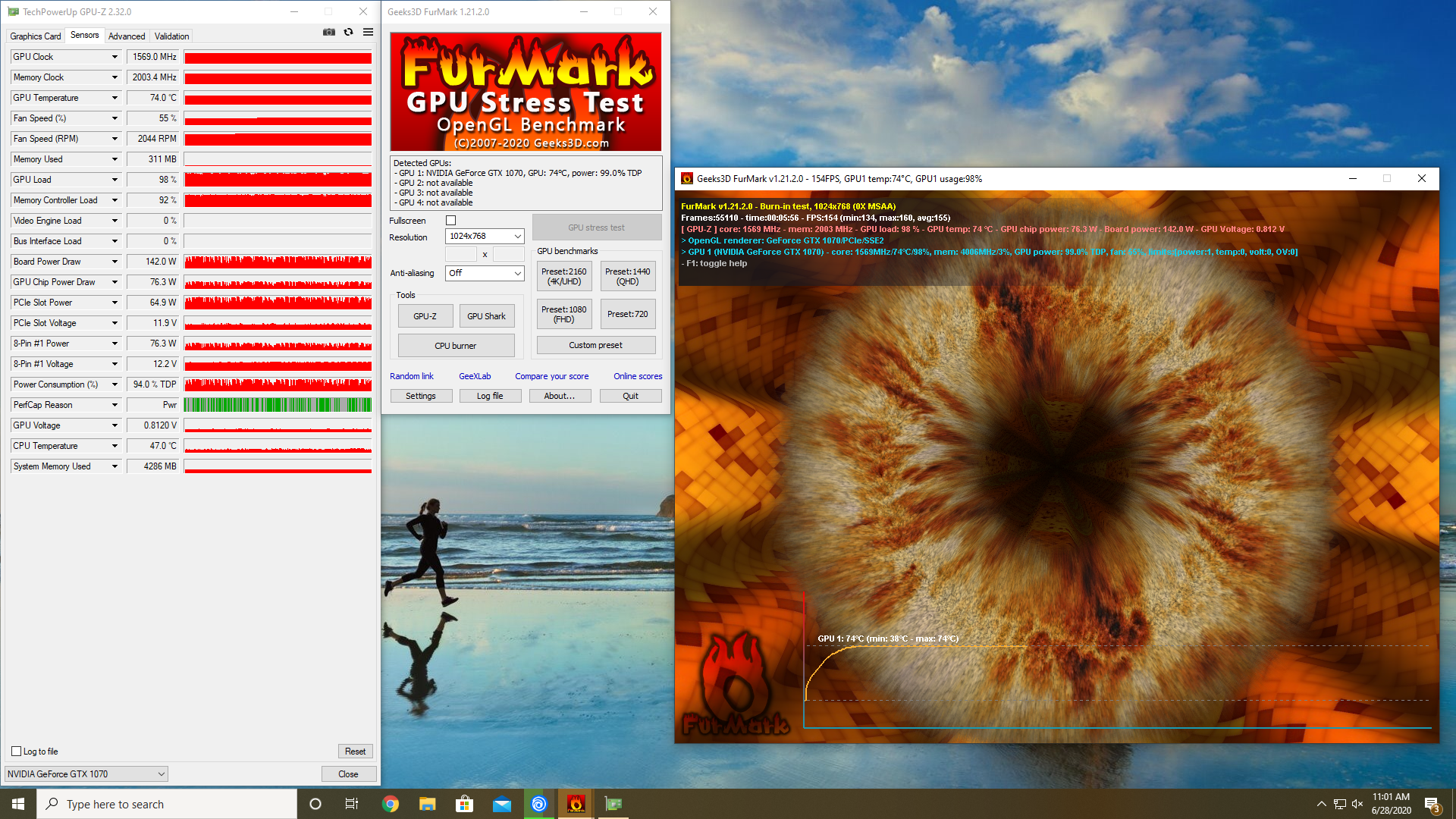
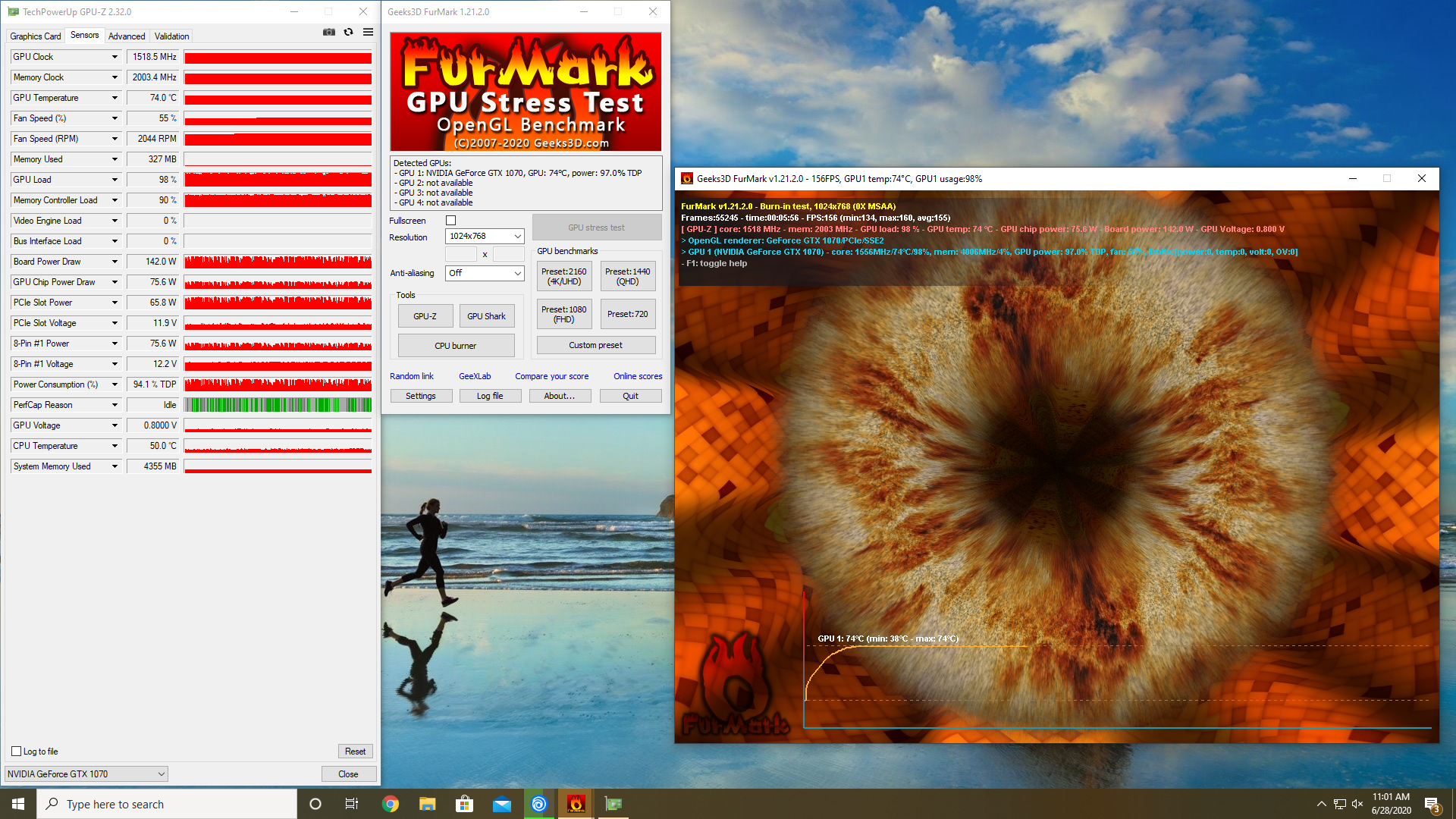
Today, I have been running FurMark and noticed the stuttering happening very slightly in the FurMark GPU stress test as well. I don’t know what “normal” values are, so could someone analyze these attached results for any anomalies? I’d appreciate it. I took two different captures with alternating numbers.


