- Joined
- Feb 15, 2008
- Messages
- 213 (0.03/day)
| System Name | Shark's Build |
|---|---|
| Processor | AMD Ryzen 7 5700X 3.4 GHz |
| Motherboard | Gigabyte B450 I AORUS PRO |
| Cooling | Noctua NH-C14 heatsink core with swapped Phanteks PH-F140HP PWM |
| Memory | G.SKILL Aegis (2 * 8GB) DDR4-3000 |
| Video Card(s) | GeForce RTX 3060Ti 8GB |
| Display(s) | Tri-Monitor setup 1x144hz 2x60hz |
| Case | Corsair Obsidian 250D Mini ITX |
| Audio Device(s) | On-Board |
| Power Supply | EVGA Supernova NEX750B 750W ATX Power Supply 80+ Bronze |
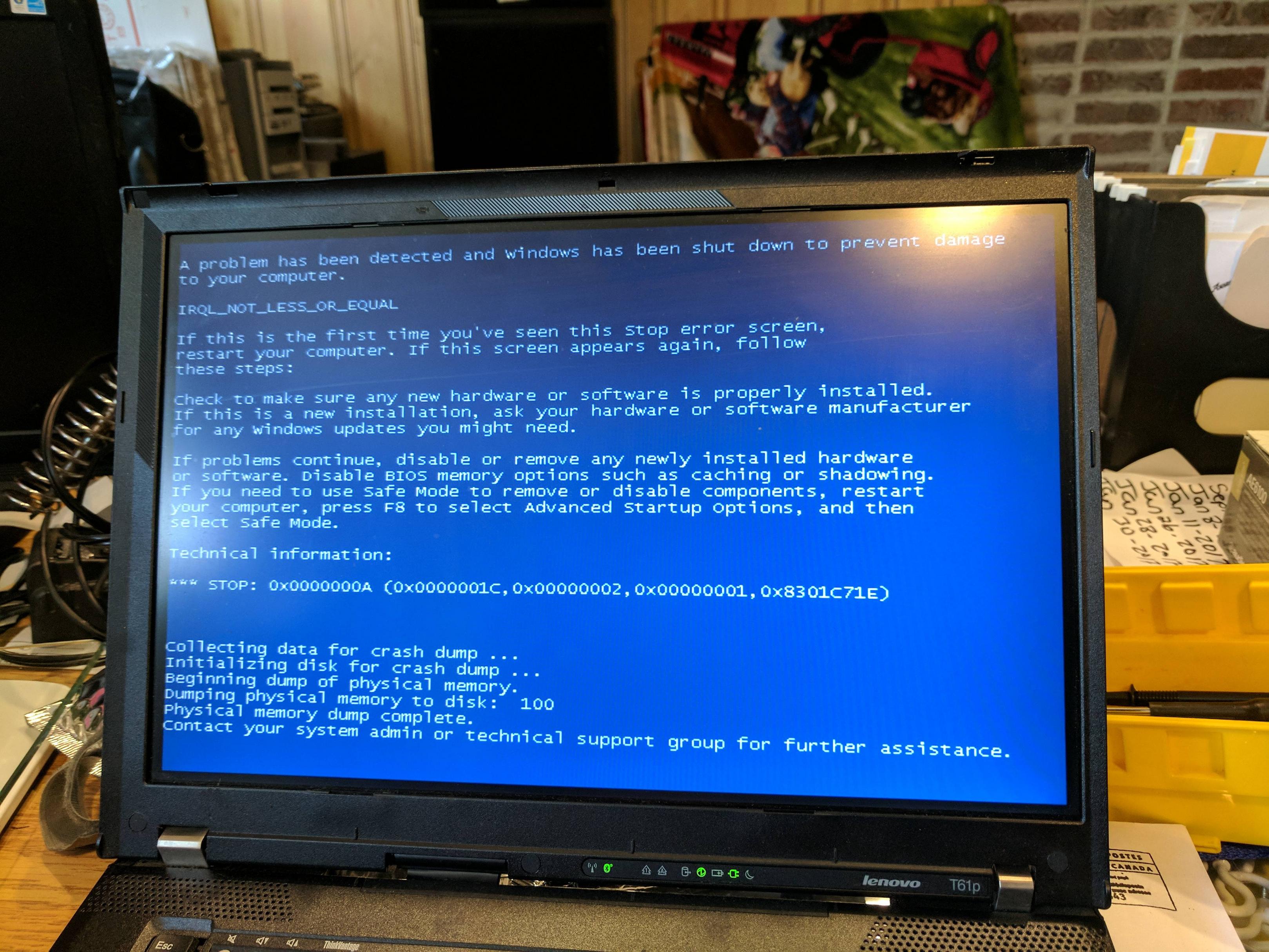
- Safe mode boots just fine.
----- I tried removing Google Chrome as suggested in an another internet post. I also removed all junkware I could find on the client's comp: registry cleaner, "game booster", etc. and it still wouldn't boot.
- Tried all different memory configurations. Laptop didn't like it when only using the top slot. Forgot to run memtest overnight.
The laptop inside was had to maneuver around last night so I didn't get a chance to reseat anything else but the RAM. Wanted to try reseating the CPU + thermalpaste, and check into it a little more, however I feel this maybe a software issue.
Client wasn't sure how the blue screen came to be. Trying not to reformat if I can help that. If it's a hardware issue, I'm very curious what it could be. Haven't had a chance to disable any settings in Bios.
The hardware is a: Lenovo Thinkpad T61p
Any help is greatly appreciated.
Mark7805
Solution: Loaded bluescreenview in safemode and saw in the red-highlighted areas that in plaintext was a WLAN driver causing the grief. Uninstalled driver, rebooted normal mode, let win7 reinstall driver, rebooted again, and it loaded just fine! It can always be anything but bluescreenview made finding the solution that much easier/faster! Running prime95 stress test now to see if anything else is going on still.
Last edited:


