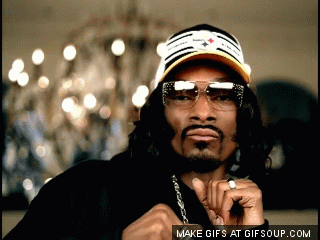Hi
Is it possible to stop a fan using Speedfan? I want to buy a 140mm fan and set it as intake but i don't want it to vacuum the dust all the time. Now there is a 120mm non-PWM fan 1200RPM and the filter is very dusty after just a half of week. I tried to stop a 120mm fan (from my cpu cooler) as an example, but it stays 700RPM for 0%-35% PWM (I connected it to SYSFAN1). My motherboard is H81M-P33.
Do I need a special fan or my mobo is too poor to stop a fan?
Is it possible to stop a fan using Speedfan? I want to buy a 140mm fan and set it as intake but i don't want it to vacuum the dust all the time. Now there is a 120mm non-PWM fan 1200RPM and the filter is very dusty after just a half of week. I tried to stop a 120mm fan (from my cpu cooler) as an example, but it stays 700RPM for 0%-35% PWM (I connected it to SYSFAN1). My motherboard is H81M-P33.
Do I need a special fan or my mobo is too poor to stop a fan?