- Joined
- Jan 31, 2012
- Messages
- 2,774 (0.57/day)
- Location
- East Europe
| System Name | PLAHI |
|---|---|
| Processor | I5-13500 |
| Motherboard | ASROCK B760M PRO RS/D4 |
| Cooling | 120 AIO IWONGOU |
| Memory | 1x32GB Kingston BEAST DDR4 @ 3200Mhz |
| Video Card(s) | RX 6800XT |
| Storage | Kingston Renegade GEN4 nVME 512GB |
| Display(s) | Philips 288E2A 28" 4K + 22" LG 1080p |
| Case | TT URBAN R31 |
| Audio Device(s) | Creative Soundblaster Z |
| Power Supply | Fractal Design IntegraM 650W |
| Mouse | Logitech Triathlon |
| Keyboard | REDRAGON MITRA |
| Software | Windows 11 Home x 64 |
Hi everyone,
I have this thing with my audio in movies that appeared recently. Here are the details:
Audio setup:
Sound card: Creative Recon 3D
Headphones: JVC HA-RX700
MB Audio: dissabled from BIOS
Other audio devices:
- GTX970 ( my monitor has built-in speakers/ Displayport is the connection)
- soundbar: Wharfedale Vista 100 with optical to the soundcard/ cable is from Philips or so.
Everything is on stock, I just installed drivers for the audio card when doing the fresh install long time ago. Haven't changed any default settings. When I play a movie on my headphones, usually I need volume 2-4 (lowest levels) and I can hear pretty good if not loud. But for a while volume became really low. Like even on 100% is still low. Only change I have done recently was installing the newest Nvidia drivers. Nothing else. No games, no other software to my knowledge. With my second kid around, watching a movie is a rare event on a grand scale. This happens with my favourite player: MPHC. When using windows movie application, volume "behaves" normal. It really pisses me off. I uninstalled and installed MPHC a few times. I select "reset default values". No help. Any ideas?
Sound panel looks like this:


MPHC internal audio filter looks like this:
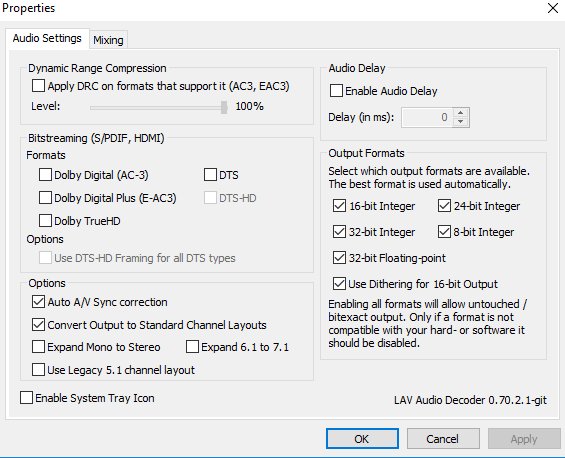
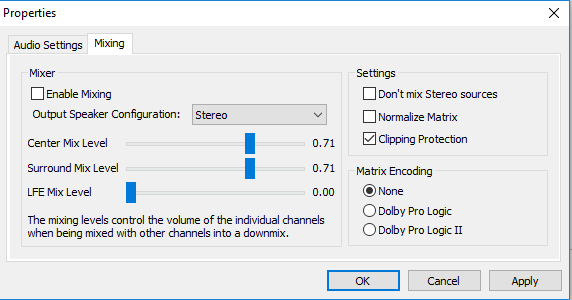
I have this thing with my audio in movies that appeared recently. Here are the details:
Audio setup:
Sound card: Creative Recon 3D
Headphones: JVC HA-RX700
MB Audio: dissabled from BIOS
Other audio devices:
- GTX970 ( my monitor has built-in speakers/ Displayport is the connection)
- soundbar: Wharfedale Vista 100 with optical to the soundcard/ cable is from Philips or so.
Everything is on stock, I just installed drivers for the audio card when doing the fresh install long time ago. Haven't changed any default settings. When I play a movie on my headphones, usually I need volume 2-4 (lowest levels) and I can hear pretty good if not loud. But for a while volume became really low. Like even on 100% is still low. Only change I have done recently was installing the newest Nvidia drivers. Nothing else. No games, no other software to my knowledge. With my second kid around, watching a movie is a rare event on a grand scale. This happens with my favourite player: MPHC. When using windows movie application, volume "behaves" normal. It really pisses me off. I uninstalled and installed MPHC a few times. I select "reset default values". No help. Any ideas?
Sound panel looks like this:
MPHC internal audio filter looks like this:


