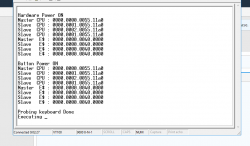- Joined
- Dec 21, 2016
- Messages
- 98 (0.03/day)
- Location
- A dusty server room
| System Name | HP DL380 G5 |
|---|---|
| Processor | 2x Intel Xeon X5460 @3.16 Ghz |
| Motherboard | HP DL 380 |
| Cooling | 6 60mm intake fans rated for 14k RPM max load |
| Memory | 16GB of DDR2 667Mhz |
| Video Card(s) | AMD XFX R7 360 |
| Storage | 3x 140GB 10K SAS JBOD |
| Display(s) | 1x Hisense 42" TV |
| Case | DL 380 G5 |
| Audio Device(s) | HDMI Out |
| Power Supply | 2x 800w Proprietary PSUs |
| Mouse | A cheap logitech wireless mouse |
| Keyboard | Acer KU-0355 |
| Software | Windows 10! |
| Benchmark Scores | Ill get around to em soon |
So I got a new sun 220R, I serialed in using a DB25 to DB9 with a null modem, I get output from the server but I am confused as it is stuck on "executing". I'm new to these old sun systems and I'd like to know how to get into the bios and whatnot.
The server has no hard drives just CPUs and RAM (which might be the issue idk)
Any idea as to how I go about advancing further with this server?
The server has no hard drives just CPUs and RAM (which might be the issue idk)
Any idea as to how I go about advancing further with this server?