HelpMePlease123
New Member
- Joined
- May 14, 2020
- Messages
- 4 (0.00/day)
Hello all, I really need some help with my setup
I have this surround sound system onkyo s4505
and a pc with ryzen 1700x and GTX 1080 graphics card
graphics card is connected to surround sound reciever via hdmi
reciever connected to tv with hdmi.
I know it is possible to get full use out of the system with this setup as it use to work just fine, but after a hardware failure in my pc i replaced my hdd with a new m2 drive. Still using windows 7 though.
that is the only change that has happened, but now for the life of me I cannot get sound working properly
The system has been detected and windows has the correct information for my reciever

however, if I go into the configure speakers panel, the ONLY speaker that can make sound is front left, regardless if I click test or click speakers individually, the rest do nothing.
I have tried with both 5.1 surround options and same thing.
PS I know the device shows as ready, but not active or default devce in this screenshot, im fed up with the testing for tonight so have swapped back to my monitor and have some music playing through it.
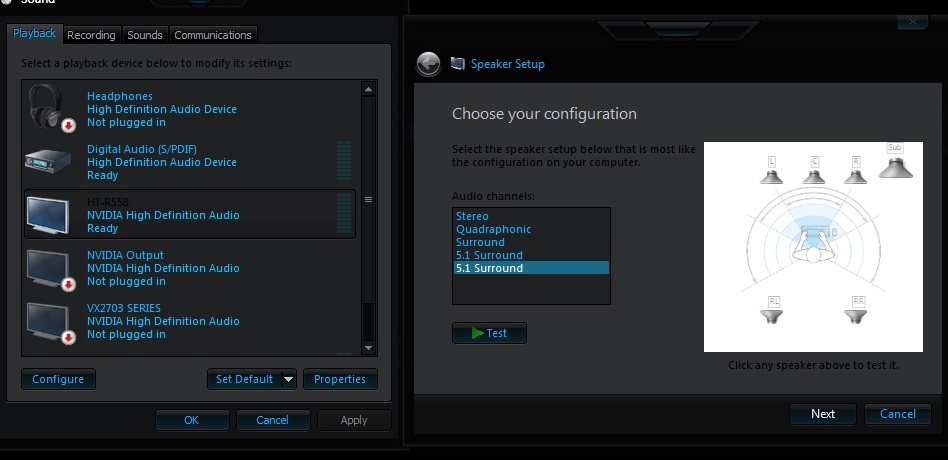
No idea why windows configuring the speakers can only use one, but I downloaded a surround sound test file from here HTML5 AAC Audio Playback Tests - Multichannel. It plays:
front left - good
centre- good
front right- good
left surround- sound comes from front left
right surround- sound comes from front right
sub- good
My video player is potplayer with LAV filters, I have tried every possible combination of settings I could. I thought I finally made progres when I started a video and for the first time I could hear sound, but unfortunately it was only music, cant hear any sound effects or voice. im expecting to get suggestions for these, im sure these settings arent right, but as i said, testing for hours and these were the first settings that gave any sound at all.
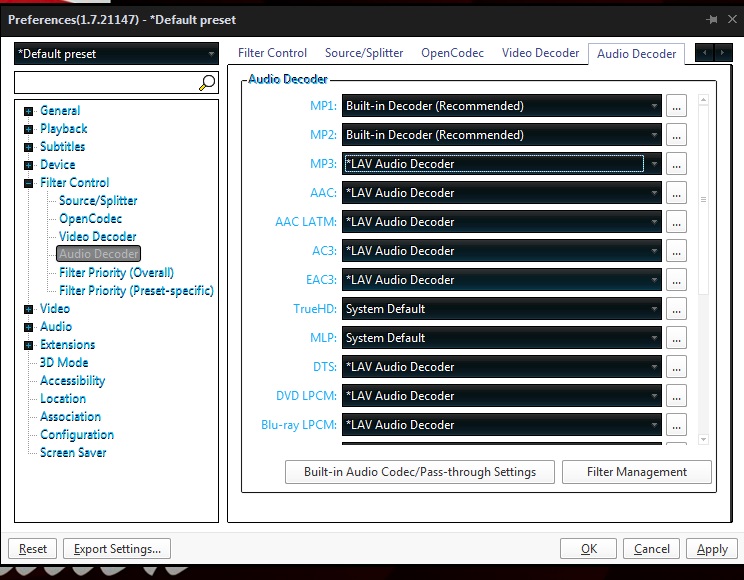
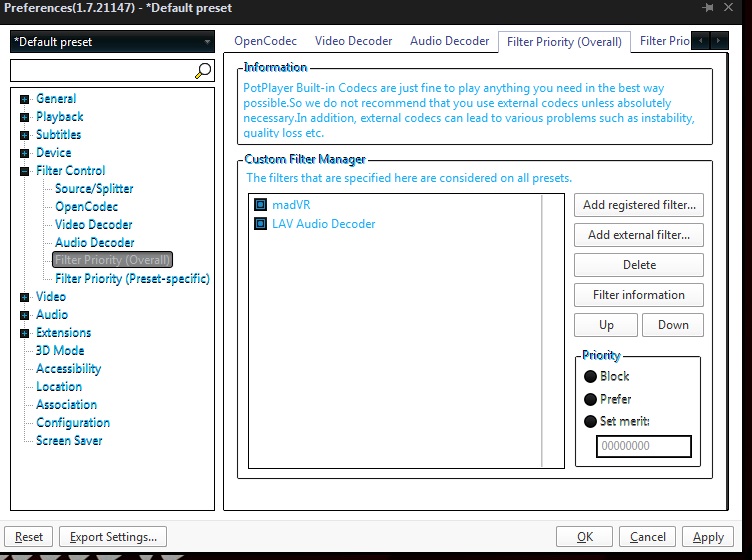
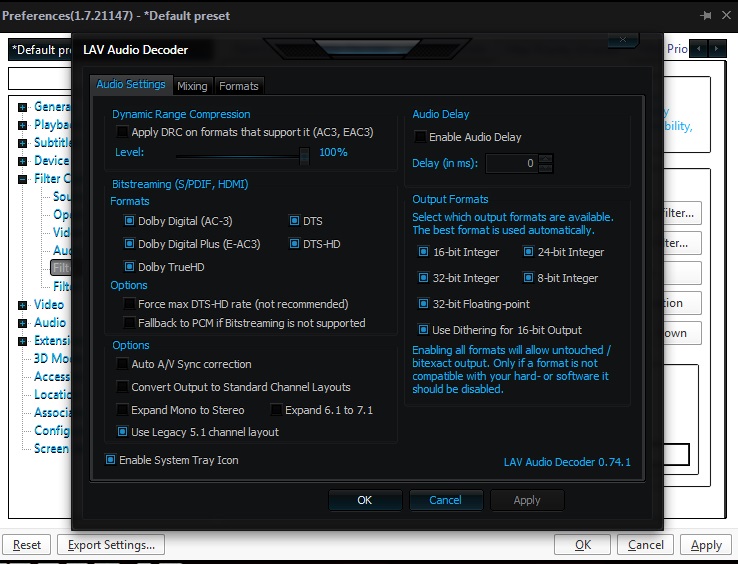
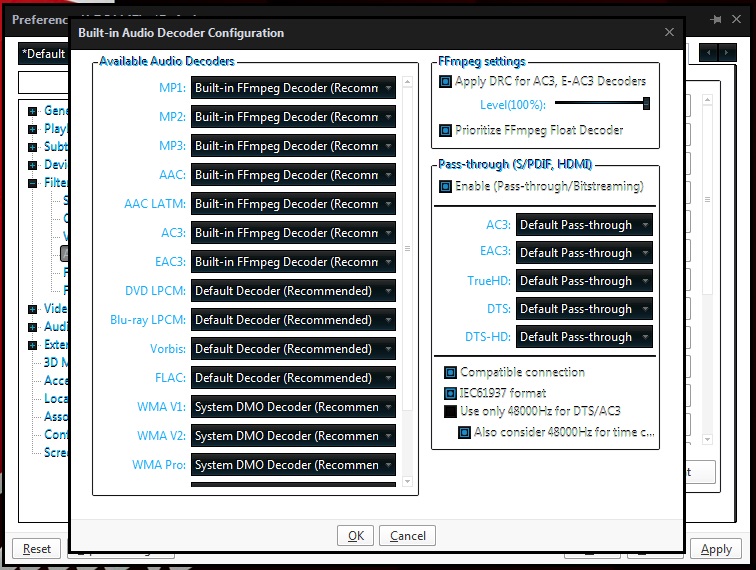
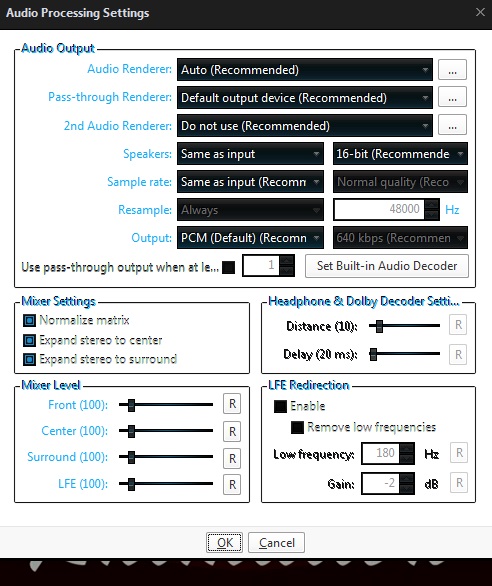
Things I have tried so far
DTS, AAC 5.1, AC3, EAC3, Dolby digital formats, but none of them work through my current setup
LAV filters, ffdshow audio decoder, ac3 filter.
potplayer and mpc-hc.
uninstalling and deleting the ht-r558 driver and reinstalling fresh
every combination of settings from the above panels
Sorry if I am forgetting to include anything useful, first time asking for help like this, but i'm beat, I cant think of anything left to try,
Thank you
I have this surround sound system onkyo s4505
and a pc with ryzen 1700x and GTX 1080 graphics card
graphics card is connected to surround sound reciever via hdmi
reciever connected to tv with hdmi.
I know it is possible to get full use out of the system with this setup as it use to work just fine, but after a hardware failure in my pc i replaced my hdd with a new m2 drive. Still using windows 7 though.
that is the only change that has happened, but now for the life of me I cannot get sound working properly
The system has been detected and windows has the correct information for my reciever
however, if I go into the configure speakers panel, the ONLY speaker that can make sound is front left, regardless if I click test or click speakers individually, the rest do nothing.
I have tried with both 5.1 surround options and same thing.
PS I know the device shows as ready, but not active or default devce in this screenshot, im fed up with the testing for tonight so have swapped back to my monitor and have some music playing through it.
No idea why windows configuring the speakers can only use one, but I downloaded a surround sound test file from here HTML5 AAC Audio Playback Tests - Multichannel. It plays:
front left - good
centre- good
front right- good
left surround- sound comes from front left
right surround- sound comes from front right
sub- good
My video player is potplayer with LAV filters, I have tried every possible combination of settings I could. I thought I finally made progres when I started a video and for the first time I could hear sound, but unfortunately it was only music, cant hear any sound effects or voice. im expecting to get suggestions for these, im sure these settings arent right, but as i said, testing for hours and these were the first settings that gave any sound at all.
Things I have tried so far
DTS, AAC 5.1, AC3, EAC3, Dolby digital formats, but none of them work through my current setup
LAV filters, ffdshow audio decoder, ac3 filter.
potplayer and mpc-hc.
uninstalling and deleting the ht-r558 driver and reinstalling fresh
every combination of settings from the above panels
Sorry if I am forgetting to include anything useful, first time asking for help like this, but i'm beat, I cant think of anything left to try,
Thank you
Last edited:

