newtekie1
Semi-Retired Folder
- Joined
- Nov 22, 2005
- Messages
- 28,473 (4.01/day)
- Location
- Indiana, USA
| Processor | Intel Core i7 10850K@5.2GHz |
|---|---|
| Motherboard | AsRock Z470 Taichi |
| Cooling | Corsair H115i Pro w/ Noctua NF-A14 Fans |
| Memory | 32GB DDR4-3600 |
| Video Card(s) | RTX 2070 Super |
| Storage | 500GB SX8200 Pro + 8TB with 1TB SSD Cache |
| Display(s) | Acer Nitro VG280K 4K 28" |
| Case | Fractal Design Define S |
| Audio Device(s) | Onboard is good enough for me |
| Power Supply | eVGA SuperNOVA 1000w G3 |
| Software | Windows 10 Pro x64 |
First there was the method of using the HP USB Disk Storage Format tool, and then copying all the files from the Windows disc to the newly formatted flash drive. But unfortunately Microsoft has changed something, and newer Windows discs don't work with this method.
So then there was the method using diskpart, and yeah it works, but it involes a lot of use of the command prompt, and I don't use a OS with a GUI just so I can use the command line(looking at you here linux ).
).
Thankfully, Microsoft has made an extremely simple tool to do this for you!
1.) Download Windows7 USB DVD Tool and install it.
2.) Run "Windows 7 USB DVD Download Tool", the install should have created a shortcut on your desktop.
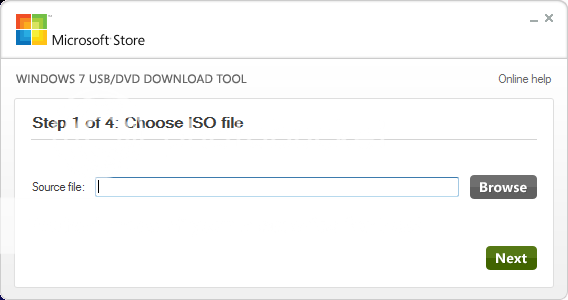
3.) Click on "Browse" and select the Windows ISO image you want to use. I'm using the Windows 7 Universal ISO I created here. Click "Next".

4.) The next screen will ask you what media you want to use, select "USB device".

5.) Select your USB Flash drive from the drop down box.

6.) Click "Begin copying".
7.) The program will format the drive, make it bootable, and copy the files for you. You will lose all data currently on the drive when it is formatted!!!
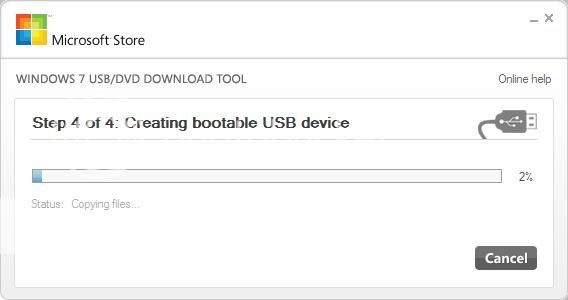
8.) Once it is done it will say "Backup Complete" and you can close out of the program. You now have a Windows 7 on a bootable USB flash drive. Thats it, pretty simply I say.
So then there was the method using diskpart, and yeah it works, but it involes a lot of use of the command prompt, and I don't use a OS with a GUI just so I can use the command line(looking at you here linux
 ).
).Thankfully, Microsoft has made an extremely simple tool to do this for you!
1.) Download Windows7 USB DVD Tool and install it.
2.) Run "Windows 7 USB DVD Download Tool", the install should have created a shortcut on your desktop.
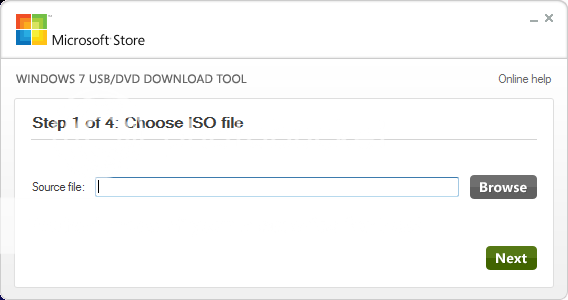
3.) Click on "Browse" and select the Windows ISO image you want to use. I'm using the Windows 7 Universal ISO I created here. Click "Next".

4.) The next screen will ask you what media you want to use, select "USB device".

5.) Select your USB Flash drive from the drop down box.

6.) Click "Begin copying".
7.) The program will format the drive, make it bootable, and copy the files for you. You will lose all data currently on the drive when it is formatted!!!
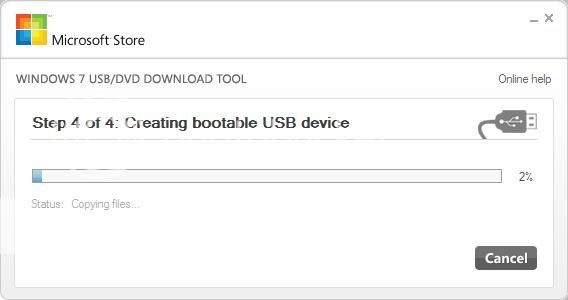
8.) Once it is done it will say "Backup Complete" and you can close out of the program. You now have a Windows 7 on a bootable USB flash drive. Thats it, pretty simply I say.
Last edited:




