I want to hear opinions and recommendations about: "The importance of "binding" CPU interrupts for a device to a specific CPU core to reduce overall CPU temperatures."
For example, I can give my situation when one of the processor cores is thermally throttling more than the others. Therefore, I am interested in the possibilities of how to reduce the load on specific processor cores.
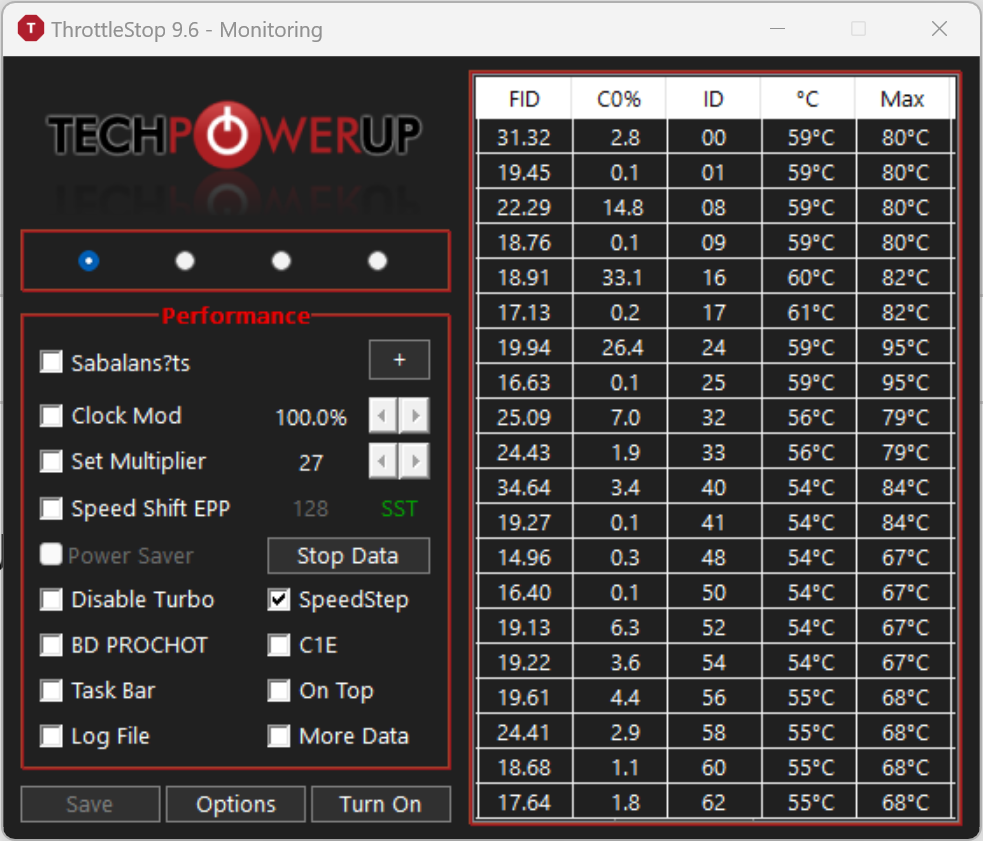
I tried to solve the mentioned problem using the "Microsoft Interrupt Affinity Tool" by changing the cores available for VIDEO, AUDIO and WiFi devices, selecting those CPU cores that show the lowest temperature during their operation.
For example, I can give my situation when one of the processor cores is thermally throttling more than the others. Therefore, I am interested in the possibilities of how to reduce the load on specific processor cores.
I tried to solve the mentioned problem using the "Microsoft Interrupt Affinity Tool" by changing the cores available for VIDEO, AUDIO and WiFi devices, selecting those CPU cores that show the lowest temperature during their operation.
Last edited:





