- Joined
- May 12, 2018
- Messages
- 19 (0.01/day)
Hi all,
Thanks for this wonderful thread !
I hope you ppl can please help me
I've got ACL668 chip on my Asus G751JT laptop.
I wish to achieve 5.1 on digital SPDIF + SBlaster 720....
i'm close - but have issue with SB 720 stuck on "stereo", instead of "5.1" - even though 5.1 is the selected "format" on windows's playback devices.
1st, i'd installed realtek 6.0.1.8363 from post #784 & SoundBlaster 720 v3.2.24.0 app.
then, after installation finished, I couldn't get 5.1 "format" for my digital output. ( I get error format not supported ).
So I used FX CONFIGURATOR to change "Endpoint FX APO" to a value I reserved from another driver ( old version ) that had its 5.1 format working for the digital output.
after applying changes in FX CONFIGURATOR, I managed to get 5.1 format for my digital output ANDSB 720 is processing output successfully ,
i.e I can hear it effects what I hear...
BUT - under SB 720 SETUP screen - I keep seeing "Stereo" under speaker configuration - EVEN THOUGH I'M ALREADY USE 5.1 FORMAT.
I want to have 5.1 in SB720 inorder to be able to calibrate the speaker distances - but I can'y because it's only detecting stereo !
any idea how can I make SB720 detect that I use 5.1 format ?
UPDATE: The issue happens also when I CLEANED install driver from post #845 - Even when I use patched RLTKAPO64.DLL from OLD 6.0.1.60xx - I get error when I pick 5.1 format for my digital SPDIF ( MY CARD IS ALC668 - IT SHOULD BE SUPPORTED !!! )
once again, when I change the "Endpoint FX APO" - the 5.1 format works - but NOT able to change speaker configuration in SB720 :-(
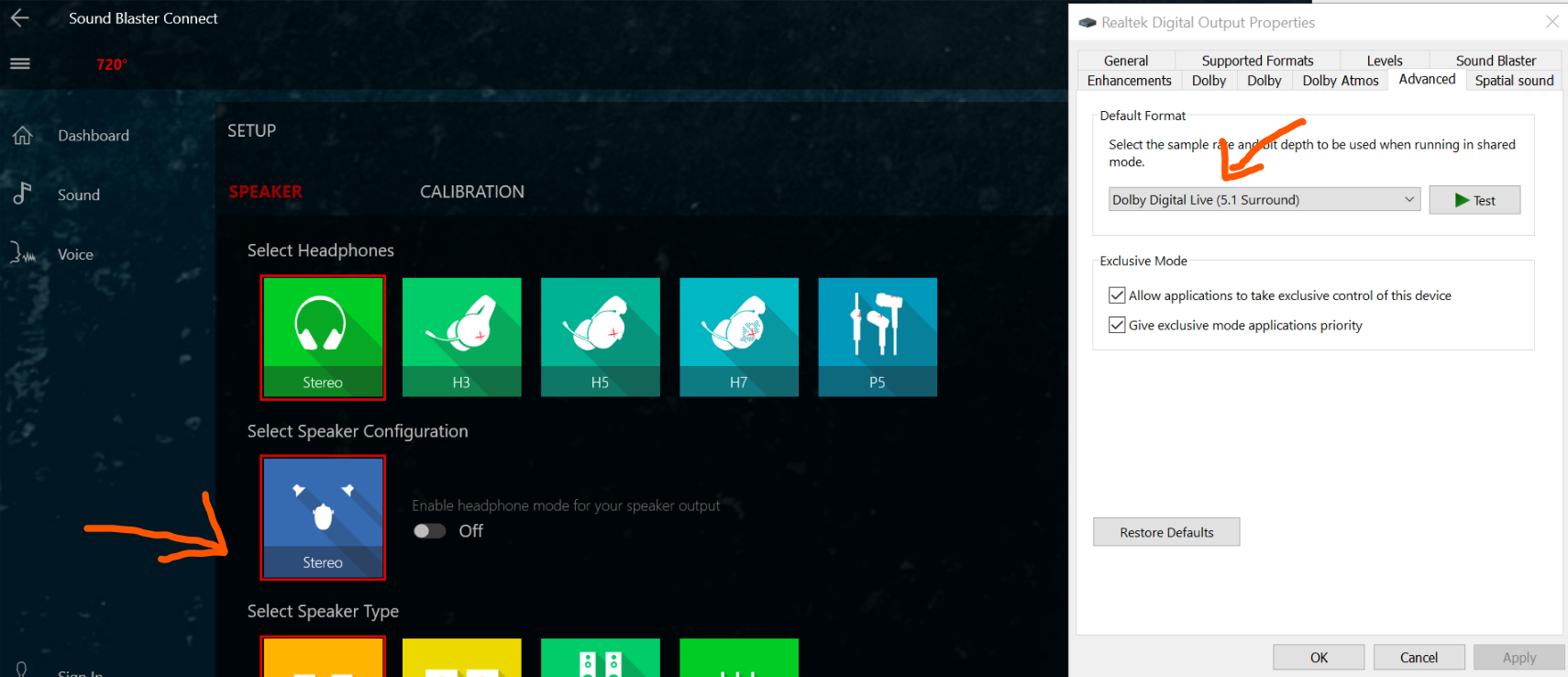
Thanks for this wonderful thread !

I hope you ppl can please help me
I've got ACL668 chip on my Asus G751JT laptop.
I wish to achieve 5.1 on digital SPDIF + SBlaster 720....
i'm close - but have issue with SB 720 stuck on "stereo", instead of "5.1" - even though 5.1 is the selected "format" on windows's playback devices.
1st, i'd installed realtek 6.0.1.8363 from post #784 & SoundBlaster 720 v3.2.24.0 app.
then, after installation finished, I couldn't get 5.1 "format" for my digital output. ( I get error format not supported ).
So I used FX CONFIGURATOR to change "Endpoint FX APO" to a value I reserved from another driver ( old version ) that had its 5.1 format working for the digital output.
after applying changes in FX CONFIGURATOR, I managed to get 5.1 format for my digital output ANDSB 720 is processing output successfully ,
i.e I can hear it effects what I hear...
BUT - under SB 720 SETUP screen - I keep seeing "Stereo" under speaker configuration - EVEN THOUGH I'M ALREADY USE 5.1 FORMAT.
I want to have 5.1 in SB720 inorder to be able to calibrate the speaker distances - but I can'y because it's only detecting stereo !
any idea how can I make SB720 detect that I use 5.1 format ?
UPDATE: The issue happens also when I CLEANED install driver from post #845 - Even when I use patched RLTKAPO64.DLL from OLD 6.0.1.60xx - I get error when I pick 5.1 format for my digital SPDIF ( MY CARD IS ALC668 - IT SHOULD BE SUPPORTED !!! )
once again, when I change the "Endpoint FX APO" - the 5.1 format works - but NOT able to change speaker configuration in SB720 :-(
Code:
[SFX]
{F841F354-41AB-4652-81EF-F879AE87F9FC}
[LFX]
[MFX]
{0803F79D-A6CB-42F1-A46C-A1B0F067FEFC}
[GFX]
[EFX]
{A29EB043-6CE2-4ee2-B38C-F58719E0D88F}
[OSFX]
[OMFX]
[UI]
{74C7569D-ED69-4292-9886-CC89DD455744}
[CompositeSFX]
[CompositeMFX]
[CompositeEFX]
[CompositeOSFX]
[CompositeOMFX]
[ProcessingSFX]
{C18E2F7E-933D-4965-B7D1-1EEF228D2AF3}
[ProcessingLFX]
[ProcessingMFX]
{C18E2F7E-933D-4965-B7D1-1EEF228D2AF3}
[ProcessingGFX]
[ProcessingEFX]
{C18E2F7E-933D-4965-B7D1-1EEF228D2AF3}
[ProcessingOSFX]
[ProcessingOMFX]
[Notes]
Last edited:




 C)
C)
 it's ok
it's ok 
