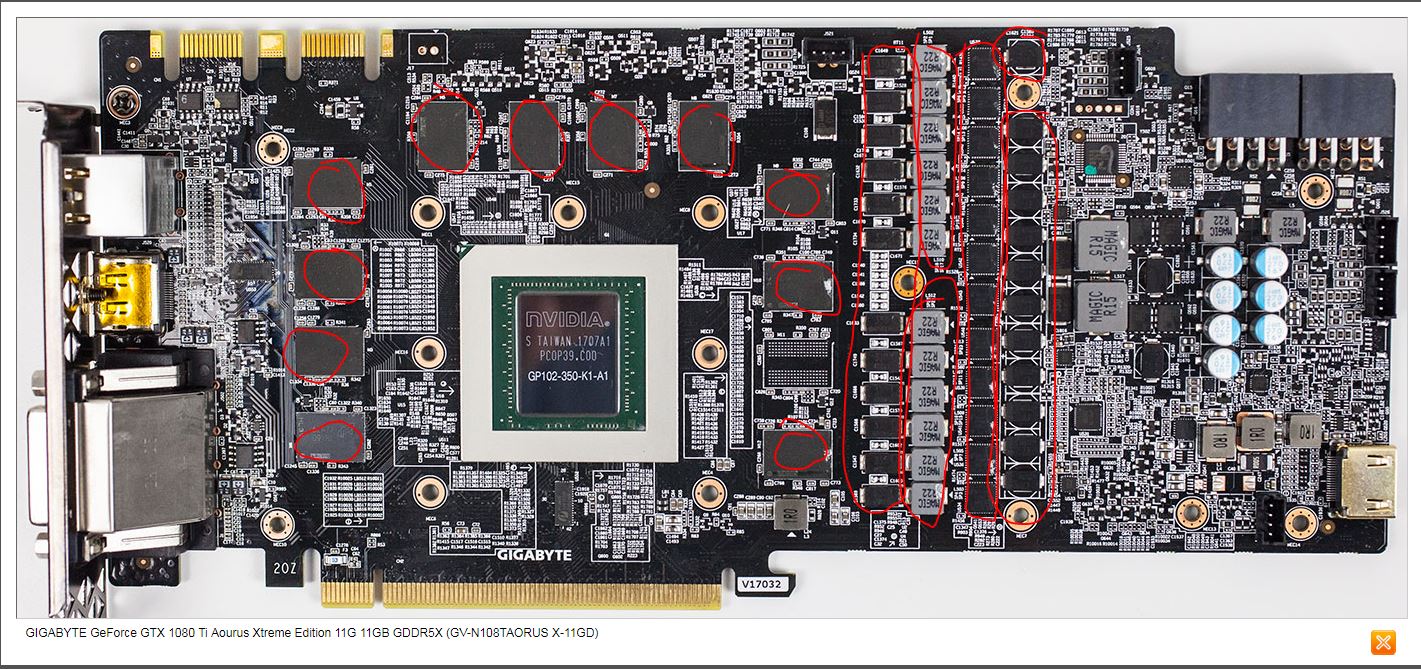- Joined
- Jan 19, 2017
- Messages
- 452 (0.15/day)
| System Name | Core p90 |
|---|---|
| Processor | I7 9700k |
| Motherboard | ASRock Z390 Phantom Gaming 4 |
| Cooling | Ek supremacy evo cpu block/nexxxos ut60 rad 480mm/D5 vario pump 310mm reservoir combo. |
| Memory | Trident gskill 4x8gb 3000mhz (temporarily running 2x 32gb ddr4 corsair vengeance 3600mhz) |
| Video Card(s) | Nvidia Founders edition rtx 3080 10gb |
| Storage | M.2 Intel 660p 1024gb, 4tb 7200 rpm black Western Digital hdd |
| Display(s) | Acer x34 predator 3440x1440p 120hz g-sync ultrawide 21:9 monitor |
| Case | Thermaltake Core P90 tempered glass edition |
| Audio Device(s) | On board |
| Power Supply | Thermaltake smart m1200w |
| Mouse | Razer Basilisk v3 |
| Keyboard | Logitech G910 |
| Software | Windows 10 64bit |
For some reasons some of my thermal pads aren't touching the ek waterblock for the aorus xtreme edition 1080 ti
Thermal pads not touching block?!
https://imgur.com/gallery/5eZgd
Sorry about image not being embedded. I know it's IMG with brackets but there's also a url bit needed I think which I have to get on my pc to find out
![URL]](/forums/proxy.php?image=http%3A%2F%2F%5BURL%5D+https%3A%2F%2Fimgur.com%2Fgallery%2F5EZGD%5B%2FURL%5D&hash=c195e2318321c344ec307705d19892cc)
Thermal pads not touching block?!
https://imgur.com/gallery/5eZgd
Sorry about image not being embedded. I know it's IMG with brackets but there's also a url bit needed I think which I have to get on my pc to find out
![URL]](/forums/proxy.php?image=http%3A%2F%2F%5BURL%5D+https%3A%2F%2Fimgur.com%2Fgallery%2F5EZGD%5B%2FURL%5D&hash=c195e2318321c344ec307705d19892cc)
Last edited: