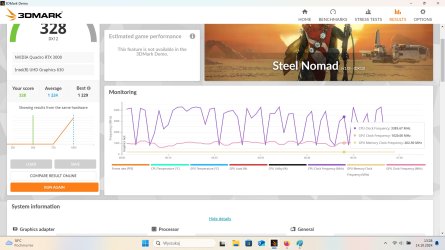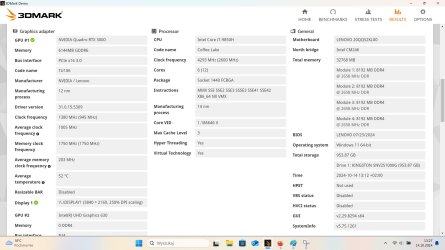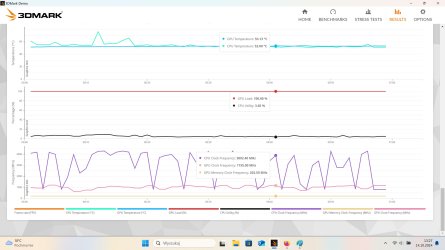Hello,
I tested my laptop's graphics card. The graphics card has Nvidia studio drivers, but I wanted to see if it works well under stress. I ran a 3DMark test in the Steel Nomad Score environment. The GPU memory clock was stuck at 200 MHz, even though the specifications say it runs at 1750 MHz. The graph is unstable, the performance drops and rises a lot, and the GPU temperature is at a constant 52 degrees.
What can I do?
I tested my laptop's graphics card. The graphics card has Nvidia studio drivers, but I wanted to see if it works well under stress. I ran a 3DMark test in the Steel Nomad Score environment. The GPU memory clock was stuck at 200 MHz, even though the specifications say it runs at 1750 MHz. The graph is unstable, the performance drops and rises a lot, and the GPU temperature is at a constant 52 degrees.
What can I do?