alright so as the title suggests, i am trying to cool down my gaming laptop acer nitro 7 with i7-9750h, 1660ti. and it is also damn hard. i've tried undervolting, had complications with it so im just gonna stay where im stable (CPU core -174.8 and CPU cache -100 offset) to avoid problems again, i've tried MSI afterburner and locked it at 1600mhz at 850 volts (tried lower, didnt see that much of a difference) and lastly, i even bought a cooling pad with 6 70cm fans that can go up yo 2000 rpm and which can lift the laptop (its an omega cooler pad cool wave) , but still nothing has changed. i have no idea what to do anymore. after 30minutes to an hour, the CPU is back at 92-94 and the GPU is back to 87-88 celsius. i had hoped to cool it down just a little bit, but nothing came out of it. anybody know what i should tweak?
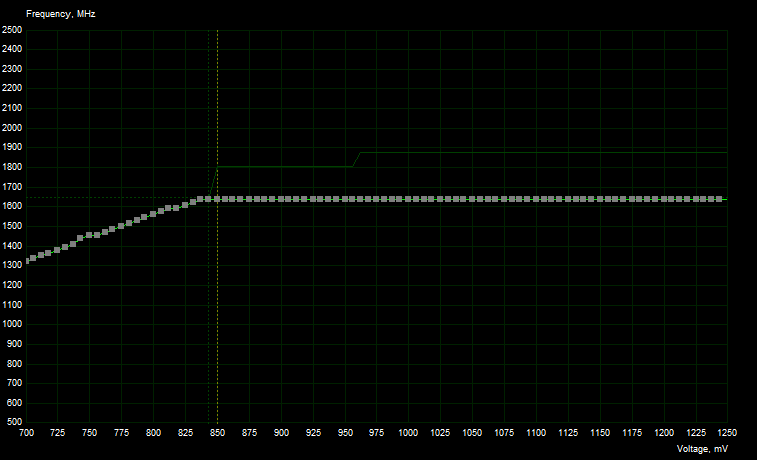
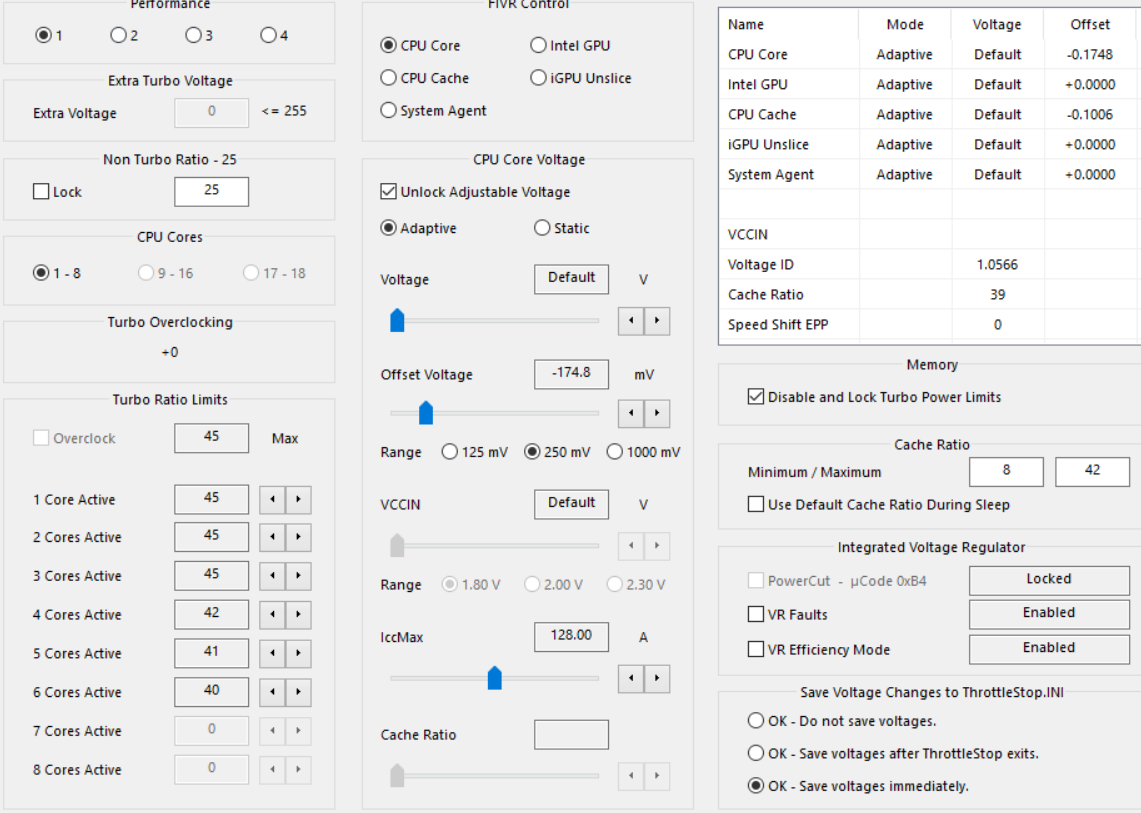
-
Welcome to TechPowerUp Forums, Guest! Please check out our forum guidelines for info related to our community.
You are using an out of date browser. It may not display this or other websites correctly.
You should upgrade or use an alternative browser.
You should upgrade or use an alternative browser.
trying to cool down laptop, but nothing works
- Thread starter Empecial
- Start date
- Joined
- May 7, 2020
- Messages
- 244 (0.17/day)
Apply proper thermal paste. Stock pasting is poor both in quality and type of paste. Had the same problem with mine. After trying several pastes, finally ended up with the right one and right method of applying. I'm with the same CPU and with the same values for undervolting all is good now.
And can you post your hwinfo for cpu tdp settings
UserBenchmarks: Game 82%, Desk 134%, Work 100%
CPU: Intel Core i7-9750H - 92.9%
GPU: Nvidia RTX 2060 (Mobile) - 76.6%
SSD: Samsung MZVLB1T0HBLR-000L2 1TB - 300.4%
RAM: Samsung M471A1K43DB1-CTD 2x8GB - 84.4%
MBD: Lenovo 81Q4
Intresting. I didnt think that.Best indication for poor paste job is big difference in temperatures of different cores. If it's more then 10 degrees C like on the second screenshot, it's definitely the case.
Can you post your cinebench scores and temps after test?Best indication for poor paste job is big difference in temperatures of different cores. If it's more then 10 degrees C like on the second screenshot, it's definitely the case.
I think youre right, after few tests. But can you posts userbench? Its hard to get everything work sametime.Best indication for poor paste job is big difference in temperatures of different cores. If it's more then 10 degrees C like on the second screenshot, it's definitely the case.
UserBenchmarks: Game 82%, Desk 134%, Work 100%
CPU: Intel Core i7-9750H - 92.9%
GPU: Nvidia RTX 2060 (Mobile) - 76.6%
SSD: Samsung MZVLB1T0HBLR-000L2 1TB - 300.4%
RAM: Samsung M471A1K43DB1-CTD 2x8GB - 84.4%
MBD: Lenovo 81Q4
Attachments
- Joined
- May 7, 2020
- Messages
- 244 (0.17/day)

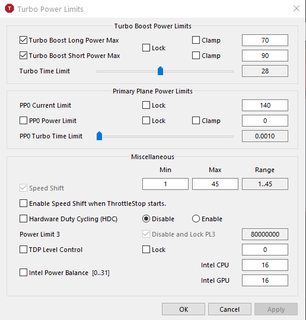
All screenshots right after CB20 test.
Asus G731GW
Intel Core i7-9750H
Nvidia RTX 2070
I was having thermal throttling from day one. Then started using TS. When this didn't help as much as I wanted, started repasting. Been through MX4, ArcticSilver5, etc. All of them worked for a week and afterwards - starting to raise temps again up to thermal throttling (and differences in core's temps of more then 15 C - this was the bell ringing). Finally decided to try Noctua NT-H2 (while waiting for my liquid metal to arrive) and this was the one that fixed the things so far (my LM is still waiting in the drawer
 ). Applied very thin even layer of paste - almost transparent. I read somewhere, that old pastes were degrading in temps more than 80 degrees, which are common in newer chips and I assume this was probably one of the reasons for my bad experience.
). Applied very thin even layer of paste - almost transparent. I read somewhere, that old pastes were degrading in temps more than 80 degrees, which are common in newer chips and I assume this was probably one of the reasons for my bad experience.
Last edited:
Looks good. My temps at temp is about the same, but max has always about over 10c different after test. Overall this is working good but its good to know that I can maybe fix that by repasting cpu.

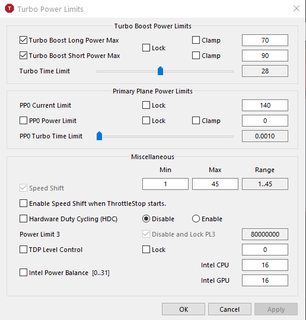
All screenshots right after CB20 test.
Asus G731GW
Intel Core i7-9750H
Nvidia RTX 2070
I was having thermal throttling from day one. Then started using TS. When this didn't help as much as I wanted, started repasting. Been through MX4, ArcticSilver5, etc. All of them worked for a week and afterwards - starting to raise temps again up to thermal throttling. Finally decided to try Noctua NT-H2 (while waiting for my liquid metal to arrive) and this was the one that fixed the things so far (my LM is still waiting in the drawer). Applied very thin even layer of paste - almost transparent.
I think you can get much more for the gpu with unvervolting it and overclocking by afterburner. =)
Attachments
Last edited:
- Joined
- May 7, 2020
- Messages
- 244 (0.17/day)
The temps are after a CB20 test on a cool laptop, right after starting with turned off background apps and WiFi. If I use it for more then half an hour, and make the test again (with everything working in the background), the temps hit 88 C, which is anyway far form the 95+ degrees in the beginning. In heavy games, after more than half an hour, the temps average at 80 C (+/-3), and hitting max 86-87 C. GPU peaks at 70-71, and before it was hitting 75. With TS Off, the things are much worse 
I've tried with AfterBurner, but there was no visible improvement and gave it up. Either I can't set it right or there is no benefit in using it in my case.

I've tried with AfterBurner, but there was no visible improvement and gave it up. Either I can't set it right or there is no benefit in using it in my case.
Ok. I think throttlestop is gift from the god (unclewebb).The temps are after a CB20 test on a cool laptop, right after starting with turned off background apps and WiFi. If I use it for more then half an hour, and make the test again (with everything working in the background), the temps hit 88 C, which is anyway far form the 95+ degrees in the beginning. In heavy games, after more than half an hour, the temps average at 80 C (+/-3), and hitting max 86-87 C. GPU peaks at 70-71, and before it was hitting 75. With TS Off, the things are much worse
I've tried with AfterBurner, but there was no visible improvement and gave it up. Either I can't set it right or there is no benefit in using it in my case.

Cache is only limiting thing. I cant undervolt it anymore. I think everything else can be.
Attachments
- Joined
- May 7, 2020
- Messages
- 244 (0.17/day)
Definitely. This guy saved a lot of people from psychical disorder, sleepless nights, suicidal attempts and not to forget the retailers lives 
 And he's still responding to every single thread, trying to help everyone. Damn, wish there were more people like him.
And he's still responding to every single thread, trying to help everyone. Damn, wish there were more people like him.

 And he's still responding to every single thread, trying to help everyone. Damn, wish there were more people like him.
And he's still responding to every single thread, trying to help everyone. Damn, wish there were more people like him.Im working at semiconductors and I "understand" many things that manufacturers are doing but I dont understand why they areDefinitely. This guy saved a lot of people from psychical disorder, sleepless nights, suicidal attempts and not to forget the retailers lives
And he's still responding to every single thread, trying to help everyone. Damn, wish there were more people like him.
sawing their own foot by limiting the power so that you can't even bypass it even if you know what you're doing at your own risk
Have to answer again to this. I installed fresh win10 and changed from achi to rst. I also disabled all intel shit in bios.Best indication for poor paste job is big difference in temperatures of different cores. If it's more then 10 degrees C like on the second screenshot, it's definitely the case.
This is very intresting
 Why now temps are ok?
Why now temps are ok?Attachments
- Joined
- May 7, 2020
- Messages
- 244 (0.17/day)
And you haven't repasted it?!? That's more than odd. I doubt it has something to do with software, but why not. Each core is utilized at 100% during tests, so it should have nothing to do with the SW. Probably your paste have settled over time...Have to answer again to this. I installed fresh win10 and changed from achi to rst. I also disabled all intel shit in bios.
This is very intrestingWhy now temps are ok?
No Im not. I dont know yet, but I think its something to do with the SW. Because now I dont have any problems with latency or anything else.And you haven't repasted it?!? That's more than odd. I doubt it has something to do with software, but why not. Each core is utilized at 100% during tests, so it should have nothing to do with the SW. Probably your paste have settled over time...








