- Joined
- Sep 28, 2005
- Messages
- 3,552 (0.49/day)
- Location
- Canada
| System Name | Alienware R10 Rebuild |
|---|---|
| Processor | Ryzen 5700X3D |
| Motherboard | Alienware Mobo |
| Cooling | AIO (Alienware) |
| Memory | 2x16GB GSkill Ripjaws 3600MT/s |
| Video Card(s) | Dell RTX 3080 |
| Storage | 1x 2TB NVME XPG GAMMIX S70 BLADE |
| Display(s) | LG 32" 1440p |
| Case | Alienware R10 |
| Audio Device(s) | Onboard |
| Power Supply | 1000W Dell PSU |
| Mouse | Steelseries |
| Keyboard | Blackweb Walmart Special Mechanical |
| Software | Windows 11 |
Microsoft Store can effectively take a long walk off a short pier.
UniGetUI is pretty darn good graphical interface to get programs through winget or chocolatey but without having to keep searching on google for the link. Instead, you can simply search via the application itself.
Update packages, get listing of what you have installed and new versions, etc.
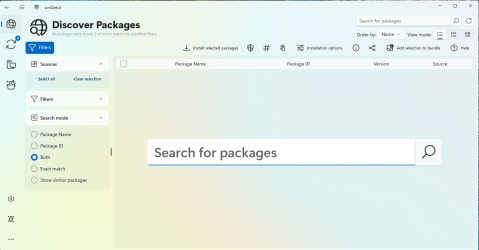
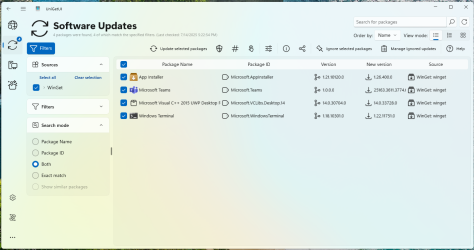
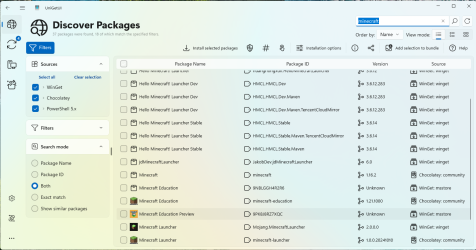
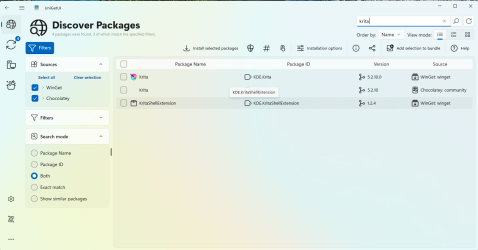
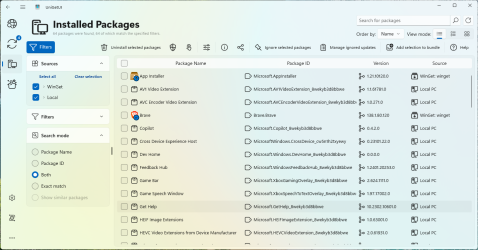
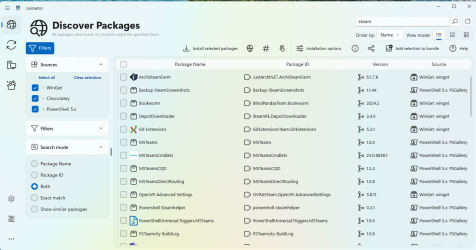
Github link:

 github.com
github.com
Winget link:
winget install --exact --id MartiCliment.UniGetUI --source winget
UniGetUI is pretty darn good graphical interface to get programs through winget or chocolatey but without having to keep searching on google for the link. Instead, you can simply search via the application itself.
Update packages, get listing of what you have installed and new versions, etc.
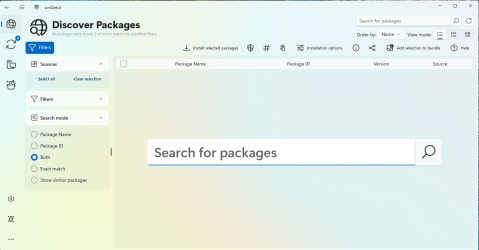
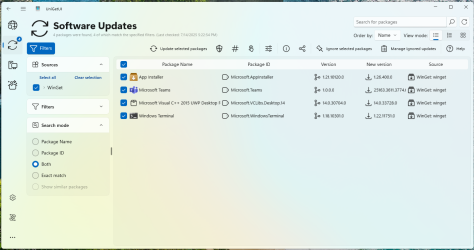
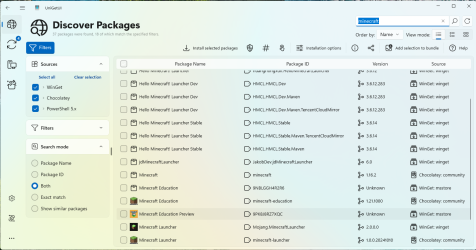
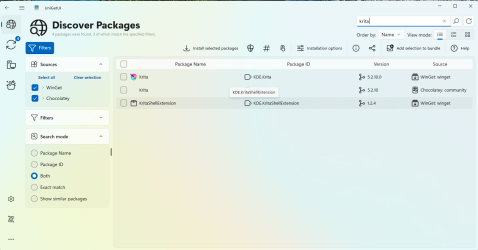
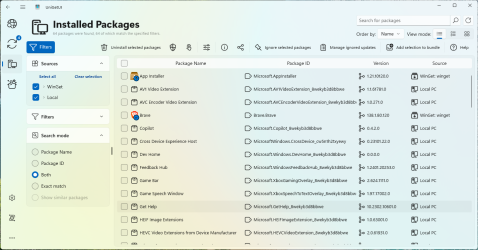
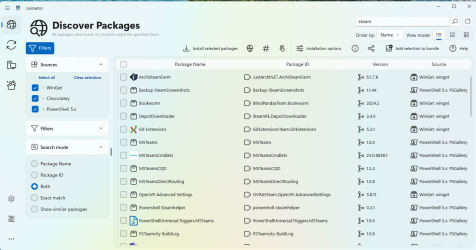
Github link:
GitHub - marticliment/UniGetUI: UniGetUI: The Graphical Interface for your package managers. Could be terribly described as a package manager manager to manage your package managers
UniGetUI: The Graphical Interface for your package managers. Could be terribly described as a package manager manager to manage your package managers - marticliment/UniGetUI
Winget link:
winget install --exact --id MartiCliment.UniGetUI --source winget





