Hi guys, I have this BIOS on my card:
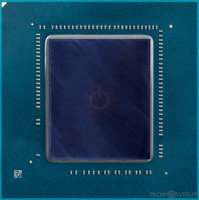
Problem is, that the TDP is quite limited and I am tempted to try BIOS with higher TDP. Mine has 80W and max is 100W, so I was wondering about flashing this one for start:
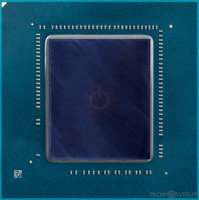
Do you think that it would be safe and I can use backup flash file if something goes wrong? I am expecting, that if new BIOS on nVidia card won't work, I could still use Intel card in Windows. Would it be worth it considering it would get me 5% more gain in limit TDP? If my thermals are fine, could I be perhaps watching also for BIOSes from here that are around 100W like this one: https://www.techpowerup.com/vgabios/251148/251148?
Let me know your thoughts, thanks
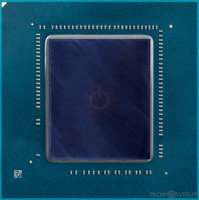
Problem is, that the TDP is quite limited and I am tempted to try BIOS with higher TDP. Mine has 80W and max is 100W, so I was wondering about flashing this one for start:
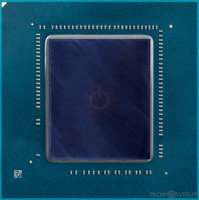
Do you think that it would be safe and I can use backup flash file if something goes wrong? I am expecting, that if new BIOS on nVidia card won't work, I could still use Intel card in Windows. Would it be worth it considering it would get me 5% more gain in limit TDP? If my thermals are fine, could I be perhaps watching also for BIOSes from here that are around 100W like this one: https://www.techpowerup.com/vgabios/251148/251148?
Let me know your thoughts, thanks



