- Joined
- Jun 16, 2013
- Messages
- 1,457 (0.34/day)
- Location
- Australia
Booted up one of my general purpose PCs this morning after it being off for over a day, & discovered this weird bunch of gooble-de-gook type of characters infecting nearly everything - this is on Win 10 Pro. Not sure if others have had this very recently or not?
Any ideas or suggestions to fix it? navigating to control panel or system settings indicates the right language I prefer is definitely enabled ok. I rebooted the system as well, but the same problem is still there. Have enclosed a screenshot of some of the problem. Lucky I'm familiar with where to click to get this screenshot because otherwise it was a nightmare seeing the right prompts & menus to click on!
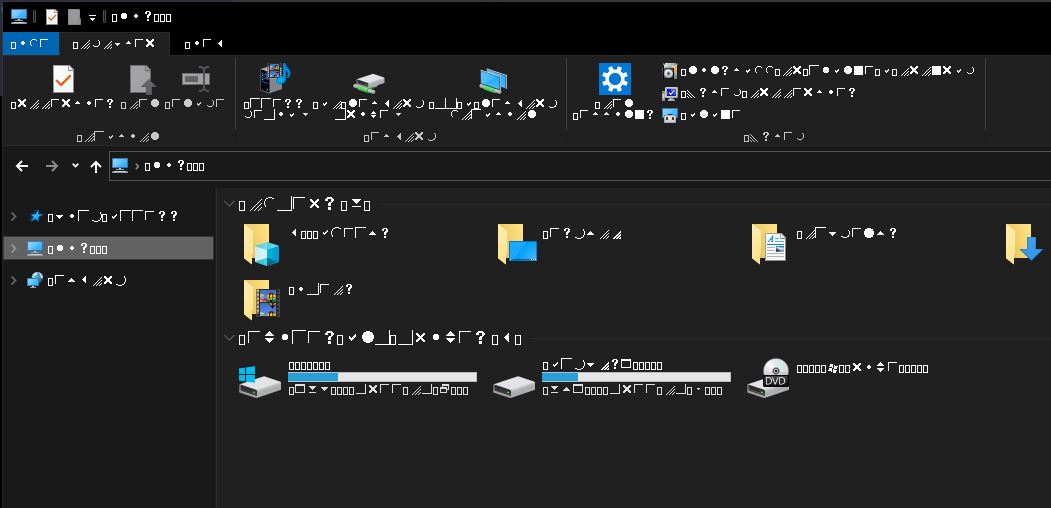
Any ideas or suggestions to fix it? navigating to control panel or system settings indicates the right language I prefer is definitely enabled ok. I rebooted the system as well, but the same problem is still there. Have enclosed a screenshot of some of the problem. Lucky I'm familiar with where to click to get this screenshot because otherwise it was a nightmare seeing the right prompts & menus to click on!





 But seriously, how many of them have a 90's Windows logo? (check the DVD drive name) This pic was among the first to pop up when I googled "font with windows logo"..
But seriously, how many of them have a 90's Windows logo? (check the DVD drive name) This pic was among the first to pop up when I googled "font with windows logo"..