-
Welcome to TechPowerUp Forums, Guest! Please check out our forum guidelines for info related to our community.
You are using an out of date browser. It may not display this or other websites correctly.
You should upgrade or use an alternative browser.
You should upgrade or use an alternative browser.
Why my zotac rtx 2060 amp always get 80 degrees while full load gaming?
- Thread starter Rnk
- Start date
That isn'r that far off from TPUs reviews temperatures. My guess is that you running in a warmer room than reviewers.
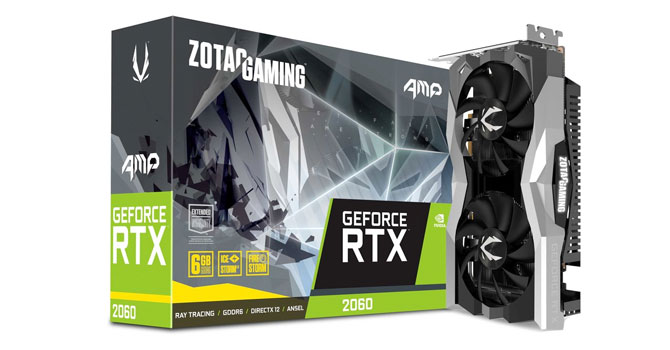
 www.techpowerup.com
www.techpowerup.com
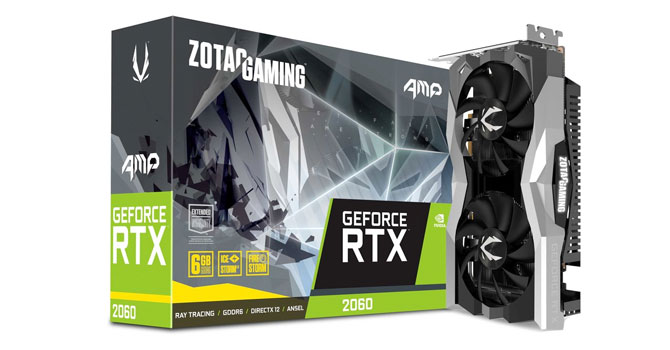
Zotac GeForce RTX 2060 AMP 6 GB Review
ZOTAC's GeForce RTX 2060 is the first custom-design RTX 2060 we review. It comes with a decent overclock out of the box and has the Samsung memory we love so much because it overclocks like crazy. Priced at $379, the card isn't much more expensive than the NVIDIA Founders Edition.
Last edited:
Yeah i play with my pc in a room without AC. Just 1 electric fan. And i live in tropical country that the ambient temp pretty hot.That is that far off from TPUs reviews temperatures. My guess is that you running in a warmer room than reviewers.
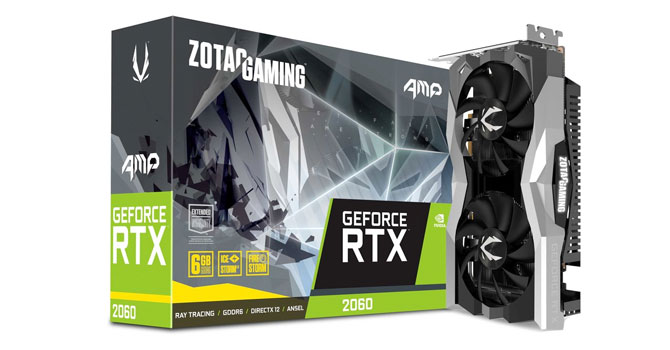
Zotac GeForce RTX 2060 AMP 6 GB Review
ZOTAC's GeForce RTX 2060 is the first custom-design RTX 2060 we review. It comes with a decent overclock out of the box and has the Samsung memory we love so much because it overclocks like crazy. Priced at $379, the card isn't much more expensive than the NVIDIA Founders Edition.www.techpowerup.com
But i already try fixing the airflow and put 2 14cm front intake, 1 14cm top exhaust, and 1 12cm rear exhaust. But the temp still the same.
Maybe add 1 more intake on the bottom good? What do you think?
- Joined
- Jun 1, 2011
- Messages
- 4,945 (0.97/day)
- Location
- in a van down by the river
| Processor | faster at instructions than yours |
|---|---|
| Motherboard | more nurturing than yours |
| Cooling | frostier than yours |
| Memory | superior scheduling & haphazardly entry than yours |
| Video Card(s) | better rasterization than yours |
| Storage | more ample than yours |
| Display(s) | increased pixels than yours |
| Case | fancier than yours |
| Audio Device(s) | further audible than yours |
| Power Supply | additional amps x volts than yours |
| Mouse | without as much gnawing as yours |
| Keyboard | less clicky than yours |
| VR HMD | not as odd looking as yours |
| Software | extra mushier than yours |
| Benchmark Scores | up yours |
Yeah i play with my pc in a room without AC. Just 1 electric fan. And i live in tropical country that the ambient temp pretty hot.
But i already try fixing the airflow and put 2 14cm front intake, 1 14cm top exhaust, and 1 12cm rear exhaust. But the temp still the same.
Maybe add 1 more intake on the bottom good? What do you think?
what speed is the bottom 140mm running at? Does the bottom of your case have a ventilated area? And V12dock is current, 80c is far from a bad temp.
- Joined
- May 2, 2017
- Messages
- 7,762 (2.65/day)
- Location
- Back in Norway
| System Name | Hotbox |
|---|---|
| Processor | AMD Ryzen 7 5800X, 110/95/110, PBO +150Mhz, CO -7,-7,-20(x6), |
| Motherboard | ASRock Phantom Gaming B550 ITX/ax |
| Cooling | LOBO + Laing DDC 1T Plus PWM + Corsair XR5 280mm + 2x Arctic P14 |
| Memory | 32GB G.Skill FlareX 3200c14 @3800c15 |
| Video Card(s) | PowerColor Radeon 6900XT Liquid Devil Ultimate, UC@2250MHz max @~200W |
| Storage | 2TB Adata SX8200 Pro |
| Display(s) | Dell U2711 main, AOC 24P2C secondary |
| Case | SSUPD Meshlicious |
| Audio Device(s) | Optoma Nuforce μDAC 3 |
| Power Supply | Corsair SF750 Platinum |
| Mouse | Logitech G603 |
| Keyboard | Keychron K3/Cooler Master MasterKeys Pro M w/DSA profile caps |
| Software | Windows 10 Pro |
If your ambient temperature is hot, adding more fans won't really help. That's why some review sites operate with "delta T" temperatures (temperature rise over ambient) rather than absolute temperatures, because the same thermal load on the same cooler will result in roughly the same increase in temperature over ambient regardless what your ambient is. So if your ambient is, say, 33 degrees and reviewers test at 21 and get 68 degrees, that same load would then result in about 80 degrees for you (unless the card throttles or other variables change).
Additional airflow will help some, but if your case is already stuffed full of fans the effect of one or two more will be negligible. You'll likely just be creating turbulence and actually hurting airflow by having fans blowing in different directions.
A better solution is to remove the shroud and fans from your card and mount a couple of good 120mm fans to the heatsink instead. That will give you more airflow across the fins which will increase the cooling capabilites of the heatsink. Still, the effect is unlikely to be huge. Making up for high ambient temperatures is difficult.
Additional airflow will help some, but if your case is already stuffed full of fans the effect of one or two more will be negligible. You'll likely just be creating turbulence and actually hurting airflow by having fans blowing in different directions.
A better solution is to remove the shroud and fans from your card and mount a couple of good 120mm fans to the heatsink instead. That will give you more airflow across the fins which will increase the cooling capabilites of the heatsink. Still, the effect is unlikely to be huge. Making up for high ambient temperatures is difficult.
Regeneration
NGOHQ.COM
- Joined
- Oct 26, 2005
- Messages
- 3,152 (0.44/day)
Modern graphics cards keep boosting clocks until thermal or power limits are reached.
You can use MSI Afterburner to setup a custom fan curve and adjust the limits.
You can use MSI Afterburner to setup a custom fan curve and adjust the limits.
I have not installed the bottom fan yet. Yes the bottom of my case have some holes for mounting 120mm fan. My 14cm front intake running at 1200 rpm (i check it on bios and hwmonitor)what speed is the bottom 140mm running at? Does the bottom of your case have a ventilated area? And V12dock is current, 80c is far from a bad temp.
Ah ok. Yeah my ambient temp average between 29-31 degrees almost everyday.If your ambient temperature is hot, adding more fans won't really help. That's why some review sites operate with "delta T" temperatures (temperature rise over ambient) rather than absolute temperatures, because the same thermal load on the same cooler will result in roughly the same increase in temperature over ambient regardless what your ambient is. So if your ambient is, say, 33 degrees and reviewers test at 21 and get 68 degrees, that same load would then result in about 80 degrees for you (unless the card throttles or other variables change).
Additional airflow will help some, but if your case is already stuffed full of fans the effect of one or two more will be negligible. You'll likely just be creating turbulence and actually hurting airflow by having fans blowing in different directions.
A better solution is to remove the shroud and fans from your card and mount a couple of good 120mm fans to the heatsink instead. That will give you more airflow across the fins which will increase the cooling capabilites of the heatsink. Still, the effect is unlikely to be huge. Making up for high ambient temperatures is difficult.
Yeah before i post this thread, i already try to mount 1 120mm fan in the bottom of the case (right under the gpu) and it helps the temp go down about 1-2 degrees. But i take the fan out and afraid of the turbulence that you said. You think i must put the fan again in bottom?
Ah ok i will try that but maybe later because my card still have warranty. If i change the fan and remove the shroud that will void the warranty right?
- Joined
- Jun 1, 2011
- Messages
- 4,945 (0.97/day)
- Location
- in a van down by the river
| Processor | faster at instructions than yours |
|---|---|
| Motherboard | more nurturing than yours |
| Cooling | frostier than yours |
| Memory | superior scheduling & haphazardly entry than yours |
| Video Card(s) | better rasterization than yours |
| Storage | more ample than yours |
| Display(s) | increased pixels than yours |
| Case | fancier than yours |
| Audio Device(s) | further audible than yours |
| Power Supply | additional amps x volts than yours |
| Mouse | without as much gnawing as yours |
| Keyboard | less clicky than yours |
| VR HMD | not as odd looking as yours |
| Software | extra mushier than yours |
| Benchmark Scores | up yours |
I have not installed the bottom fan yet. Yes the bottom of my case have some holes for mounting 120mm fan. My 14cm front intake running at 1200 rpm (i check it on bios and hwmonitor)
Ah ok. Yeah my ambient temp average between 29-31 degrees almost everyday.
The bottom fan is counter productive if it has no access to outside air. It will just fight the front fans from pushing outside air towards the GPU. Also try playing around with the speed of the bottom front fan. Most cases use ventilated pci slot covers which allows the gpu fan closest to the back of the case to pull in outside air to help cool itself. Therefore a high speed front fan can be counter productive in some cases if airflow is preventing the back gpu fan from doing its job.
- Joined
- Mar 18, 2015
- Messages
- 2,970 (0.80/day)
- Location
- Long Island
If ambient air is 30C (86 F) or so, case fans won't change anything
My Bottom fan intake air is room temperature, Coolant temp into the bottom 280 rad is 28.4C and coolant temp out is 27.7C ... that's not warm enough to kick the fans on
My Bottom fan intake air is room temperature, Coolant temp into the bottom 280 rad is 28.4C and coolant temp out is 27.7C ... that's not warm enough to kick the fans on
- Joined
- Mar 10, 2010
- Messages
- 11,880 (2.14/day)
- Location
- Manchester uk
| System Name | RyzenGtEvo/ Asus strix scar II |
|---|---|
| Processor | Amd R5 5900X/ Intel 8750H |
| Motherboard | Crosshair hero8 impact/Asus |
| Cooling | 360EK extreme rad+ 360$EK slim all push, cpu ek suprim Gpu full cover all EK |
| Memory | Gskill Trident Z 3900cas18 32Gb in four sticks./16Gb/16GB |
| Video Card(s) | Asus tuf RX7900XT /Rtx 2060 |
| Storage | Silicon power 2TB nvme/8Tb external/1Tb samsung Evo nvme 2Tb sata ssd/1Tb nvme |
| Display(s) | Samsung UAE28"850R 4k freesync.dell shiter |
| Case | Lianli 011 dynamic/strix scar2 |
| Audio Device(s) | Xfi creative 7.1 on board ,Yamaha dts av setup, corsair void pro headset |
| Power Supply | corsair 1200Hxi/Asus stock |
| Mouse | Roccat Kova/ Logitech G wireless |
| Keyboard | Roccat Aimo 120 |
| VR HMD | Oculus rift |
| Software | Win 10 Pro |
| Benchmark Scores | laptop Timespy 6506 |
Exactly, it is just doing what it is designed to.Modern graphics cards keep boosting clocks until thermal or power limits are reached.
You can use MSI Afterburner to setup a custom fan curve and adjust the limits.
Ok i understand now thanks for the very clear explanation bro. I think for now i'll stick with my current fan setup thenThe bottom fan is counter productive if it has no access to outside air. It will just fight the front fans from pushing outside air towards the GPU. Also try playing around with the speed of the bottom front fan. Most cases use ventilated pci slot covers which allows the gpu fan closest to the back of the case to pull in outside air to help cool itself. Therefore a high speed front fan can be counter productive in some cases if airflow is preventing the back gpu fan from doing its job.
Ok thanks for the info broModern graphics cards keep boosting clocks until thermal or power limits are reached.
You can use MSI Afterburner to setup a custom fan curve and adjust the limits.
- Joined
- Dec 31, 2009
- Messages
- 19,395 (3.46/day)
| Benchmark Scores | Faster than yours... I'd bet on it. :) |
|---|
Normal... especially with that ambient. Move on. 



