- Joined
- Mar 30, 2016
- Messages
- 175 (0.05/day)
- Location
- Finland
| System Name | Amadeus |
|---|---|
| Processor | AMD Ryzen 9 5900X |
| Motherboard | Asus X570-F |
| Cooling | EK CR360 |
| Memory | 32Gb DDR4 @3600MHz |
| Video Card(s) | RTX 3080 10Gb |
| Storage | 1Tb NVMe, 2Tb NVMe, 2x 2Tb USB HDD |
| Display(s) | Samsung C32JG50 |
| Case | Lian Li O11 Dynamic |
| Audio Device(s) | SoundBlaster G6 with Sennheiser Game One |
| Power Supply | EVGA G2 750W |
| Mouse | Logitech G603 |
| Keyboard | SteelSeries Apex M500 |
| Software | Windows 11 Pro 64-bit |
| Benchmark Scores | TimeSpy: 16 201 |
Hey, I go straight to the point, so.
Is there a way to get anykind of indicator to show up on secondary screen when changing volume? Like that blue bar that shows up on primary screen. Or any recommended softwares that would allow such setting?
TL;DR Looking for a way to get volume indicator to secondary screen either by windows 10 or 3rd party software.
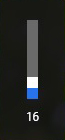
edit: I added image of what I meant by 'Windows 10 sound bar OSD'
Is there a way to get anykind of indicator to show up on secondary screen when changing volume? Like that blue bar that shows up on primary screen. Or any recommended softwares that would allow such setting?
TL;DR Looking for a way to get volume indicator to secondary screen either by windows 10 or 3rd party software.
edit: I added image of what I meant by 'Windows 10 sound bar OSD'
Last edited:



