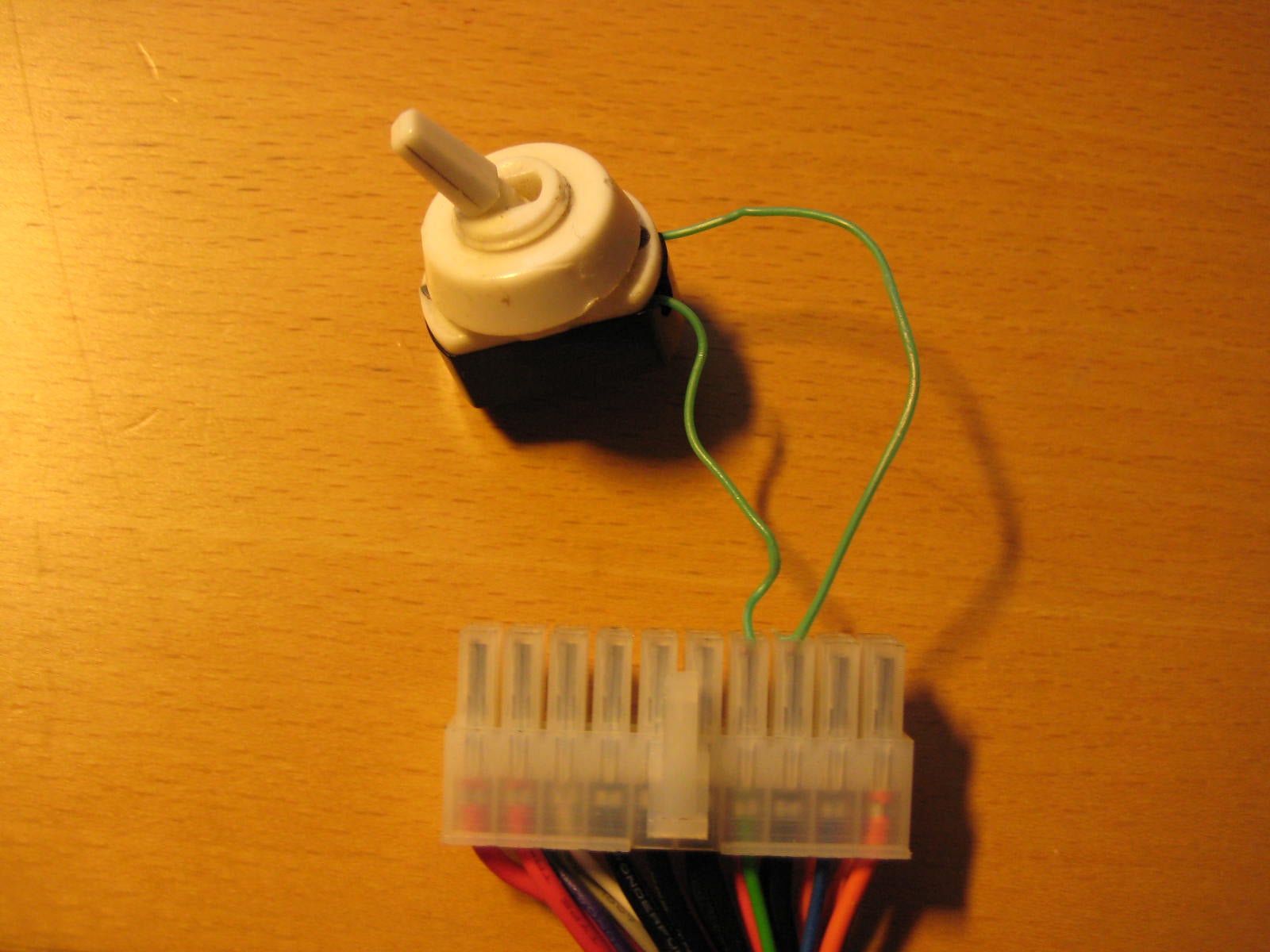Hi guys,
I am completely stumped and not sure if it's me that has caused an issue with the MB, or if there is another problem causing the issue/s such as the CPU or MB itself, or another component that could be at fault.
I just got an X470 Taichi and I connected everything up outside of the Case on a little tech/test bench I have had for years. I was in a bit of a hurry and when I went to power on the system, the CPU fan spun, but then I noticed I forgot to connect the 2 x 6-pin PCIe connectors to the video card, and before I could turn it off by pressing the power button (I have a mini power button that I plug into the front panel pin header for when testing MBs outside the Case - I also tried a flat head screwdriver as I've used that in the past to power up a MB outside the Case). Anyway, before I could even reach for the power button, the system/MB turned off itself, kinda like the power just cut out.
Could I have damaged something by not plugging in the 2 x 6-pin PCIe cables to the graphics card? From what I read on Google searches I did shortly after, I shouldn't have damaged anything, but the MB won't post at all now. The LEDs light up on the MB when the PSU is turned on, but the CPU fan doesn't spin, and nothing else happens when pressing the power button - it doesn't seem to even attempt to post. The debug LED also don't light up at all when pressing the power button. It did the first time I tried booting up the system, but not sure what the numbers were as I was too busy looking at the GPU without the PCIe connectors plugged in .
.
System specs are :
X470 Taichi
Ryzen 2700X
16GB (2x8GB sticks) G.Skill Ripjaws V 3200mhz CL16
GTX 460 (I use this for testing outside of the Case on a tech bench I have)
PSU Corsair HX 650 (I also use this PSU for testing)
1 x SATA HDD
1 x Liteon Optical Drive
I've taken out the CMOS battery and unplugged the power cord to the PSU and pressed the clear CMOS button, but that also doesn't seem to make a difference.
Also, I have tried a different video card that doesn't require any PCIe connectors and still nothing happens. I unplugged both the SATA HDD and also SATA Optical drive too and tried powering up without those.
There is a couple of other things I am thinking could have caused an issue, but I'll wait to hear back from you guys first.
What else do you guys think I should try? Different PSU? I don't have another CPU to test as I only have this single 2xxx series CPU, and I was only putting it in to update the BIOS so that I could add support for a 3xxx series CPU. Could this be an issue with the CPU or MB?
I am completely stumped and not sure if it's me that has caused an issue with the MB, or if there is another problem causing the issue/s such as the CPU or MB itself, or another component that could be at fault.
I just got an X470 Taichi and I connected everything up outside of the Case on a little tech/test bench I have had for years. I was in a bit of a hurry and when I went to power on the system, the CPU fan spun, but then I noticed I forgot to connect the 2 x 6-pin PCIe connectors to the video card, and before I could turn it off by pressing the power button (I have a mini power button that I plug into the front panel pin header for when testing MBs outside the Case - I also tried a flat head screwdriver as I've used that in the past to power up a MB outside the Case). Anyway, before I could even reach for the power button, the system/MB turned off itself, kinda like the power just cut out.
Could I have damaged something by not plugging in the 2 x 6-pin PCIe cables to the graphics card? From what I read on Google searches I did shortly after, I shouldn't have damaged anything, but the MB won't post at all now. The LEDs light up on the MB when the PSU is turned on, but the CPU fan doesn't spin, and nothing else happens when pressing the power button - it doesn't seem to even attempt to post. The debug LED also don't light up at all when pressing the power button. It did the first time I tried booting up the system, but not sure what the numbers were as I was too busy looking at the GPU without the PCIe connectors plugged in
 .
.System specs are :
X470 Taichi
Ryzen 2700X
16GB (2x8GB sticks) G.Skill Ripjaws V 3200mhz CL16
GTX 460 (I use this for testing outside of the Case on a tech bench I have)
PSU Corsair HX 650 (I also use this PSU for testing)
1 x SATA HDD
1 x Liteon Optical Drive
I've taken out the CMOS battery and unplugged the power cord to the PSU and pressed the clear CMOS button, but that also doesn't seem to make a difference.
Also, I have tried a different video card that doesn't require any PCIe connectors and still nothing happens. I unplugged both the SATA HDD and also SATA Optical drive too and tried powering up without those.
There is a couple of other things I am thinking could have caused an issue, but I'll wait to hear back from you guys first.
What else do you guys think I should try? Different PSU? I don't have another CPU to test as I only have this single 2xxx series CPU, and I was only putting it in to update the BIOS so that I could add support for a 3xxx series CPU. Could this be an issue with the CPU or MB?