Ive recently purchaced a x800GTO 256mb GDDR3 AGP r430, and flashed the bios last night to a x800XL to unlock all 16 pipelines. I double checked ATITool to make sure 16pp's were active, and idle/in use temperatures where in the clear. Everything was working relatively good until this morning when I was about 10 minutes into Quake 4.
The game froze for about 6secs and ATI's 'VPU Recovery' window poped up informing me that my VPU was no longer responding to driver commands and had reset it. The first time it did this I decided to swap my video drivers from OmegaDrivers to ATI's 6.5 Catalyst drivers. Ran Quake4 again.. and 5mins into the game it happened again. Temp's were good, and I'm not overclocking except for the extra 4pp's. This has never been a problem with this card in the past and am 90% sure this is being caused by the bios flash.
Getting frusterated, I rebooted my comp, and reflashed it to the original BIOS using atiflash. Double checked ATITool again to make sure it reverted back to 12pp's which it did. Curious as to if this solved the problem I opened up Quake4 again. 5mins into the game *BAM* game freezes, no VPU recovery this time.. had to reset it. This got me very nervous. Ive been testing different games for the past 30mins and it seems to be happening to anything using 3D acceleration.
At this point I wasn't sure if it was a driver or hardware problem. So I reinstalled Windows and loaded up all the spiffy new drivers. Booted up WoW, 10mins into playing .. 'VPU Recovery' window ...
Im not sure what else to try other than replacing my video card. Ive been digging around all kinds of forums seeing if anyone else has had this problem and haven't had any success. So I was wondering if anyone has any ideas at all.. any help would be greatly appreciated.
My PC Specs:
ECS kv2 lite AMD 64 Socket 939
AMD 64bit 3000
500w ATX PSU
4x512mb PC 3200 RAM
x800GTO 256mb GDDR3 (r430 core) AGP V/D/VO (using DVI port):
P/N: 1024-CC66-00-SA
SKU: 11066-02
ATITool Info posted as attachment:
The game froze for about 6secs and ATI's 'VPU Recovery' window poped up informing me that my VPU was no longer responding to driver commands and had reset it. The first time it did this I decided to swap my video drivers from OmegaDrivers to ATI's 6.5 Catalyst drivers. Ran Quake4 again.. and 5mins into the game it happened again. Temp's were good, and I'm not overclocking except for the extra 4pp's. This has never been a problem with this card in the past and am 90% sure this is being caused by the bios flash.
Getting frusterated, I rebooted my comp, and reflashed it to the original BIOS using atiflash. Double checked ATITool again to make sure it reverted back to 12pp's which it did. Curious as to if this solved the problem I opened up Quake4 again. 5mins into the game *BAM* game freezes, no VPU recovery this time.. had to reset it. This got me very nervous. Ive been testing different games for the past 30mins and it seems to be happening to anything using 3D acceleration.
At this point I wasn't sure if it was a driver or hardware problem. So I reinstalled Windows and loaded up all the spiffy new drivers. Booted up WoW, 10mins into playing .. 'VPU Recovery' window ...

Im not sure what else to try other than replacing my video card. Ive been digging around all kinds of forums seeing if anyone else has had this problem and haven't had any success. So I was wondering if anyone has any ideas at all.. any help would be greatly appreciated.
My PC Specs:
ECS kv2 lite AMD 64 Socket 939
AMD 64bit 3000
500w ATX PSU
4x512mb PC 3200 RAM
x800GTO 256mb GDDR3 (r430 core) AGP V/D/VO (using DVI port):
P/N: 1024-CC66-00-SA
SKU: 11066-02
ATITool Info posted as attachment:
Attachments
Last edited:

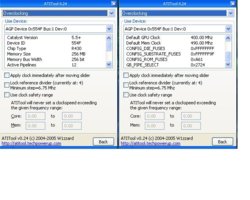
 .
.