Hello,
I bought a 2nd hand XFX RX 580 8GB GTS XXX edition. (Everything was perfect for almost 2 years, until video card get in shorted because a damaged stabilizer). This is the exact model:

I'm not sure if both BIOS are failing after video card was in short (some mosfets was replaced). But, now the video card is acting weird. First time, after reviving, I couldn't install drivers in the performance mode (bios). Then, I switched to Quiet mode and everything was good... but just for few days, I got a black screen even If I'm not playing. So I switched to Performance mode and was good only for few days.
I'm suspecting about a wrong Bios. Why?
I was looking for memories and I realized this:
- All of memories are Hynix, but GPUZ says Samsung and Hynix.
- Sticker shows 1386 Mhz, while GPUZ says 1366 Mhz (performance mode):


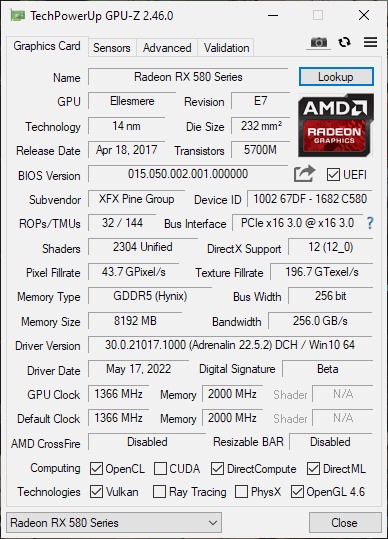
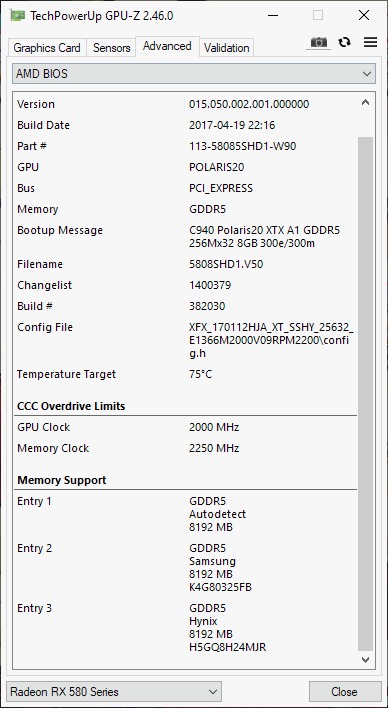
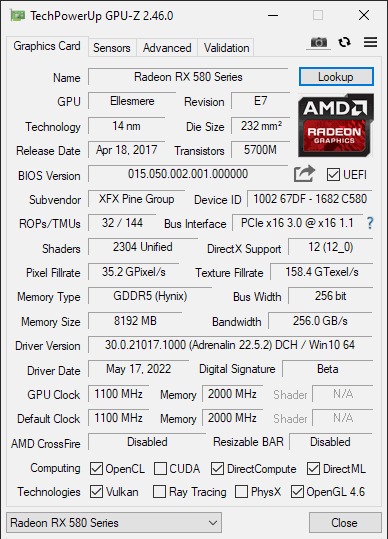
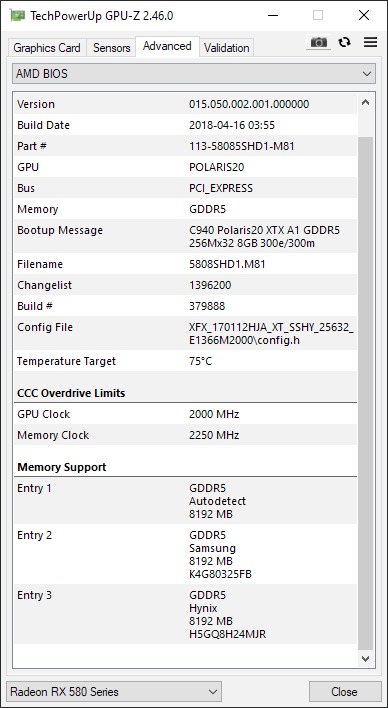
So, I have few questions:
- I'm not sure what BIOS file is the correct one for each BIOS (dual). Can you help me to find them?
- I have to install 2 bios, right?
- I donno how stable is video card in windows right now (black screen are random). Can I flash the bios by other method?
Thank you very much for your support. I hope your can help me to fix it.
I bought a 2nd hand XFX RX 580 8GB GTS XXX edition. (Everything was perfect for almost 2 years, until video card get in shorted because a damaged stabilizer). This is the exact model:
I'm not sure if both BIOS are failing after video card was in short (some mosfets was replaced). But, now the video card is acting weird. First time, after reviving, I couldn't install drivers in the performance mode (bios). Then, I switched to Quiet mode and everything was good... but just for few days, I got a black screen even If I'm not playing. So I switched to Performance mode and was good only for few days.
I'm suspecting about a wrong Bios. Why?
I was looking for memories and I realized this:
- All of memories are Hynix, but GPUZ says Samsung and Hynix.
- Sticker shows 1386 Mhz, while GPUZ says 1366 Mhz (performance mode):
So, I have few questions:
- I'm not sure what BIOS file is the correct one for each BIOS (dual). Can you help me to find them?
- I have to install 2 bios, right?
- I donno how stable is video card in windows right now (black screen are random). Can I flash the bios by other method?
Thank you very much for your support. I hope your can help me to fix it.
Attachments
Last edited:




