hi
when i try to flash the xfx 480 a get the error P/N MISSMATCH
some one can help me to fix this problem
when i try to flash the xfx 480 a get the error P/N MISSMATCH
some one can help me to fix this problem
| System Name | Ryzen7700 |
|---|---|
| Processor | AMD Ryzen 7 7700 |
| Motherboard | Asus ROG STRIX B650E-F GAMING WIFI |
| Cooling | NZXT Kraken X62 |
| Memory | Patriot Viper Venom PVV532G700C32K (32GB @ 6000CL28) |
| Video Card(s) | AMD Radeon RX 6800XT Midnight Black |
The bios you are trying to flash has much higher clocks. Likely this is the orginal bios:hi
when i try to flash the xfx 480 a get the error P/N MISSMATCH
some one can help me to fix this problem

For RX 500 Series (Polaris) and Older:
Get amdvbflash 2.93
https://www.techpowerup.com/download/ati-atiflash/
Then look for Version 4.68, underneath 4.68 you will see a link to show older version, click that and you should see version 2.93
Follow these steps carefully:
1. Open your "C:" drive in Windows, create a new folder, call it atiflash.
2. Extract the contents of atiflash_293.zip to the "C:\atiflash" folder
3. Find the bios file you downloaded and rename the bios file to 5 digits with .rom on end Example RX 580, change file to rx580.rom (r****.rom)
4. Move r****.rom to the "C:\atiflash" folder
5. Open the start menu, type cmd, when cmd.exe appears right click it and hit "Run as administrator"
6. At the command prompt type in cd\ and press enter until only C:\> is on the screen.
7. Type in cd/atiflash and press enter, you should see C:\atiflash>
8. Type in amdvbflash.exe -i to identify the gpu you want to flash with a 0, 1, or 2)
9. At the C:\atiflash> prompt type in
amdvbflash.exe -unlockrom 0
(there is a space between the e and -unlockrom and 0)(0 is the number zero)
press enter and you will be prompted that the "ROM Unlocked" (or 1, 2)
10. At the C:\atiflash> prompt type in
amdvbflash.exe -f -p 0 r****.rom
(there is a space between the .exe and -f, and a space between -f and -p and 0).
(Or 1, 2)
Press Enter
Follow directions on screen and if flash is successful exit the command prompt and restart, windows should show up on screen
hiThe bios you are trying to flash has much higher clocks. Likely this is the orginal bios:

Please follow the guide on this forum: https://www.techpowerup.com/forums/...nd-line-cmd-syntax-mini-guide-windows.291671/
This part of the guide is important and only use amdvbflash version 2.93:
| System Name | Ryzen7700 |
|---|---|
| Processor | AMD Ryzen 7 7700 |
| Motherboard | Asus ROG STRIX B650E-F GAMING WIFI |
| Cooling | NZXT Kraken X62 |
| Memory | Patriot Viper Venom PVV532G700C32K (32GB @ 6000CL28) |
| Video Card(s) | AMD Radeon RX 6800XT Midnight Black |
You are not looking at the correct place like mentioned in the guide!hi
there is no dowload botton for version 2.93, can i dowload from another site ?
View attachment 348654
Get amdvbflash 2.93
https://www.techpowerup.com/download/ati-atiflash/
Then look for Version 4.68, underneath 4.68 you will see a link to show older version, click that and you should see version 2.93
this error pop upYou are not looking at the correct place like mentioned in the guide!
You need to click on "Show older versions". See screenshots below:
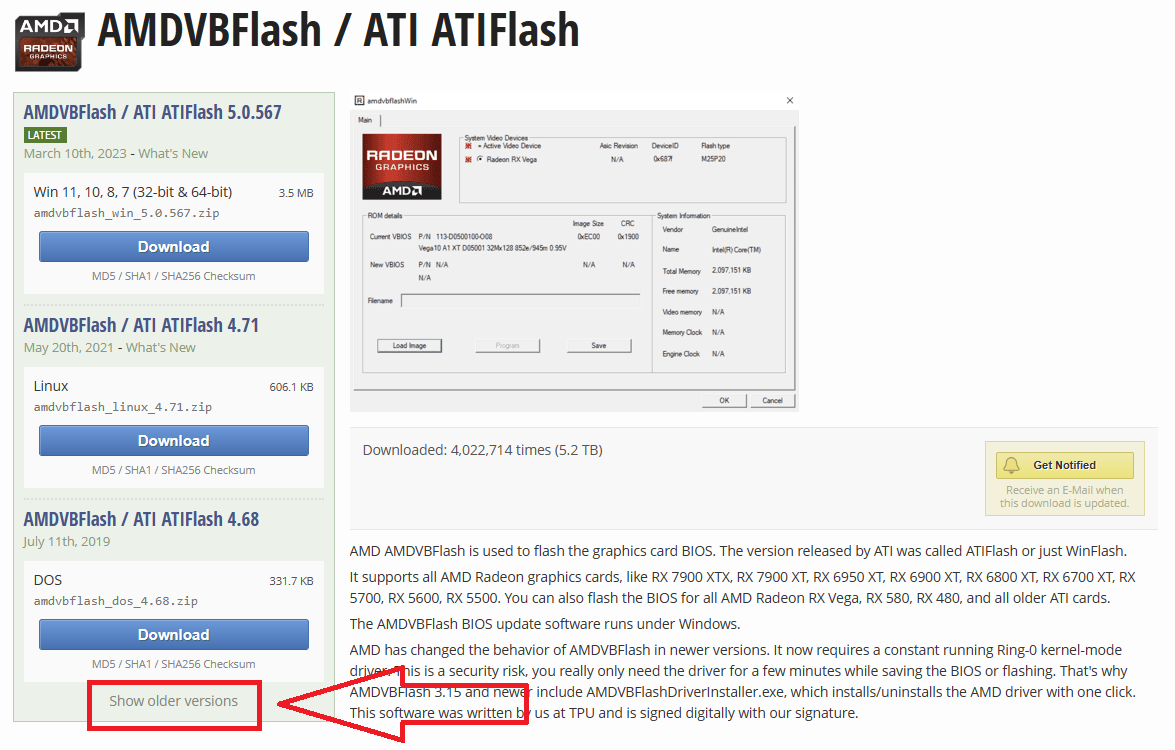
Then scroll to the version you want to download and click on download
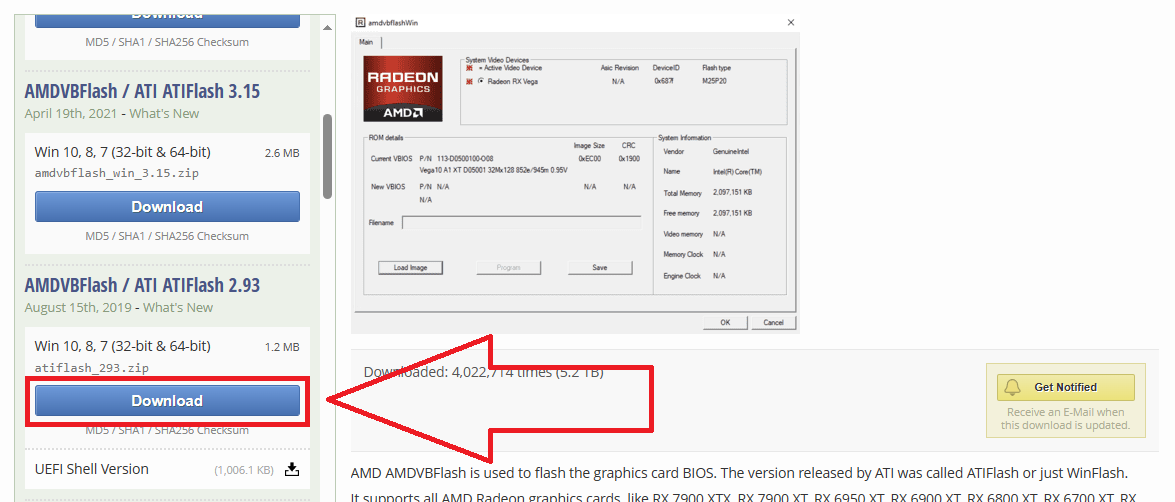
| System Name | Ryzen7700 |
|---|---|
| Processor | AMD Ryzen 7 7700 |
| Motherboard | Asus ROG STRIX B650E-F GAMING WIFI |
| Cooling | NZXT Kraken X62 |
| Memory | Patriot Viper Venom PVV532G700C32K (32GB @ 6000CL28) |
| Video Card(s) | AMD Radeon RX 6800XT Midnight Black |
Windows doesn't really like to have administrative processes in c:\..... Do you have an empty usb stick? Please copy the folder atiflash to an usb stick and then execute from the usb stickthis error pop up
View attachment 348666
