Absolutely no point in doing that. DDL And DTS are 5.1[QUOTE = "snc.cml, pós: 3402522, membro: 152.532"] Realtek R2.79 - A1-M1
http://www5.zippyshare.com/v/2Hs1jbby/file.html [/ QUOTE]
It is possible to use the Dolby Digital and DTS to the stereo output (headphone)?
-
Welcome to TechPowerUp Forums, Guest! Please check out our forum guidelines for info related to our community.
You are using an out of date browser. It may not display this or other websites correctly.
You should upgrade or use an alternative browser.
You should upgrade or use an alternative browser.
Unlocked Realtek HD Audio Drivers Windows 7 & 8 (With Dolby Digital Live and DTS Interactive)
- Thread starter 2bad
- Start date
Guys please help me with this one, it's about DWORD;
Everything was working fine till last week, after some windows update 5.1 stopped working so i cleaned everything and applied A1 method, the problem is after putting DWORD and restart windows it disappears in the registry so there is no sound from any speaker. How can i make it stay?
Everything was working fine till last week, after some windows update 5.1 stopped working so i cleaned everything and applied A1 method, the problem is after putting DWORD and restart windows it disappears in the registry so there is no sound from any speaker. How can i make it stay?
- Joined
- Jan 18, 2016
- Messages
- 121 (0.04/day)
- Location
- Brasil
| System Name | Windows 10: Pro Insider x64 |
|---|---|
| Processor | i5-3570 |
| Motherboard | MSI P67s-C43 B3 |
| Cooling | Stock |
| Memory | 16GB DDR3 1333mHz |
| Video Card(s) | GTX 680 |
| Storage | 2x Seagate 1TB 6Gbs 1x SSD 128GB |
| Display(s) | LG 23" FLATRON E2355 |
| Case | THERMALTAKE CHASER MK-I |
| Audio Device(s) | Receiver Onkyo Tx-NR 757 |
| Power Supply | C3 TECH 750W |
| Mouse | THERMALTAKE PHERON |
| Keyboard | A4TECH LED MULTIMEDIA |
Hi there!
I Need Help
I`d try everything described here, but still no luck:
icons in panel appear (DDL, DTSI) but no sound when i play
-OS Windows 10 Pro x64 build 10586
-Mobo GA-Z68 MA-D2H-B3 (ALC889)
- HD Audio Codec Hardware ID: ( HDAUDIO\FUNC_01&VEN_10EC&DEV_0889&SUBSYS_1458A002&REV_1000
HDAUDIO\FUNC_01&VEN_10EC&DEV_0889&SUBSYS_1458A002 )
- HD Audio Controller Hardware ID: PCI\VEN_10DE&DEV_0E0A&SUBSYS_26823842&REV_A1
PCI\VEN_10DE&DEV_0E0A&SUBSYS_26823842
PCI\VEN_10DE&DEV_0E0A&CC_040300
PCI\VEN_10DE&DEV_0E0A&CC_0403
- HD Audio Controller Hardware ID 2:
PCI\VEN_8086&DEV_1C20&SUBSYS_A0021458&REV_05
PCI\VEN_8086&DEV_1C20&SUBSYS_A0021458
PCI\VEN_8086&DEV_1C20&CC_040300
PCI\VEN_8086&DEV_1C20&CC_0403
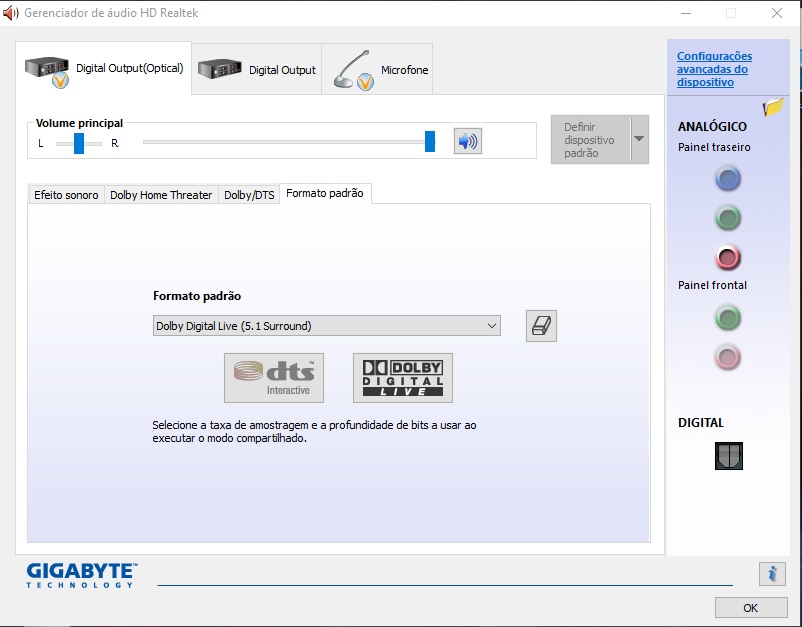
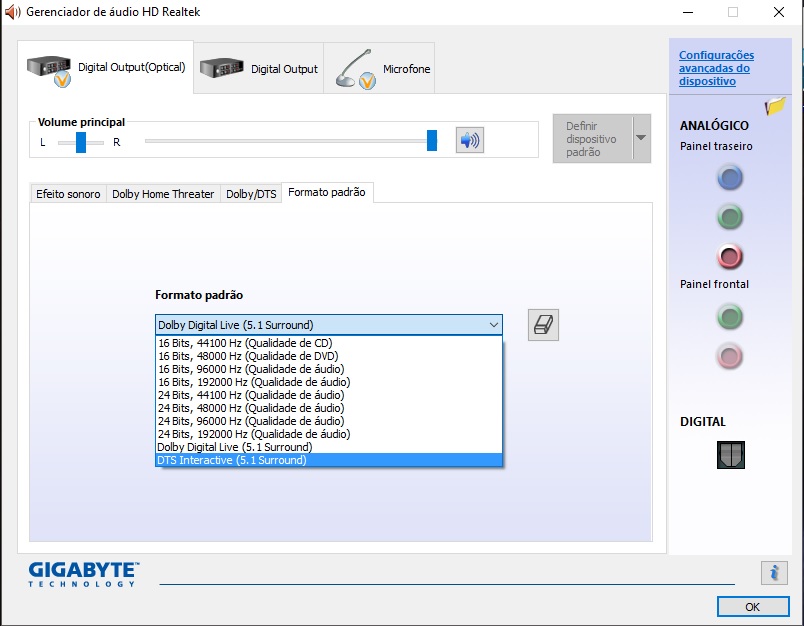
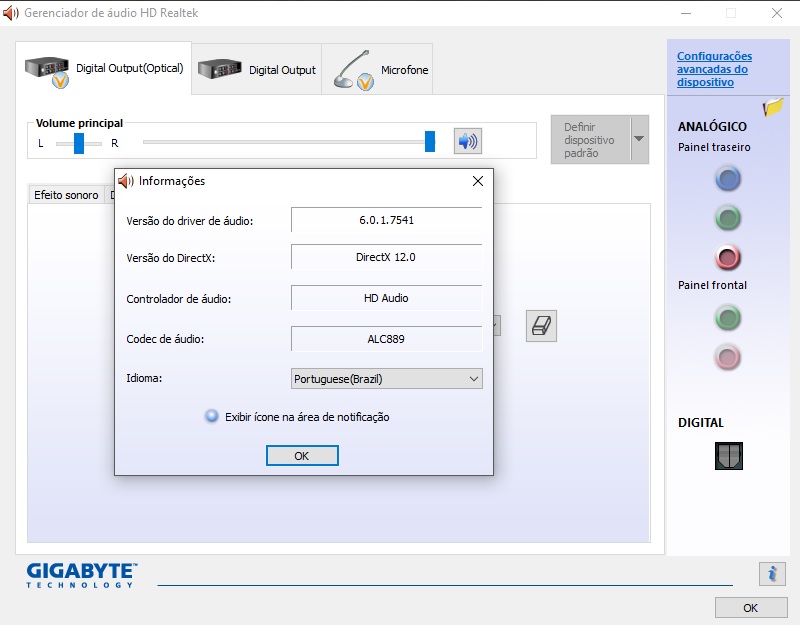
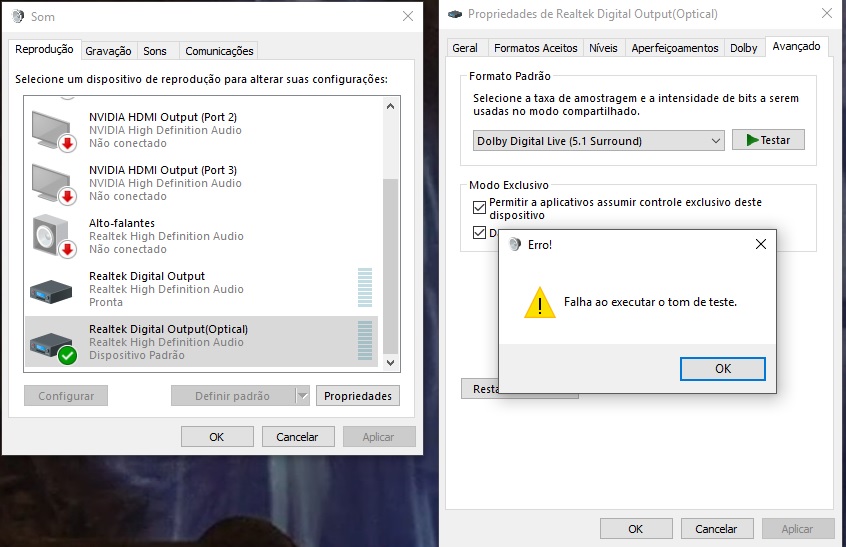
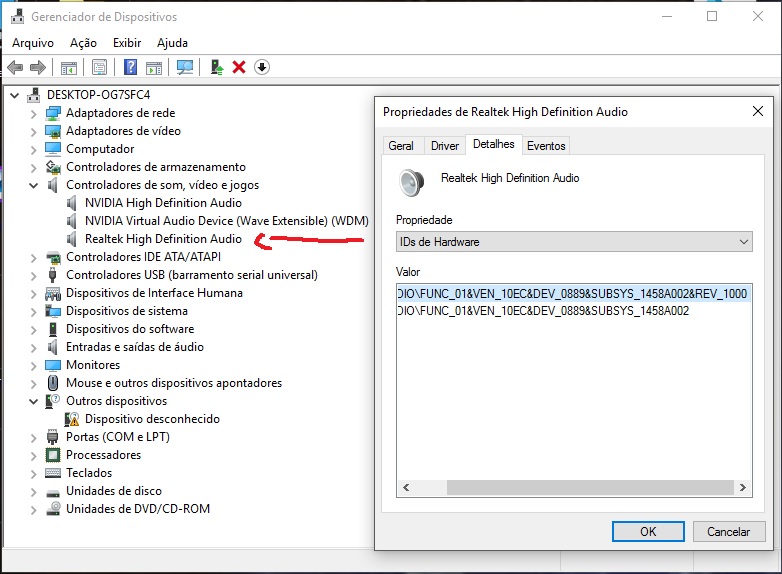
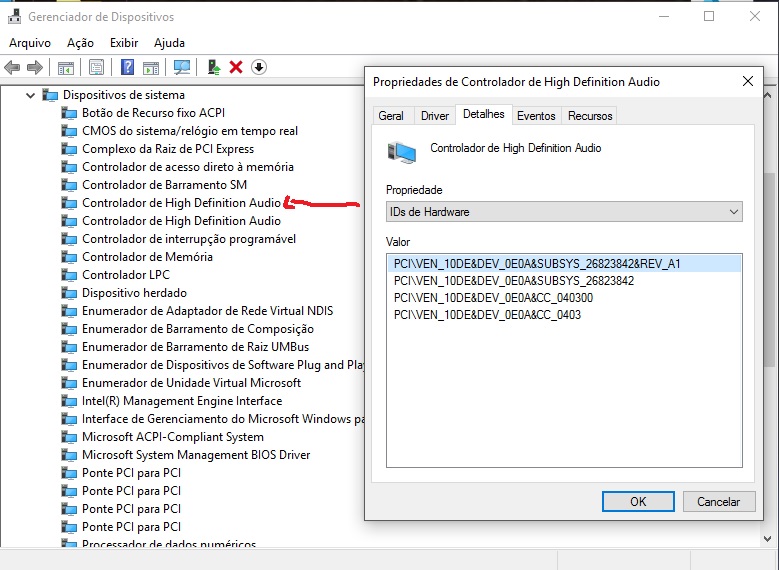
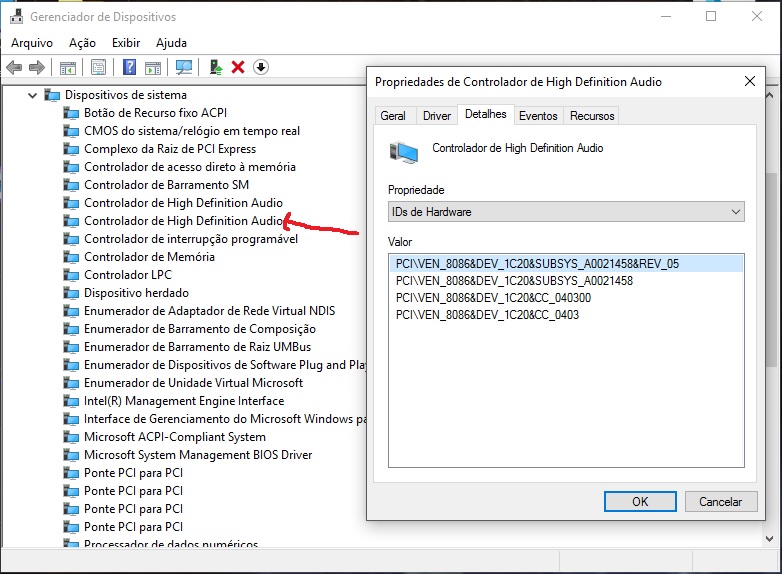
I Need Help
I`d try everything described here, but still no luck:
icons in panel appear (DDL, DTSI) but no sound when i play
-OS Windows 10 Pro x64 build 10586
-Mobo GA-Z68 MA-D2H-B3 (ALC889)
- HD Audio Codec Hardware ID: ( HDAUDIO\FUNC_01&VEN_10EC&DEV_0889&SUBSYS_1458A002&REV_1000
HDAUDIO\FUNC_01&VEN_10EC&DEV_0889&SUBSYS_1458A002 )
- HD Audio Controller Hardware ID: PCI\VEN_10DE&DEV_0E0A&SUBSYS_26823842&REV_A1
PCI\VEN_10DE&DEV_0E0A&SUBSYS_26823842
PCI\VEN_10DE&DEV_0E0A&CC_040300
PCI\VEN_10DE&DEV_0E0A&CC_0403
- HD Audio Controller Hardware ID 2:
PCI\VEN_8086&DEV_1C20&SUBSYS_A0021458&REV_05
PCI\VEN_8086&DEV_1C20&SUBSYS_A0021458
PCI\VEN_8086&DEV_1C20&CC_040300
PCI\VEN_8086&DEV_1C20&CC_0403
- Joined
- Jan 18, 2016
- Messages
- 121 (0.04/day)
- Location
- Brasil
| System Name | Windows 10: Pro Insider x64 |
|---|---|
| Processor | i5-3570 |
| Motherboard | MSI P67s-C43 B3 |
| Cooling | Stock |
| Memory | 16GB DDR3 1333mHz |
| Video Card(s) | GTX 680 |
| Storage | 2x Seagate 1TB 6Gbs 1x SSD 128GB |
| Display(s) | LG 23" FLATRON E2355 |
| Case | THERMALTAKE CHASER MK-I |
| Audio Device(s) | Receiver Onkyo Tx-NR 757 |
| Power Supply | C3 TECH 750W |
| Mouse | THERMALTAKE PHERON |
| Keyboard | A4TECH LED MULTIMEDIA |
Please to post a R2.79 Unlocked version dll for windows 7, I'm not finding it anywhere.
And one more question.
The digital dolby dts and operate using the P2 cable?
only s/pdfi
@
Did You used the Realtek R2.79 - A1-M1 Hack from this Link? Or the old one from Page1?
http://www5.zippyshare.com/v/2Hs1jbby/file.html
I used the old one R2.73 first and it looked simular like at you and i got no Sound.
With Windows 10 Home 64 Bit, the new R.279 A1 Hack and the newest driver it works great
itachimendes
Did You used the Realtek R2.79 - A1-M1 Hack from this Link? Or the old one from Page1?
http://www5.zippyshare.com/v/2Hs1jbby/file.html
I used the old one R2.73 first and it looked simular like at you and i got no Sound.
With Windows 10 Home 64 Bit, the new R.279 A1 Hack and the newest driver it works great

mrcheerios
New Member
- Joined
- Jan 20, 2016
- Messages
- 1 (0.00/day)
Hello, sort of related sort of not...
I recently built a pc with a asus a68hm plus motherboard and purchased a s/pdif wire and back plate and connected it to the s/pdif out on the motherboard. Realtek will not pick this up and all I see is realtek device but it does not say optical like it does on my laptop!! I've updated the drivers to no avail. Oddly enough, the only time I was able to see an optical device was after I dloaded the updated realtek drivers and it uninstalled the old ones before installing the new. Before it installed the new drivers the pc rebooted and the windows drivers were temporarily installed before the new realtek ones were. I could clearly see it there so I stopped the installation of the new realtek drivers but I couldn't get any sound! I then let the new updated drivers continue (for the second time) and the optical device disappears! Anyway, I'm using it as a music server and my DAC inputs on ly optical.
Thanks!
I recently built a pc with a asus a68hm plus motherboard and purchased a s/pdif wire and back plate and connected it to the s/pdif out on the motherboard. Realtek will not pick this up and all I see is realtek device but it does not say optical like it does on my laptop!! I've updated the drivers to no avail. Oddly enough, the only time I was able to see an optical device was after I dloaded the updated realtek drivers and it uninstalled the old ones before installing the new. Before it installed the new drivers the pc rebooted and the windows drivers were temporarily installed before the new realtek ones were. I could clearly see it there so I stopped the installation of the new realtek drivers but I couldn't get any sound! I then let the new updated drivers continue (for the second time) and the optical device disappears! Anyway, I'm using it as a music server and my DAC inputs on ly optical.
Thanks!
Hello iam trying days to fix my computer sound but i cant!!i read almost all 49 pages here i have try many possible ways and still not good. i will explain what i have and what i want to do:
i have win 10 10586.63 vers
motherboard gigabyte z170x gaming 3 with Realtek® ALC1150 codec
pioneer amplifier vsx 416 .Suports windows and optical spdif
i did the method M1 from the video here: and here is the results :
on audio divices i have the setting : DTS interactive 5.1 surround
on realtek hd audio manager i have not only 2 stereo choices
and at Dolby/dts settings it says DTS NEO : Pc works under quadraphonic 5.1, 7.1 etc.
What i can do to fix this couse my main use of this pc is gaming!!!!
and at games only stereo over spdif not 5.1 surround.
i only have 5.1 over analog cables pcm..
please help me with your experience and you knowledge!
i have win 10 10586.63 vers
motherboard gigabyte z170x gaming 3 with Realtek® ALC1150 codec
pioneer amplifier vsx 416 .Suports windows and optical spdif
i did the method M1 from the video here: and here is the results :
on audio divices i have the setting : DTS interactive 5.1 surround
on realtek hd audio manager i have not only 2 stereo choices
and at Dolby/dts settings it says DTS NEO : Pc works under quadraphonic 5.1, 7.1 etc.
What i can do to fix this couse my main use of this pc is gaming!!!!
and at games only stereo over spdif not 5.1 surround.
i only have 5.1 over analog cables pcm..
please help me with your experience and you knowledge!
Attachments
Last edited:
It's hard to knwo your exact issue. Make sure have a look at my posts as I posted about how to fix surround/5.1 for gaming with these drivers.Hello iam trying days to fix my computer sound but i cant!!i read almost all 49 pages here i have try many possible ways and still not good. i will explain what i have and what i want to do:
i have win 10 10586.63 vers
motherboard gigabyte z170x gaming 3 with Realtek® ALC1150 codec
pioneer amplifier vsx 416 .Suports windows and optical spdif
i did the method A1 from the video here: and here is the results :
on audio divices i have the setting : DTS interactive 5.1 surround
on realtek hd audio manager i have not only 2 stereo choices
and at Dolby/dts settings it says DTS NEO : Pc works under quadraphonic 5.1, 7.1 etc.
What i can do to fix this couse my main use of this pc is gaming!!!!
and at games only stereo over spdif not 5.1 surround.
i only have 5.1 over analog cables pcm..
please help me with your experience and you knowledge!
i already done that irenicus!It's hard to knwo your exact issue. Make sure have a look at my posts as I posted about how to fix surround/5.1 for gaming with these drivers.
Reposting a link to my instructions again. Works with th2/10586. But be aware that there have been reports that Microsoft might have broken it again in newer builds.
http://www.techpowerup.com/forums/t...d-dts-interactive.193148/page-37#post-3360667
FAQ:
Note that you most likely have to re-apply these modifications after major Windows 10 updates.
The test tone will be stereo (probably). If you see Dolby and DTS listed in the advanced drop-down, you did it correctly. If you don't get an error while playing the test tone, even if the test tone only does stereo, it's probably working.
The modifications appearing in the advanced Playback Device properties, but not appearing in the Realtek Audio Manager is normal.
If it is still not working in some specific games like Witcher 3, Fallout, and maybe Ubisoft games, search for Witcher 3 Realtek surround sound fix on google for those fix files (after getting these modified drivers to work successfully in other things) The files work across multiple games (but might still not work for Ubisoft games). Your success across different games may vary.
http://www.techpowerup.com/forums/t...d-dts-interactive.193148/page-37#post-3360667
FAQ:
Note that you most likely have to re-apply these modifications after major Windows 10 updates.
The test tone will be stereo (probably). If you see Dolby and DTS listed in the advanced drop-down, you did it correctly. If you don't get an error while playing the test tone, even if the test tone only does stereo, it's probably working.
The modifications appearing in the advanced Playback Device properties, but not appearing in the Realtek Audio Manager is normal.
If it is still not working in some specific games like Witcher 3, Fallout, and maybe Ubisoft games, search for Witcher 3 Realtek surround sound fix on google for those fix files (after getting these modified drivers to work successfully in other things) The files work across multiple games (but might still not work for Ubisoft games). Your success across different games may vary.
Last edited:
- Joined
- Jul 2, 2015
- Messages
- 33 (0.01/day)
damn! that you guys still use windows 10! what a shit os! i stay with 8.1 no problems, no automatic builds or other stupid things! dx12 or not!
Hello
If I buy this sound card http://www.soundblaster.com/products/sound-blaster-z.aspx
Can I get Dolby Digital Live with no problems on windows 10? Interested in these games Witcher 3, Fallout 4, and many others.
I am wondering if the problem does not apply, with 10 windows and a separate sound card. I mean the problem with Dolby DIGITAL left.
If I buy this sound card http://www.soundblaster.com/products/sound-blaster-z.aspx
Can I get Dolby Digital Live with no problems on windows 10? Interested in these games Witcher 3, Fallout 4, and many others.
I am wondering if the problem does not apply, with 10 windows and a separate sound card. I mean the problem with Dolby DIGITAL left.
- Joined
- Feb 9, 2015
- Messages
- 370 (0.11/day)
| System Name | hp OMEN X 900-000NX |
|---|---|
| Processor | Intel Core i7-6700K |
| Motherboard | hp Munich-S Z170 |
| Cooling | Asetek liquid cooling |
| Memory | 32 GB DDR4-2133 Hynix |
| Video Card(s) | hp GTX1080 Founders |
| Storage | 256GB M2 Samsung (system)+ 1GB SSD WD BLUE edition GAMING(2x500 RAID 0 config)+2TB SATA (storage) |
| Display(s) | LG TV 43 UJ670V active HDR |
| Case | hp OMEN desktop X 900 |
| Audio Device(s) | ASUS XONAR DSX (Active) ,SBZ (inactive), onboard Realtek ALC1150 |
| Power Supply | hp 600W |
| Mouse | Logitech G620 |
| Keyboard | SteelSeries hp OMEN |
| Software | Windows10 64bit hp OMEN edition |
Hello
If I buy this sound card http://www.soundblaster.com/products/sound-blaster-z.aspx
Can I get Dolby Digital Live with no problems on windows 10? Interested in these games Witcher 3, Fallout 4, and many others.
I am wondering if the problem does not apply, with 10 windows and a separate sound card. I mean the problem with Dolby DIGITAL left.
Absolutely it should work its a helluva hardware , DTS & DOLBY ENCODING supported and within tech.spec
Speaker/Headphone Switch:Software Controlled
Dolby Digital Live:Encoding
DTS Connect:Encoding
Upmixing of Stereo to Multi-Channels:SBX Surround
DTS & Dolby Digital Decoding via Cyberlink PowerDVD Download:via 3rd party software download
Scout Mode™:Yes
EAX:EAX 5.0 HD
Max.No. of 3D Voices:128
ASIO:ASIO 2.0 support at
16-bit/44.1kHz
16-bit/48kHz
24-bit/44.1kHz
24-bit/48kHz
24-bit/96kHz
with direct monitoring
- Joined
- Feb 9, 2015
- Messages
- 370 (0.11/day)
| System Name | hp OMEN X 900-000NX |
|---|---|
| Processor | Intel Core i7-6700K |
| Motherboard | hp Munich-S Z170 |
| Cooling | Asetek liquid cooling |
| Memory | 32 GB DDR4-2133 Hynix |
| Video Card(s) | hp GTX1080 Founders |
| Storage | 256GB M2 Samsung (system)+ 1GB SSD WD BLUE edition GAMING(2x500 RAID 0 config)+2TB SATA (storage) |
| Display(s) | LG TV 43 UJ670V active HDR |
| Case | hp OMEN desktop X 900 |
| Audio Device(s) | ASUS XONAR DSX (Active) ,SBZ (inactive), onboard Realtek ALC1150 |
| Power Supply | hp 600W |
| Mouse | Logitech G620 |
| Keyboard | SteelSeries hp OMEN |
| Software | Windows10 64bit hp OMEN edition |
have to admit I envy you  but as I have a gaming laptop....no chance here
but as I have a gaming laptop....no chance here
 but as I have a gaming laptop....no chance here
but as I have a gaming laptop....no chance here- Joined
- Dec 27, 2015
- Messages
- 412 (0.14/day)
- Location
- Acworth, GA
| System Name | Project Gray Scale |
|---|---|
| Processor | i7 6900k |
| Motherboard | ASUS x99 Deluxe |
| Cooling | Custom Water Cooled using EKWB components |
| Memory | Corsair Dominator Platinum 32GB DDR4 2400 CL10 (4 x 8GB) |
| Video Card(s) | MSI Aero OC GTX 1080Ti |
| Storage | Samsung 970 EVO+ 1TB NVMe, 2-Samsung 840 EVO 1TB (RAID 0), WD Red Pro 2 TB, & Barracuda Pro 4TB |
| Display(s) | Acer XF270HU |
| Case | InWin 303 Black |
| Audio Device(s) | Sound Blaster SB-Zx |
| Power Supply | Corsair RM850x |
| Mouse | Logitech G Pro x Superlight |
| Keyboard | Novel Keys NK65 Entry Watermelon w/ 62.5g Everglide Aqua Kings (lubed 205g0 & TX Films) |
| VR HMD | Quest 2 |
| Software | Windows 10 Pro |
Here's wht Mine looks like at the moment (running SPDIF to receiver and the receiver recognizes the signal in dts format too), would there be a benefit in my case to do this "unlock" or is it already fully unlocked in my case (I normally run my rigs through my receiver too)
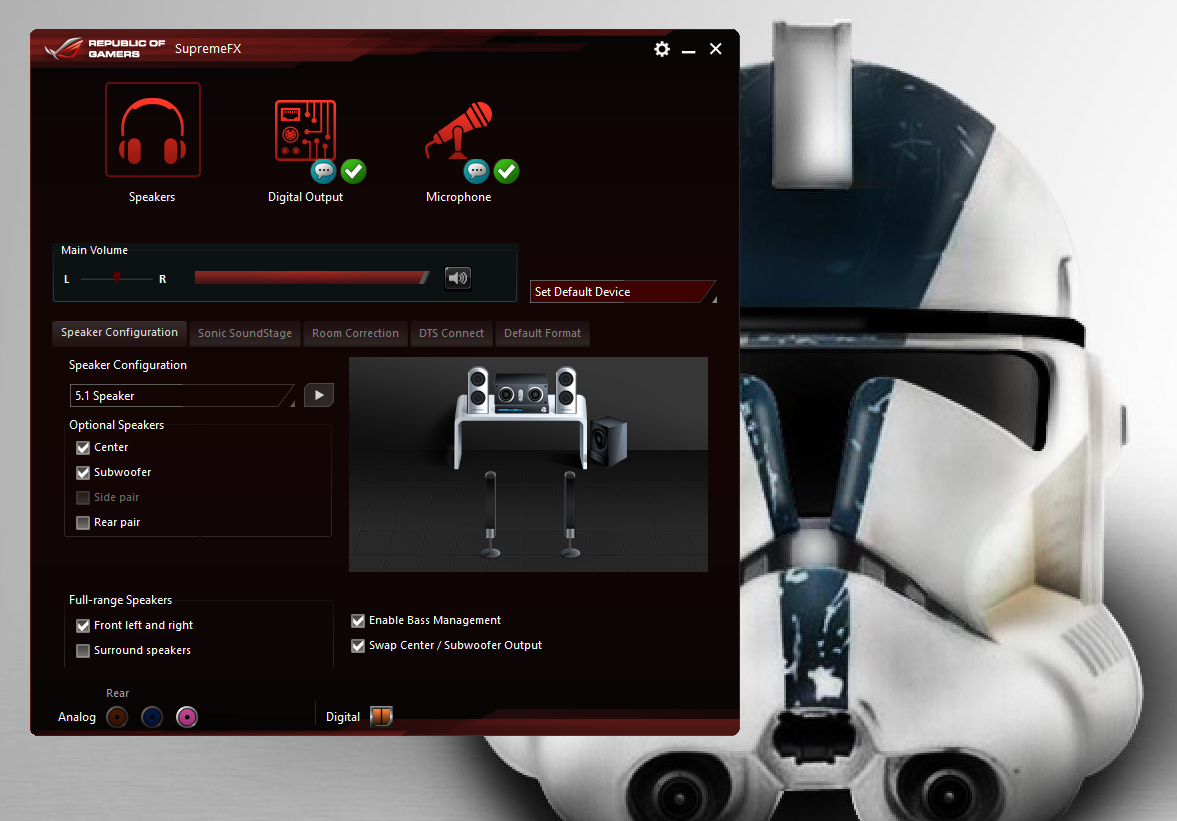
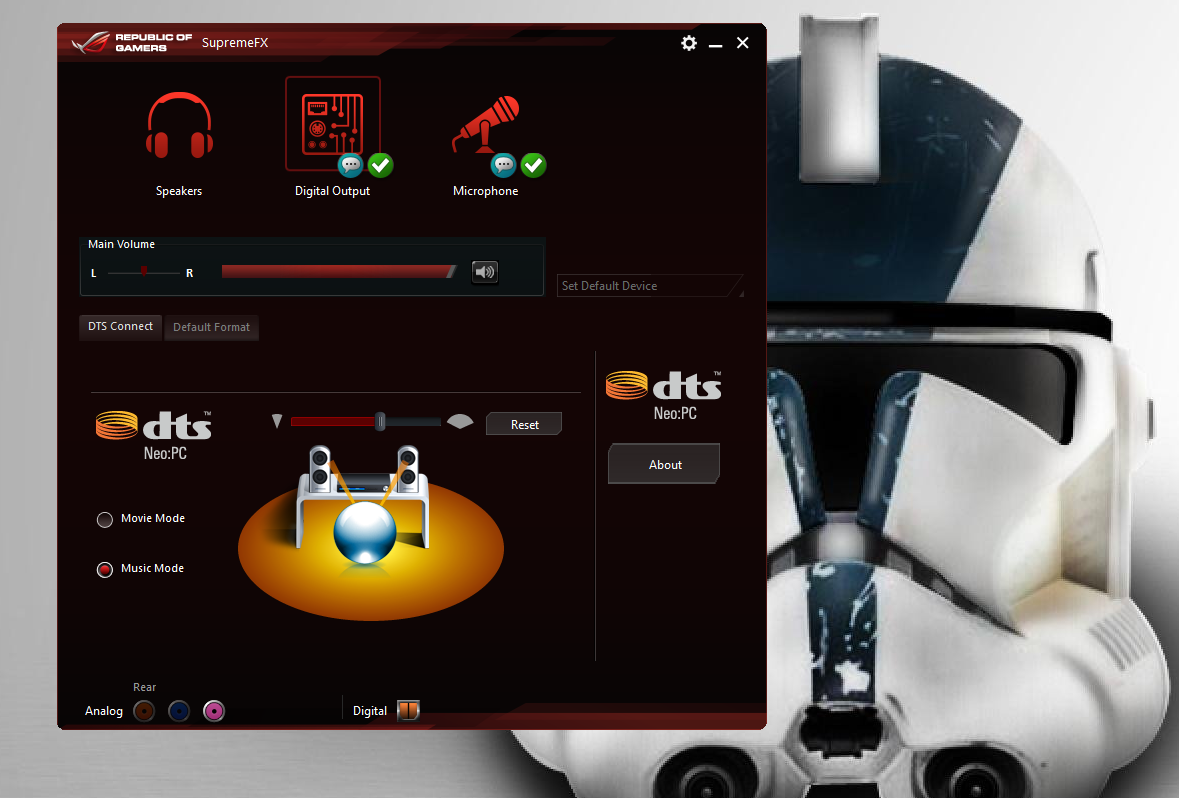
- Joined
- Feb 9, 2015
- Messages
- 370 (0.11/day)
| System Name | hp OMEN X 900-000NX |
|---|---|
| Processor | Intel Core i7-6700K |
| Motherboard | hp Munich-S Z170 |
| Cooling | Asetek liquid cooling |
| Memory | 32 GB DDR4-2133 Hynix |
| Video Card(s) | hp GTX1080 Founders |
| Storage | 256GB M2 Samsung (system)+ 1GB SSD WD BLUE edition GAMING(2x500 RAID 0 config)+2TB SATA (storage) |
| Display(s) | LG TV 43 UJ670V active HDR |
| Case | hp OMEN desktop X 900 |
| Audio Device(s) | ASUS XONAR DSX (Active) ,SBZ (inactive), onboard Realtek ALC1150 |
| Power Supply | hp 600W |
| Mouse | Logitech G620 |
| Keyboard | SteelSeries hp OMEN |
| Software | Windows10 64bit hp OMEN edition |
agreed
- Joined
- Dec 27, 2015
- Messages
- 412 (0.14/day)
- Location
- Acworth, GA
| System Name | Project Gray Scale |
|---|---|
| Processor | i7 6900k |
| Motherboard | ASUS x99 Deluxe |
| Cooling | Custom Water Cooled using EKWB components |
| Memory | Corsair Dominator Platinum 32GB DDR4 2400 CL10 (4 x 8GB) |
| Video Card(s) | MSI Aero OC GTX 1080Ti |
| Storage | Samsung 970 EVO+ 1TB NVMe, 2-Samsung 840 EVO 1TB (RAID 0), WD Red Pro 2 TB, & Barracuda Pro 4TB |
| Display(s) | Acer XF270HU |
| Case | InWin 303 Black |
| Audio Device(s) | Sound Blaster SB-Zx |
| Power Supply | Corsair RM850x |
| Mouse | Logitech G Pro x Superlight |
| Keyboard | Novel Keys NK65 Entry Watermelon w/ 62.5g Everglide Aqua Kings (lubed 205g0 & TX Films) |
| VR HMD | Quest 2 |
| Software | Windows 10 Pro |
ok wasn't sure if there were more options in the unlock, and yes it's working great as this is the driver set that came w/ my R5E
Nando14sunny
New Member
- Joined
- Jan 26, 2016
- Messages
- 3 (0.00/day)
Hello all,
I've got a Problem:
OS: Win10 x64
Chip: ALC892
I tried many unlocked drivers (>10) and every time, when it seems to work (DDL is choosable), Windows isn't able to play a Test Sound (or others).
Which Driver would you recommend, that you know it works on Win10 x64?
(I'm very Sorry for my bad English xD)
I've got a Problem:
OS: Win10 x64
Chip: ALC892
I tried many unlocked drivers (>10) and every time, when it seems to work (DDL is choosable), Windows isn't able to play a Test Sound (or others).
Which Driver would you recommend, that you know it works on Win10 x64?
(I'm very Sorry for my bad English xD)
Nando14sunny
New Member
- Joined
- Jan 26, 2016
- Messages
- 3 (0.00/day)
Yes I tried it just now and after the full process the Realtek Settings are unchanged :/
My Build is 10586.
My Build is 10586.









