-
Welcome to TechPowerUp Forums, Guest! Please check out our forum guidelines for info related to our community.
You are using an out of date browser. It may not display this or other websites correctly.
You should upgrade or use an alternative browser.
You should upgrade or use an alternative browser.
anybody flasehd a 290x 8GB to a 390x ??
- Thread starter shoti02
- Start date
- Joined
- Aug 12, 2012
- Messages
- 616 (0.14/day)
- Location
- Nebulas
| System Name | X99 |
|---|---|
| Processor | 5930K @ 4.7GHz @ 1.323v |
| Motherboard | Rampage V Edition 10 |
| Cooling | EK |
| Memory | Dominator Platinum 32GB |
| Video Card(s) | 2x Gigabyte xtreme gaming 980ti |
| Storage | Samsung 950 Pro M.2, 850 Pro & WD320 |
| Display(s) | Tempest X270OC @100Hz |
| Case | Thermaltake Core P5 |
| Audio Device(s) | On-board |
| Power Supply | 120-G2-1600-X1 |
| Mouse | Mamba 2012 |
| Keyboard | K70 |
| Software | Win10 |
| Benchmark Scores | http://www.3dmark.com/fs/6823139 |
Could I get a link to that modded Bios please! What clocks are the modded one you tried?
I would like to give it a try on my trio for fun! Might as well see what improvements I get, ill run a few tests on my trio with one bios setting and the other with the new bios.
http://forums.guru3d.com/showthread.php?t=400050
The first post has the link the modded 390x BIOS & the clocks are 1050/1250MHz. Run some actual game test not so much synthetic benchmarks please, we needs more data man before this ship blows.
I had a link for the 15.15 modded for all cards but that link has disappeared from mega, it was asder00 who modded the driver. That driver would bench sweet but in game it sucked, well with BF4 it did.
When I tested my results @ 1100Mhz/ 1500MHz on vanilla XFX 290x with Elpida chips.
20008 with AMD Radeon R9 290X(2x) and Intel Core i7-3930K Processor
Graphics Score
26121
Physics Score
16680
Combined Score
8147
http://www.3dmark.com/fs/5140236
- Joined
- Aug 12, 2012
- Messages
- 616 (0.14/day)
- Location
- Nebulas
| System Name | X99 |
|---|---|
| Processor | 5930K @ 4.7GHz @ 1.323v |
| Motherboard | Rampage V Edition 10 |
| Cooling | EK |
| Memory | Dominator Platinum 32GB |
| Video Card(s) | 2x Gigabyte xtreme gaming 980ti |
| Storage | Samsung 950 Pro M.2, 850 Pro & WD320 |
| Display(s) | Tempest X270OC @100Hz |
| Case | Thermaltake Core P5 |
| Audio Device(s) | On-board |
| Power Supply | 120-G2-1600-X1 |
| Mouse | Mamba 2012 |
| Keyboard | K70 |
| Software | Win10 |
| Benchmark Scores | http://www.3dmark.com/fs/6823139 |
Funny how people come into a thread about flashing a BIOS and insist on making comments in a negative fashion by stating you will brick the GPU, why flash it?, etc.
The essence to this flash is it works because the architecture has indeed NOT changed or it would not farking flash on the GPU in question and boot into an OS & the 390x BIOS will flash on most 290s.
Most GPUs & Mainboards have dual BIOS capabilities to prevent the very term of bricking, it's not like you are flashing an EEPROM. Also if you indeed by chance do not back the original BIOS & end up flashing both of the BIOS with a farked up BIOS you can always insert a spare GPU & re-flash the GPU you borked after you find the correct BIOS for your GPU you forgot to back up. Doh!
Who ever came up with the term: If it is not broken do not fix it is a farking idiot. Anything and everything that is birthed from some manufacture is most likely hindered in some way.
If there is a PCB there is a way to modify the original corporate specification.
The essence to this flash is it works because the architecture has indeed NOT changed or it would not farking flash on the GPU in question and boot into an OS & the 390x BIOS will flash on most 290s.
Most GPUs & Mainboards have dual BIOS capabilities to prevent the very term of bricking, it's not like you are flashing an EEPROM. Also if you indeed by chance do not back the original BIOS & end up flashing both of the BIOS with a farked up BIOS you can always insert a spare GPU & re-flash the GPU you borked after you find the correct BIOS for your GPU you forgot to back up. Doh!
Who ever came up with the term: If it is not broken do not fix it is a farking idiot. Anything and everything that is birthed from some manufacture is most likely hindered in some way.
If there is a PCB there is a way to modify the original corporate specification.
- Joined
- Aug 20, 2007
- Messages
- 20,811 (3.41/day)
| System Name | Pioneer |
|---|---|
| Processor | Ryzen R9 7950X |
| Motherboard | GIGABYTE Aorus Elite X670 AX |
| Cooling | Noctua NH-D15 + A whole lotta Sunon and Corsair Maglev blower fans... |
| Memory | 64GB (4x 16GB) G.Skill Flare X5 @ DDR5-6000 CL30 |
| Video Card(s) | XFX RX 7900 XTX Speedster Merc 310 |
| Storage | 2x Crucial P5 Plus 2TB PCIe 4.0 NVMe SSDs |
| Display(s) | 55" LG 55" B9 OLED 4K Display |
| Case | Thermaltake Core X31 |
| Audio Device(s) | TOSLINK->Schiit Modi MB->Asgard 2 DAC Amp->AKG Pro K712 Headphones or HDMI->B9 OLED |
| Power Supply | FSP Hydro Ti Pro 850W |
| Mouse | Logitech G305 Lightspeed Wireless |
| Keyboard | WASD Code v3 with Cherry Green keyswitches + PBT DS keycaps |
| Software | Gentoo Linux x64 / Windows 11 |
No, if the BIOS is sufficiently different supporting different DRAM at different voltages and timings, you could damage the card.
I've yet to see this.
- Joined
- Feb 2, 2015
- Messages
- 2,707 (0.80/day)
- Location
- On The Highway To Hell \m/
There's no such thing as a free lunch.
There's always going to be some cost for extra performance. Especially on identical hardware. Are you familiar with the trade-offs? Are you prepared to pay that price? Do you know what will happen if you don't? Maybe nothing? Or maybe something? Are you sure? Do you have a clue? Or are you just another lemming, blindly following the crowd?
Do you know that soft modding is weak anyway? And that you'll gain far more from hard modding. Are you aware that those who really know how to squeeze everything you possibly can out of any type hardware consider soft modding(such as flashing a different BIOS, or even modding the original BIOS) to basically be a waste of time(and almost never do it, unless that's all they feel like doing for whatever reasons). It's really just for those that are too unskilled, lacking in knowledge, and/or too afraid to do it the right way. In short, it's for the novice, the amateur, the lazy, and/or small minded. Hardcore OCers consider it a laughable attempt(made by rookies mainly). If that's all you know how to do, then you truly know little. And you'll never "unlock" the true potential of your hardware by doing so(if that's all you're going to do anyway). It's a second rate practice of OCing, which will only ever yield mediocre results(on its own at least). Them's the facts.
Have fun thinking you know everything there is to know about what you're doing though!
There's always going to be some cost for extra performance. Especially on identical hardware. Are you familiar with the trade-offs? Are you prepared to pay that price? Do you know what will happen if you don't? Maybe nothing? Or maybe something? Are you sure? Do you have a clue? Or are you just another lemming, blindly following the crowd?
Do you know that soft modding is weak anyway? And that you'll gain far more from hard modding. Are you aware that those who really know how to squeeze everything you possibly can out of any type hardware consider soft modding(such as flashing a different BIOS, or even modding the original BIOS) to basically be a waste of time(and almost never do it, unless that's all they feel like doing for whatever reasons). It's really just for those that are too unskilled, lacking in knowledge, and/or too afraid to do it the right way. In short, it's for the novice, the amateur, the lazy, and/or small minded. Hardcore OCers consider it a laughable attempt(made by rookies mainly). If that's all you know how to do, then you truly know little. And you'll never "unlock" the true potential of your hardware by doing so(if that's all you're going to do anyway). It's a second rate practice of OCing, which will only ever yield mediocre results(on its own at least). Them's the facts.
Have fun thinking you know everything there is to know about what you're doing though!
Last edited:
- Joined
- Aug 12, 2012
- Messages
- 616 (0.14/day)
- Location
- Nebulas
| System Name | X99 |
|---|---|
| Processor | 5930K @ 4.7GHz @ 1.323v |
| Motherboard | Rampage V Edition 10 |
| Cooling | EK |
| Memory | Dominator Platinum 32GB |
| Video Card(s) | 2x Gigabyte xtreme gaming 980ti |
| Storage | Samsung 950 Pro M.2, 850 Pro & WD320 |
| Display(s) | Tempest X270OC @100Hz |
| Case | Thermaltake Core P5 |
| Audio Device(s) | On-board |
| Power Supply | 120-G2-1600-X1 |
| Mouse | Mamba 2012 |
| Keyboard | K70 |
| Software | Win10 |
| Benchmark Scores | http://www.3dmark.com/fs/6823139 |
There's no such thing as a free lunch.
There's always going to be some cost for extra performance. Especially on identical hardware. Are you familiar with the trade-offs? Are you prepared to pay that price? Do you know what will happen if you don't? Maybe nothing? Or maybe something? Are you sure? Do you have a clue? Or are you just another lemming, blindly following the crowd?
Do you know that soft modding is weak anyway? And that you'll gain far more from hard modding. Are you aware that those who really know how to squeeze everything you possibly can out of any type hardware consider soft modding(such as flashing a different BIOS, or even modding the original BIOS) to basically be a waste of time(and almost never do it, unless that's all they feel like doing for whatever reasons). It's really just for those that are too unskilled, lacking in knowledge, and/or too afraid to do it the right way. In short, it's for the novice, the amateur, the lazy, and/or small minded. Hardcore OCers consider it a laughable attempt(made by rookies mainly). If that's all you know how to do, then you truly know little. And you'll never "unlock" the true potential of your hardware by doing so(if that's all you're going to do anyway). It's a second rate practice of OCing, which will only ever yield mediocre results(on its own at least). Them's the facts.
Have fun thinking you know everything there is to know about what you're doing though!
This thread has nothing to do with modding hardware on the PCB man. If there is or nothing to gain with flashing how are people supposed to know if they don't experiment? Shit I like flashing hardware just to do it & test.
The post you made sounds like you have a pompous personality, why? The entire point of this thread is to gather data & let people do what they want to do with their GPUs with the data they have acquired from the thread.
Most users will not attempt a PCB modification because of soldering skills there lack of, but will gladly do a soft modification & you belittle people who choose to attempt even experimenting with any type of modification.
No lemmings man, just people trying to help out other people until MrGenius enters the room with 500 dollars worth of soldering gear, white papers & spews ePenis all over the gathering.
- Joined
- Aug 20, 2007
- Messages
- 20,811 (3.41/day)
| System Name | Pioneer |
|---|---|
| Processor | Ryzen R9 7950X |
| Motherboard | GIGABYTE Aorus Elite X670 AX |
| Cooling | Noctua NH-D15 + A whole lotta Sunon and Corsair Maglev blower fans... |
| Memory | 64GB (4x 16GB) G.Skill Flare X5 @ DDR5-6000 CL30 |
| Video Card(s) | XFX RX 7900 XTX Speedster Merc 310 |
| Storage | 2x Crucial P5 Plus 2TB PCIe 4.0 NVMe SSDs |
| Display(s) | 55" LG 55" B9 OLED 4K Display |
| Case | Thermaltake Core X31 |
| Audio Device(s) | TOSLINK->Schiit Modi MB->Asgard 2 DAC Amp->AKG Pro K712 Headphones or HDMI->B9 OLED |
| Power Supply | FSP Hydro Ti Pro 850W |
| Mouse | Logitech G305 Lightspeed Wireless |
| Keyboard | WASD Code v3 with Cherry Green keyswitches + PBT DS keycaps |
| Software | Gentoo Linux x64 / Windows 11 |
There is a somewhat legit point he brings in though: It's not JUST the Hawaii silicon at play here, you do have to ackknowledge the PCB might be slightl different from the R9 290X as well, leading to instability.
I find that likely that they are similar, but not the same. Hardly a bricking concern though.
I find that likely that they are similar, but not the same. Hardly a bricking concern though.
- Joined
- Aug 12, 2012
- Messages
- 616 (0.14/day)
- Location
- Nebulas
| System Name | X99 |
|---|---|
| Processor | 5930K @ 4.7GHz @ 1.323v |
| Motherboard | Rampage V Edition 10 |
| Cooling | EK |
| Memory | Dominator Platinum 32GB |
| Video Card(s) | 2x Gigabyte xtreme gaming 980ti |
| Storage | Samsung 950 Pro M.2, 850 Pro & WD320 |
| Display(s) | Tempest X270OC @100Hz |
| Case | Thermaltake Core P5 |
| Audio Device(s) | On-board |
| Power Supply | 120-G2-1600-X1 |
| Mouse | Mamba 2012 |
| Keyboard | K70 |
| Software | Win10 |
| Benchmark Scores | http://www.3dmark.com/fs/6823139 |
There is a somewhat legit point he brings in though: It's not JUST the Hawaii silicon at play here, you do have to acknowledge the PCB might be slight different from the R9 290X as well, leading to instability.
I find that likely that they are similar, but not the same. Hardly a bricking concern though.
His point was stated in terms of how a pompous asshat would inject information on a subject being discussed. There is no change on the PCB from the data that has been presented from many sources. There is no instability upon flashing a ref 290x with the modded 390x 4GB BIOS, same architecture man. AMD is gimping the 290x for the 390x within driver support, seek your favorite search engine on the topic.
One thing i like about this bios over the pt1 pt3 bios is the fact i can overclock higher in games. with all 3 cards separately they clock like champs but in cfx card 2 will do 1070 core on the stock bios pt1 fixes that but has no 2d mode clocks this bios allows clocking plus itll idle at 300mhz for power savings. Only quirk so far is power limit slider past 0% causes driver crashes. But doesnt matter as the cards are still overclocking for me and if you watch that thread alot of ppl are hard at work on the bios and making progress. Just finish playing crysis 3 for 4 hours no issues.
- Joined
- Dec 31, 2009
- Messages
- 19,366 (3.69/day)
| Benchmark Scores | Faster than yours... I'd bet on it. :) |
|---|
No, I understand exactly. But I'm still left wondering WHY? Why would I change my car from a Ford Explorer to a Mercury Mountaineer by switching badges?? Its the same vehicle... nothing would change on it. If you want the higher clocks it offers, then have MSI AB or something of the like run at startup with your clocks. Done! No risk in borking that way (same with a dual bios card). I guess I just don't understand the point of flashing in this particular case.I don't think you understand what @W1zzard was pointing out, "the architecture is the same, it's the same physical silicon with the same transistors.". It's the same so flashing it, isn't going to hurt it. Or at least that's what I took from W1zzard's post.But that's not to say the user's not going to hurt it or screw it up with an incorrect flash... But if you want to learn it, then there is a curve and trial and error is apart of the process.

Holy cow...... get your head out of your ass. While your underlying point may be correct (hard modding can get your clocks higher), to talk down to those that are not hardcore benchers is swimming out of your lane. Now, I don't get it either why they are flashing like with like, but to disparage other people who could GIVE TWO SHITS about breaking records or getting boints and just want to play games and overclock simply because they don't hard mod cards, shows your 'genius'.o you know that soft modding is weak anyway? And that you'll gain far more from hard modding. Are you aware that those who really know how to squeeze everything you possibly can out of any type hardware consider soft modding(such as flashing a different BIOS, or even modding the original BIOS) to basically be a waste of time(and almost never do it, unless that's all they feel like doing for whatever reasons). It's really just for those that are too unskilled, lacking in knowledge, and/or too afraid to do it the right way.
Last edited:
- Joined
- Apr 29, 2014
- Messages
- 4,189 (1.14/day)
- Location
- Texas
| System Name | SnowFire / The Reinforcer |
|---|---|
| Processor | i7 10700K 5.1ghz (24/7) / 2x Xeon E52650v2 |
| Motherboard | Asus Strix Z490 / Dell Dual Socket (R720) |
| Cooling | RX 360mm + 140mm Custom Loop / Dell Stock |
| Memory | Corsair RGB 16gb DDR4 3000 CL 16 / DDR3 128gb 16 x 8gb |
| Video Card(s) | GTX Titan XP (2025mhz) / Asus GTX 950 (No Power Connector) |
| Storage | Samsung 970 1tb NVME and 2tb HDD x4 RAID 5 / 300gb x8 RAID 5 |
| Display(s) | Acer XG270HU, Samsung G7 Odyssey (1440p 240hz) |
| Case | Thermaltake Cube / Dell Poweredge R720 Rack Mount Case |
| Audio Device(s) | Realtec ALC1150 (On board) |
| Power Supply | Rosewill Lightning 1300Watt / Dell Stock 750 / Brick |
| Mouse | Logitech G5 |
| Keyboard | Logitech G19S |
| Software | Windows 11 Pro / Windows Server 2016 |
Its because there are supposed to be some improvements on the software side "Not yet available" (or maybe never available) to the R9 290X that do improve the card in more ways (Including performance on a clock to clock basis). For just core clocks, there would be no point but its for testing the improvements and see if there are any that make some type of difference.No, I understand exactly. But I'm still left wondering WHY? Why would I change my car from a Ford Explorer to a Mercury Mountaineer by switching badges?? Its the same vehicle... nothing would change on it. If you want the higher clocks it offers, then have MSI AB or something of the like run at startup with your clocks. Done! No risk in borking that way (same with a dual bios card). I guess I just don't understand the point of flashing in this particular case.
- Joined
- Dec 31, 2009
- Messages
- 19,366 (3.69/day)
| Benchmark Scores | Faster than yours... I'd bet on it. :) |
|---|
The results I have seen so far have not inferred that there were any clock for clock improvements.
I see ~9% gains at 1080p (a res that would not be affected by the vRAM) but that is against 100 Mhz core increase and 250MHz memory increase. That is also against different drivers I believe as the 290x came out what, several months ago? So that seems 1:1 to me with driver improvements across that time period.
Another way to test without all this hullabaloo (flashing) would simply be to test a 390x with 290x clocks on the same driver.
I see ~9% gains at 1080p (a res that would not be affected by the vRAM) but that is against 100 Mhz core increase and 250MHz memory increase. That is also against different drivers I believe as the 290x came out what, several months ago? So that seems 1:1 to me with driver improvements across that time period.
Another way to test without all this hullabaloo (flashing) would simply be to test a 390x with 290x clocks on the same driver.

- Joined
- Aug 20, 2007
- Messages
- 20,811 (3.41/day)
| System Name | Pioneer |
|---|---|
| Processor | Ryzen R9 7950X |
| Motherboard | GIGABYTE Aorus Elite X670 AX |
| Cooling | Noctua NH-D15 + A whole lotta Sunon and Corsair Maglev blower fans... |
| Memory | 64GB (4x 16GB) G.Skill Flare X5 @ DDR5-6000 CL30 |
| Video Card(s) | XFX RX 7900 XTX Speedster Merc 310 |
| Storage | 2x Crucial P5 Plus 2TB PCIe 4.0 NVMe SSDs |
| Display(s) | 55" LG 55" B9 OLED 4K Display |
| Case | Thermaltake Core X31 |
| Audio Device(s) | TOSLINK->Schiit Modi MB->Asgard 2 DAC Amp->AKG Pro K712 Headphones or HDMI->B9 OLED |
| Power Supply | FSP Hydro Ti Pro 850W |
| Mouse | Logitech G305 Lightspeed Wireless |
| Keyboard | WASD Code v3 with Cherry Green keyswitches + PBT DS keycaps |
| Software | Gentoo Linux x64 / Windows 11 |
His point was stated in terms of how a pompous asshat would inject information on a subject being discussed. There is no change on the PCB from the data that has been presented from many sources. There is no instability upon flashing a ref 290x with the modded 390x 4GB BIOS, same architecture man. AMD is gimping the 290x for the 390x within driver support, seek your favorite search engine on the topic.
View attachment 66146
I'm pro bios modding, but you can't possibly claim to know that every single PCB trace is the same even beneath the PCB. No one but a professional electronics engineering firm can.
That said, I stated and stand by this statement: It's unlikely to be an issue.
- Joined
- Apr 16, 2009
- Messages
- 8,195 (1.49/day)
- Location
- Charleston, SC
| System Name | Tower of Power / Sechs |
|---|---|
| Processor | i7 14700K / i7 5820k @ 4.5ghz |
| Motherboard | ASUS ROG Strix Z690-A Gaming WiFi D4 / X99S GAMING 7 |
| Cooling | CM MasterLiquid ML360 Mirror ARGB Close-Loop AIO / CORSAIR Hydro Series H100i Extreme |
| Memory | CORSAIR Vengeance LPX 32GB (2 x 16GB) DDR4 3600 / G.Skill DDR4 2800 16GB 4x4GB |
| Video Card(s) | ASUS TUF Gaming GeForce RTX 4070 Ti / ASUS TUF Gaming GeForce RTX 3070 V2 OC Edition |
| Storage | 4x Samsung 980 Pro 1TB M.2, 2x Crucial 1TB SSD / Samsung 870 PRO 500GB M.2 |
| Display(s) | Samsung 32" Odyssy G5 Gaming 144hz 1440p, ViewSonic 32" 72hz 1440p / 2x ViewSonic 32" 72hz 1440p |
| Case | Phantek "400A" / Phanteks “Enthoo Pro series” |
| Audio Device(s) | Realtek ALC4080 / Azalia Realtek ALC1150 |
| Power Supply | Corsair RM Series RM750 / Corsair CXM CX600M |
| Mouse | Glorious Gaming Model D Wireless / Razer DeathAdder Chroma |
| Keyboard | Glorious GMMK with box-white switches / Keychron K6 pro with blue swithes |
| VR HMD | Quest 3 (128gb) + Rift S + HTC Vive + DK1 |
| Software | Windows 11 Pro x64 / Windows 10 Pro x64 |
| Benchmark Scores | Yes |
No, I understand exactly. But I'm still left wondering WHY? Why would I change my car from a Ford Explorer to a Mercury Mountaineer by switching badges?? Its the same vehicle... nothing would change on it. If you want the higher clocks it offers, then have MSI AB or something of the like run at startup with your clocks. Done! No risk in borking that way (same with a dual bios card). I guess I just don't understand the point of flashing in this particular case.
@GhostRyder pretty much answered it above and also, like @Solaris17 said, "Proof of concept" that it's possible.
 Also, if you are going to compare someone changing their vehicle into something else use a better example, like a Chevy Tahoe into a Cadillac Escalade. People do it all the time that's why they sale conversion kits.
Also, if you are going to compare someone changing their vehicle into something else use a better example, like a Chevy Tahoe into a Cadillac Escalade. People do it all the time that's why they sale conversion kits.  I can understand someone being afraid to do it, but I don't understand why they are acting like it's "crazy" for someone else to do it. This thread isn't about should you flash or why you shouldn't flash your BIOS, let's get back to has, "anybody flashed there 290x to a 390x" buddy.
I can understand someone being afraid to do it, but I don't understand why they are acting like it's "crazy" for someone else to do it. This thread isn't about should you flash or why you shouldn't flash your BIOS, let's get back to has, "anybody flashed there 290x to a 390x" buddy. 
- Joined
- Dec 31, 2009
- Messages
- 19,366 (3.69/day)
| Benchmark Scores | Faster than yours... I'd bet on it. :) |
|---|
And I responded to his assertion...I don't see any differences that cannot be attributed to the clockspeed increases and improvements across drivers.
I also pointed out a way to test this theory without flashing the cards...
Apologies for the on topic detour though, buddy.
I also pointed out a way to test this theory without flashing the cards...
Apologies for the on topic detour though, buddy.
Last edited:
- Joined
- Apr 10, 2010
- Messages
- 1,833 (0.36/day)
- Location
- London
| System Name | Jaspe |
|---|---|
| Processor | Ryzen 1500X |
| Motherboard | Asus ROG Strix X370-F Gaming |
| Cooling | Stock |
| Memory | 16Gb Corsair 3000mhz |
| Video Card(s) | EVGA GTS 450 |
| Storage | Crucial M500 |
| Display(s) | Philips 1080 24' |
| Case | NZXT |
| Audio Device(s) | Onboard |
| Power Supply | Enermax 425W |
| Software | Windows 10 Pro |
If I've said this once, I've said it a million times. Flashing your BIOS with another card's is just asking for trouble. It's like flashing a motherboard with a BIOS from v.2 when you own v.1. You're just asking to brick it. Simply put, don't screw with your BIOS unless you know exactly what you're doing or if there is a problem.
It annoys the heck out of me when people flash their GPU BIOS' like they're changing a pair of shoes. It's insane because a bad outcome, which is more than likely, is going to cost you the card.
All in all, if you have to ask, you shouldn't even be considering flashing it in the first place IMHO, otherwise you simply like to livestupidlydangerously.
My card was flashed by Powercolor; I guess it was "professionally" flashed.

Tatty_Two
Gone Fishing
- Joined
- Jan 18, 2006
- Messages
- 25,804 (3.86/day)
- Location
- Worcestershire, UK
| Processor | Rocket Lake Core i5 11600K @ 5 Ghz with PL tweaks |
|---|---|
| Motherboard | MSI MAG Z490 TOMAHAWK |
| Cooling | Thermalright Peerless Assassin 120SE + 4 Phanteks 140mm case fans |
| Memory | 32GB (4 x 8GB SR) Patriot Viper Steel 4133Mhz DDR4 @ 3600Mhz CL14@1.45v Gear 1 |
| Video Card(s) | Asus Dual RTX 4070 OC |
| Storage | WD Blue SN550 1TB M.2 NVME//Crucial MX500 500GB SSD (OS) |
| Display(s) | AOC Q2781PQ 27 inch Ultra Slim 2560 x 1440 IPS |
| Case | Phanteks Enthoo Pro M Windowed - Gunmetal |
| Audio Device(s) | Onboard Realtek ALC1200/SPDIF to Sony AVR @ 5.1 |
| Power Supply | Seasonic CORE GM650w Gold Semi modular |
| Mouse | Coolermaster Storm Octane wired |
| Keyboard | Element Gaming Carbon Mk2 Tournament Mech |
| Software | Win 10 Home x64 |
Funnily enough I seem to remember flashing my HD6950 with a HD6970 Bios, amateurish as it sounds and getting around an 18-20% performance boost, how lazy of meThis thread has nothing to do with modding hardware on the PCB man. If there is or nothing to gain with flashing how are people supposed to know if they don't experiment? Shit I like flashing hardware just to do it & test.
The post you made sounds like you have a pompous personality, why? The entire point of this thread is to gather data & let people do what they want to do with their GPUs with the data they have acquired from the thread.
Most users will not attempt a PCB modification because of soldering skills there lack of, but will gladly do a soft modification & you belittle people who choose to attempt even experimenting with any type of modification.
No lemmings man, just people trying to help out other people until MrGenius enters the room with 500 dollars worth of soldering gear, white papers & spews ePenis all over the gathering.

- Joined
- Dec 31, 2009
- Messages
- 19,366 (3.69/day)
| Benchmark Scores | Faster than yours... I'd bet on it. :) |
|---|
This is not remotely the same situation. We knew darn well that there was a gimped 6970 under the hood of a 6950...in the case of the 390x, we know darn well there is THE SAME EXACT CARD as the 290x under the hood. So there won't be any unlocking performance in a physical sense.Funnily enough I seem to remember flashing my HD6950 with a HD6970 Bios, amateurish as it sounds and getting around an 18-20% performance boost, how lazy of me
Please do not misunderstand me... I am curious to see if there are any efficiency per clock improvements as well. But looking at comparisons between the two cards, it appears if there is any difference, its not much, if any at all.
But as I mentioned earlier, there are easier ways to test this.

EDIT: As far as the car analogy, I used the Explorer and the Mountaineer because they are the same thing, just rebadged with very few aesthetic differences. While the Tahoe to the Escalade actually alludes to something better (even though it has the same underpinnings - it clearly looks a lot different and better).
Last edited:
- Joined
- Apr 16, 2009
- Messages
- 8,195 (1.49/day)
- Location
- Charleston, SC
| System Name | Tower of Power / Sechs |
|---|---|
| Processor | i7 14700K / i7 5820k @ 4.5ghz |
| Motherboard | ASUS ROG Strix Z690-A Gaming WiFi D4 / X99S GAMING 7 |
| Cooling | CM MasterLiquid ML360 Mirror ARGB Close-Loop AIO / CORSAIR Hydro Series H100i Extreme |
| Memory | CORSAIR Vengeance LPX 32GB (2 x 16GB) DDR4 3600 / G.Skill DDR4 2800 16GB 4x4GB |
| Video Card(s) | ASUS TUF Gaming GeForce RTX 4070 Ti / ASUS TUF Gaming GeForce RTX 3070 V2 OC Edition |
| Storage | 4x Samsung 980 Pro 1TB M.2, 2x Crucial 1TB SSD / Samsung 870 PRO 500GB M.2 |
| Display(s) | Samsung 32" Odyssy G5 Gaming 144hz 1440p, ViewSonic 32" 72hz 1440p / 2x ViewSonic 32" 72hz 1440p |
| Case | Phantek "400A" / Phanteks “Enthoo Pro series” |
| Audio Device(s) | Realtek ALC4080 / Azalia Realtek ALC1150 |
| Power Supply | Corsair RM Series RM750 / Corsair CXM CX600M |
| Mouse | Glorious Gaming Model D Wireless / Razer DeathAdder Chroma |
| Keyboard | Glorious GMMK with box-white switches / Keychron K6 pro with blue swithes |
| VR HMD | Quest 3 (128gb) + Rift S + HTC Vive + DK1 |
| Software | Windows 11 Pro x64 / Windows 10 Pro x64 |
| Benchmark Scores | Yes |
And I responded to his assertion...I don't see any differences that cannot be attributed to the clockspeed increases and improvements across drivers.
I also pointed out a way to test this theory without flashing the cards...
Apologies for the on topic detour though, buddy.
That's all you took from that was me asking to get back on topic? I don't know what to say about that, I expected better from you @EarthDog... I wasn't trying to just tell you to stay on topic because if everyone keeps going down that road of why flash or why you should not flash, would be taking it off topic which the topic is just a simple question of has anyone yet? If you feel we still need to debate why you shouldn't flash your BIOS then create a new thread and I'm sure you can gather a lot of different opinions. Hell I might even join in on the festivities.

- Joined
- Sep 22, 2012
- Messages
- 1,010 (0.24/day)
- Location
- Belgrade, Serbia
| System Name | Intel® X99 Wellsburg |
|---|---|
| Processor | Intel® Core™ i7-5820K - 4.5GHz |
| Motherboard | ASUS Rampage V E10 (1801) |
| Cooling | EK RGB Monoblock + EK XRES D5 Revo Glass PWM |
| Memory | CMD16GX4M4A2666C15 |
| Video Card(s) | ASUS GTX1080Ti Poseidon |
| Storage | Samsung 970 EVO PLUS 1TB /850 EVO 1TB / WD Black 2TB |
| Display(s) | Samsung P2450H |
| Case | Lian Li PC-O11 WXC |
| Audio Device(s) | CREATIVE Sound Blaster ZxR |
| Power Supply | EVGA 1200 P2 Platinum |
| Mouse | Logitech G900 / SS QCK |
| Keyboard | Deck 87 Francium Pro |
| Software | Windows 10 Pro x64 |
Still no R9-390X 8GB reference models available?
Why? Maybe brands will not offer reference model at all.
Why? Maybe brands will not offer reference model at all.
- Joined
- Dec 31, 2009
- Messages
- 19,366 (3.69/day)
| Benchmark Scores | Faster than yours... I'd bet on it. :) |
|---|
No, I apologized... but lost my mind when I replied to your peer that continued the off topic posting.That's all you took from that was me asking to get back on topic? I don't know what to say about that, I expected better from you @EarthDog... I wasn't trying to just tell you to stay on topic because if everyone keeps going down that road of why flash or why you should not flash, would be taking it off topic which the topic is just a simple question of has anyone yet? If you feel we still need to debate why you shouldn't flash your BIOS then create a new thread and I'm sure you can gather a lot of different opinions. Hell I might even join in on the festivities.

- Joined
- Aug 12, 2012
- Messages
- 616 (0.14/day)
- Location
- Nebulas
| System Name | X99 |
|---|---|
| Processor | 5930K @ 4.7GHz @ 1.323v |
| Motherboard | Rampage V Edition 10 |
| Cooling | EK |
| Memory | Dominator Platinum 32GB |
| Video Card(s) | 2x Gigabyte xtreme gaming 980ti |
| Storage | Samsung 950 Pro M.2, 850 Pro & WD320 |
| Display(s) | Tempest X270OC @100Hz |
| Case | Thermaltake Core P5 |
| Audio Device(s) | On-board |
| Power Supply | 120-G2-1600-X1 |
| Mouse | Mamba 2012 |
| Keyboard | K70 |
| Software | Win10 |
| Benchmark Scores | http://www.3dmark.com/fs/6823139 |
Here is the new link for the 15.15 modded driver that works with the 290s, the one asder00 modded & uploaded to mega was taken down by request?
https://drive.google.com/file/d/0B1mEsti6N1siWUhBNTN1NjFMSms/view?pli=1
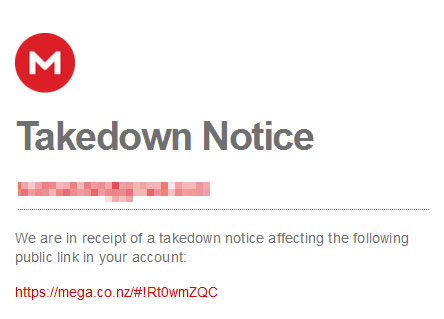
https://drive.google.com/file/d/0B1mEsti6N1siWUhBNTN1NjFMSms/view?pli=1
Attachments
Last edited:
Tatty_Two
Gone Fishing
- Joined
- Jan 18, 2006
- Messages
- 25,804 (3.86/day)
- Location
- Worcestershire, UK
| Processor | Rocket Lake Core i5 11600K @ 5 Ghz with PL tweaks |
|---|---|
| Motherboard | MSI MAG Z490 TOMAHAWK |
| Cooling | Thermalright Peerless Assassin 120SE + 4 Phanteks 140mm case fans |
| Memory | 32GB (4 x 8GB SR) Patriot Viper Steel 4133Mhz DDR4 @ 3600Mhz CL14@1.45v Gear 1 |
| Video Card(s) | Asus Dual RTX 4070 OC |
| Storage | WD Blue SN550 1TB M.2 NVME//Crucial MX500 500GB SSD (OS) |
| Display(s) | AOC Q2781PQ 27 inch Ultra Slim 2560 x 1440 IPS |
| Case | Phanteks Enthoo Pro M Windowed - Gunmetal |
| Audio Device(s) | Onboard Realtek ALC1200/SPDIF to Sony AVR @ 5.1 |
| Power Supply | Seasonic CORE GM650w Gold Semi modular |
| Mouse | Coolermaster Storm Octane wired |
| Keyboard | Element Gaming Carbon Mk2 Tournament Mech |
| Software | Win 10 Home x64 |
Clearly sarcasm (or perhaps bad sarcasm in my case) is not always easily recognised, my comments were aimed at Mr Genius who beleives that software/Bios modification bring very little gain and are amateurish.This is not remotely the same situation. We knew darn well that there was a gimped 6970 under the hood of a 6950...in the case of the 390x, we know darn well there is THE SAME EXACT CARD as the 290x under the hood. So there won't be any unlocking performance in a physical sense.
Please do not misunderstand me... I am curious to see if there are any efficiency per clock improvements as well. But looking at comparisons between the two cards, it appears if there is any difference, its not much, if any at all.
But as I mentioned earlier, there are easier ways to test this.
EDIT: As far as the car analogy, I used the Explorer and the Mountaineer because they are the same thing, just rebadged with very few aesthetic differences. While the Tahoe to the Escalade actually alludes to something better (even though it has the same underpinnings - it clearly looks a lot different and better).
- Joined
- Nov 26, 2013
- Messages
- 816 (0.21/day)
- Location
- South Africa
| System Name | Mroofie / Mroofie |
|---|---|
| Processor | Inte Cpu i5 4460 3.2GHZ Turbo Boost 3.4 |
| Motherboard | Gigabyte B85M-HD3 |
| Cooling | Stock Cooling |
| Memory | Apacer DDR3 1333mhz (4GB) / Adata DDR3 1600Mhz(8GB) CL11 |
| Video Card(s) | Gigabyte Gtx 960 WF |
| Storage | Seagate 1TB / Seagate 80GB / Seagate 1TB (another one) |
| Display(s) | Philips LED 24 Inch 1080p 60Hz |
| Case | Zalman T4 |
| Audio Device(s) | Meh |
| Power Supply | Antec Truepower Classic 750W 80 Plus Gold |
| Mouse | Meh |
| Keyboard | Meh |
| VR HMD | Meh |
| Software | Windows 10 |
| Benchmark Scores | Meh |
+11111111 ive never understood the whole flashing thing its pointless reallyIf I've said this once, I've said it a million times. Flashing your BIOS with another card's is just asking for trouble. It's like flashing a motherboard with a BIOS from v.2 when you own v.1. You're just asking to brick it. Simply put, don't screw with your BIOS unless you know exactly what you're doing or if there is a problem.
It annoys the heck out of me when people flash their GPU BIOS' like they're changing a pair of shoes. It's insane because a bad outcome, which is more than likely, is going to cost you the card.
All in all, if you have to ask, you shouldn't even be considering flashing it in the first place IMHO, otherwise you simply like to livestupidlydangerously.
 might as well buy a new (faster) card
might as well buy a new (faster) card 


lelOr unlock the voltage so you can burn the card up

Last edited by a moderator:
- Joined
- Feb 20, 2007
- Messages
- 372 (0.06/day)
- Location
- Where the beer is good
| System Name | Karl Arsch v. u. z. Abgewischt |
|---|---|
| Processor | i5 3770K @5GHz delided |
| Motherboard | ASRock Z77 Professional |
| Cooling | Arctic Liquid Freezer 240 |
| Memory | 4x 4GB 1866 MHz DDR3 |
| Video Card(s) | GTX 970 |
| Storage | Samsung 830 - 512GB; 2x 2TB WD Blue |
| Display(s) | Samsung T240 1920x1200 |
| Case | Bitfenix Shinobie XL |
| Audio Device(s) | onboard |
| Power Supply | Cougar G600 |
| Mouse | Logitech G500 |
| Keyboard | CMStorm Ultimate QuickFire (CherryMX Brown) |
| Software | Win7 Pro 64bit |
+11111111 ive never understood the whole flashing thing its pointless reallymight as well buy a new (faster) card

When your Windforce cooler runs idle at 40% min and AB cant go below 40%, its time for a modBIOS.






