max1024
New Member
- Joined
- Oct 25, 2023
- Messages
- 4 (0.02/day)
| System Name | The Blind Grim Reaper |
|---|---|
| Processor | Xeon X5675 Westmere-EP B1 SLBYL 4.20ghz @ 1.256v |
| Motherboard | Asus P6X58D-E |
| Cooling | Noctua CP12 SE14, Redux Noctua 1500rpm fan Arctic F14 x3 for intake and exhaust |
| Memory | Corsair XMS3 CMX4GX3M2A1600C9 x6 |
| Video Card(s) | EVGA GTX 1060 6GB SC Single Fan Model |
| Storage | Crucial mx300 750gb main system + 1TB mx500 for games and music |
| Display(s) | 22 inch samsung curved |
| Case | NZXT Phantom 530 black |
| Audio Device(s) | Nvidia HDMI through HDMI adaptor for output sound for turtlebeach x12 headset |
| Power Supply | Antec HCG 850 watt |
| Mouse | no brand |
| Keyboard | normal usb keyboard |
| Software | Windows 10 22H2 v1 (main is) and Windows 11 22H2 v2 on WD 250gb 7200rpm (testing purposes os) |
| Benchmark Scores | Cinebench R20 = 2046cb |
Strange but only one is needed for it to work not 4 listed unless the drivers you downloaded might be missing a specific driver for that nvme as that what I am thinkngI tried to install Community 1.3 and 1.5 versions on a clean WinXP x86 with the chipset and video drivers installed, and as a result the installation process froze (I waited 30 minutes), it’s strange that as many as 4 WD_Black AN1500 devices are displayed with only one physical one.
View attachment 328225View attachment 328224
Hello again, can you still help by modifying the bios?I should immediately point out that the NVMe SSD BIOS_MOD Files are Updated as "pure Bios Files" without the Need for Additional Hardware and Software such as DUET, Clover and REFIND.
No Additional Hardware or Software is required.
All you need to do is to update the motherboard bios again and insert your purchased or have nvme ssd drive and install the operating system as "BOOTABLE" bootable.
The content here has taken into account the BIOS Files,
"@Regeneration" for your contribution.
All Files Have Been Backed Up.
The BIOS MOD Files published here do not contain the Universal Module.
Because each X58 model motherboard needs to be added one by one NVMe_Module.
For this, you need to provide the X58 motherboard model and NVMe SSD Device hardware IDs you are using.
For example: PCI/VEN_144D&DEV_A809 it should be something like this.

All Bios Files Dates Reorganized to 2022 and revision numbers are upgraded.

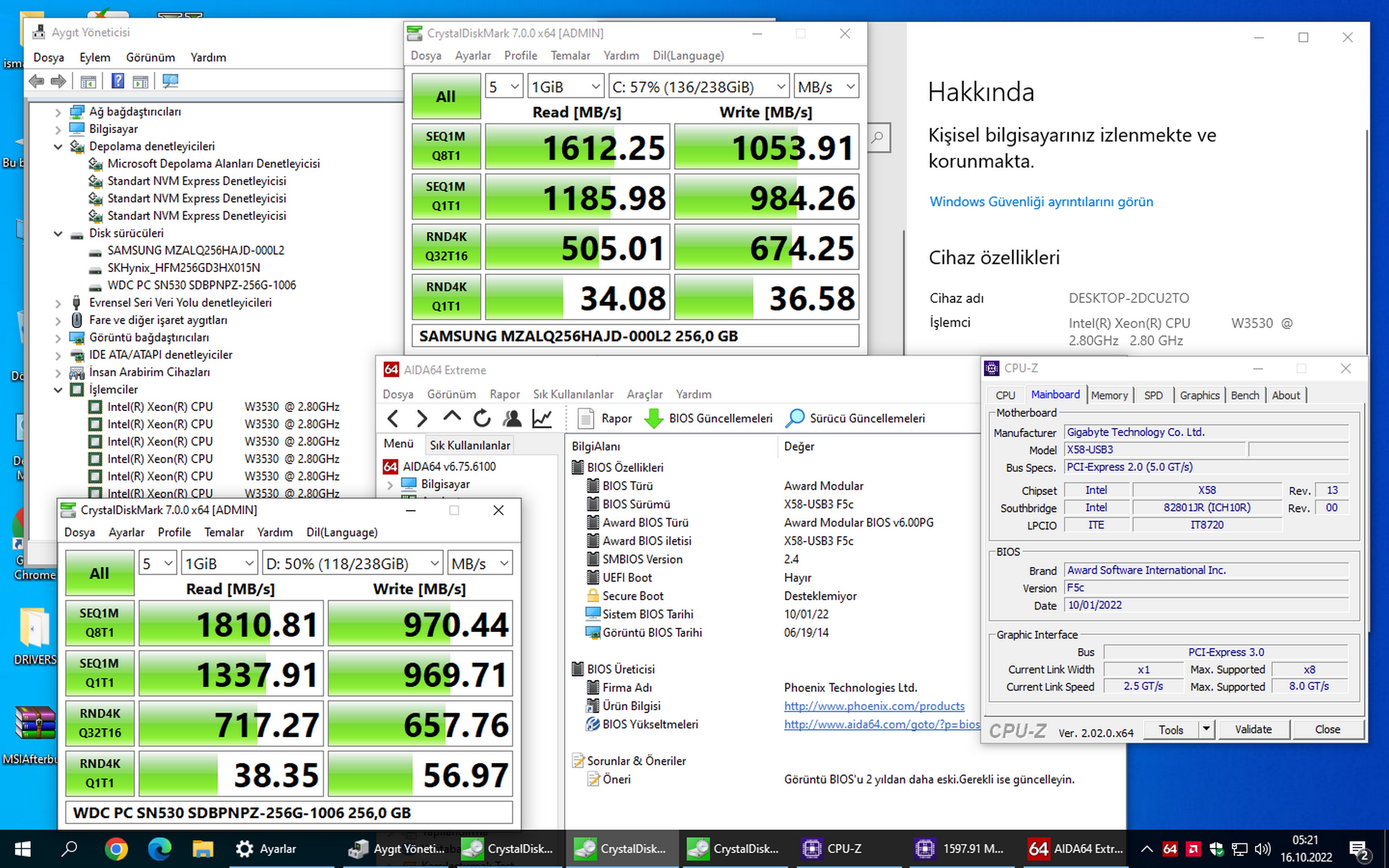
This content will be a Guide for X58/1366 Socket Motherboard Users and I think we will continue to use these amazing motherboards for a while.
I hope it will be a useful topic.
I will try to respond to bios file requests as much as possible..
As of now, BIOS_MOD has been implemented on some motherboards.
Here, I will also present the motherboard models that I have received and have had successful results in TEST processes.
This content is extensible, open to different ideas and applications.
If I give an example from myself;
Although some Gaming Applications do not allow X58/1366 pin Motherboards, they are still useful and stable systems in my opinion.
You can request Nvme SSD bios mod for every Brand and Model X58 Motherboard you use.
°°°°°°°°°°°°°°°°°°°°°°°°°°°°°°°°°°°°°°°°°°°°°°°°°°°°°°°°°°°°°°°°°°°°°°°°°°°°°°°°°°°°°°°°°°°°°°°°°°°°°°°°°°°°°°°°°°°°°°°°°°°°°°°°°°°°°°°°°°°°°°°°°°°°°°°°°°°°
I Completed All NVMe SSD BIOS MOD files for X58/1366 Socket Motherboard..
My Recent Works Are Below.
This Project Has Been Successfully Completed.
I hope this thread will benefit many X58 Users.
All BIOS MOD Files Published Here is a great work that I have created with my own great effort/patience and dedication.
My own special software has been used in bios file modification processes.
What others have said for "AWARD" bios modding;
"Sensitive modules cannot be changed"
The claim has been refuted with real evidence in this study, asserting the opposite thesis.
In short, AWARD bios or any different bios file can be modded and changed.
Each bios file has been handled one by one, and the bios files with successful results are marked.
The Module I used to support NVMe SSD drives in Bios Files was given as FALSE when it was released.
The NVMe SSD module was corrected by me and successful results were obtained.
Bios files that have not received "TEST OK" confirmation will be updated according to data from users.
See you in many more new projects.
ASRock
- 2022/ASRock X58 Deluxe NVMe SSD BIOS MOD
- 2022/ASRock X58 Deluxe3 NVMe SSD BIOS MOD
- 2022/ASRock X58 Extreme NVMe SSD BIOS MOD
- 2022/ASRock X58 Extreme3 NVMe SSD BIOS MOD
- 2022/ASRock X58 Extreme6 NVMe SSD BIOS MOD
- 2022/ASRock X58 SuperComputer NVMe SSD BIOS MOD
- Completed
- Brand/Model completed bios files will not be updated again.
After that, special Bios requests will unfortunately not be answered.
Reason;
Since I am extremely busy, the bios modding process for each NVMe SSD module takes a lot of time..
Bios requests will not be interrupted and there will be many requests for individual bios modding for the user.
That's why I don't have much time.
ASUS
- 2022/ASUS P6X58D-E NVMe SSD BIOS MOD (TEST OK)
- 2022/ASUS Sabertooth X58 NVMe SSD BIOS MOD (TEST OK)
- 2022/ASUS Rampage II Extreme NVMe SSD BIOS MOD (TEST OK)
- 2022/ASUS P6X58D Premium NVMe SSD BIOS MOD (TEST OK)
- 2022/ASUS P6X58-E WS NVMe SSD BIOS MOD (TEST OK)
- 2022/ASUS P6T NVMe SSD BIOS MOD (TEST OK)
- 2022/ASUS P6T Deluxe NVMe SSD BIOS MOD (TEST OK)
- 2022/ASUS P6T Deluxe V2 NVMe SSD BIOS MOD (TEST OK)
- 2022/ASUS P6T SE NVMe SSD BIOS MOD (TEST OK)
- 2022/ASUS P6T WS Professional NVMe SSD BIOS MOD
- 2022/ASUS P6T6 WS Revolution NVMe SSD BIOS MOD
- 2022/ASUS P6T7 WS SuperComputer NVMe SSD BIOS MOD (TEST OK)
- 2022/ASUS P6TD Deluxe NVMe SSD BIOS MOD
- 2022/ASUS P6X58-E PRO NVMe SSD BIOS MOD
- 2022/ASUS Rampage II Gene NVMe SSD BIOS MOD
- 2022/ASUS Rampage III Black Edition NVMe SSD BIOS MOD
- 2022/ASUS Rampage III Extreme NVMe SSD BIOS MOD
- 2022/ASUS Rampage III Formula NVMe SSD BIOS MOD
- 2022/ASUS Rampage III Gene NVMe SSD BIOS MOD
- 2022/ASUS Z8NA-D6 NVMe SSD BIOS MOD
- 2022/ASUS Z8NA-D6C NVMe SSD BIOS MOD
- 2022/ASUS Z8NH-D12 NVMe SSD BIOS MOD
- 2022/ASUS Z8NR-D12 NVMe SSD BIOS MOD
- 2022/ASUS Z8PE-D12 NVMe SSD BIOS MOD
- 2022/ASUS Z8PE-D12X NVMe SSD BIOS MOD
- 2022/ASUS Z8PE-D18 NVMe SSD BIOS MOD
- 2022/ASUS Z8PH-D12 SE/QDR NVMe SSD BIOS MOD
- 2022/ASUS Z8PH-D12/IFB NVMe SSD BIOS MOD
- Completed
- Brand/Model completed bios files will not be updated again.
After that, special Bios requests will unfortunately not be answered.
Reason;
Since I am extremely busy, the bios modding process for each NVMe SSD module takes a lot of time..
Bios requests will not be interrupted and there will be many requests for individual bios modding for the user.
That's why I don't have much time.
Biostar
- 2022/Biostar TPower X58 NVMe SSD BIOS MOD
- 2022/Biostar TPower X58A NVMe SSD BIOS MOD
- Completed
- Brand/Model completed bios files will not be updated again.
After that, special Bios requests will unfortunately not be answered.
Reason;
Since I am extremely busy, the bios modding process for each NVMe SSD module takes a lot of time..
Bios requests will not be interrupted and there will be many requests for individual bios modding for the user.
That's why I don't have much time.
DFI
- 2022/DFI LANParty DK X58-T3eH6 NVMe SSD BIOS MOD
- 2022/DFI LANParty DK X58-T3eH6-A NVMe SSD BIOS MOD
- 2022/DFI LANParty JR X58-T3H6 NVMe SSD BIOS MOD
- 2022/DFI LANParty UT X58-T3eH8 NVMe SSD BIOS MOD
- Completed
- Brand/Model completed bios files will not be updated again.
After that, special Bios requests will unfortunately not be answered.
Reason;
Since I am extremely busy, the bios modding process for each NVMe SSD module takes a lot of time..
Bios requests will not be interrupted and there will be many requests for individual bios modding for the user.
That's why I don't have much time.
ECS
- 2022/ECS X58B-A NVMe SSD BIOS MOD
- 2022/ECS X58B-A NVMe SSD BIOS MOD
- 2022/ECS X58B-A3 SLI NVMe SSD BIOS MOD
- Completed
- Brand/Model completed bios files will not be updated again.
After that, special Bios requests will unfortunately not be answered.
Reason;
Since I am extremely busy, the bios modding process for each NVMe SSD module takes a lot of time..
Bios requests will not be interrupted and there will be many requests for individual bios modding for the user.
That's why I don't have much time.
EVGA
- 2022/EVGA Classified SR-2 (270-WS-W555) NVMe SSD BIOS MOD (TEST OK)
- 2022/EVGA X58 SLI LE (141-BL-E757) NVMe SSD BIOS MOD (TEST OK)
PCI\VEN_10EC&DEV_5763
PCI\VEN_144D&DEV_A804- 2022/EVGA X58 SLI LE (141-BL-E757) NVMe SSD BIOS MOD
- 2022/EVGA X58 FTW3 (132-GT-E768) NVMe SSD BIOS MOD (TEST OK)
- 2022/EVGA X58 Classified 4-Way SLI (170-BL-E762) NVMe SSD BIOS MOD
- 2022/EVGA X58 Classified3 (141-GT-E770) NVMe SSD BIOS MOD
- 2022/EVGA X58 SLI (132-BL-E758) NVMe SSD BIOS MOD (TEST OK)
- 2022/EVGA X58 SLI Classified (141-BL-E759) NVMe SSD BIOS MOD
- 2022/EVGA X58 SLI Classified (141-BL-E760) NVMe SSD BIOS MOD
- 2022/EVGA X58 SLI Classified (141-BL-E761) NVMe SSD BIOS MOD
- 2022/EVGA X58 SLI Classified Hydro Copper (141-BL-E764) NVMe SSD BIOS MOD
- 2022/EVGA X58 SLI Classified Hydro Copper (141-BL-E769) NVMe SSD BIOS MOD
- 2022/EVGA X58 SLI Micro (121-BL-E756) NVMe SSD BIOS MOD
- 2022/EVGA X58 SLI3 (131-GT-E767) NVMe SSD BIOS MOD
- Completed
- Brand/Model completed bios files will not be updated again.
After that, special Bios requests will unfortunately not be answered.
Reason;
Since I am extremely busy, the bios modding process for each NVMe SSD module takes a lot of time..
Bios requests will not be interrupted and there will be many requests for individual bios modding for the user.
That's why I don't have much time.
FOXCONN
- 2022/Foxconn Bloodrage NVMe SSD BIOS MOD
- 2022/Foxconn Bloodrage GTI NVMe SSD BIOS MOD
- 2022/Foxconn Renaissance II NVMe SSD BIOS MOD
- 2022/Foxconn FlamingBlade NVMe SSD BIOS MOD
- 2022/Foxconn FlamingBlade GTI NVMe SSD BIOS MOD
- 2022/Foxconn Renaissance NVMe SSD BIOS MOD
- Completed
- Brand/Model completed bios files will not be updated again.
After that, special Bios requests will unfortunately not be answered.
Reason;
Since I am extremely busy, the bios modding process for each NVMe SSD module takes a lot of time..
Bios requests will not be interrupted and there will be many requests for individual bios modding for the user.
That's why I don't have much time.
Gigabyte
- 2022/Gigabyte GA-X58-USB3 NVMe SSD BIOS MOD (TEST OK)
- 2022/Gigabyte GA-X58A-UD3R NVMe SSD BIOS MOD (TEST OK)
- 2022/Gigabyte GA-X58A-UD3R (Revision 2.0) NVMe SSD BIOS MOD (TEST OK)
- 2022/Gigabyte GA-EX58-EXTREME NVMe SSD BIOS MOD (TEST OK)
- 2022/Gigabyte GA-EX58-DS4 NVMe SSD BIOS MOD
- 2022/Gigabyte GA-EX58-UD3R NVMe SSD BIOS MOD
- 2022/Gigabyte GA-EX58-UD3R (Revision 1.6/1.7) NVMe SSD BIOS MOD (TEST OK)
- 2022/Gigabyte GA-EX58-UD3R-SLI NVMe SSD BIOS MOD
- 2022/Gigabyte GA-EX58-UD4 NVMe SSD BIOS MOD
- 2022/Gigabyte GA-EX58-UD4P NVMe SSD BIOS MOD
- 2022/Gigabyte GA-EX58-UD4P NVMe SSD BIOS MOD "@fluffi444" His Work. Thanks
- 2022/Gigabyte GA-EX58-UD5 NVMe SSD BIOS MOD
- 2022/Gigabyte GA-X58A-OC NVMe SSD BIOS MOD (TEST OK)
- 2022/Gigabyte GA-X58A-UD5 NVMe SSD BIOS MOD
- 2022/Gigabyte GA-X58A-UD5 (Revision 2.0) NVMe SSD BIOS MOD (TEST OK)
- 2022/Gigabyte GA-X58A-UD7 NVMe SSD BIOS MOD
- 2022/Gigabyte GA-X58A-UD7 (Revision 2.0) NVMe SSD BIOS MOD
- 2022/Gigabyte GA-X58A-UD9 NVMe SSD BIOS MOD
- Completed
- Brand/Model completed bios files will not be updated again.
After that, special Bios requests will unfortunately not be answered.
Reason;
Since I am extremely busy, the bios modding process for each NVMe SSD module takes a lot of time..
Bios requests will not be interrupted and there will be many requests for individual bios modding for the user.
That's why I don't have much time.
Jetway
- 2022/Jetway BI-600 NVMe SSD BIOS MOD
- Completed
- Brand/Model completed bios files will not be updated again.
After that, special Bios requests will unfortunately not be answered.
Reason;
Since I am extremely busy, the bios modding process for each NVMe SSD module takes a lot of time..
Bios requests will not be interrupted and there will be many requests for individual bios modding for the user.
That's why I don't have much time.
MSI
- 2022/MSI Big Bang-XPower NVMe SSD BIOS MOD
- 2022/MSI Eclipse Plus NVMe SSD BIOS MOD
- 2022/MSI Eclipse SLI NVMe SSD BIOS MOD
- 2022/MSI X58 Platinum NVMe SSD BIOS MOD
- 2022/MSI X58 Platinum SLI NVMe SSD BIOS MOD
- 2022/MSI X58 Pro NVMe SSD BIOS MOD
- 2022/MSI X58 Pro SLI NVMe SSD BIOS MOD
- 2022/MSI X58 Pro-E NVMe SSD BIOS MOD
- 2022/MSI X58 Pro-E SLI NVMe SSD BIOS MOD
- 2022/MSI X58 Pro-E USB3 NVMe SSD BIOS MOD
- 2022/MSI X58A-GD45 NVMe SSD BIOS MOD
- 2022/MSI X58A-GD65 (M) NVMe SSD BIOS MOD
- 2022/MSI X58A-GD65 (N) NVMe SSD BIOS MOD
- 2022/MSI X58M NVMe SSD BIOS MOD
- 2022/MSI X58M SLI NVMe SSD BIOS MOD
- Completed
- Brand/Model completed bios files will not be updated again.
After that, special Bios requests will unfortunately not be answered.
Reason;
Since I am extremely busy, the bios modding process for each NVMe SSD module takes a lot of time..
Bios requests will not be interrupted and there will be many requests for individual bios modding for the user.
That's why I don't have much time.
Sapphire
Shuttle
- 2022/Sapphire Pure Black X58 SLI NVMe SSD BIOS MOD (TEST OK)
- Completed
- Brand/Model completed bios files will not be updated again.
After that, special Bios requests will unfortunately not be answered.
Reason;
Since I am extremely busy, the bios modding process for each NVMe SSD module takes a lot of time..
Bios requests will not be interrupted and there will be many requests for individual bios modding for the user.
That's why I don't have much time.
XFX
- 2022/Shuttle SX58H7 NVMe SSD BIOS MOD
- 2022/Shuttle SX58H7 Pro NVMe SSD BIOS MOD
- 2022/Shuttle SX58J3 NVMe SSD BIOS MOD
- Completed
- Brand/Model completed bios files will not be updated again.
After that, special Bios requests will unfortunately not be answered.
Reason;
Since I am extremely busy, the bios modding process for each NVMe SSD module takes a lot of time..
Bios requests will not be interrupted and there will be many requests for individual bios modding for the user.
That's why I don't have much time.
Zotac
- 2022/XFX X58i NVMe SSD BIOS MOD
- Completed
- Brand/Model completed bios files will not be updated again.
After that, special Bios requests will unfortunately not be answered.
Reason;
Since I am extremely busy, the bios modding process for each NVMe SSD module takes a lot of time..
Bios requests will not be interrupted and there will be many requests for individual bios modding for the user.
That's why I don't have much time.
- 2022/Zotac X58SLI-A-E NVMe SSD BIOS MOD
- Completed
- Brand/Model completed bios files will not be updated again.
After that, special Bios requests will unfortunately not be answered.
Reason;
Since I am extremely busy, the bios modding process for each NVMe SSD module takes a lot of time..
Bios requests will not be interrupted and there will be many requests for individual bios modding for the user.
That's why I don't have much time.
Supermicro
- 2022/Supermicro X8DTI-F NVMe SSD BIOS MOD
- Completed
- Brand/Model completed bios files will not be updated again.
After that, special Bios requests will unfortunately not be answered.
Reason;
Since I am extremely busy, the bios modding process for each NVMe SSD module takes a lot of time..
Bios requests will not be interrupted and there will be many requests for individual bios modding for the user.
That's why I don't have much time.
Password of all bios:
ismailTPC_Hastanesi
More to come...
2022_ASUS SABERTOOTH X58 NVMe M.2 SSD BOOTABLE BIOS MOD
THIS NVMe M.2 SSD BIOS MOD FILE HAS BEEN TRIED.
SUCCESSFUL RESULT.

_________________________________________________________________________________________________________
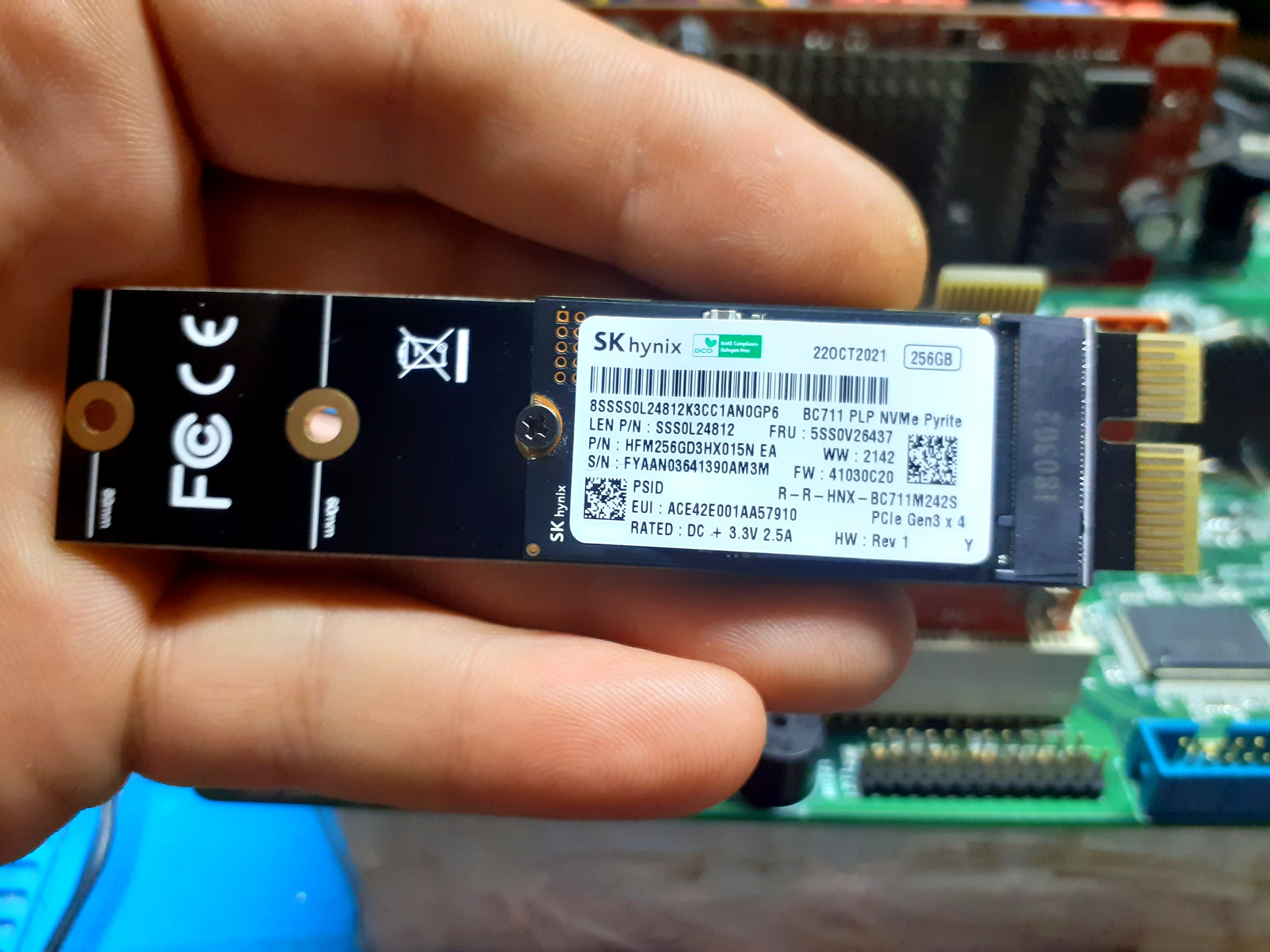
SKHynix_HFM256GD3HX015N (FW: 41030C20)
Model #2 Capacity: 238.5 GiB (~260 GB)
Model #2 Type: Fixed, SSD - Bus: NVMe (17)
PCI\VEN_1C5C&DEV_174A
_________________________________________________________________________________________________________

Samsung SSD 256GB PM991 M.2 2242 42mm PCIe 3.0 x4 NVMe MZALQ256HAJD MZ-ALQ2560 Solid State Drive
SAMSUNG MZALQ256HAJD-000L2 (FW: AL2QFXV7)
Model #2 Capacity: 238.5 GiB (~260 GB)
Model #2 Type: Fixed, SSD - Bus: NVMe (17)
PCI\VEN_144D&DEV_A809
_________________________________________________________________________________________________________

Western Digital WDC PC SN530 SDBPNPZ-256G-1006 (FW: HPS2)
Model #2 Capacity: 238.5 GiB (~260 GB)
Model #2 Type: Fixed, SSD - Bus: NVMe (17)
PCI\VEN_15B7&DEV_5009
_________________________________________________________________________________________________________
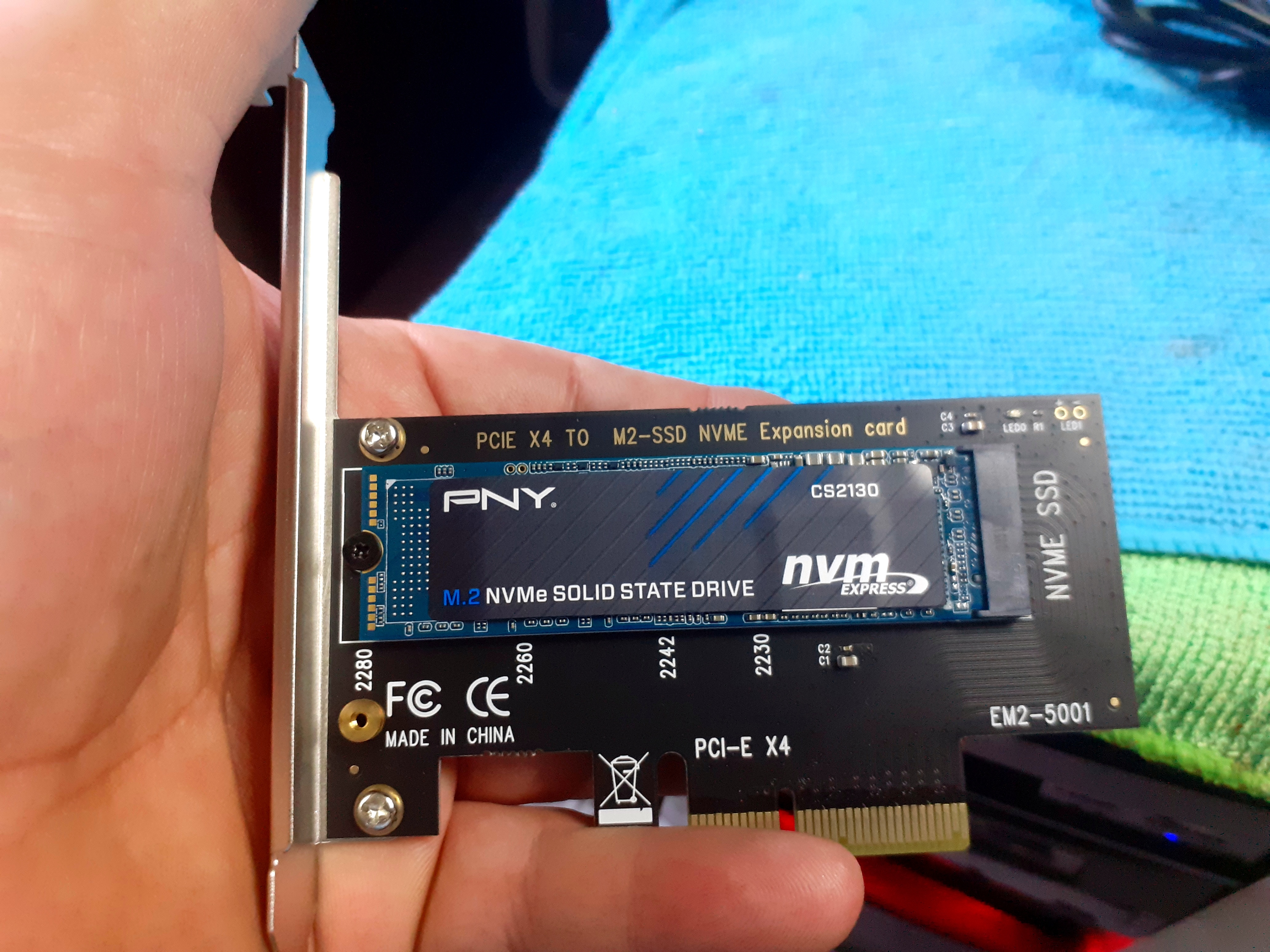
Pny CS2130 M280CS2130-500-RB 500GB 3500/925MB/S Pcie Nvme M.2 SSD
PNY CS2130 2TB SSD (FW: CS213530)
Model Capacity: 465.8 GiB (~500 GB)
Model Type:Fixed, SSD - Bus: NVMe (17)
PCI\VEN_1987&DEV_5012
_________________________________________________________________________________________________________

MSI SSD SPATIUM M450 PCIE 4.0 NVME M.2 500GB
Model Capacity: 465.8 GiB (~500 GB)
Model Type:Fixed, SSD - Bus: NVMe (17)
PCI\VEN_1987&DEV_5019
_________________________________________________________________________________________________________

Samsung Evo 970 Plus NVMe MZVLB500HBJQ MZ-V7S500 Solid State Drive
SAMSUNG MZVLB500HBJQ (FW: 4M2QEXF7)
Model Capacity: XXX.X GiB (~XXX GB)
Model Type: Fixed, SSD - Bus: NVMe (17)
PCI\VEN_144D&DEV_A808
________________________________________________________________________________________________________


Micron Technology, Inc.
Micron Technology NVMe Storage Controller
PCI\VEN_C0A9&DEV_5412
________________________________________________________________________________________________________

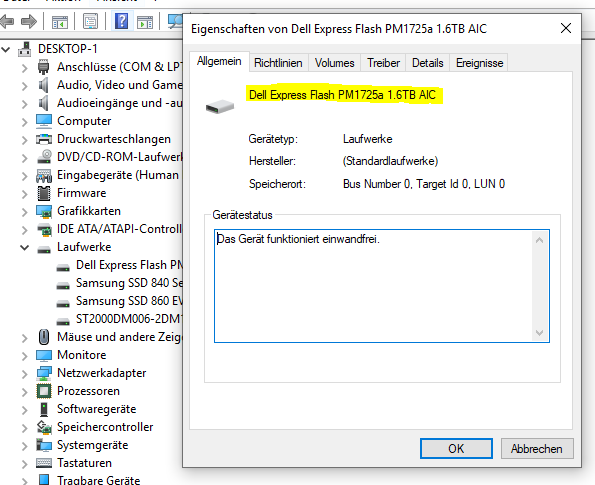
Samsung PM1725a
Samsung-MZPLL1T6HEH
PCI\VEN_144D&DEV_A822
________________________________________________________________________________________________________

Samsung PM961 Series SSD 256 GB -MZVLW256HEHP
SAMSUNG MZVLW256HEHP
Capacity: 238.5 GiB (~260 GB)
Type: Fixed, SSD - Bus: NVMe (17)
PCI\VEN_144D&DEV_A804
________________________________________________________________________________________________________




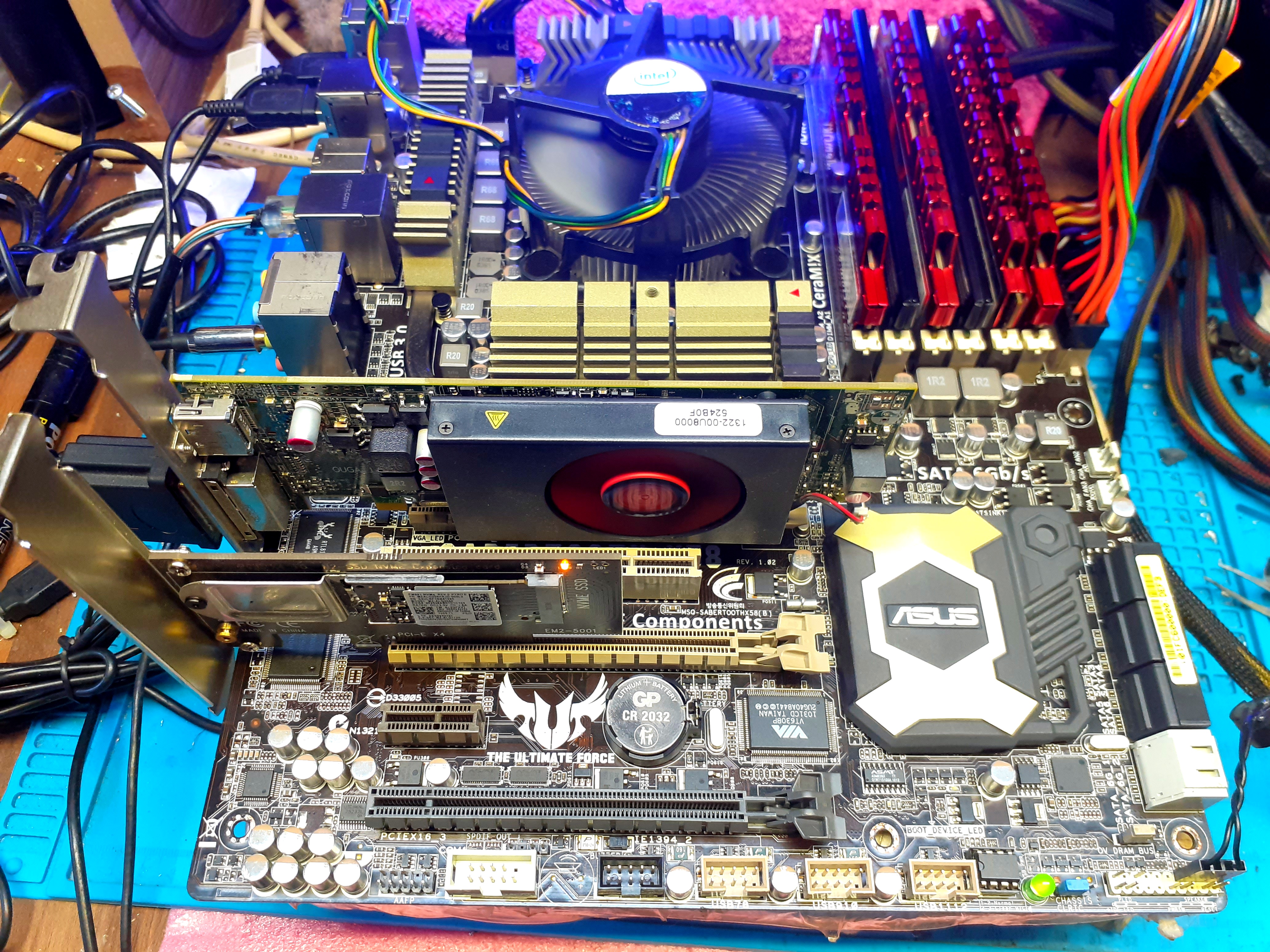

______________________________________________________________________________________________________________________________________
2022_Gigabyte GA-X58-USB3 NVMe M.2 SSD BOOTABLE BIOS MOD
THIS NVMe M.2 SSD BIOS MOD FILE HAS BEEN TRIED.
SUCCESSFUL RESULT.

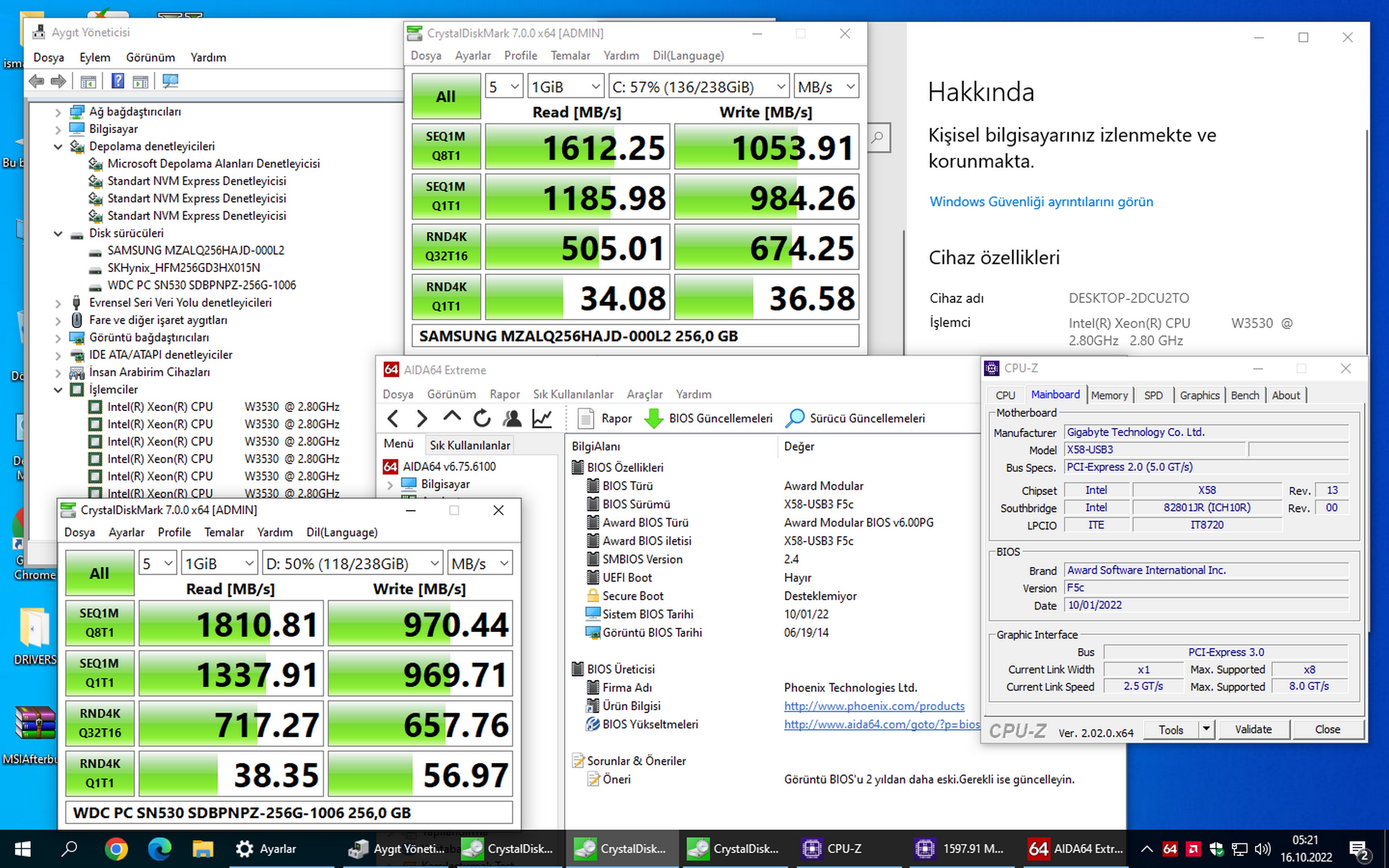
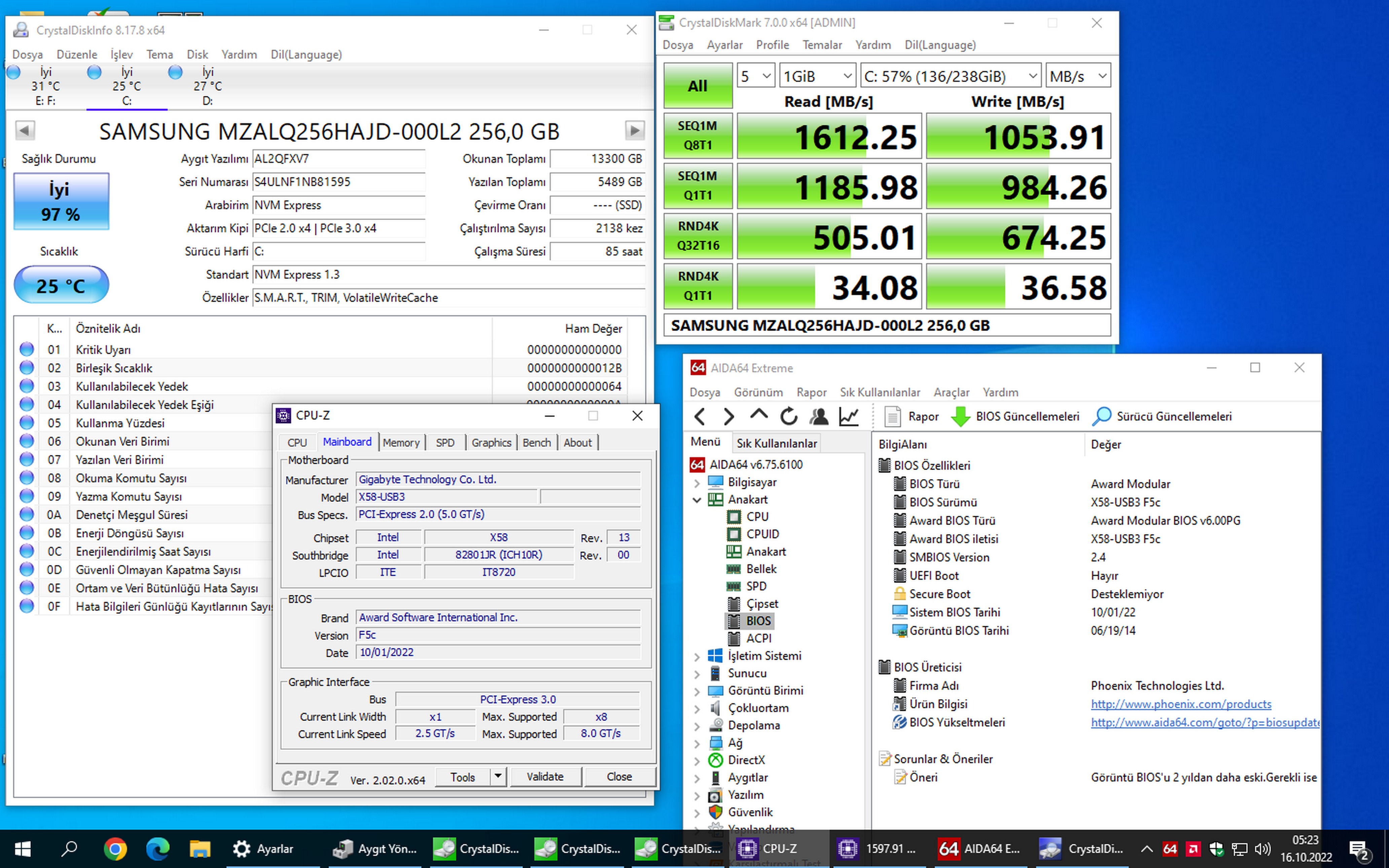
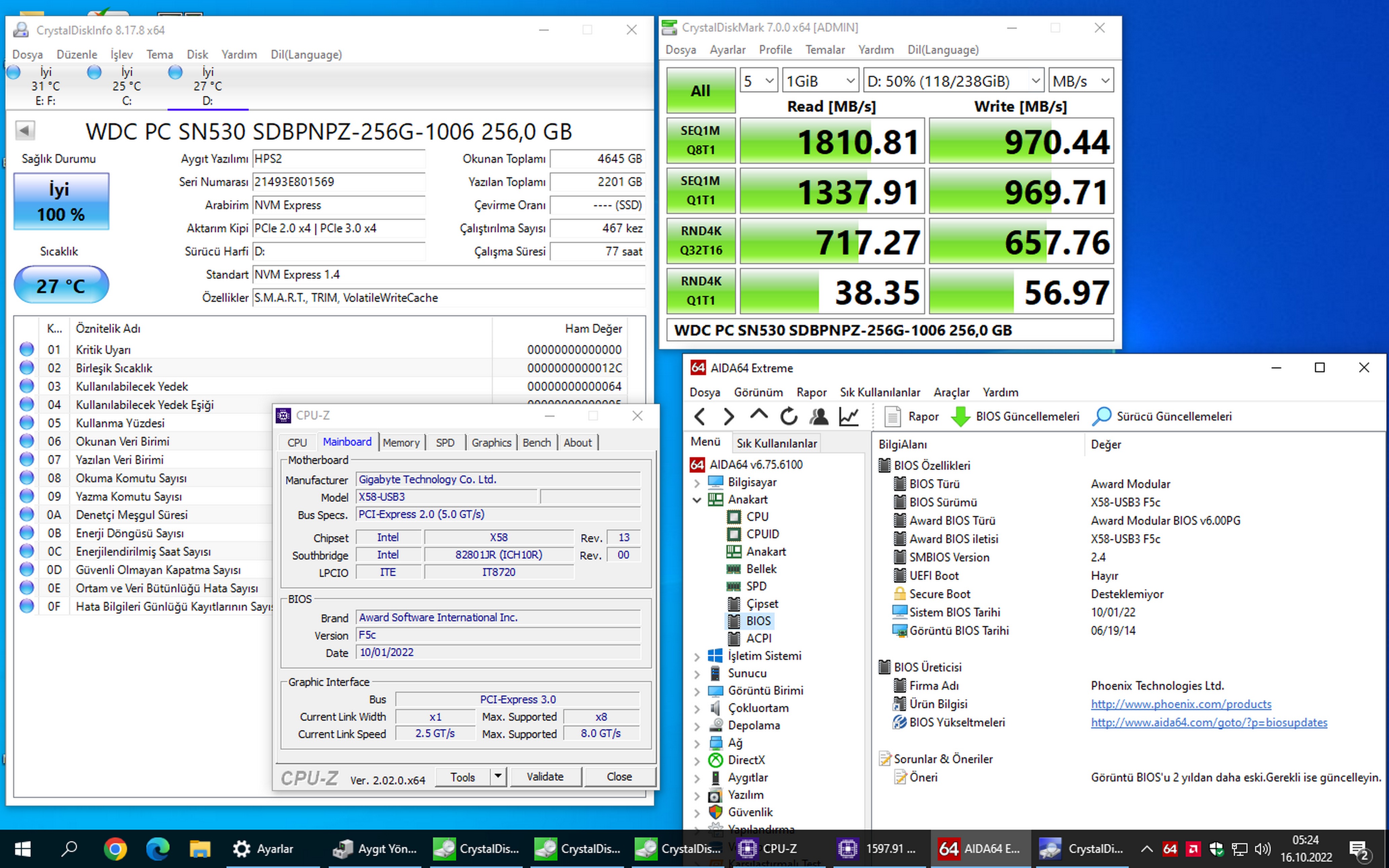
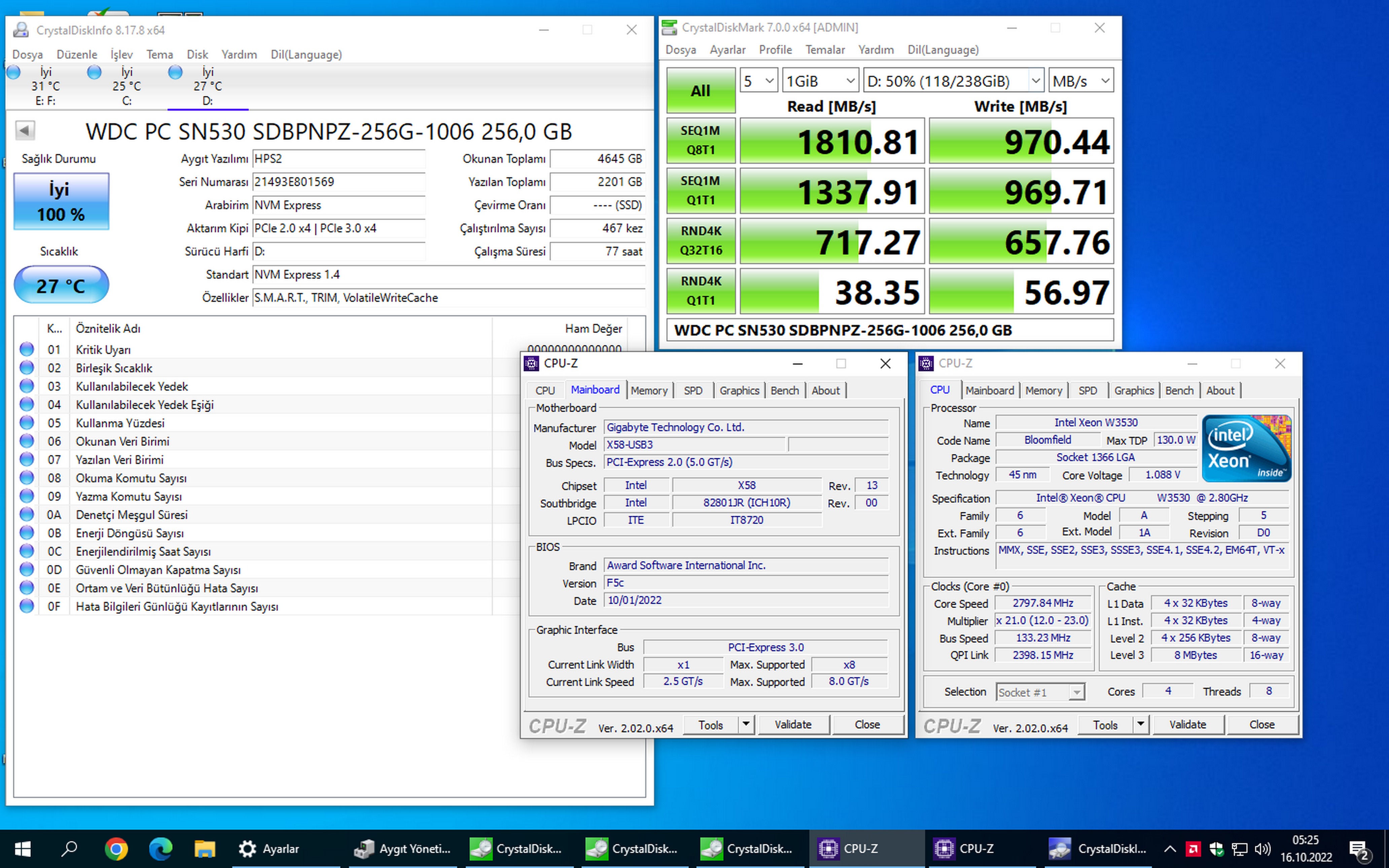


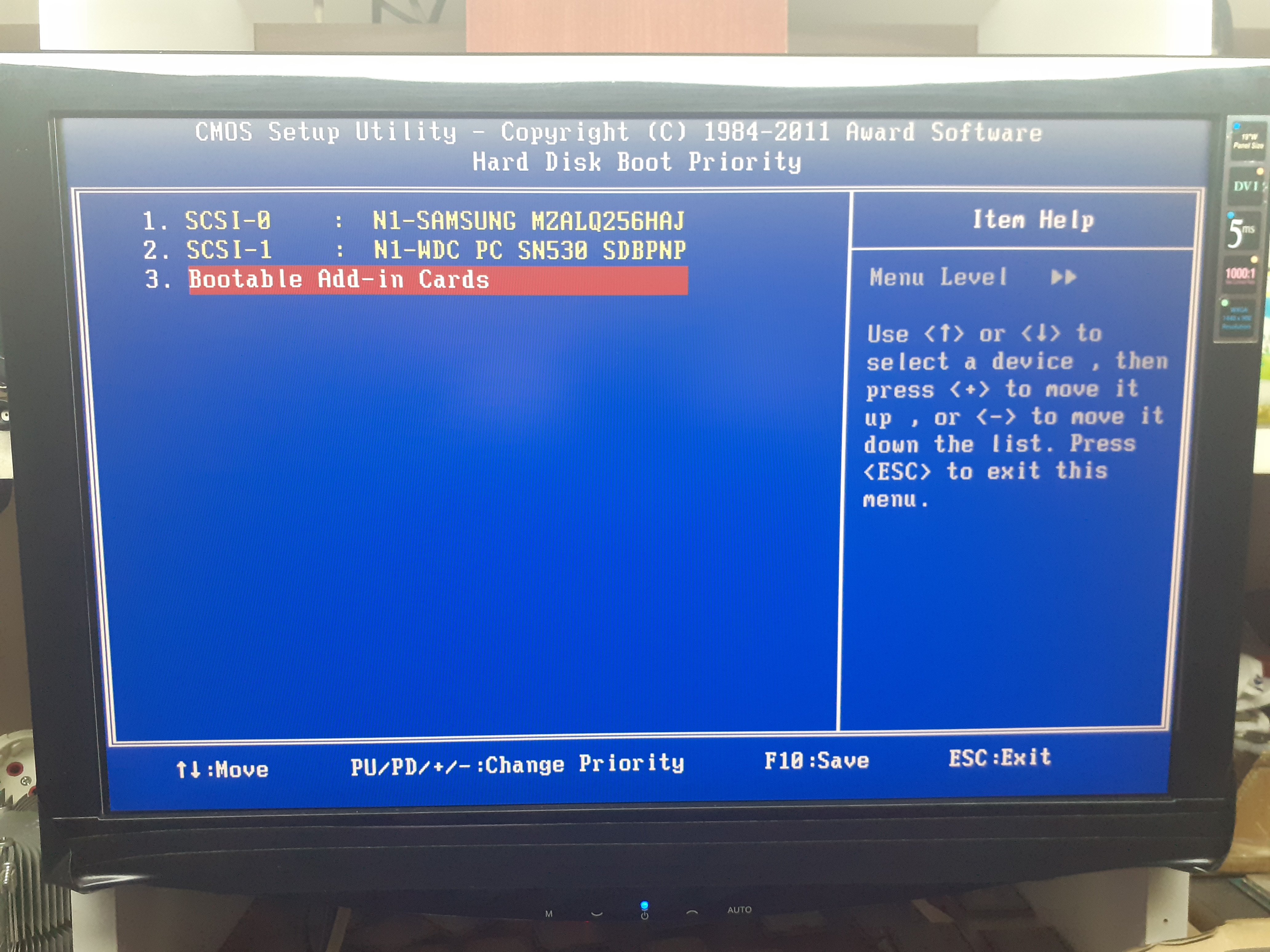
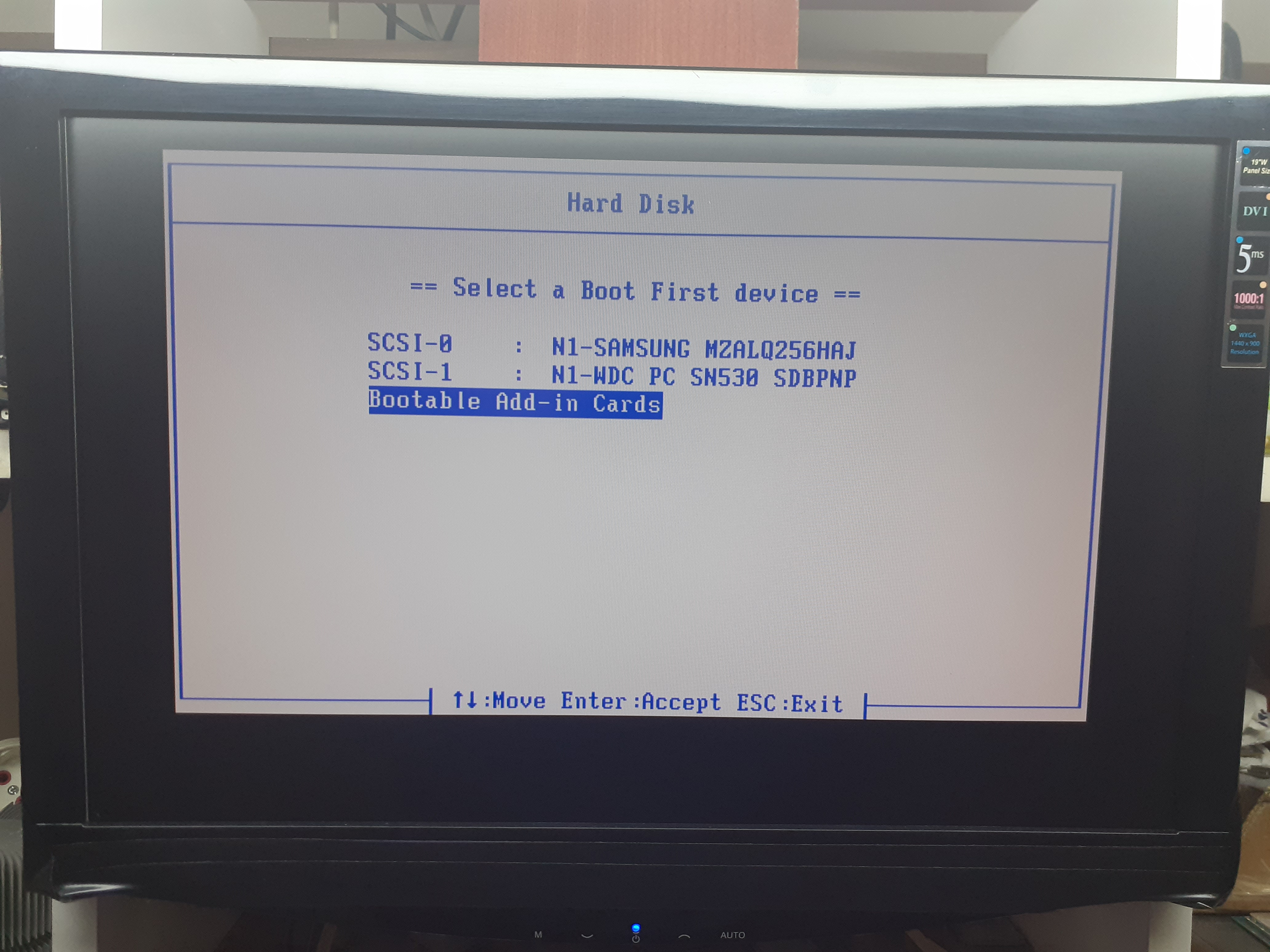

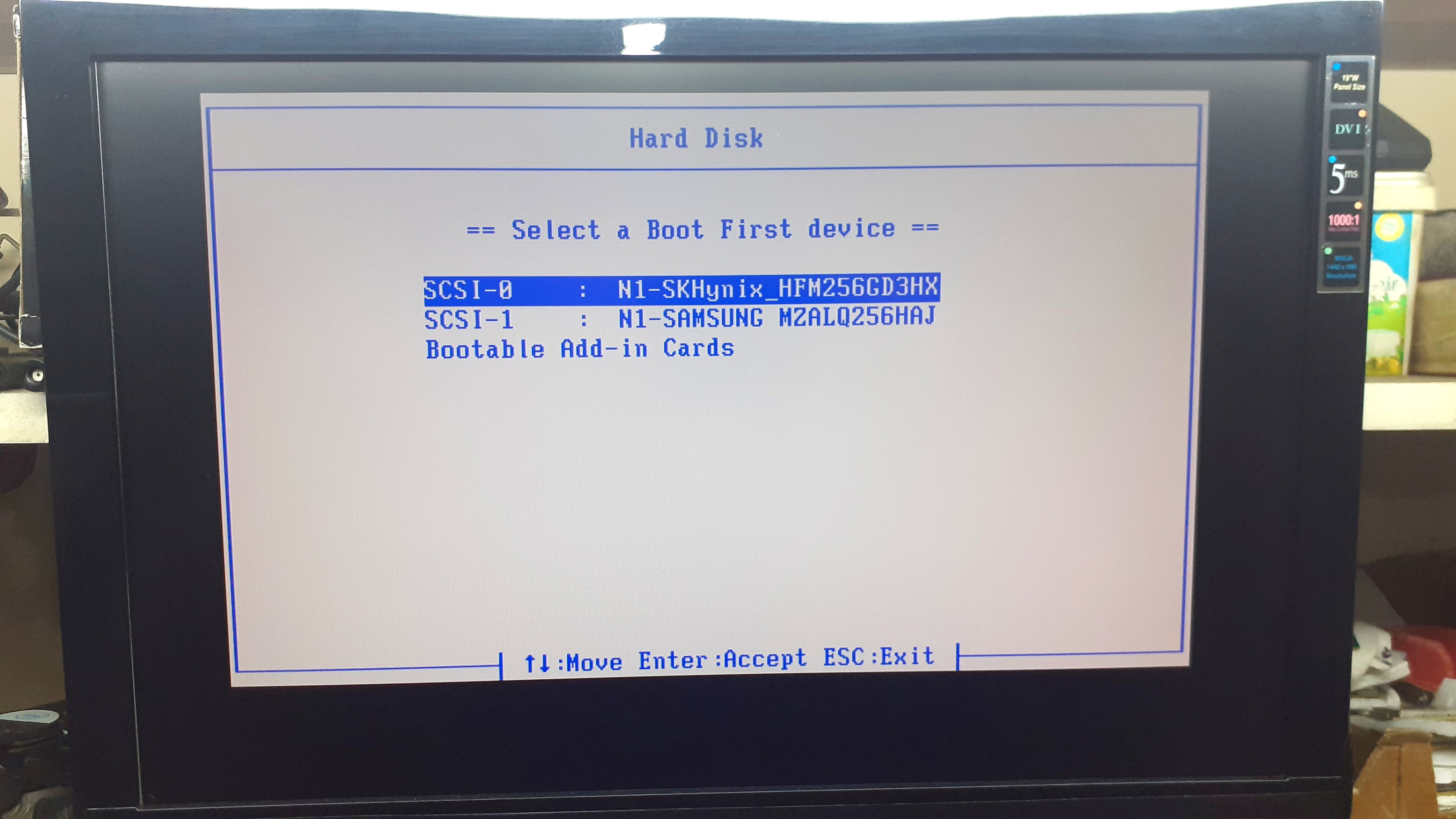


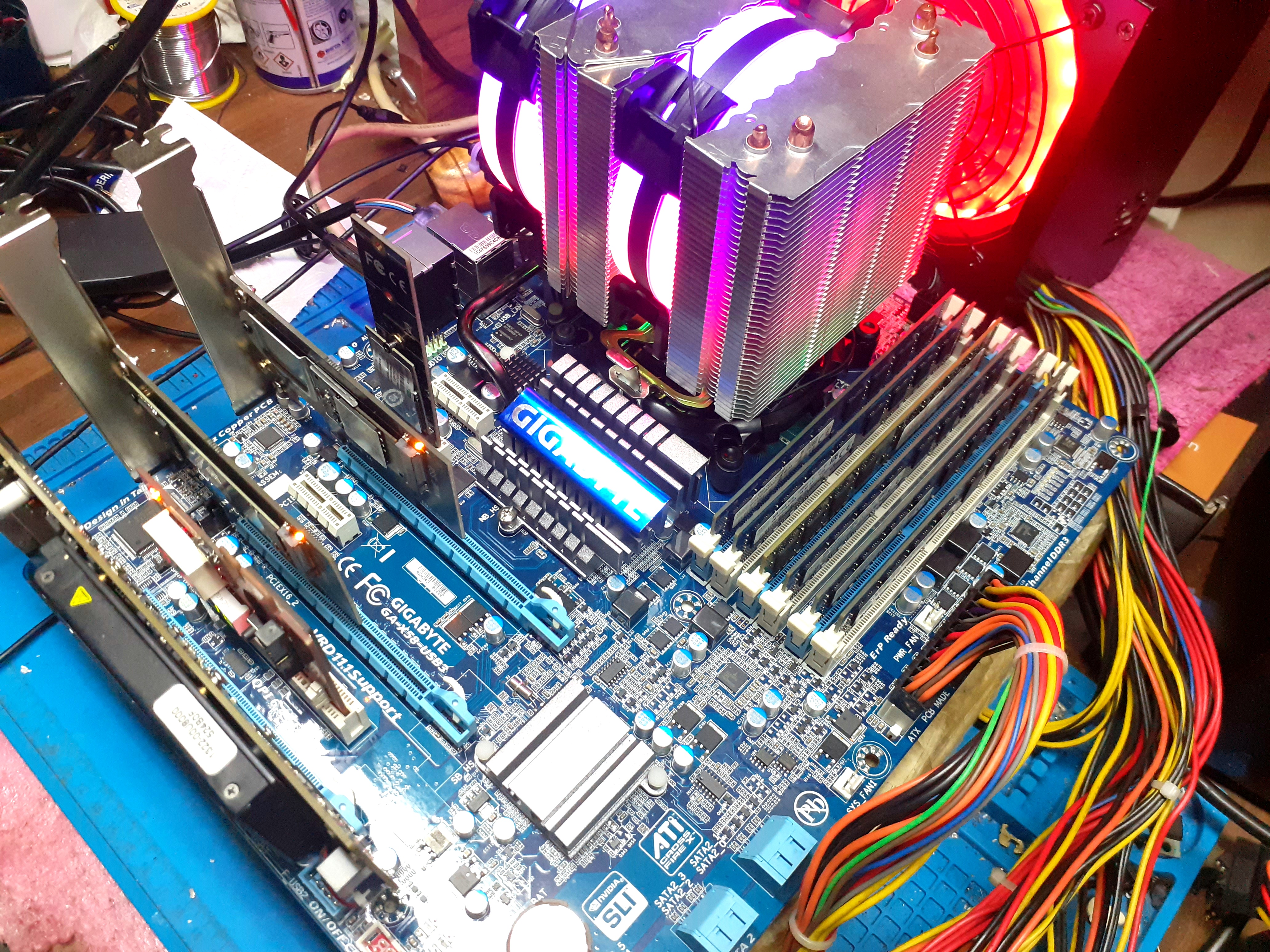
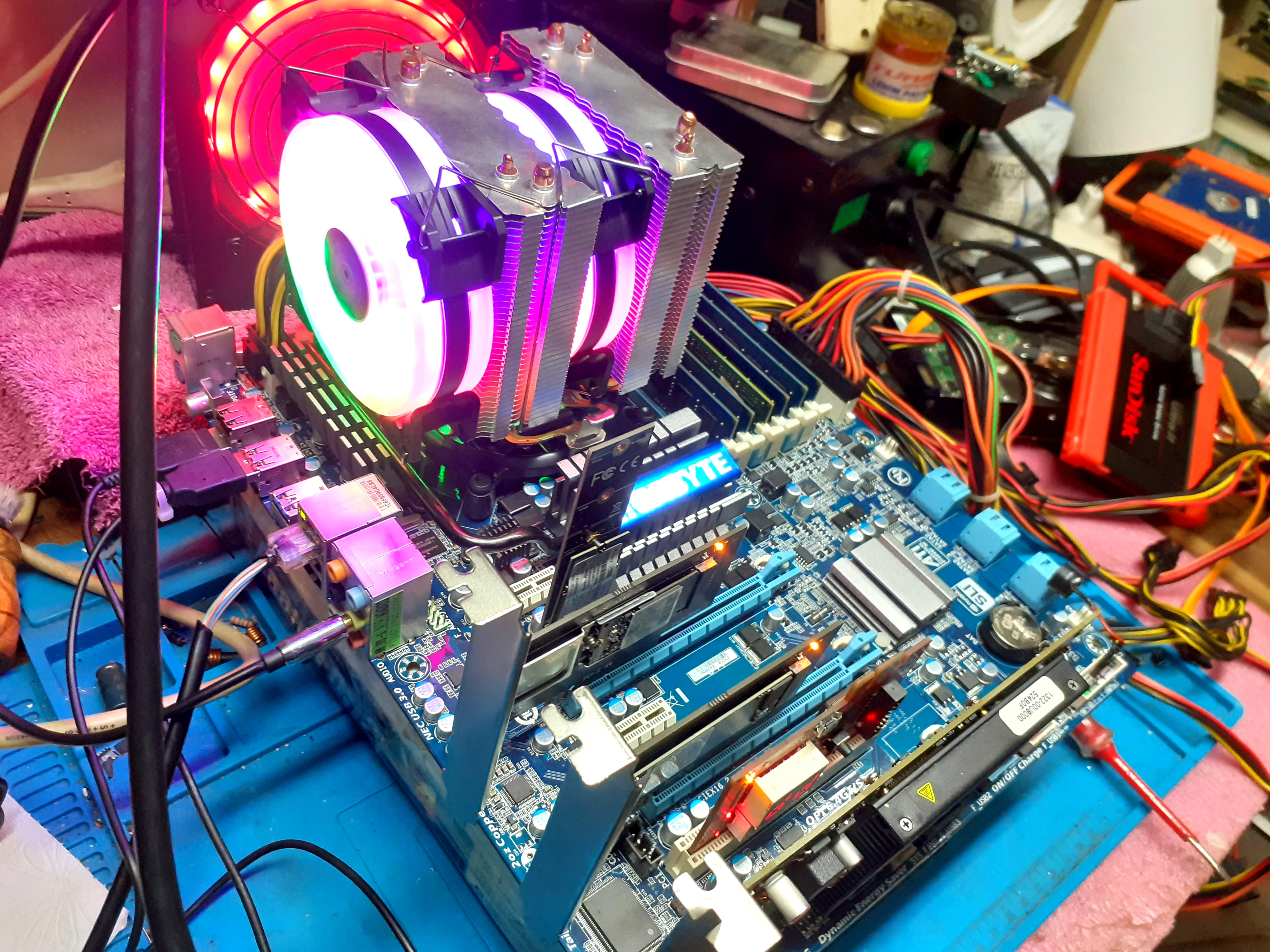
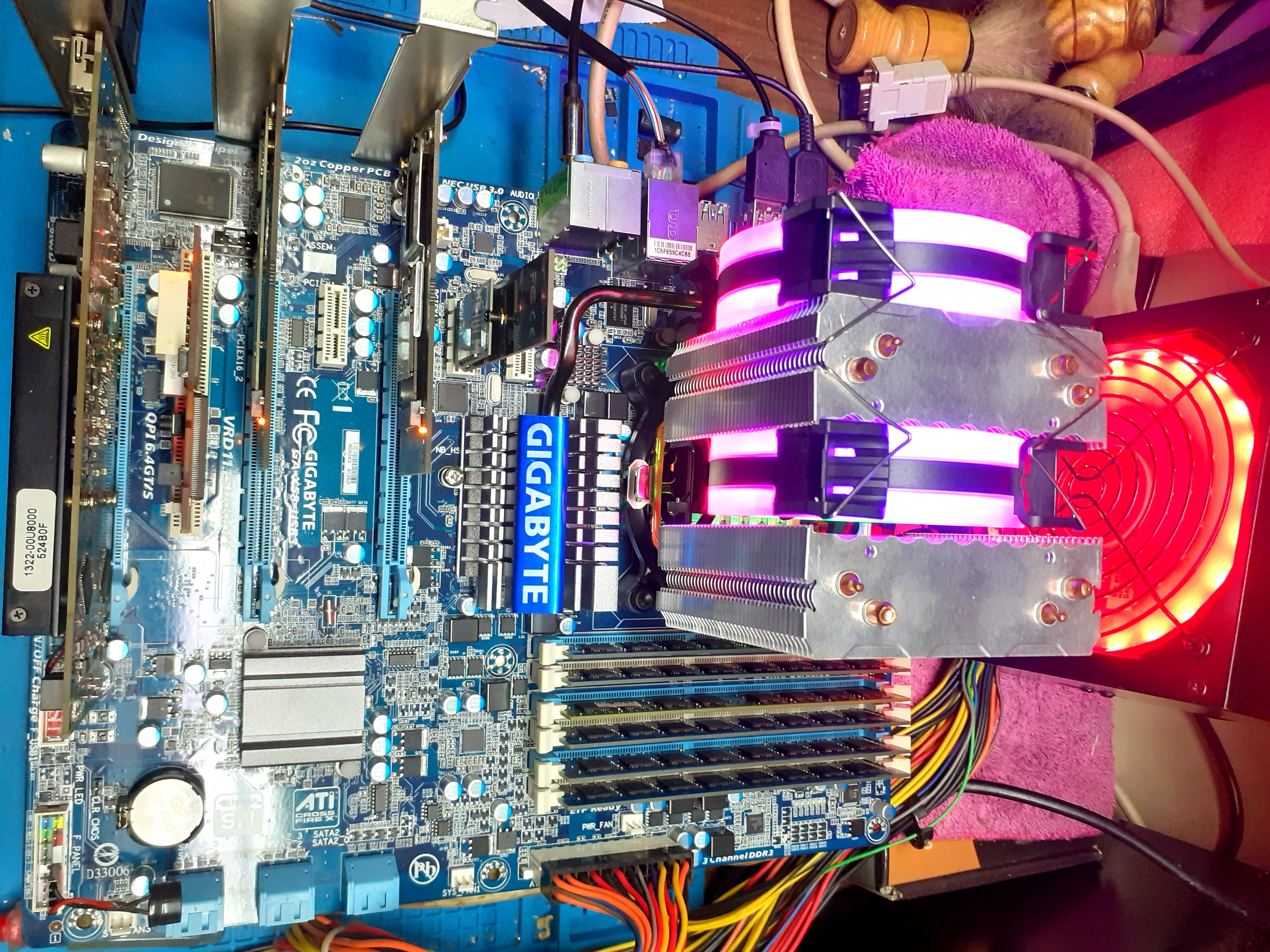
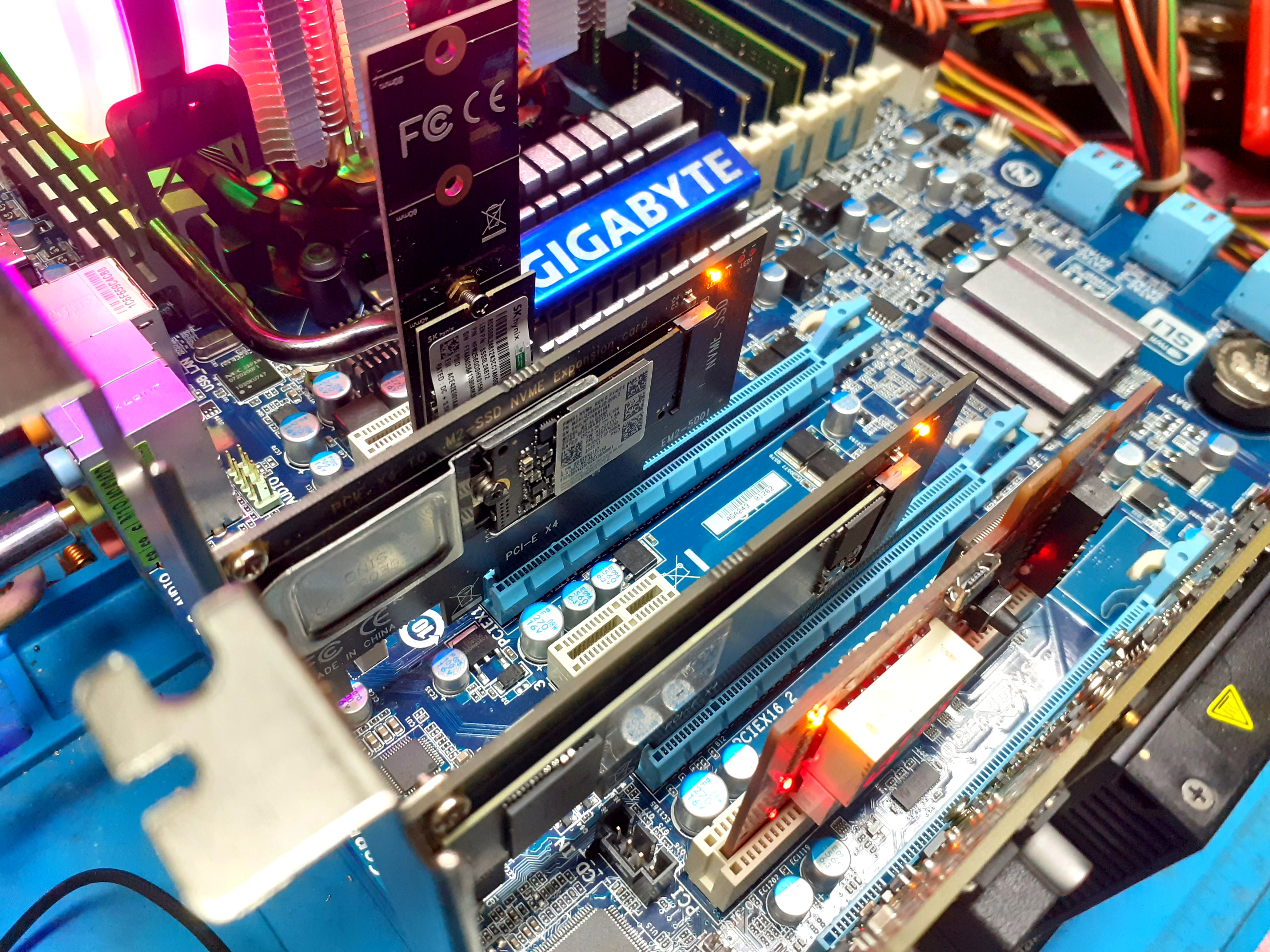
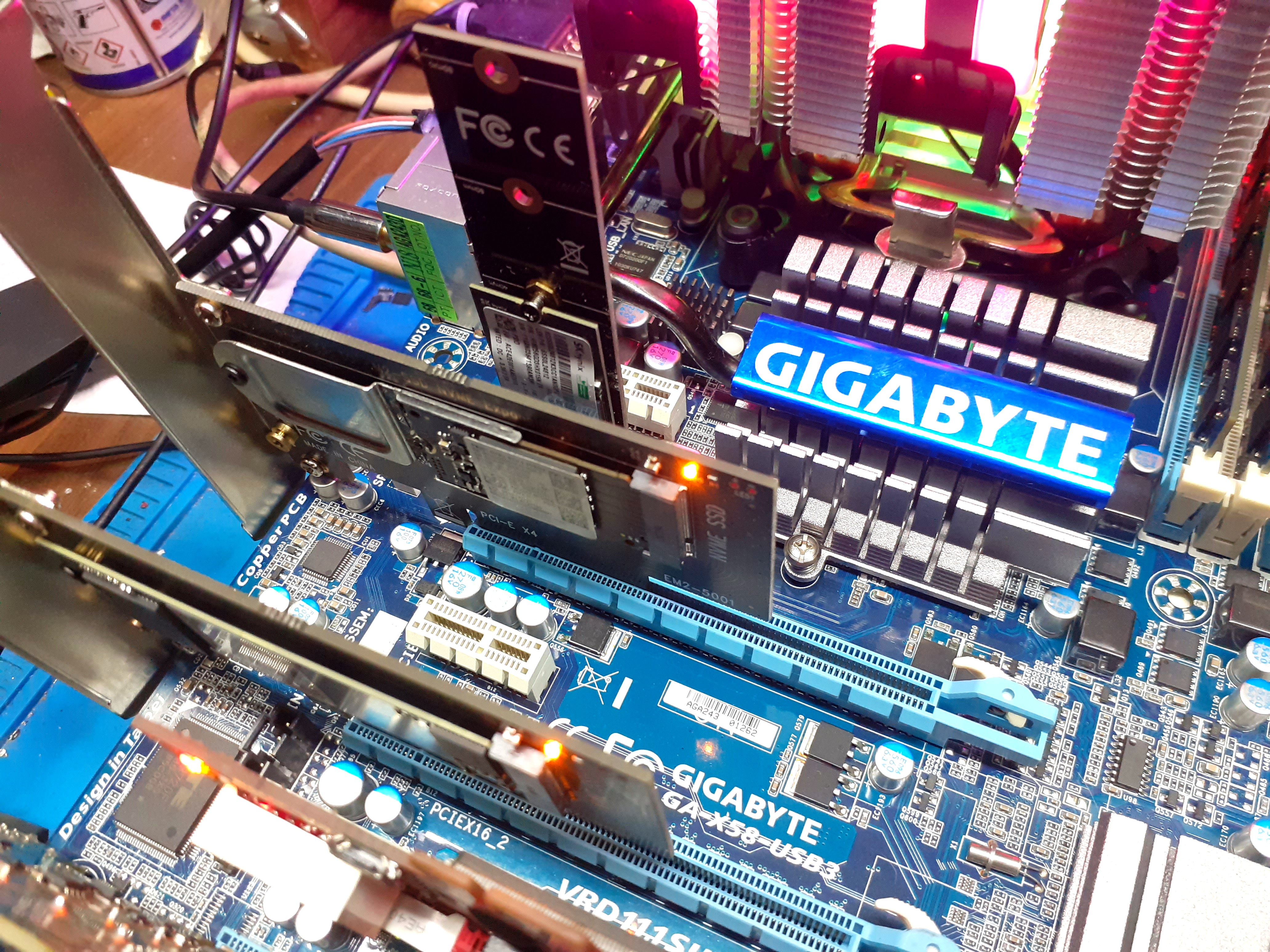
| Processor | AMD Ryzen 9 5900X |
|---|---|
| Motherboard | MSI X570S Carbon Max Wifi |
| Cooling | Arctic Liquid Freezer II 280 |
| Memory | 2x16GB G.Skill Trident Z Neo 3600mhz |
| Video Card(s) | Gigabyte RTX 3080 10GB Gaming OC |
| Storage | 2 x 2TB m.2 nvme |
| Display(s) | LG 45" OLED 3440x1440 Ultra Wide + 2 x 27" 1440p |
| Case | darkFlash DK431 |
| Power Supply | EVGA 850W Gold |
| Mouse | Logitech G502 |
| Keyboard | Logitech G815 |
| Software | Windows 10 |
VERY EASY!!! go to:Hello everyone, impressive work so that we can continue using our X58 to the fullest, impressive work.
my motherboard is a sus p6t deluxe v2
I already installed the bios that is in this post and everything is ok, all that remains is to add the super module.
I tell you:
asus P6T Deluxe V2
PCI\VEN_C0A9&DEV_540A&SUBSYS_5021C0A9&REV_01
PCI\VEN_C0A9&DEV_540A&SUBSYS_5021C0A9
PCI\VEN_C0A9&DEV_540A&CC_010802
PCI\VEN_C0A9&DEV_540A&CC_0108
Do you accept donation through PayPal?
your work deserves it
kind regards
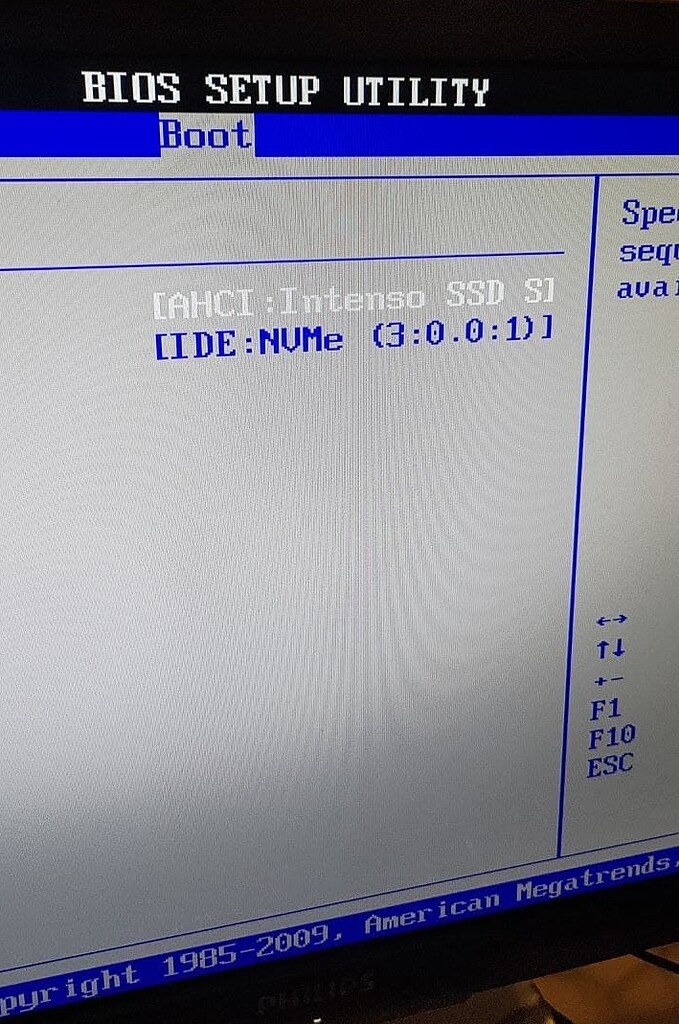
 winraid.level1techs.com
winraid.level1techs.com
| System Name | UnDead7 |
|---|---|
| Processor | Xeon X5675 @4Ghz Summer 6C / Winter 6C/12T |
| Motherboard | GA-X58A-UD7 |
| Cooling | Noctua NHU12 |
| Memory | 6x4GB Kingston KHX1600C10D3/4G @800Mhz CL10 |
| Video Card(s) | MSI GTX 1060 6GB |
| Storage | Samsung NVMe 980 Pro 2TB + 980 1TB |
| Case | P193 Antec |
| Power Supply | Corsair TX750 |
Thank you for your Post. It is great to hear that it is very easy to mod a BIOS. But i find it almost impossible to figure out myself without anny ressources, guides, explanations. Would you be so kind to share those Links with us? I tried googling, but i find lots of Links to Clover, Tianocore, Refind etc. Links to actual BIOS injection tutorials are very scarce and often dead links. I am looking for Legacy Gigabyte BIOS tutorials.adding a drive in the bios is not so complex depending on which motherboard you use, there are tools to extract the rom, modify 2 hexadecimal values, and reinjecting the rom. proceed at your own risk. use dual bios motherboards. dont ask me for help.
This is great, exactly the type of explanation that i am looking for. Sadly it is only for AMI Bios, not for Award BIOS. Do you know another Ressource how to mod an Award Bios?VERY EASY!!! go to:
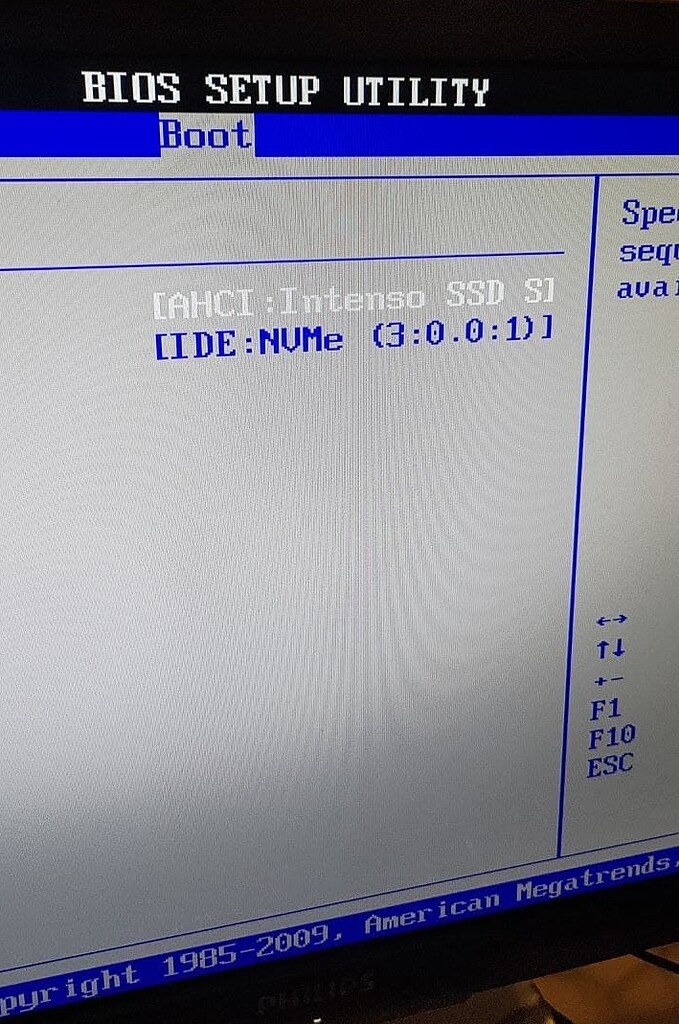
Experimental Modded VMware-NVME Option ROM for AMIBIOS8 Core ( Legacy )
First Post “The AMIMMWIN Way” ( Command-line ) Link to the MMTool Way With the ingenious idea of the forum member @Ethaniel we’re able to boot from an NVME drive with AMIBIOS8 BIOS Successful tested on following boards: H8DGI H8QGL H8QG7 < post your results in this thread > Proof of...winraid.level1techs.com
PCI\VEN_C0A9&DEV_540A&CC_0108 added to P6TDLXV2.ROM !!!!
all work perfect!!
and thanks for anything!
I think it is not the Boot process that takes very long, is it? I also modded a B85 UEFI Bios and it took very long to POST. Booting after that was fairly quick, but it would display the splash screen for 40seconds before doing anything.Is anyone having way way way slower windows boot times off of their NVME compared to a normal Sata 6 SSD? Any solutions? Its not just a little slower but minutes now for booting and load - Asus Sabertooth MOBO
| System Name | UnDead7 |
|---|---|
| Processor | Xeon X5675 @4Ghz Summer 6C / Winter 6C/12T |
| Motherboard | GA-X58A-UD7 |
| Cooling | Noctua NHU12 |
| Memory | 6x4GB Kingston KHX1600C10D3/4G @800Mhz CL10 |
| Video Card(s) | MSI GTX 1060 6GB |
| Storage | Samsung NVMe 980 Pro 2TB + 980 1TB |
| Case | P193 Antec |
| Power Supply | Corsair TX750 |







Thank you, i now read the last 10 Pages and found a working BIOS. Maybe some mod could update the first page, replace the BIOS link there? This would be the correct one: https://www.techpowerup.com/forums/goto/post?id=4999897i used CBROM155, and followed explainations that are right here, in this topic, maybe 5, 7 pages back. that was for my gigabyte, who has it seems an award bios.
Ami bios uses MMTool
and seriously, it s not exactly rocket science, unless you have a bios that has a complex checksum process or crypt stuff. just read... 10 pages back something like that. as half the posts are "hi ismail please add my drive" that should take 20 minutes max
Hello.
I have a GA-X58-USB3 motherboard and a problem installing your BIOS. When I want to use Q-flash then the program shows an error in the file as in the attached pictures. When I forcefully use @bios from Windows, the board automatically starts the bios recovery procedure after reboot. Can you verify the correctness of this bios you provide on the site?
Greetings from Poland
Thank you in advance for your help.
View attachment 275327View attachment 275328
After I flash this with @bios in Windows 10 and reboot I get a "checksum error" and my system reboots and loads the backup BIOS.
Am I doing something wrong or is there a issue with this file? I read in a previous post that someone else was having the same problem.
I have Ga-X58-USB3 and I have the same
It is fair to say, that my board doesn't work correct. (Sometimes bios freeze if I look for memory section)
Maybe modded bios is corrupt, maybe our boards are
Hi guys
I need help
My X58-USB3 board rejected all modified bios
(the original flashes fine)
qflash and dos tool send "Invalid BIOS image"
Hello
One message for Ga-X58-USB3 owners who are not getting Ismail's Bios working.
I exported the modules from Ismail's F5c and imported them into the original Gigabyte F3 bios
And it works, the bios detects the disk
I am able to install Win and it looks fine
You have to flash through the original F3, if you have F5, go back to F3
That's the best I can do (BFU)
My old hero has risen
| System Name | UnDead7 |
|---|---|
| Processor | Xeon X5675 @4Ghz Summer 6C / Winter 6C/12T |
| Motherboard | GA-X58A-UD7 |
| Cooling | Noctua NHU12 |
| Memory | 6x4GB Kingston KHX1600C10D3/4G @800Mhz CL10 |
| Video Card(s) | MSI GTX 1060 6GB |
| Storage | Samsung NVMe 980 Pro 2TB + 980 1TB |
| Case | P193 Antec |
| Power Supply | Corsair TX750 |
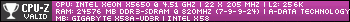
| System Name | UnDead7 |
|---|---|
| Processor | Xeon X5675 @4Ghz Summer 6C / Winter 6C/12T |
| Motherboard | GA-X58A-UD7 |
| Cooling | Noctua NHU12 |
| Memory | 6x4GB Kingston KHX1600C10D3/4G @800Mhz CL10 |
| Video Card(s) | MSI GTX 1060 6GB |
| Storage | Samsung NVMe 980 Pro 2TB + 980 1TB |
| Case | P193 Antec |
| Power Supply | Corsair TX750 |

bclk does not impact pci express bus frequency the values are both manually specified.
if you want to overclock a machine, you first plug off all your drives, sata or nvme, and leave only a usb key with a memtest.
once the memtest works, you boot a usb key with a windows live like Strelec, and let the OC tools test for a day or two
you dont ever boot a system drive with untested overclock unless you want to reinstall, or in the better case do a deep repair with sfc and dism.
and this is off topic. i made the mistake to engage this way, let s stop there before dozens of users start talking blind OC in the topic (even though that would be a change from "please Ismail mod my bios")
reminder : Ismail isnt coming back. quit asking
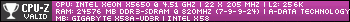
| System Name | UnDead7 |
|---|---|
| Processor | Xeon X5675 @4Ghz Summer 6C / Winter 6C/12T |
| Motherboard | GA-X58A-UD7 |
| Cooling | Noctua NHU12 |
| Memory | 6x4GB Kingston KHX1600C10D3/4G @800Mhz CL10 |
| Video Card(s) | MSI GTX 1060 6GB |
| Storage | Samsung NVMe 980 Pro 2TB + 980 1TB |
| Case | P193 Antec |
| Power Supply | Corsair TX750 |
i would still check if it worked without the nvme, maybe it wouldnt post either.
freezes at post on gigabyte are usually linked to Sata3 controler being active. as you know it has to be disabled for the motherboard to boot in most modded bios. if you managed to mod a gigabyte bios that allows nvme and sata3 to work together, that s highly interesting, i wonder how drives are then enumerated cause that could help getting a workaround to be able to multi boot on more than one nvme.
