Specs.
ASUS M4A79T Deluxe
CPU AMD Phenom II x4 965
16GB ram
EVGA 650ti Boost
EVGA 650ti Boost
Windows 7 x64
Latest Nvidia driver installed
I installed hypersli 0.96 and it is working fine on all my games, BF3, iRacing and World of Tanks. Nvidia control panel shows SLI enabled and working. Only thing is my GPU's are not throttling down when Im not in a game. They are staying maxed out on the GPU Core speeds and Memory speeds. How can I fix it so my cards will throttle down. They are not overheating but I would really like them to throttle down when not in use.
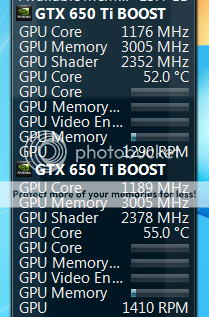
That picture is just sitting idle on the desktop and GPU's are full throttle....
Another thing, even when I disable SLI in the Nvidia control panel the GPU is still maxed out...
Thanks slufoot69
ASUS M4A79T Deluxe
CPU AMD Phenom II x4 965
16GB ram
EVGA 650ti Boost
EVGA 650ti Boost
Windows 7 x64
Latest Nvidia driver installed
I installed hypersli 0.96 and it is working fine on all my games, BF3, iRacing and World of Tanks. Nvidia control panel shows SLI enabled and working. Only thing is my GPU's are not throttling down when Im not in a game. They are staying maxed out on the GPU Core speeds and Memory speeds. How can I fix it so my cards will throttle down. They are not overheating but I would really like them to throttle down when not in use.
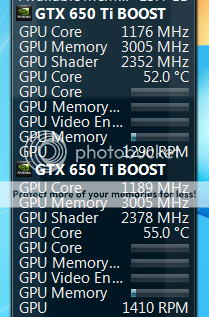
That picture is just sitting idle on the desktop and GPU's are full throttle....
Another thing, even when I disable SLI in the Nvidia control panel the GPU is still maxed out...
Thanks slufoot69

