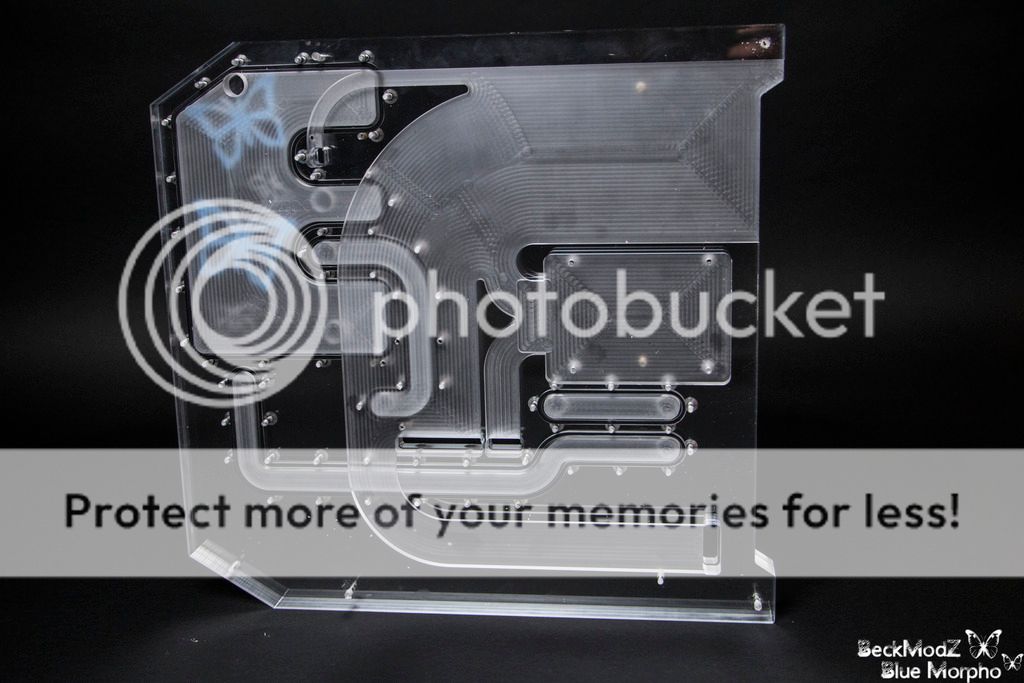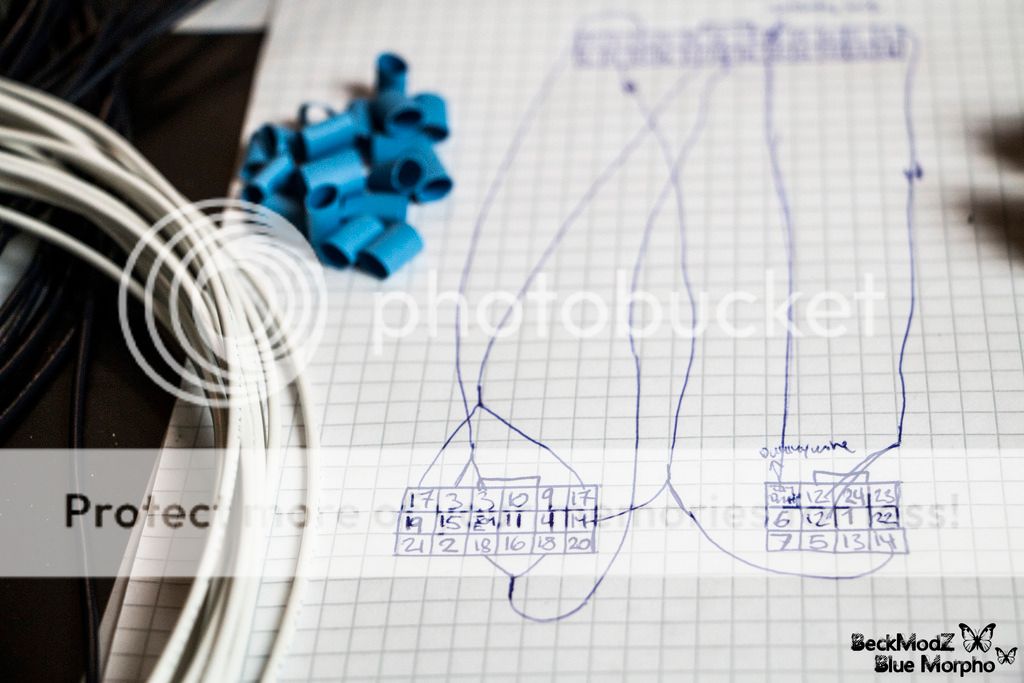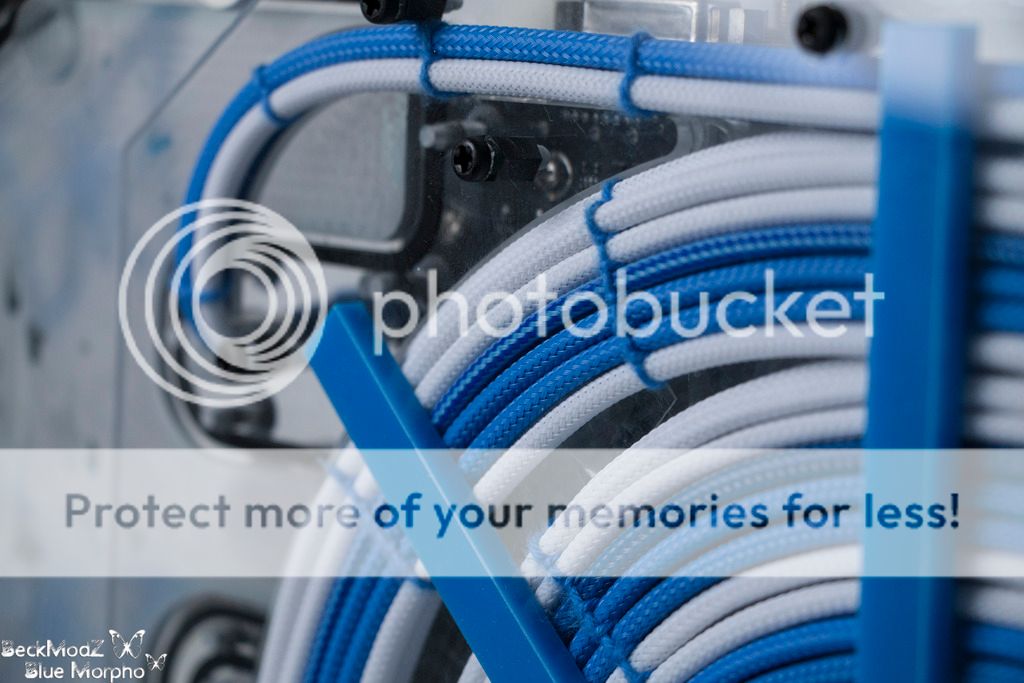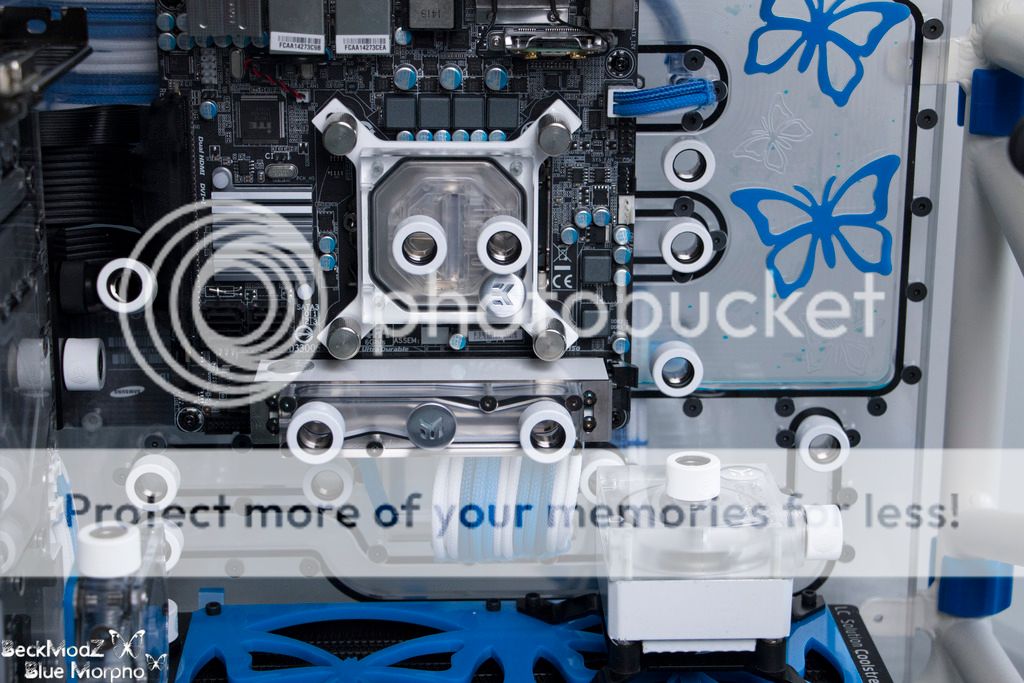- Joined
- Jan 25, 2015
- Messages
- 81 (0.02/day)
Engraved And Custom Parts
So today i recieved some custom cut and engraved parts from E22.biz
Absolutely amazing job done by Nate! Got the SSD covers, the engraved radiator side panels, the 240mm fan grill for decoration on the radiator, and the PSU covers.
Everything just looks so great, really stunning piece of work, and the details just took this build to a higher level.
Enjoy the goodies! Another update will follow shortly with the pieces installed and some extra Eye Candy.














Thanks to Nate at E22.biz for these beautiful parts, great to collaborate with you !!
Absolutely amazing job done by Nate! Got the SSD covers, the engraved radiator side panels, the 240mm fan grill for decoration on the radiator, and the PSU covers.
Everything just looks so great, really stunning piece of work, and the details just took this build to a higher level.
Enjoy the goodies! Another update will follow shortly with the pieces installed and some extra Eye Candy.














Thanks to Nate at E22.biz for these beautiful parts, great to collaborate with you !!