-
Welcome to TechPowerUp Forums, Guest! Please check out our forum guidelines for info related to our community.
You are using an out of date browser. It may not display this or other websites correctly.
You should upgrade or use an alternative browser.
You should upgrade or use an alternative browser.
SLI with different cards
- Thread starter anatolymik
- Start date
crazycajun
New Member
- Joined
- Dec 9, 2015
- Messages
- 13 (0.00/day)
Has anyone had any luck reverting to a prior version of driver, at least as a temporary fix?
362.00 are the last working with DSA, but sli do not work with rainbow six siege and the division, ill sell my card or buy a SLI MB
i have managed a lot with DSA and a lot of graphics option are bugged if u compare same vga on a SLI MB certificated
They change driver API for Vulkan support so possibly "yes" for DSA 1.31So.. this is the end?
crazycajun
New Member
- Joined
- Dec 9, 2015
- Messages
- 13 (0.00/day)
So.. this is the end?
yep, last compatibility 362.00, useless becouse last game do not work in sli, poor gpu usage
crazycajun
New Member
- Joined
- Dec 9, 2015
- Messages
- 13 (0.00/day)
If someone have patch 364.51 with any any tip... even rollback to win7 ..even format , just leave a message. I appreciated
So I can start my digging with a reason...
i have 2 partition win10 64bit and win7 64bit , do not work on this two.
i have 2 partition win10 64bit and win7 64bit , do not work on this two.
i think the problem is related to NVIDIA becose mess up with last 2 relesed driver (364.45, 364.51) read their forum https://forums.geforce.com/default/board/33/geforce-drivers/
problems relate to the SLI
guys wait new driver relese
Last edited by a moderator:
- Joined
- Jun 30, 2015
- Messages
- 63 (0.02/day)
| System Name | Te Juggernaut |
|---|---|
| Processor | Intel Core i7 3770 |
| Motherboard | Asus Sabertooth Z77 |
| Cooling | Watercooling Loop |
| Memory | 16 GB Corsair Vengeance |
| Video Card(s) | 3X GTX 660 Ti`s |
| Power Supply | Cooler master Silent Pro 1000 w |
| Mouse | Razer Deathader |
I think that the problem is not the Driver from Nvidia...i think we need a new version of Different SLI Auto supoorting this new drivers, but i dont know if Ember will work on it...i hope so...guys wait new driver relese
- Joined
- Feb 28, 2016
- Messages
- 58 (0.02/day)
| System Name | NEED MOAR POWER!!!/Old One/Offsite |
|---|---|
| Processor | i9 13900K/i7 6900K/i9 9900K |
| Motherboard | Asrock Z790 Taichi/Gigabyte X99 Ultra/Asus ROG Strix X370-G |
| Cooling | NZXT Kraken Elite 360/CM ML240/EVGA CLC280 |
| Memory | 128GB DDR5-4800/64GB DDR4-2666/32GB DDR4-3200 |
| Video Card(s) | RTX2080Ti/Titan Xp/RTX3070 |
| Storage | Much.../Much.../Much... |
| Display(s) | 32" 21:9 + 2x27"/49" 32:9 4K/3x 27" FHD |
| Case | Lian Li o11 XL/Jonsbo D41 Screen/AP201 |
| Audio Device(s) | Onboard/Onboard/Onboard |
| Power Supply | TT 1650w/Enermax 1350w/Enermax 1350w |
| Mouse | Logitech G502X Plus/ MX Master 3S/G502 |
| Keyboard | Logitech G915/ MX Keys/Logitech G915 |
| Software | W11 Pro/W10 Pro/W11 Pro |
-installed 361.43 driver
-patched nvddm...sys
-deactivated both card
-reboot
-nvidia controlpanel---> maximize 3d performance---> the control panel crashes--->now this comes all the time:
anybody who can help?
(testmode enabled)
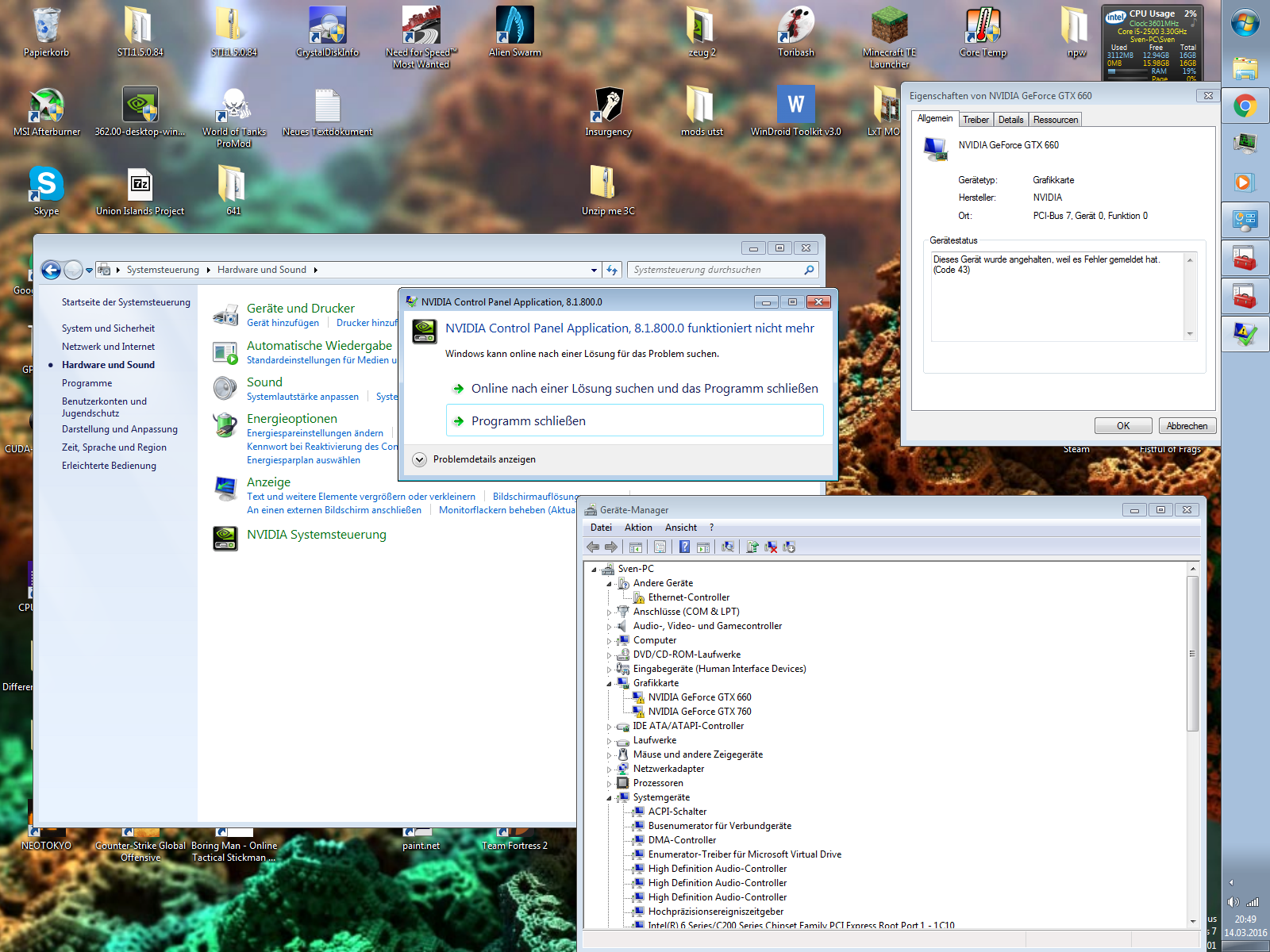
-patched nvddm...sys
-deactivated both card
-reboot
-nvidia controlpanel---> maximize 3d performance---> the control panel crashes--->now this comes all the time:
anybody who can help?
(testmode enabled)
Last edited:
- Joined
- Jun 30, 2015
- Messages
- 63 (0.02/day)
| System Name | Te Juggernaut |
|---|---|
| Processor | Intel Core i7 3770 |
| Motherboard | Asus Sabertooth Z77 |
| Cooling | Watercooling Loop |
| Memory | 16 GB Corsair Vengeance |
| Video Card(s) | 3X GTX 660 Ti`s |
| Power Supply | Cooler master Silent Pro 1000 w |
| Mouse | Razer Deathader |
You patched but installed DsA executing as admin? Editing previously the .exe file?-installed 361.43 driver
-patched nvddm...sys
-deactivated both card
-reboot
-nvidia controlpanel---> maximize 3d performance---> the control panel crashes--->now this comes all the time:
anybody who can help?
(testmode enabled)
View attachment 72906
crazycajun
New Member
- Joined
- Dec 9, 2015
- Messages
- 13 (0.00/day)
You patched but installed DsA executing as admin? Editing previously the .exe file?
guys 361.43 and 51 have problems with sli, read the post plz, last driver working with DSA are 362.00
is not 361 is 364.47 and 364.51 that got the problemsguys 361.43 and 51 have problems with sli, read the post plz, last driver working with DSA are 362.00
crazycajun
New Member
- Joined
- Dec 9, 2015
- Messages
- 13 (0.00/day)
is not 361 is 364.47 and 364.51 that got the problems
so u correct me with wrong information, gg noob!
crazycajun
New Member
- Joined
- Dec 9, 2015
- Messages
- 13 (0.00/day)
i have 2 partition win10 64bit and win7 64bit , do not work on this two.
i think the problem is related to NVIDIA becose mess up with last 2 relesed driver (364.45, 364.51) read their forum https://forums.geforce.com/default/board/33/geforce-drivers/
problems relate to the SLI
guys wait new driver relese
sry my mistake, but u can read all the post to suppose the right
- Joined
- Feb 28, 2016
- Messages
- 58 (0.02/day)
| System Name | NEED MOAR POWER!!!/Old One/Offsite |
|---|---|
| Processor | i9 13900K/i7 6900K/i9 9900K |
| Motherboard | Asrock Z790 Taichi/Gigabyte X99 Ultra/Asus ROG Strix X370-G |
| Cooling | NZXT Kraken Elite 360/CM ML240/EVGA CLC280 |
| Memory | 128GB DDR5-4800/64GB DDR4-2666/32GB DDR4-3200 |
| Video Card(s) | RTX2080Ti/Titan Xp/RTX3070 |
| Storage | Much.../Much.../Much... |
| Display(s) | 32" 21:9 + 2x27"/49" 32:9 4K/3x 27" FHD |
| Case | Lian Li o11 XL/Jonsbo D41 Screen/AP201 |
| Audio Device(s) | Onboard/Onboard/Onboard |
| Power Supply | TT 1650w/Enermax 1350w/Enermax 1350w |
| Mouse | Logitech G502X Plus/ MX Master 3S/G502 |
| Keyboard | Logitech G915/ MX Keys/Logitech G915 |
| Software | W11 Pro/W10 Pro/W11 Pro |
patch thingy started as admin and nope didnt edited anything...You patched but installed DsA executing as admin? Editing previously the .exe file?
I can try to help . just tell here if don't fix the problempatch thingy started as admin and nope didnt edited anything...
- Joined
- Jun 30, 2015
- Messages
- 63 (0.02/day)
| System Name | Te Juggernaut |
|---|---|
| Processor | Intel Core i7 3770 |
| Motherboard | Asus Sabertooth Z77 |
| Cooling | Watercooling Loop |
| Memory | 16 GB Corsair Vengeance |
| Video Card(s) | 3X GTX 660 Ti`s |
| Power Supply | Cooler master Silent Pro 1000 w |
| Mouse | Razer Deathader |
OMG I freaking love you man!! Seriously if there is something that i can do for you just tell me!I commited DifferentSLIAuto v1.4 to Github supporting WHQL 364.51 and up.
 thank you very much for keep supporting us many devs need to consider to be more like you...cheers.
thank you very much for keep supporting us many devs need to consider to be more like you...cheers.Sliker_166
New Member
- Joined
- Feb 16, 2016
- Messages
- 11 (0.00/day)
- Joined
- Mar 20, 2016
- Messages
- 3 (0.00/day)
| Processor | i7 4790K (Stock) |
|---|---|
| Motherboard | ASUS Z97-A USB 3.1 |
| Memory | 16GB 1600MHz |
| Video Card(s) | 2x GTX 970 (Gigabyte G1 Gaming & EVGA SC Gaming ACX 2.0) |
| Power Supply | HX 750i |
| Mouse | Razer DeathAdder Chroma |
| Keyboard | Ducky Shine 3 |
| Software | Windows 10 Pro - x64 |
I just downloaded 1.4 and I can't get it to work for me. 1.31 always worked on the older driver versions but I installed everything properly, was given no errors during the process but when I go to the NVIDIA control panel SLI is still unavailable for me. It does show that both of my 970's are connected though. Test signing mode, Developer mode, are both on. UAC is disabled, etc. Tried it a few times and nothing is working for me.
john morales
New Member
- Joined
- Sep 25, 2015
- Messages
- 5 (0.00/day)
1st many thanks to Ember for the update 1.4
Well in my case to use Ember's wonderful program, I used 1.3.1 directions to make it work. I have Windows 10 Enterprise. Here are the directions if you don't have them.
1. Disable UAC
2. Disable Virus software
3. Delete old Differentsli folder.
3. Open "run" certmgr.msc, delete all differentsliauto certs.
4. Boot into safe mode, run DDU, Display driver uninstaller.
5. After reboot run reg cleaner and ccleaner.
6. Install NVIDIA drivers clean install. reboot
7. Extract Differentsliauto 1.3.1
8. DISABLE graphics cards indevice manager
9. Copy "nvlddmkm.sys" into the DifferentSLI folder.
10. Run DifferentSLIAuto.exe and patch file
11. Reboot In Safe Mode.
12. Right click .install, edit. delete
"net session >nul 2>&1
if %errorlevel% neq 0 goto notadmin."
13. Run Install.cmd
14. REBOOT
15. ENABLE graphics cards
16. REBOOT
17. Enable Sli in Nvidia control panel.
18. Enable UAC/ Virus Software, Reboot
Well in my case to use Ember's wonderful program, I used 1.3.1 directions to make it work. I have Windows 10 Enterprise. Here are the directions if you don't have them.
1. Disable UAC
2. Disable Virus software
3. Delete old Differentsli folder.
3. Open "run" certmgr.msc, delete all differentsliauto certs.
4. Boot into safe mode, run DDU, Display driver uninstaller.
5. After reboot run reg cleaner and ccleaner.
6. Install NVIDIA drivers clean install. reboot
7. Extract Differentsliauto 1.3.1
8. DISABLE graphics cards indevice manager
9. Copy "nvlddmkm.sys" into the DifferentSLI folder.
10. Run DifferentSLIAuto.exe and patch file
11. Reboot In Safe Mode.
12. Right click .install, edit. delete
"net session >nul 2>&1
if %errorlevel% neq 0 goto notadmin."
13. Run Install.cmd
14. REBOOT
15. ENABLE graphics cards
16. REBOOT
17. Enable Sli in Nvidia control panel.
18. Enable UAC/ Virus Software, Reboot
- Joined
- Mar 20, 2016
- Messages
- 3 (0.00/day)
| Processor | i7 4790K (Stock) |
|---|---|
| Motherboard | ASUS Z97-A USB 3.1 |
| Memory | 16GB 1600MHz |
| Video Card(s) | 2x GTX 970 (Gigabyte G1 Gaming & EVGA SC Gaming ACX 2.0) |
| Power Supply | HX 750i |
| Mouse | Razer DeathAdder Chroma |
| Keyboard | Ducky Shine 3 |
| Software | Windows 10 Pro - x64 |
1st many thanks to Ember for the update 1.4
Well in my case to use Ember's wonderful program, I used 1.3.1 directions to make it work. I have Windows 10 Enterprise. Here are the directions if you don't have them.
1. Disable UAC
2. Disable Virus software
3. Delete old Differentsli folder.
3. Open "run" certmgr.msc, delete all differentsliauto certs.
4. Boot into safe mode, run DDU, Display driver uninstaller.
5. After reboot run reg cleaner and ccleaner.
6. Install NVIDIA drivers clean install. reboot
7. Extract Differentsliauto 1.3.1
8. DISABLE graphics cards indevice manager
9. Copy "nvlddmkm.sys" into the DifferentSLI folder.
10. Run DifferentSLIAuto.exe and patch file
11. Reboot In Safe Mode.
12. Right click .install, edit. delete
"net session >nul 2>&1
if %errorlevel% neq 0 goto notadmin."
13. Run Install.cmd
14. REBOOT
15. ENABLE graphics cards
16. REBOOT
17. Enable Sli in Nvidia control panel.
18. Enable UAC/ Virus Software, Reboot
Just tried this and when I got to Step 17 NVIDIA drivers weren't loading and I couldn't use the control panel. :/
This is what the Device Manager says: http://i.imgur.com/EeCSXtm.png
Last edited:
- Joined
- Jun 30, 2015
- Messages
- 63 (0.02/day)
| System Name | Te Juggernaut |
|---|---|
| Processor | Intel Core i7 3770 |
| Motherboard | Asus Sabertooth Z77 |
| Cooling | Watercooling Loop |
| Memory | 16 GB Corsair Vengeance |
| Video Card(s) | 3X GTX 660 Ti`s |
| Power Supply | Cooler master Silent Pro 1000 w |
| Mouse | Razer Deathader |
Disable drivers signature enforcementJust tried this and when I got to Step 17 NVIDIA drivers weren't loading and I couldn't use the control panel. :/
This is what the Device Manager says: http://i.imgur.com/EeCSXtm.png
- Joined
- Mar 20, 2016
- Messages
- 3 (0.00/day)
| Processor | i7 4790K (Stock) |
|---|---|
| Motherboard | ASUS Z97-A USB 3.1 |
| Memory | 16GB 1600MHz |
| Video Card(s) | 2x GTX 970 (Gigabyte G1 Gaming & EVGA SC Gaming ACX 2.0) |
| Power Supply | HX 750i |
| Mouse | Razer DeathAdder Chroma |
| Keyboard | Ducky Shine 3 |
| Software | Windows 10 Pro - x64 |
Alright so update here: I "downgraded" to Windows 7 and now the SLI patch works just fine. So moral of the story is Windows 10 is garbage. 



