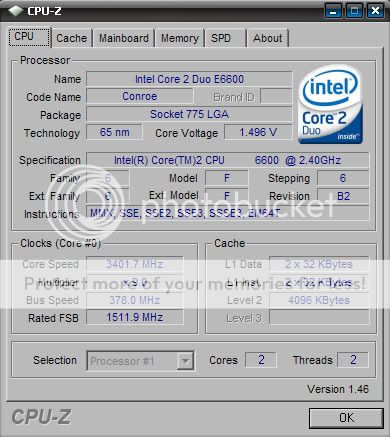CarolinaKSU
New Member
- Joined
- Jan 22, 2008
- Messages
- 442 (0.07/day)
| System Name | ANTC-1221 |
|---|---|
| Processor | Intel Core2 Quad - Q9550 2.8ghz |
| Motherboard | ASUS P5Q-Deluxe |
| Cooling | Xigmatek HDT-1283 |
| Memory | G.SKILL 4GB (2x2GB) DDR2-1100 1.8v |
| Video Card(s) | EVGA GTX 280 |
| Storage | 2x Samsung Spinpoint F1 HD753LJ 750GB in RAID0, WD Caviar 500GB |
| Display(s) | Hanns-G HW223D 22" |
| Case | Antec 1200 |
| Audio Device(s) | HT Omega Striker connected to Logitech G15 5.1 Surround |
| Power Supply | Thermaltake Toughpower W0116RU 750W |
| Software | Vista Home Premium 64-bit |
I have seen alot of talk where people say you need a 1:1 memory divider or 4:5 or whatever. However, if I set my ram to 1:1 in the bios, i get a speed of like 1350, which is of course wayyy up there for DDR2, and all I am running is an E6600 with a 378mhz FSB (x9 for 3.4 ghz).
So i have my memory set as unlinked and ticking along at 1100mhz, their stock speed with a 11:16 FSB to RAM ratio. So my question is why does that divider matter and why should I slow down my RAM to match something PC2-6400 RAM has no problem with?
So i have my memory set as unlinked and ticking along at 1100mhz, their stock speed with a 11:16 FSB to RAM ratio. So my question is why does that divider matter and why should I slow down my RAM to match something PC2-6400 RAM has no problem with?