I don't have an XP x64 install anymore. Here's the next best thing:
Windows Server 2003 R2 Standard x64 Edition w/ 8 GiB using
925 MiB (211 hotfixes):
http://img.techpowerup.org/100123/server.jpg
DNS (uses almost 100 MiB by itself), Active Directory, IIS, file sharing, DDNSUS, and other services are running.
Windows 7 Ultimate 64-bit w/ 6 GiB using
930 MiB (10 hotfixes):
http://img.techpowerup.org/100123/by-2009.jpg
And for reference:
Windows XP Professional w/ 3 GiB using
380 MiB (177 hotfixes):
http://img.techpowerup.org/100123/by-2008.jpg
World Community Grid is running.
How did you manage to get Win7 to use 930MB with Aero off? I don't see much that stands out on your task list, a real head scratcher, of course there are a bunch of services that all run under the same svchost names that might be part of the problem, so I guess if you have some other features enabled that aren't enabled by default it would make sense. Maybe it is just Ultimate with its few extra features that make it naturally use more memory than Professional edition. Of course there is always the fact that Win7 is more efficient with using the page file, and with only 2GB it tends to use it more than systems with 4+GB, making the amount of used memory seem lower on systems with less memory.
Oh well, it is really odd. I will conceed that XP(and XP x64) do have a slightly smaller memory footprint, but the differenece(about 200-300MB) is marginal on a system with more than 1GB of RAM, and really not worth giving up the features, compatibility, and security that comes with Win7 over XP.
you just listed 7 games that wont run, off the top of your head. You kinda made my point for me

Three of them wouldn't work on any 64-bit operating system, two were the result of a one-time Microsoft experiment three years ago, and the remain two aren't anything to write home about (except to complain about Stormrise's ridiculously stupid control system).
To be fair, the starforce games will work after you go to starforce's site and download the 64-bit drivers, except the really old games that still use version 3.05 of earlier, but starforce left that up to the game developer to update the copy protection via a patch to the never version for free. Of course that assumes the developer is still in business.

off topic:
hey, unfair, how come your cpu is listed with the right frequency? My pentium D is running @3.2GHz and shows up as 1.5GHz...
on topic:
a friend of mine, his old gaming laptop with 2 GiB RAM is running win7 64-bit with no problems, just a few driver issues with older games, but that has nothing to do with the RAM ^-^
I turn off Speedstep/C1E in the BIOS and all the power saving features in the OS.
Have all of you collectivly forgotten how vista and win7 uses ram? oh wow so it uses 900mb during idle. Its chaching! As soon as you open a program that need the ram it free's it!
Its called superfetch or something, i forgot its proper name but its something like that. You cant compare AT ALL the memory usage of win7 and winXP.
Anyway, ive had many kinds of OS' with my current setup you can see to the left <--- and win7 64bit is definetly the one im most satisfied with. And you just dont get the benefit of using more than 4gb ram, because with a 64bit OS, the kernel, the drivers, everything in the core of the system runs at 64bit, which is theoretically faster than the 32bit kernel. It just feels faster in every way.
And in regard to tweaking the boot process, YOU DONT NEED IT! For the love of god dont use any third party programs! Just defrag your harddrive, make sure there's not any stupid programs that opens up at startup. thats it.
We went over how Win7 and Vista use RAM, you can see in my screenshots the caching part, I'm not including that in my numbers, just the actual used RAM.
And if you want to tweak your startup, I usually use Black Viper's services guide found here:
http://www.blackviper.com/Windows_7/servicecfg.htm
I generally just go down the "safe" column, and anything marked with an * I change to what he says to change it to. Doesn't take long at all to do.
It isn't "needed" but it helps, as I showed earlier in the thread, shaving about 100MB off my memory usage with not real side effect to the average user. And for the ~5 Min it takes to do it, it is worth it IMO.

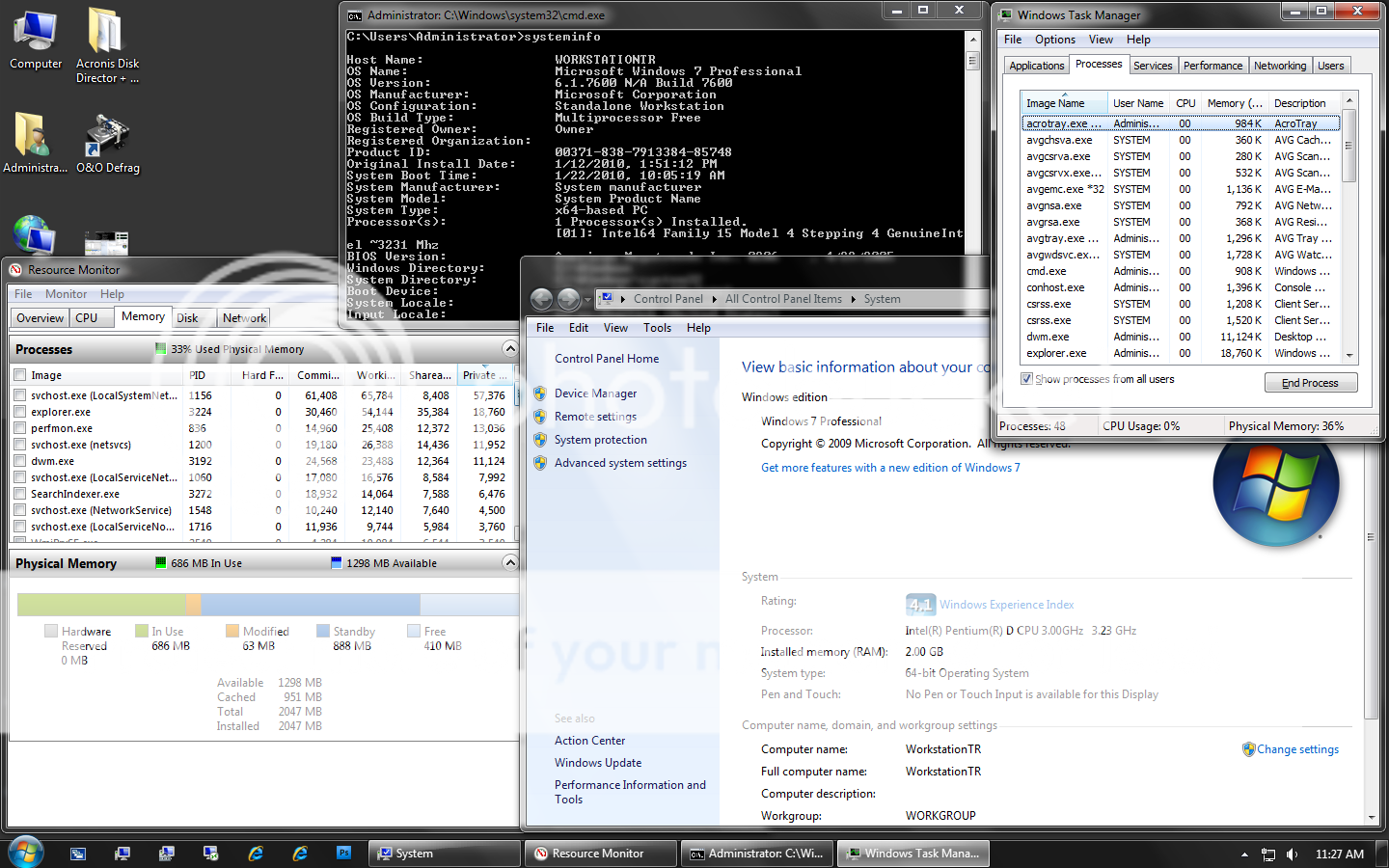


 :
:












 (Starforce even warns about this on their website.)
(Starforce even warns about this on their website.)