Phusius
New Member
- Joined
- Mar 23, 2012
- Messages
- 1,316 (0.27/day)
| Processor | i5-2500k @ 4.5 |
|---|---|
| Motherboard | Asus Z68 Deluxe |
| Cooling | Noctua NH-D14 |
| Memory | 16GB DDR3 1600 |
| Video Card(s) | Sapphire 7950 @ 1200/1475 @ 1175v |
| Display(s) | Dell 23" 2ms |
| Case | Carbide 500r |
| Audio Device(s) | Asus Xonar DG |
Go to https://www.windowsupgradeoffer.com
Windows 7 PC purchase information
Date of purchase *Make up any date within last 2 months.
Name of retailer * Just say whatever retailer.
PC Brand *I typed in Carbide 500r
PC Model * I typed in random anything.
That is all it requires, no receipt verification is needed. Anyone can upgrade to Windows 8 Pro for $14.99. It gives you a promo code, and you download and install from there.
Personally I am loving Windows 8 Pro. Best $14.99 I have spent in awhile.
Below is an edit from Brandon: personally I did not use this method, I just did Install now not from media, and I had no issues at all. /shrug I chose Do nothing, all my stuff was then in a windows.old folder after Win 8 was done, copied over some games, then went into Disk Cleanup, and deleted Windows.Old folder. Again, I feel it was still a fresh install the way I did it, take that as you will. Last edit for me. Cheers.
Ok after some research I found a fix for the dreaded "0xC004F061" Windows cannot be activated due to not being an upgrade.
Code:
1. Launch the command prompt as an administrator (Windows key & X –or CMD X if running on a Mac).
2. Type regedit and press enter.
3. Navigate to HKEY_LOCAL_MACHINE/Software/Microsoft/Windows/CurrentVersion/Setup/OOBE
4. Look for the item MediaBootInstall and set the status to 0
5. Close regedit and head back to the command prompt that should be still open.
6. Type slmgr /rearm and restart when prompted.
http://www.techbeast.net/2012/10/26/...grade-license/
thanks to brandon for the above edit
Windows 7 PC purchase information
Date of purchase *Make up any date within last 2 months.
Name of retailer * Just say whatever retailer.
PC Brand *I typed in Carbide 500r
PC Model * I typed in random anything.
That is all it requires, no receipt verification is needed. Anyone can upgrade to Windows 8 Pro for $14.99. It gives you a promo code, and you download and install from there.
Personally I am loving Windows 8 Pro. Best $14.99 I have spent in awhile.
Below is an edit from Brandon: personally I did not use this method, I just did Install now not from media, and I had no issues at all. /shrug I chose Do nothing, all my stuff was then in a windows.old folder after Win 8 was done, copied over some games, then went into Disk Cleanup, and deleted Windows.Old folder. Again, I feel it was still a fresh install the way I did it, take that as you will. Last edit for me. Cheers.
Ok after some research I found a fix for the dreaded "0xC004F061" Windows cannot be activated due to not being an upgrade.
Code:
1. Launch the command prompt as an administrator (Windows key & X –or CMD X if running on a Mac).
2. Type regedit and press enter.
3. Navigate to HKEY_LOCAL_MACHINE/Software/Microsoft/Windows/CurrentVersion/Setup/OOBE
4. Look for the item MediaBootInstall and set the status to 0
5. Close regedit and head back to the command prompt that should be still open.
6. Type slmgr /rearm and restart when prompted.
http://www.techbeast.net/2012/10/26/...grade-license/
thanks to brandon for the above edit
Last edited:


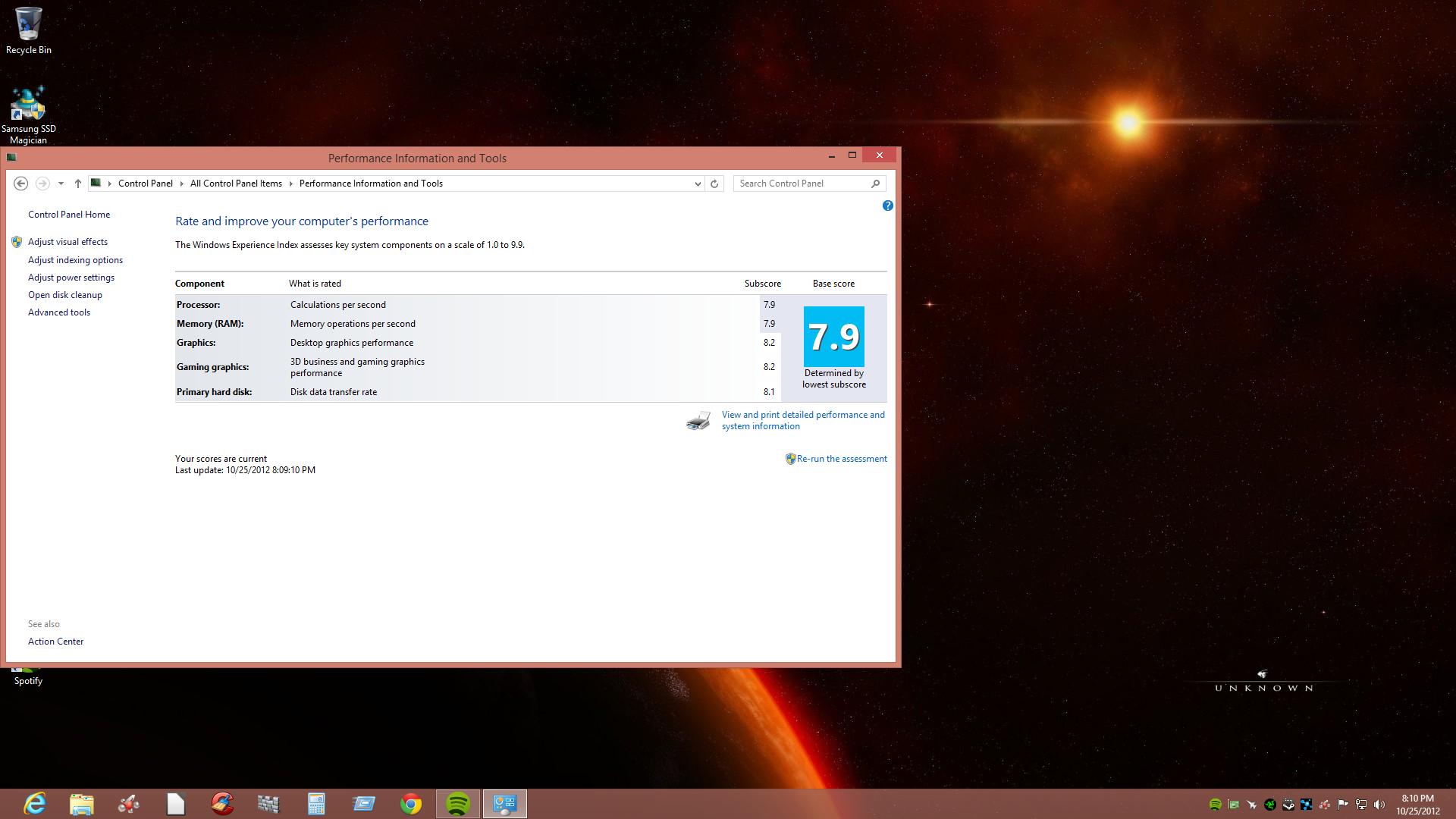



 drive.
drive. yea no shit!!!!!
yea no shit!!!!! Keep in mind, DON'T click the "download Windows" again after it has downloaded once!!! This will delete everything in the ESD folder on your primary drive and will start all over again downloading!!!!
Keep in mind, DON'T click the "download Windows" again after it has downloaded once!!! This will delete everything in the ESD folder on your primary drive and will start all over again downloading!!!! 


