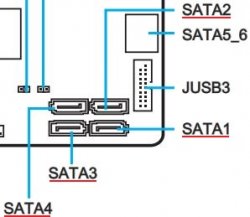Frick
Fishfaced Nincompoop
- Joined
- Feb 27, 2006
- Messages
- 20,287 (2.86/day)
- Location
- norr
| System Name | Black MC in Tokyo |
|---|---|
| Processor | Ryzen 5 7600 |
| Motherboard | MSI X670E Gaming Plus Wifi |
| Cooling | Be Quiet! Pure Rock 2 |
| Memory | 2 x 16GB Corsair Vengeance @ 6000Mhz |
| Video Card(s) | XFX 6950XT Speedster MERC 319 |
| Storage | Kingston KC3000 1TB | WD Black SN750 2TB |WD Blue 1TB x 2 | Toshiba P300 2TB | Seagate Expansion 8TB |
| Display(s) | Samsung U32J590U 4K + BenQ GL2450HT 1080p |
| Case | Fractal Design Define R4 |
| Audio Device(s) | AuraSound AS42 Soundbar | Plantronics 5220 | Sony WH-1000XM3 | Nektar SE61 | Behringer XR18 |
| Power Supply | Corsair RM850x v3 |
| Mouse | Logitech G602 |
| Keyboard | Dell SK3205 |
| Software | Windows 10 Pro |
| Benchmark Scores | Rimworld 4K ready! |
I won't say I'm dissapointed, because that sweet access time is the true golden duck or whatever. But it's still ... not as fast as I assumed it would be. It's a cheap drive, so I wasn't expecting much, but I feel it should be faster.
It is connected to a SATA III connector. It's set to ACHI mode. The basic stuff. It's a new system, yes I've installed all my stuff now (well almost) and it's the same as when I had nothing installed. The system was freshly rebooted when the benchmark ran, the only thing in the background was a passive TPU and Spotify.
During the test I had the resource monitor on and no strange activity anywhere, the same goes for processes and so on.
For the folks that can't see images it's from HD Tune, it ranges from 187-216MB/s. Systems specs are as follows.
MSI B85M-E45
Celeron G1840
2 x 4GB 1600 Mhz
Crucial BX100 120GB
WD Blue 1TB x 2 (WD10EZEX)
Cooler Master G550M
Windows 7 Pro with all the updates installed.
The drivers are all installed now too btw, from the MSI webpage. I tried Intel SRT, and it got even slower (peak 190MB/s).
TRIM is on.

It is connected to a SATA III connector. It's set to ACHI mode. The basic stuff. It's a new system, yes I've installed all my stuff now (well almost) and it's the same as when I had nothing installed. The system was freshly rebooted when the benchmark ran, the only thing in the background was a passive TPU and Spotify.
During the test I had the resource monitor on and no strange activity anywhere, the same goes for processes and so on.
For the folks that can't see images it's from HD Tune, it ranges from 187-216MB/s. Systems specs are as follows.
MSI B85M-E45
Celeron G1840
2 x 4GB 1600 Mhz
Crucial BX100 120GB
WD Blue 1TB x 2 (WD10EZEX)
Cooler Master G550M
Windows 7 Pro with all the updates installed.
The drivers are all installed now too btw, from the MSI webpage. I tried Intel SRT, and it got even slower (peak 190MB/s).
TRIM is on.