- Joined
- Aug 20, 2007
- Messages
- 22,294 (3.44/day)
- Location
- Olympia, WA
| System Name | Pioneer |
|---|---|
| Processor | Ryzen 9 9950X |
| Motherboard | MSI MAG X670E Tomahawk Wifi |
| Cooling | Noctua NH-D15 + A whole lotta Sunon, Phanteks and Corsair Maglev blower fans... |
| Memory | 128GB (4x 32GB) G.Skill Flare X5 @ DDR5-4200(Running 1:1:1 w/FCLK) |
| Video Card(s) | XFX RX 7900 XTX Speedster Merc 310 |
| Storage | Intel 5800X Optane 800GB boot, +2x Crucial P5 Plus 2TB PCIe 4.0 NVMe SSDs, 1x 2TB Seagate Exos 3.5" |
| Display(s) | 55" LG 55" B9 OLED 4K Display |
| Case | Thermaltake Core X31 |
| Audio Device(s) | TOSLINK->Schiit Modi MB->Asgard 2 DAC Amp->AKG Pro K712 Headphones or HDMI->B9 OLED |
| Power Supply | FSP Hydro Ti Pro 850W |
| Mouse | Logitech G305 Lightspeed Wireless |
| Keyboard | WASD Code v3 with Cherry Green keyswitches + PBT DS keycaps |
| Software | Gentoo Linux x64, other office machines run Windows 11 Enterprise |
UPDATE: As of Oct 14th 9PM PST this seems fixed.
Old Post below:
What the title says. Someone appears to have uploaded a script to newegg that tries to trick you into downloading a fake flash player. Please be very careful.
I admit, it could just be my machine and browser, but... I tried it on several remote ones and every browser I could think of and got the same result. So I'm posting a warning.
Offending link example:
http://www.newegg.com/Product/Product.aspx?Item=N82E16820147466&cm_re=950_pro-_-20-147-466-_-Product
Screenshot:
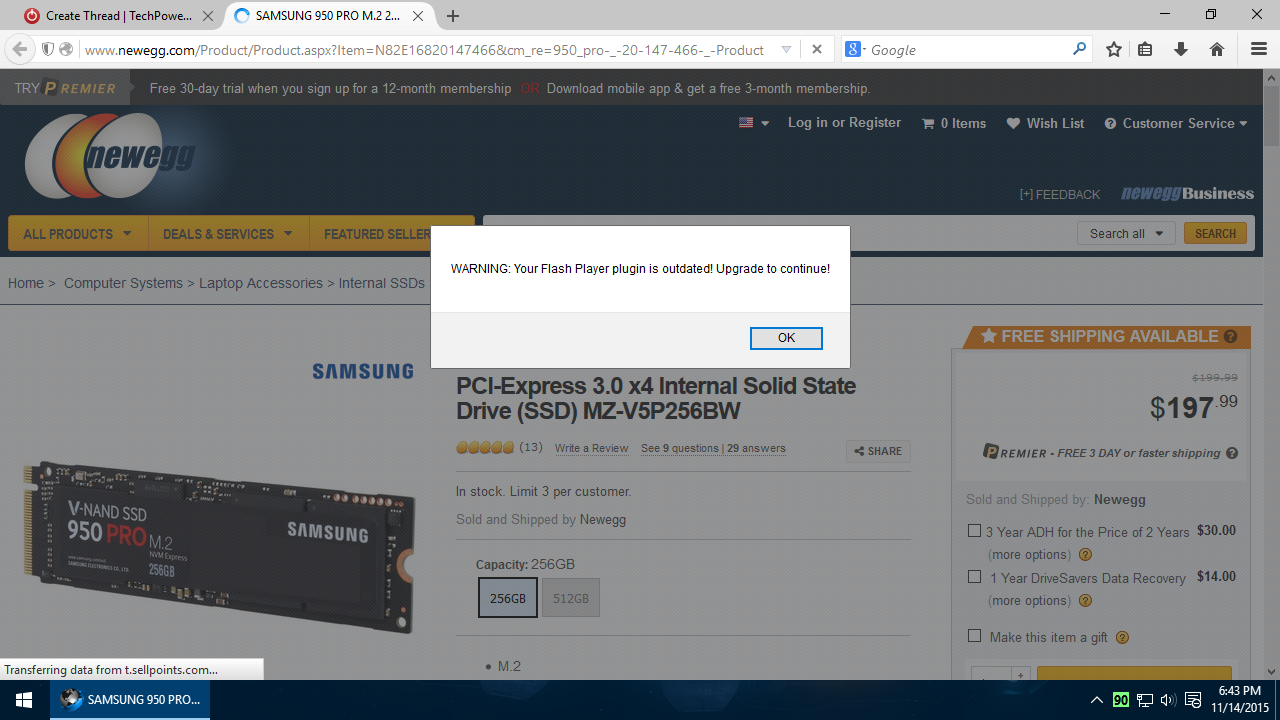
@Newegg_Service
Old Post below:
What the title says. Someone appears to have uploaded a script to newegg that tries to trick you into downloading a fake flash player. Please be very careful.
I admit, it could just be my machine and browser, but... I tried it on several remote ones and every browser I could think of and got the same result. So I'm posting a warning.
Offending link example:
http://www.newegg.com/Product/Product.aspx?Item=N82E16820147466&cm_re=950_pro-_-20-147-466-_-Product
Screenshot:
@Newegg_Service
Last edited:




