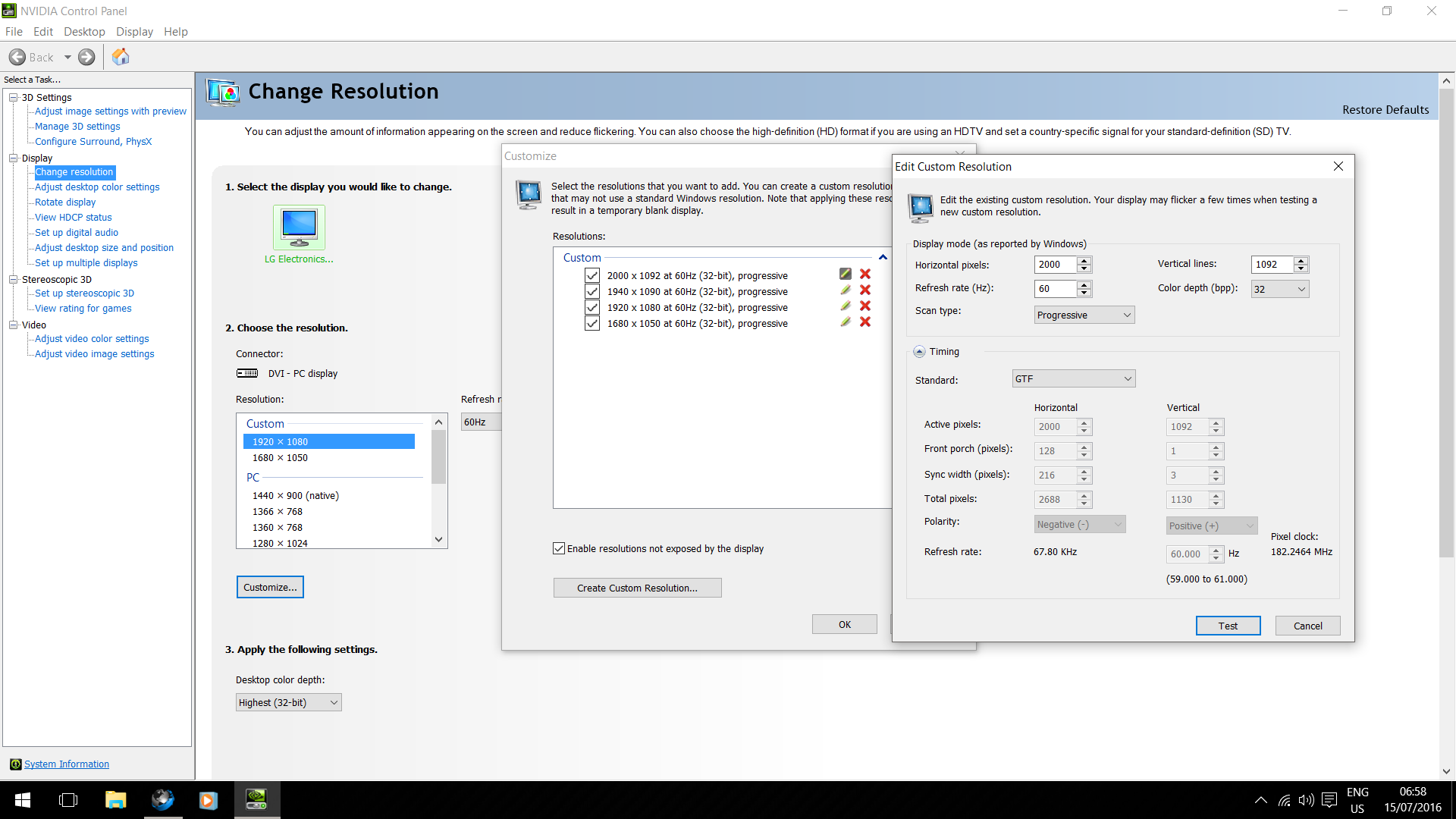LCD pixels are fixed points, they can't "change" and make more pixels magically.
This is a fact. But what can happen and happens a lot is the graphics card is capable of much higher resolutions than the attached monitor. And the system either scales the image on the monitor or the monitor simply ignores the higher setting.
According to the
manual for that 19" LG monitor, it supports a "
Maximum resolution" (their
bold) of 1440 X 900. Those screen shots are showing NVIDIA's and Windows settings -
NOT what the monitor is actually displaying. Even if the monitor's OSD "Info" shows 2100x1300, with only 1,440 conductors or transistors per pixel vertically and 900 horizontally, it is physically impossibly to display more than 1440 X 900 pixels on the display. So even the monitor's own OSD "Info" is ignoring the resolution settings from the card.
A higher res panel than stated in the specs would make no sense
It might. There is an old (very old) manufacturing trick used for many products where the factories produce (or attempt to produce) the highest quality product they can with every production run. Then they test each unit and if it passes the most stringent tests, that unit gets the highest quality stamp. Those that fail - but only fail marginally - get a lower stamp instead of being tossed in the reject bin.
I first learned about this years ago with 5.25 inch floppy disks while touring a BASF factory in Germany. They showed us all disks came off the same production line and were made to be DSDD (double sided-double density), the highest, most expensive (and most profitable) grade at the time. If a side failed quality testing, they were marked SSDD (single sided, double density) and sold at a cheaper price. If the disk failed density testing, it was marked as single density and marketed as the budget line.
In this way, they could at least [hopefully] break even and not take a total loss with a pile of rejects.
CPU makers did (and still do) the same thing. They try to make the fastest CPU possible, but if it fails speed testing, they will throttle it down and put a slower label on the lid. Or they may even disable a core and call it a
triple.
Doing it this way is actually cheaper because the factories (which are often out-sourced, single purpose factories) do not have to retool their production lines and manufacturing equipment for the different products. They make one product. So it makes sense to me for display panel makers to produce one panel, then those that don't pass the most stringent testing get put in lessor models.