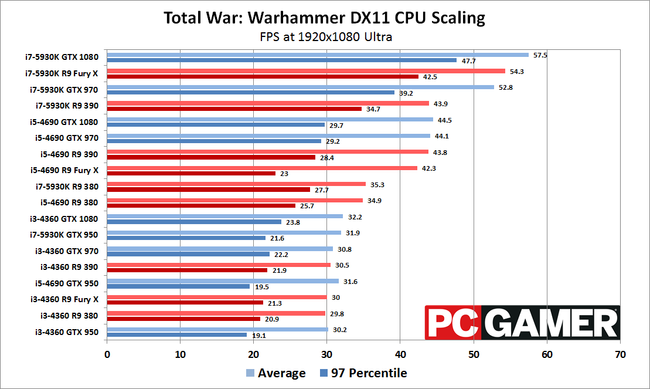Berserker14
New Member
- Joined
- Jul 22, 2017
- Messages
- 11 (0.00/day)
Hi guys,
Recently upgraded to a GTX 1070 8gb but have noticed that in some games I get bad FPS drops (to the same level or worse than my old GTX 960 4gb). When I check things out in MSI after burner or GPU-Z, the first 5 seconds or so of loading the effected games, the GPU usage was dropping from 100% to ~60% then about 15 seconds or so later the GPU usage was 40-50% and doesnt change from there. This drops the FPS to the 20-40's depending on the game. Searching this issue on google comes up with so many posts, but after hours of browsing I can't find a solution that works. A lot of peoples issues seem to be with a particular Windows 10 update, but can't be mine as I am running Win 7.
When I run Heaven Bench mark I get a good score (2498 with everything maxed on 1080p) and GPU usage is at 99% usage the entire time. But then certain games (TW: Warhammer, Space Hulk - to name a few) the GPU usage will drop when nothing else is maxed out and crash the FPS.
I am pretty sure my rig is not bottle necking the games
Xeon X5670 6c @ 4.4ghz
12gb (3x4gb Gskill) or ->18gb (the gskill + 3x2gb Corsair) 1600mhz ram
Gainward Phoenix GTX 1070 8gb
Gigabyte GA-X58A-UD3R Mobo (FH Bios)
Transcend 480gb SSD (all my most played games are on here)
Antec 750w (doesnt ever go over TDP when playing games, or anything else)
Duel 1080p 60hz monitors
Windows 7
Currently latest nvidia drivers (nothing but display drivers)
Things I've tried (probably missing a lot as theres so many things I've tried lately)
- tried CPU from 3.2->4.4ghz, HT on and off, still get the same drop in GPU usage no matter what the CPU clock is at)
- Tried changing vsync settings (obviously )
)
- Tried multiple different ram configs and different ram sticks/different slots etc as well as running ram bench marks, all is fine with the system ram, never comes close to the 12 or 18gig during gaming either...
- uninstalled everything with DDU and reinstalled, tried multiple different nvidia DD versions
- CPU and GPU definitely arent over heating at any point whatsoever, have ample cooling (in total war warhammer for instance in large battles with 5 armies the GPU hottest temp is 48-50c, CPU 50-60c)
- CPU usage isnt hitting above 75-80% at the absolute max in any core during any game
- Tried uninstalling all tweaking progs etc, running without them/with them/different OC settings/ no OCing/ every combo I could think of
- Any windows or Nvidia based power settings have been corrected
- HPET is disabled in Bios (tried 32 and 64bit enabled as well, no difference)
- Cards definitely in my PCI 2.0 16x slot and running at that speed
- GPU-Z doesnt say theres any bottle necks at all during the low FPS issues, it just shows that the GPU usage is
Think I've yet to try
- Formatting and trying windows 10...
- Mobo and GPU bios flash - not sure if this is the issue and don't want to do this unless its a definite fix
-? Insert idea here
Maybe something is bottle necking my PC? However I don't know what it could be as nothing is getting maxed (% or temp wise) whilst hitting these weird spikes, and the drop has only happened since swapping to the 1070.
From the sheer amount of threads I've seen with this exact same issue with 10xx cards I am hoping someone knows a fix, thanks in advance for any input.
Recently upgraded to a GTX 1070 8gb but have noticed that in some games I get bad FPS drops (to the same level or worse than my old GTX 960 4gb). When I check things out in MSI after burner or GPU-Z, the first 5 seconds or so of loading the effected games, the GPU usage was dropping from 100% to ~60% then about 15 seconds or so later the GPU usage was 40-50% and doesnt change from there. This drops the FPS to the 20-40's depending on the game. Searching this issue on google comes up with so many posts, but after hours of browsing I can't find a solution that works. A lot of peoples issues seem to be with a particular Windows 10 update, but can't be mine as I am running Win 7.
When I run Heaven Bench mark I get a good score (2498 with everything maxed on 1080p) and GPU usage is at 99% usage the entire time. But then certain games (TW: Warhammer, Space Hulk - to name a few) the GPU usage will drop when nothing else is maxed out and crash the FPS.
I am pretty sure my rig is not bottle necking the games
Xeon X5670 6c @ 4.4ghz
12gb (3x4gb Gskill) or ->18gb (the gskill + 3x2gb Corsair) 1600mhz ram
Gainward Phoenix GTX 1070 8gb
Gigabyte GA-X58A-UD3R Mobo (FH Bios)
Transcend 480gb SSD (all my most played games are on here)
Antec 750w (doesnt ever go over TDP when playing games, or anything else)
Duel 1080p 60hz monitors
Windows 7
Currently latest nvidia drivers (nothing but display drivers)
Things I've tried (probably missing a lot as theres so many things I've tried lately)
- tried CPU from 3.2->4.4ghz, HT on and off, still get the same drop in GPU usage no matter what the CPU clock is at)
- Tried changing vsync settings (obviously
 )
)- Tried multiple different ram configs and different ram sticks/different slots etc as well as running ram bench marks, all is fine with the system ram, never comes close to the 12 or 18gig during gaming either...
- uninstalled everything with DDU and reinstalled, tried multiple different nvidia DD versions
- CPU and GPU definitely arent over heating at any point whatsoever, have ample cooling (in total war warhammer for instance in large battles with 5 armies the GPU hottest temp is 48-50c, CPU 50-60c)
- CPU usage isnt hitting above 75-80% at the absolute max in any core during any game
- Tried uninstalling all tweaking progs etc, running without them/with them/different OC settings/ no OCing/ every combo I could think of
- Any windows or Nvidia based power settings have been corrected
- HPET is disabled in Bios (tried 32 and 64bit enabled as well, no difference)
- Cards definitely in my PCI 2.0 16x slot and running at that speed
- GPU-Z doesnt say theres any bottle necks at all during the low FPS issues, it just shows that the GPU usage is
Think I've yet to try
- Formatting and trying windows 10...
- Mobo and GPU bios flash - not sure if this is the issue and don't want to do this unless its a definite fix
-? Insert idea here

Maybe something is bottle necking my PC? However I don't know what it could be as nothing is getting maxed (% or temp wise) whilst hitting these weird spikes, and the drop has only happened since swapping to the 1070.
From the sheer amount of threads I've seen with this exact same issue with 10xx cards I am hoping someone knows a fix, thanks in advance for any input.
Last edited: